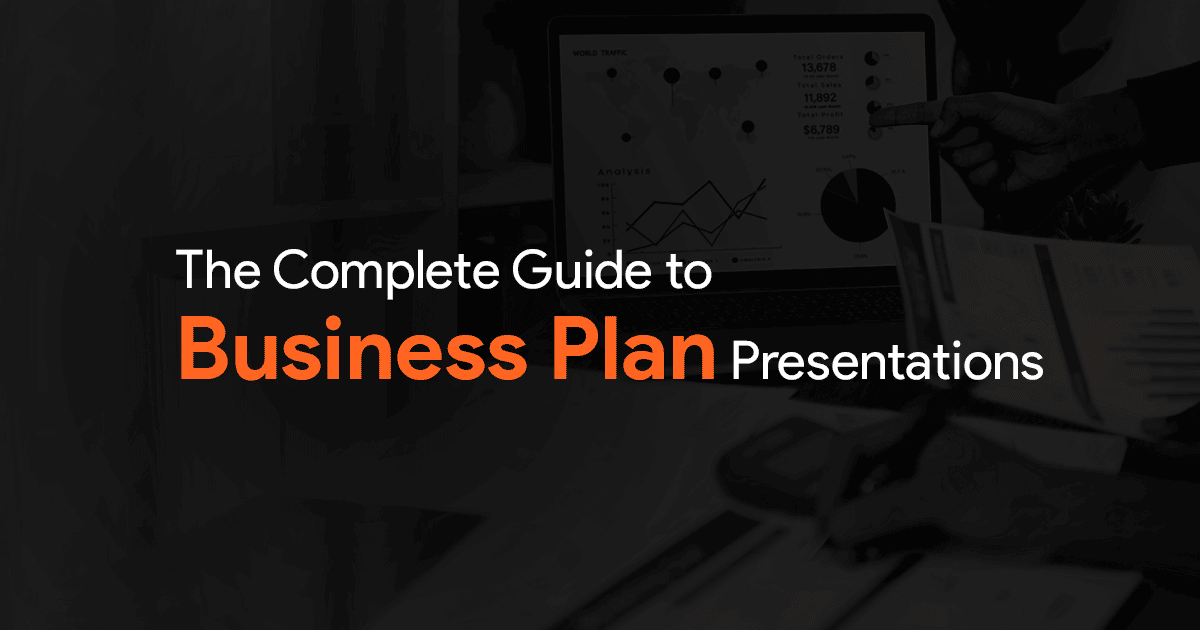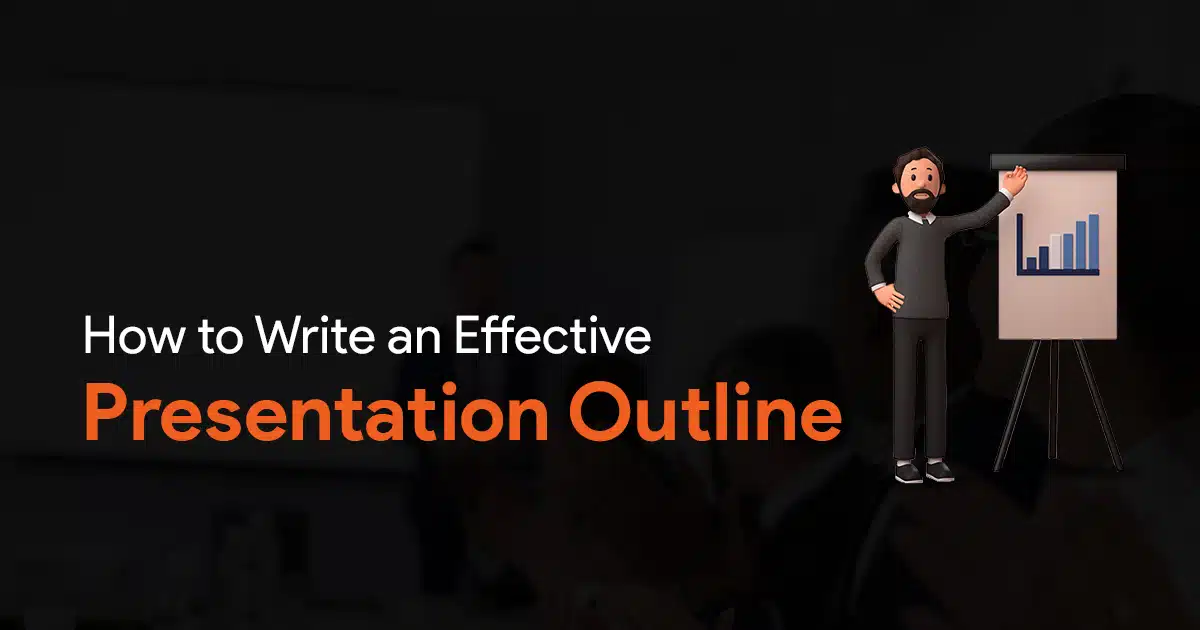- Why is the 30 60 90 day plan important?
- 30 60 90 day sales plan template
- Free 30 60 90 Day Plan Template
- Free 30 60 90 day plan template PowerPoint
- 30 60 90 Day Sales Plan PowerPoint
- 30 60 90 day sales plan presentation
- 30 60 90 day plan for executives PPT
- 30 60 90 days plan presentation template
- 30 60 90 day plan for executives PowerPoint template
- 30 60 90 day plan template for managers
- 30 60 90 day plan infographics template
- 30 60 90 day PowerPoint template
- 30 60 90 Plan of Action PowerPoint Template
- 30 60 90 day plan of action template
- Plan of action infographic for 30 60 90 day presentations
- Simple and multipurpose plan template
- 30 60 90 Day Plan HR Template
- 30 60 90 day plan for HR Business Partner Template
- 30 60 90 Day Business Plan Template for PowerPoint & Keynote
- 30 60 90 day plan template for PowerPoint and Keynote
15+ 30 60 90 Day Plan Examples You Could Use in Your Presentation Slides

As a new job candidate, your first 3 months would be challenging. In this period, you can make better performance if you outline an organized 30 60 90 day plan for the first three months of the job. This 30-60 90-day plan example compiles aesthetically designed PowerPoint templates to deliver your plan before your higher officers. It could impress your officers if you set your goals as desired by the organization.
These 30 60 90-day examples demonstrate your proactive approach to onboarding, highlighting your dedication to achieving results. With strategic planning and clear milestones, this plan sets the stage for success, ensuring a smooth transition and impactful contributions within the first quarter of your tenure.
Why is the 30 60 90 day plan important?
- Clear Roadmap: It provides a structured roadmap for the new employee to follow during their initial months.
- Alignment with Goals: Helps align the employee’s goals with the organization’s objectives, fostering synergy.
- Demonstrates Initiative: Shows proactive initiative and commitment to success within the role.
- Accelerates Onboarding: Speeds up the onboarding process by providing a focused direction from day one.
- Sets Expectations: Clearly sets expectations for performance and deliverables within specific timeframes.
- Enhances Communication: Facilitates communication between the new employee and their manager regarding progress and priorities.
- Builds Confidence: Boosts the confidence of both the employee and their supervisors by showcasing a well-thought-out plan.
- Measurable Progress: Establishes measurable milestones to track progress and success.
- Adaptability: Allows for adjustments as needed based on evolving priorities or changes in the organizational landscape.
- Professional Impression: Leaves a positive impression on higher-ups by demonstrating strategic thinking and commitment to making an impact from the outset.
Let’s have a journey to the collection of 30 60 90 day plan examples for PowerPoint presentation. (remember this collection contains both premium and free slides. So, scroll down and pause to get a PowerPoint for free)
-
30 60 90 day sales plan template

Use the 30 60 90-day sales plan PowerPoint template to craft a strategic roadmap for your first three months in your new sales role. This flat diagram features three box text placeholders for your 30, 60, and 90-day goals. By leveraging this template, you can streamline your transition into the company, setting clear objectives to ensure a smooth and stress-free integration into the sales team.
-
Free 30 60 90 Day Plan Template

The Free 30 60 90 Day Plan Template for PowerPoint offers a dashboard slide for showcasing your strategic plans. With its captivating blue background and sleek column and table layout, this template captures attention effortlessly. Featuring three color variants, the essence of the slide’s structure remains consistent across each option. Whether you opt for the vibrant hues or a more subdued palette, the clarity of your 30 60 90 day plans shines through, emphasizing priorities with precision.
-
Free 30 60 90 day plan template PowerPoint
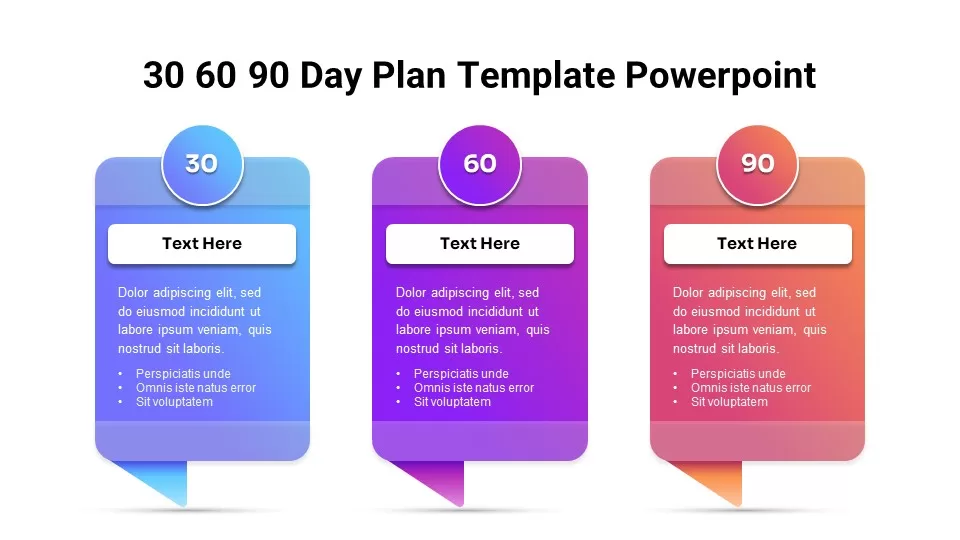
This is a gradient color mix template for 30 60 90 day plan presentation. The attractive design ensures maximum audience attention. The presenters can brief their points in bullet point text placeholders with subheadings on the white tinted bar. As an editable template, it lets change in color, size, and shape.
-
30 60 90 Day Sales Plan PowerPoint

The 30 60 90 Day Sales Plan Template delivers a visually captivating presentation tailored for outlining your sales strategy over the course of 30, 60, and 90 days. It assists as an ideal tool for job candidates when tasked with crafting a detailed sales plan during interviews. Additionally, managers can utilize this PowerPoint template to craft detailed 30-60-90 day sales plans for their teams, fostering clarity and alignment in their sales objectives and strategies.
-
30 60 90 day sales plan presentation

The 30 60 90 Day Sales Plan Template features a simple PowerPoint slide designed in a timeline format, offering users a straightforward method to showcase their progress over the initial three months of a new role. This template efficiently outlines measurable objectives for the appointee’s first quarter, highlighting their commitment to personal accountability. Leveraging PowerPoint’s presentation capabilities, users can effectively communicate their 30, 60, and 90-day plans with clarity and professionalism.
-
30 60 90 day plan for executives PPT
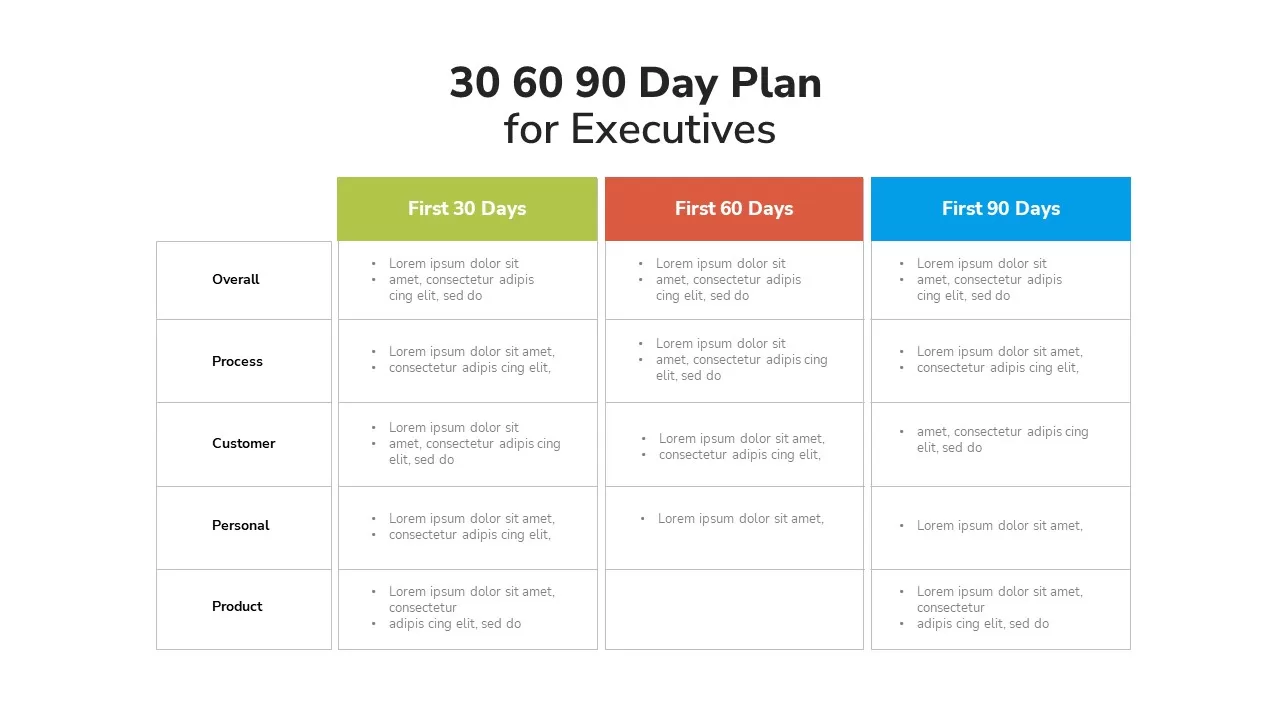
Create your first three-month plan in a table layout with the help of this slide for executives. The structured columns and rows of this PowerPoint template help perfect delivery of 30, 60, and 90-day points, ensuring a clear and organized presentation format. Its charming layout enables the creation of both project plans and executive job plans with ease. Additionally, users can effectively map out project milestones, deliverables, and objectives using the PowerPoint table feature, streamlining the planning process, and enhancing visual clarity.
-
30 60 90 days plan presentation template
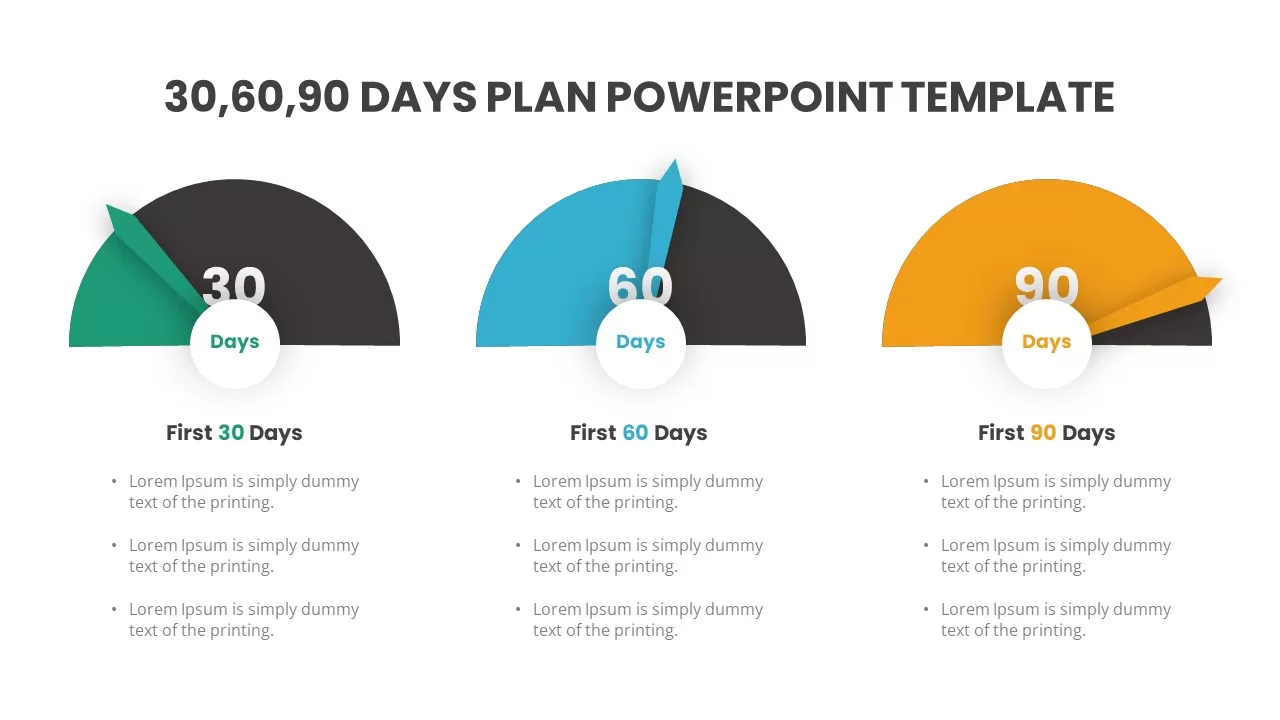
The 30 60 90 Days Plan Presentation Template showcases a speedometer design in PowerPoint, ideal for business presentations. It effectively illustrates strategic objectives, enhancing audience engagement. Particularly beneficial for job interviews, it succinctly outlines candidates’ proposed trajectory within the role.
-
30 60 90 day plan for executives PowerPoint template

Use this multipurpose ppt template to craft your project plans. This template, compatible with PowerPoint and Keynote, facilitates project planning and 30 60 90-day job plans. It empowers users to outline project goals and deliverables effectively. With its versatility, you can spotlight milestones across projects, operations, or job roles. The presenters have the flexibility to choose either a black or white background ppt.
-
30 60 90 day plan template for managers
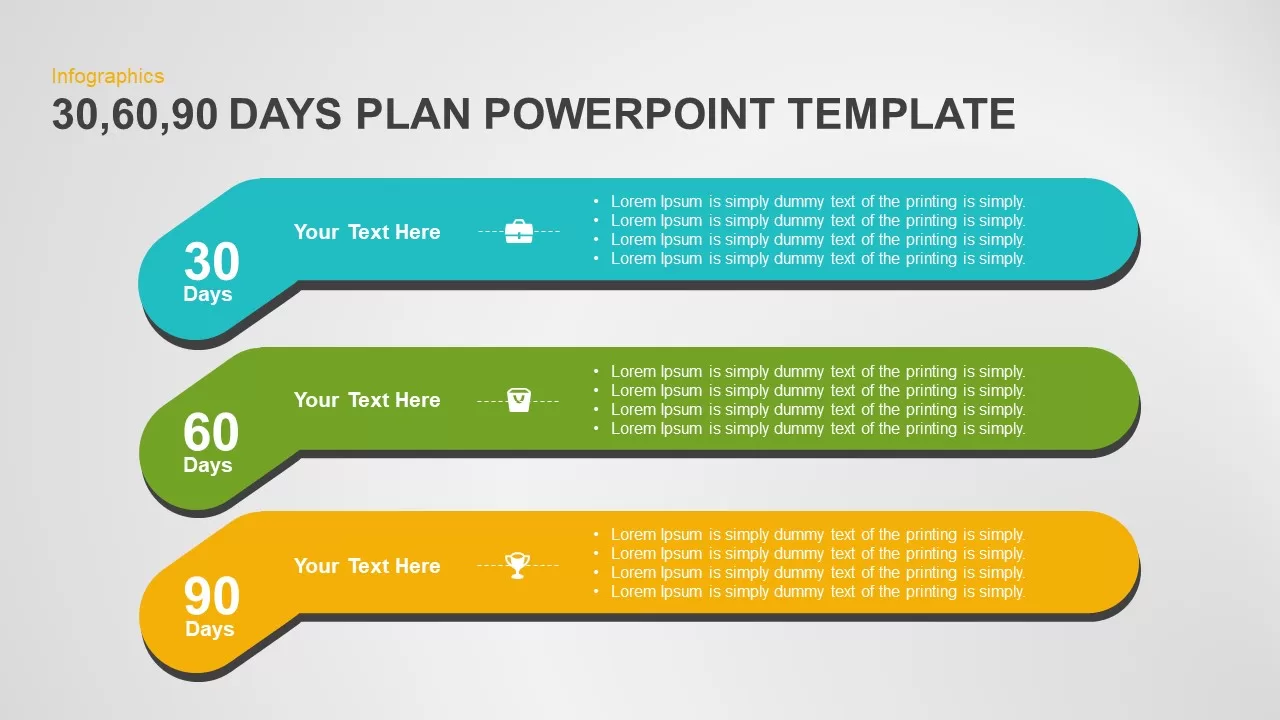
Project managers can use this slide to create their 90 day plan with the callout PowerPoint edit areas. The long-tailed columns contain bullet point text zones where you can brief your content for a straightforward look. Besides, the presenters can add thematic infographic cliparts in the preferred areas.
-
30 60 90 day plan infographics template
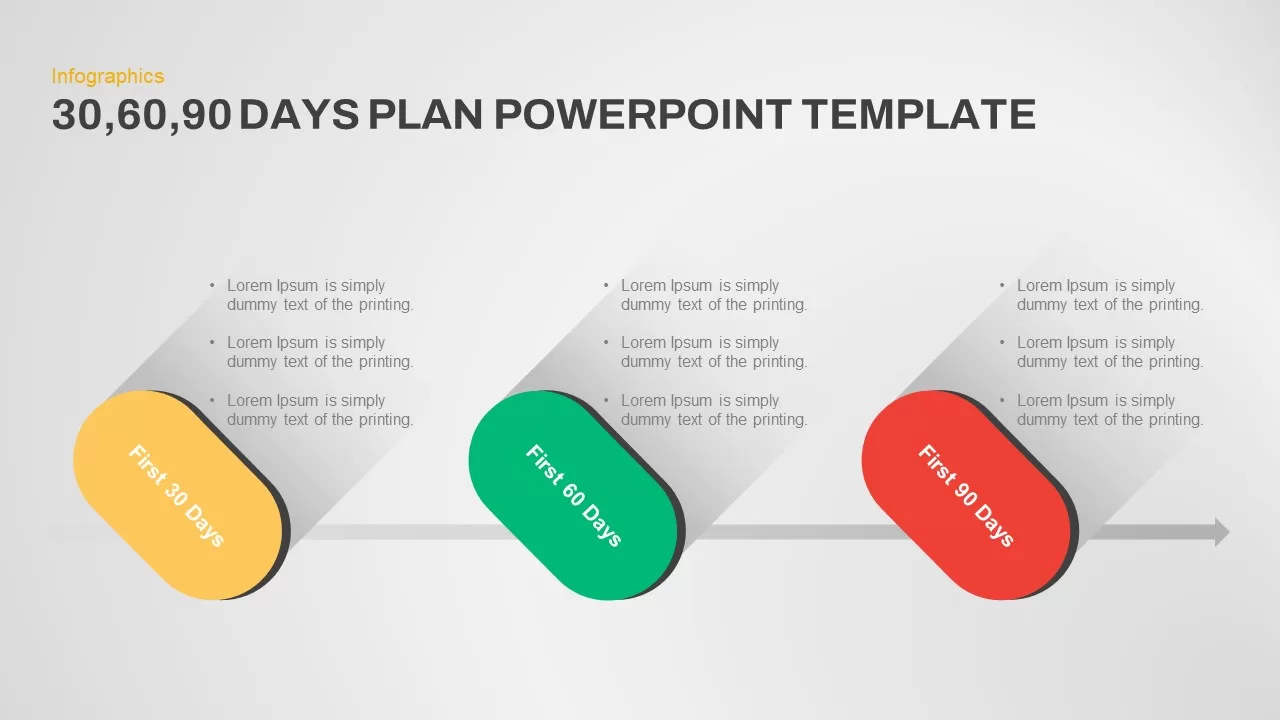
Draft your initial job plans using this 30 60 90 Day infographic. The One pager template comes in two background options with an image of three capsule shapes in red, green, and yellow combination. Normally, RAG color schemes resemble traffic signals of start, continue, and stop strategies. This can be used as the project status plan deliveries or showing 30 60 90 day plan.
-
30 60 90 day PowerPoint template
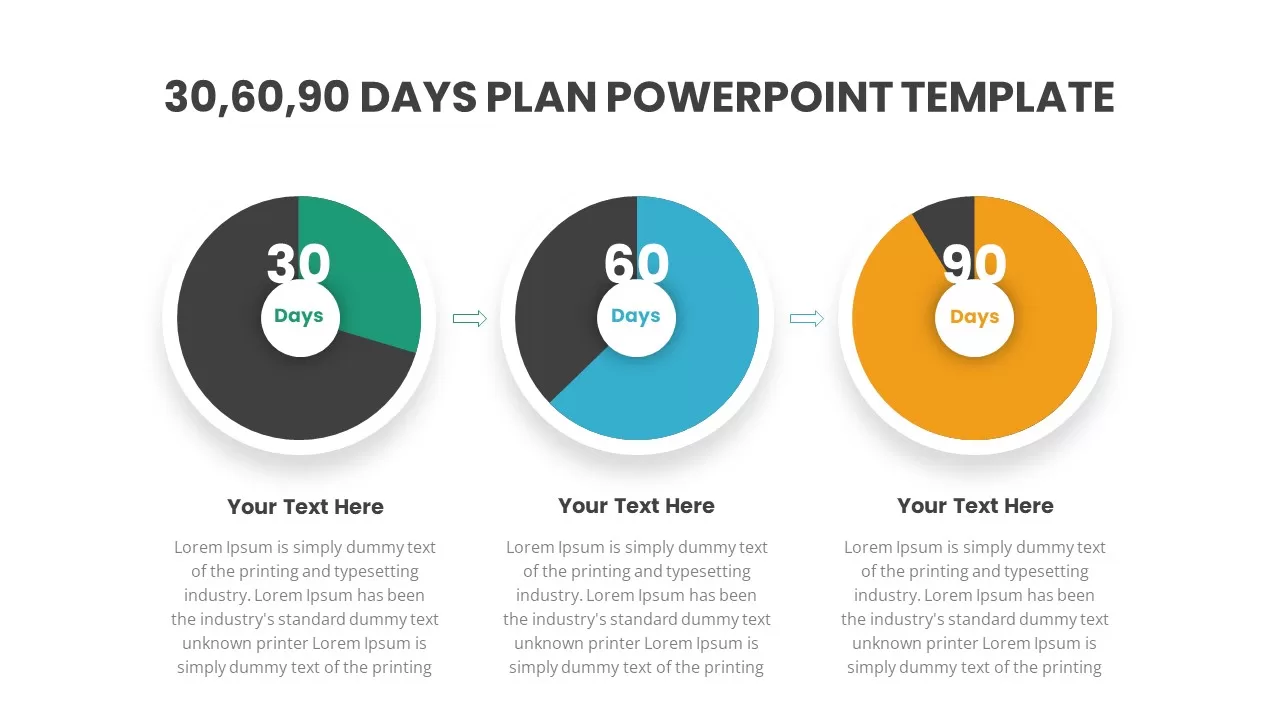
Use the Harvey balls diagram to create a 30 60 90 90-day plan symbolically, This diagram shows semi-completed tasks by proportions. Each circle shows the 30-60 90-day plan metaphorically with the support of green, blue, and yellow tints.
-
30 60 90 Plan of Action PowerPoint Template
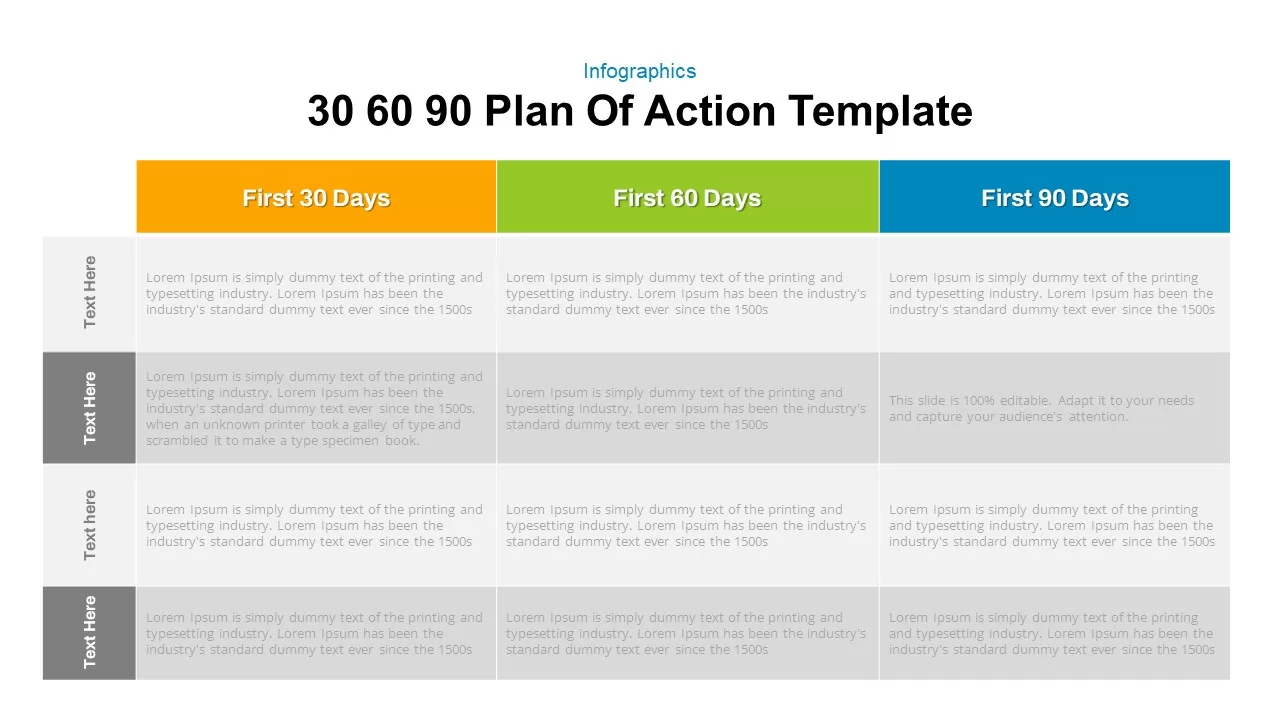
The 30 60 90 Plan of Action PowerPoint Template utilizes columns and rows, enhancing the visual appeal of your plans. This table-based layout suits diverse presentation requirements, offering simplicity for a clear distinction between 30 60 90 day plans.
-
30 60 90 day plan of action template
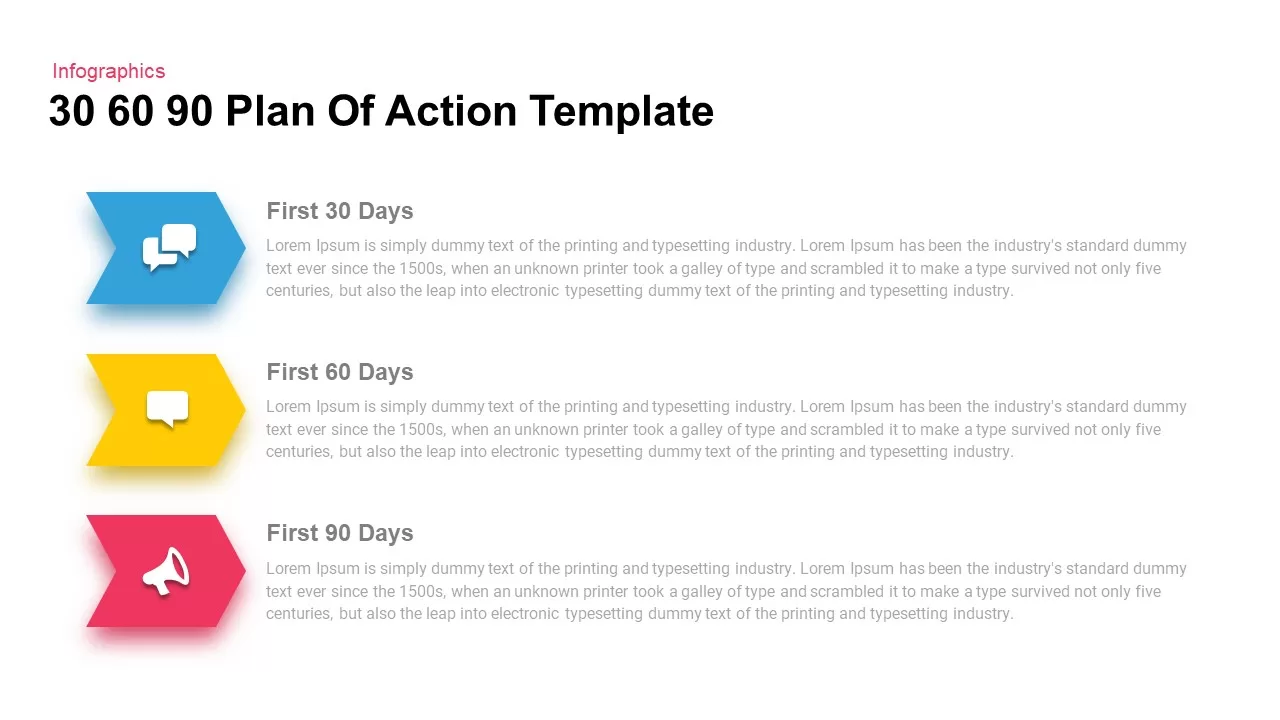
The PowerPoint 30 60 90 Plan of Action template delineates tasks and actions for the first quarter. Its straightforward design aids individuals in crafting their 30-60-90 day plans, while presenters leverage it to exhibit monthly objectives. Customizable white and black backgrounds facilitate design and layout personalization for enhanced presentation impact.
-
Plan of action infographic for 30 60 90 day presentations
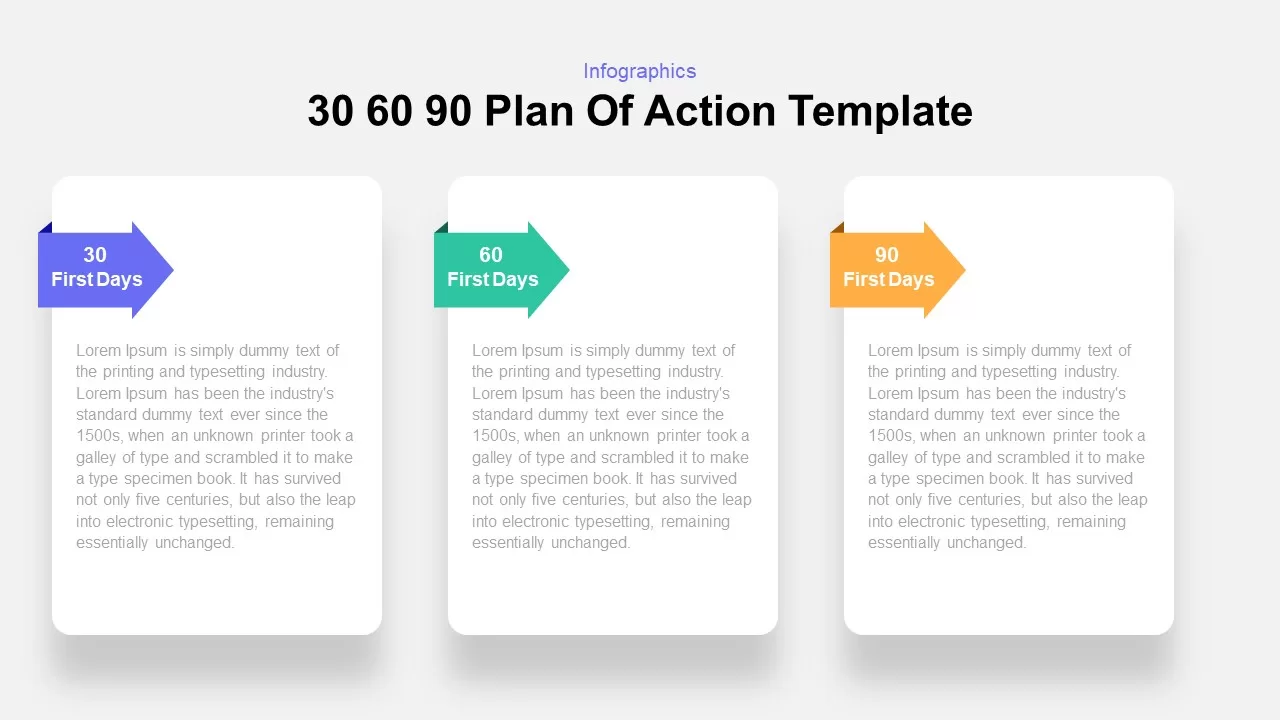
The 30 60 90 Plan of Action infographic is fully compatible with Keynote, Google Slides, and Microsoft PowerPoint. It offers an ideal layout featuring two slides with black and white backgrounds, perfect for illustrating the stages and milestones of your plan. Its simplicity makes it suitable for a wide range of business applications.
-
Simple and multipurpose plan template
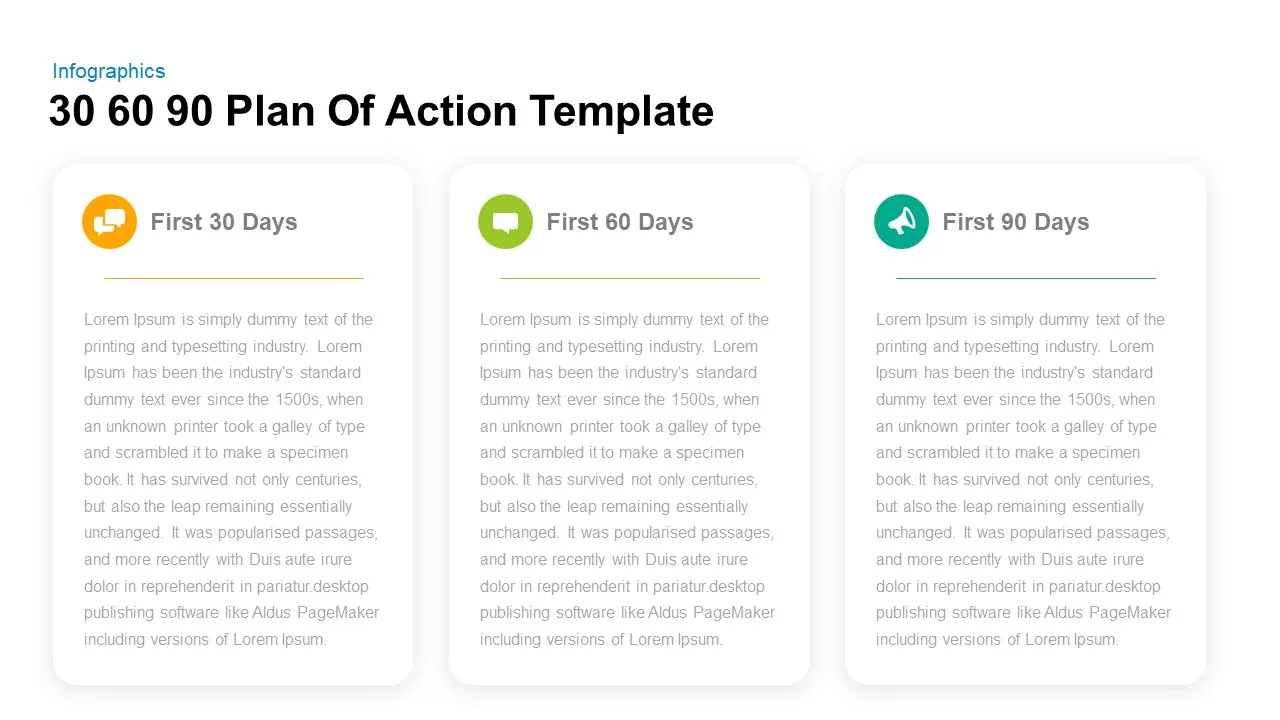
The 30 60 90 day plan template features a black and white background adorned with informative infographic clip arts. Each column is designed to accommodate your text, making it suitable for a variety of topics. This handy PowerPoint presentation template enables add your content into its structured format to ensure clarity and professionalism in your presentation.
-
30 60 90 Day Plan HR Template
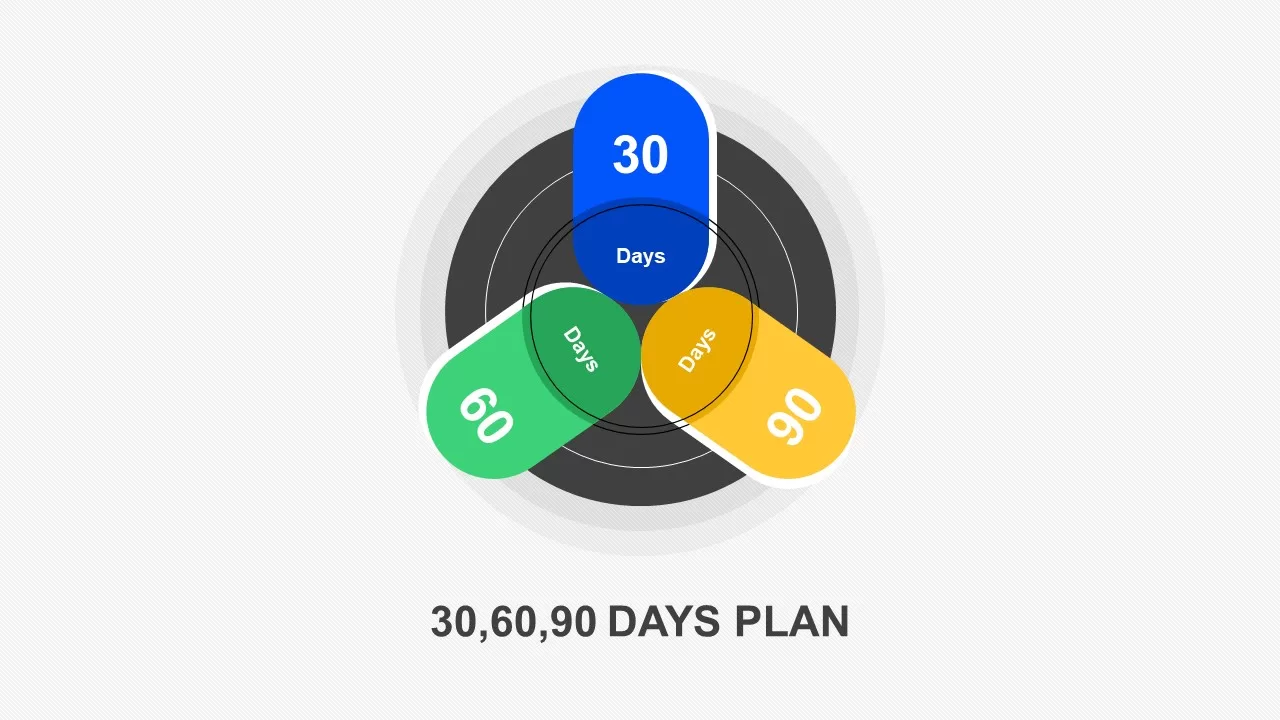
Use this three-section aesthetic design to craft your first 90 day plan. It is created for HR professional to create their onboarding plans, training, and all the plans needed for moulding better employees. It is also useful for job seekers to present their concepts for the next interview.
-
30 60 90 day plan for HR Business Partner Template
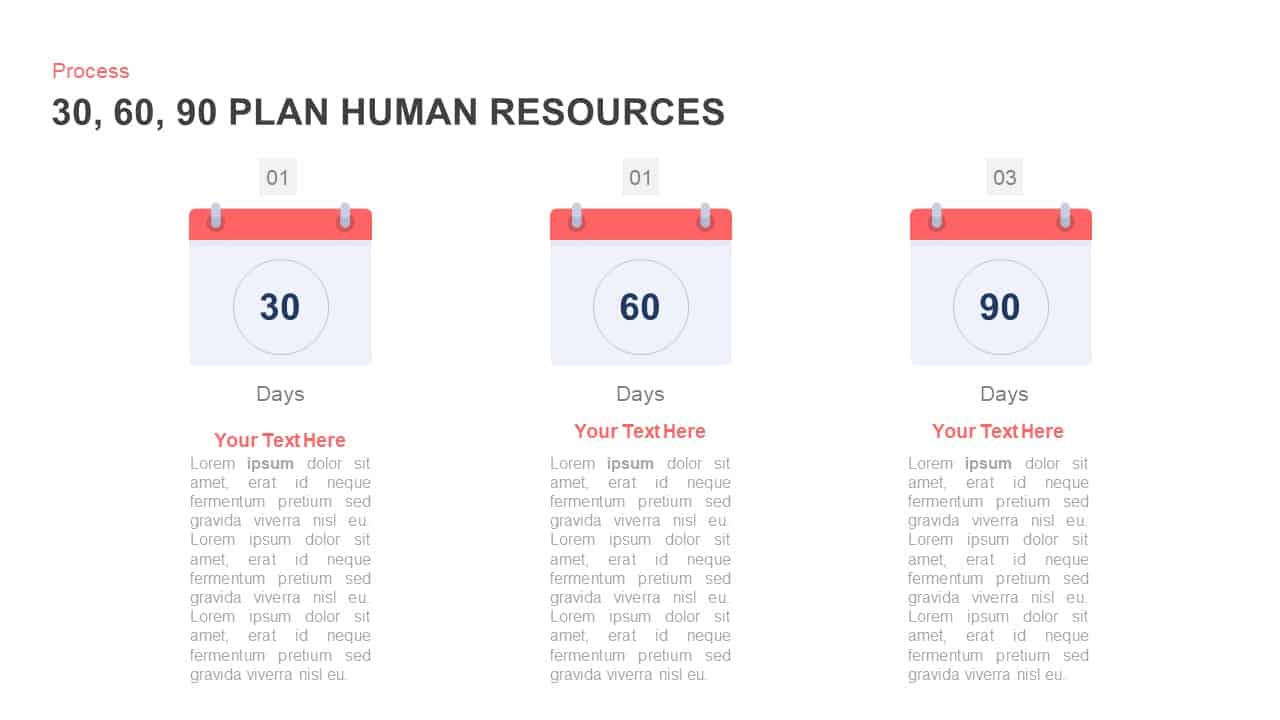
Craft a strategic 30 60 90 day plan tailored for HR business partner roles to ace interviews. Present it using a captivating PowerPoint template, outlining objectives and milestones. This showcases your readiness and sets you apart as a proactive candidate prepared for success from day one.
-
30 60 90 Day Business Plan Template for PowerPoint & Keynote
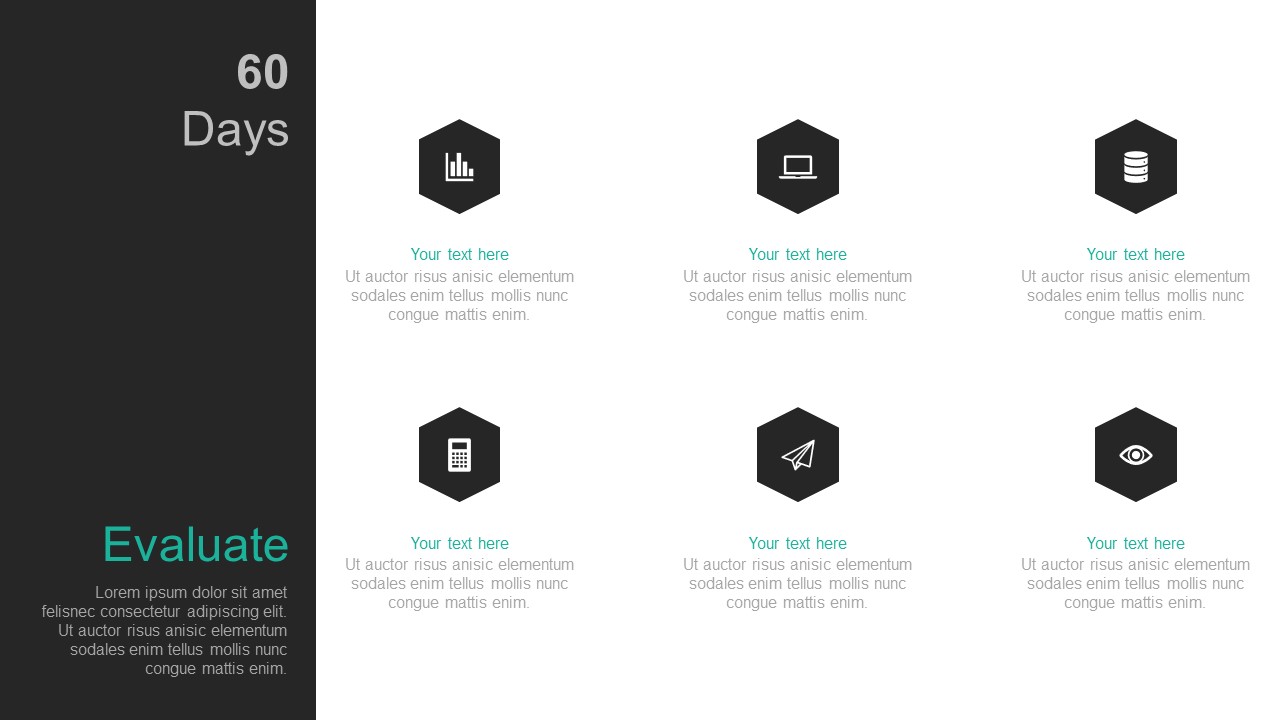
The common ppt template for 30 60 90 day plan presentation contains elaborated text areas with infographic clipart’s. The 6 hexagon ppt shape never confined your presentation to a 30 60 90 day plan but beyond. Use infographic arts matching to your content or drag and drop new ones instead of this.
-
30 60 90 day plan template for PowerPoint and Keynote

The creative and colorful PowerPoint banner presentation directly shows your 30-60 90-day plan without any confusion. This type of diagram falls under the generic category. So, the business leaders can use it for crafting any content under three sub-headings.
Our collection of 15+ 30 60 90 day plan examples offers a cohesive layout for organizing your strategy. With our templates, you save time with pre-made structures that are easily customizable. Designed professionally to ensure consistency, they feature editable visual elements and layouts. Modify everything from the layout to fonts and colors to personalize the template according to your needs.