Construction-PowerPoint-Template-2
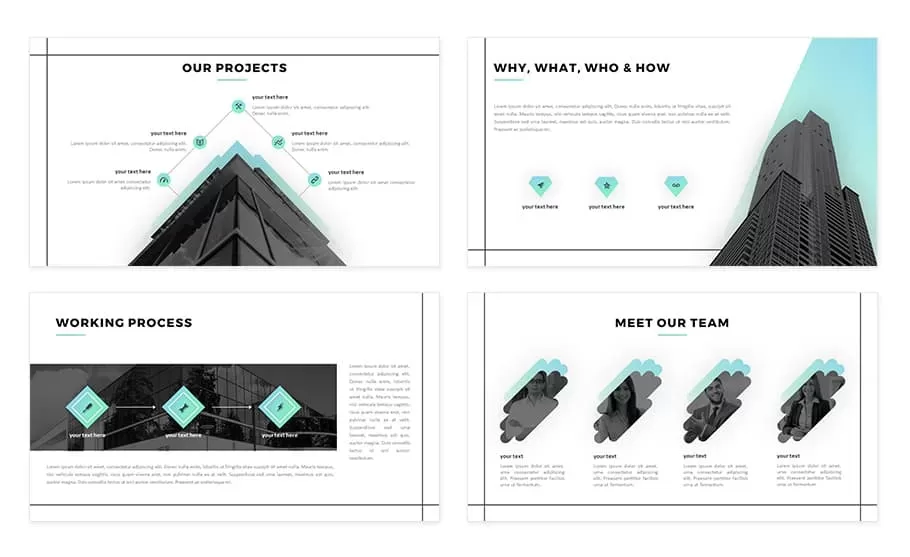

Description
Present a striking architectural cover slide that frames high-rise skyscraper imagery in a crisp triangular cut-out around a customizable diamond icon. The Dream Builders cover design uses a 3D triangular mask to reveal a monochrome cityscape, creating depth and focus that draws audiences into your narrative. A central diamond symbol and bold “Dream Builders” headline sit within the triangular window, reinforcing themes of vision and construction. Clean white margins flank the triangular frame, offering space for subtitles, presenter names, or company logos without cluttering the composition.
Crafted on master slide layouts with fully editable vector assets, this cover allows you to rapidly swap the city background, adjust the triangle’s angle, or recolor the diamond icon to match your brand palette. Use the theme editor to update fonts and colors across your deck in seconds. Apply entrance animations for the triangular mask or diamond reveal to engage viewers dynamically at the start of your presentation. Duplicate the master slide to create matching section dividers or chapter headers with consistent style.
Optimized for seamless compatibility between PowerPoint and Google Slides, the template preserves high-resolution vectors and animation sequences across platforms. Export to PDF or image formats without loss of fidelity for printed materials or virtual backgrounds. Whether you’re launching a real estate pitch, architectural project proposal, or motivational keynote on building successful ventures, this Dream Builders triangular cover sets a professional, memorable tone that aligns stakeholders from the first slide.
Who is it for
Architects, real estate developers, and design firms can leverage this cover to introduce project proposals and vision statements. Motivational speakers, corporate trainers, and innovation teams will also find it ideal for keynote openings that emphasize growth, ambition, and transformation.
Other Uses
Repurpose the triangular cover as section dividers or chapter headers to maintain visual consistency. Use the diamond icon and mask effect to spotlight key milestones, awards ceremonies, or recruitment campaigns within larger decks.
Login to download this file

















































