7 Stages Jigsaw Diagram PowerPoint and Keynote Slides-6
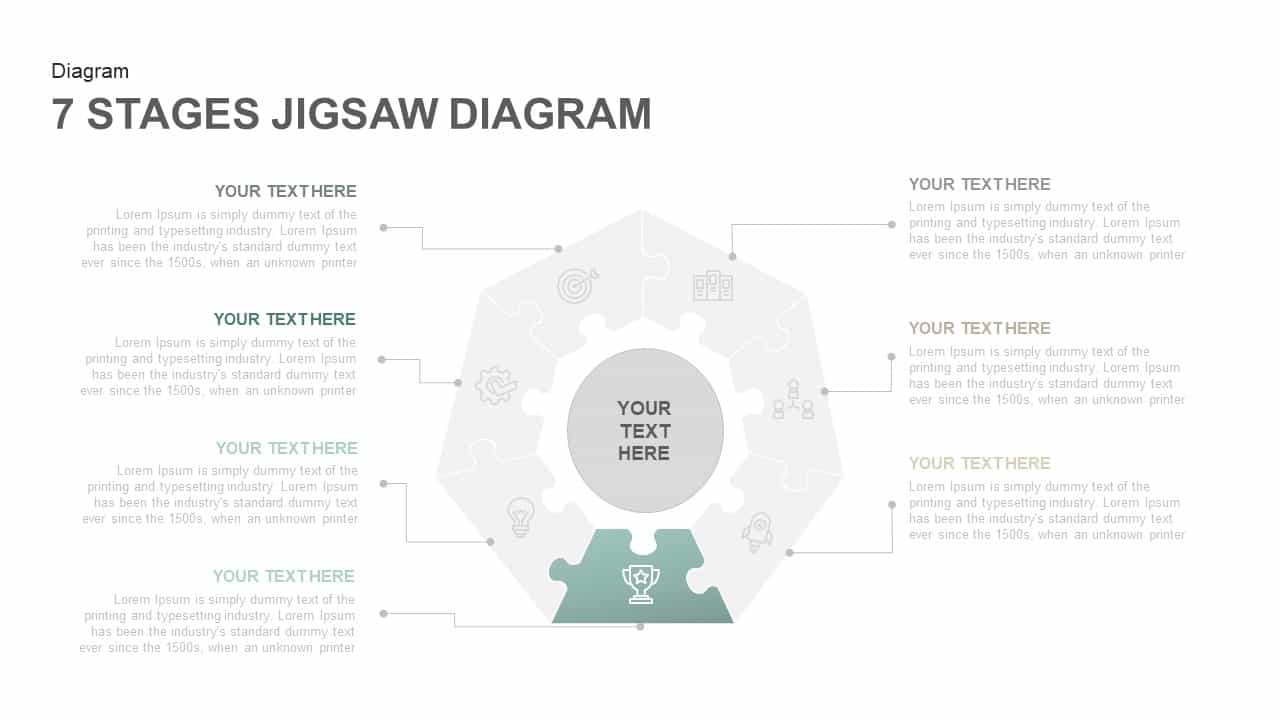
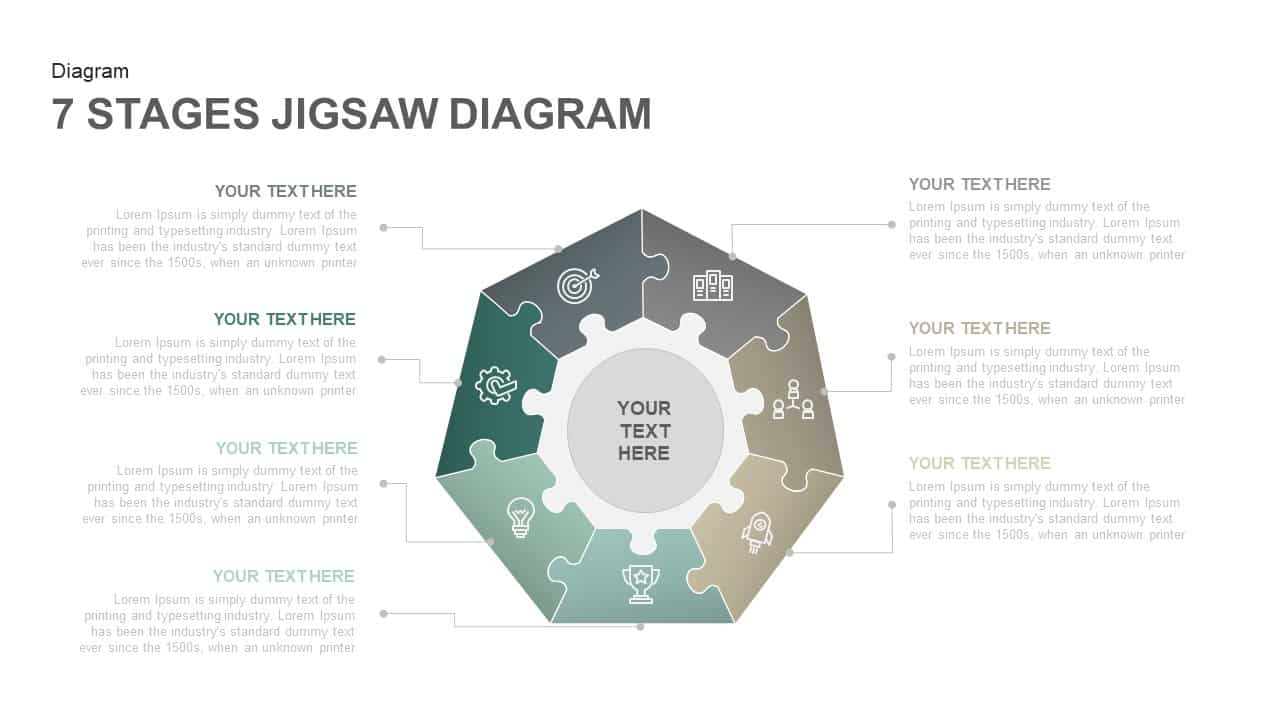
Description
This 7 Stages Jigsaw Diagram slide is a powerful tool to visually represent a step-by-step process or workflow in a creative and engaging format. The design is shaped like a jigsaw puzzle, with seven distinct pieces surrounding a central section. Each piece can be customized to describe a specific stage, task, or phase, making it an ideal solution for project management, business strategies, or process optimization presentations. The circular arrangement helps emphasize the interconnectedness of the stages while maintaining a clear, linear flow.
The diagram's modern color gradient, transitioning from green to gray, enhances the visual appeal while maintaining a professional tone. Icons are included in each segment to visually represent the associated content, further simplifying understanding. This layout makes it easy to present processes in a way that is both engaging and easy to follow. The design can be easily customized in both PowerPoint and Google Slides, allowing you to adapt the content and colors to fit your branding and presentation needs.
Who is it for
This slide is perfect for project managers, team leads, business consultants, and educators who need to present processes, workflows, or development stages. It’s particularly useful for explaining step-by-step approaches in project planning, business operations, or training sessions.
Other Uses
Beyond project management, this diagram can be used for illustrating the phases of product development, sales cycles, or organizational changes. The template is also ideal for process mapping, strategy formulation, or team collaboration sessions where a structured, visual representation is needed
Login to download this file

















































