Mobile Application Features PowerPoint and Keynote Slides
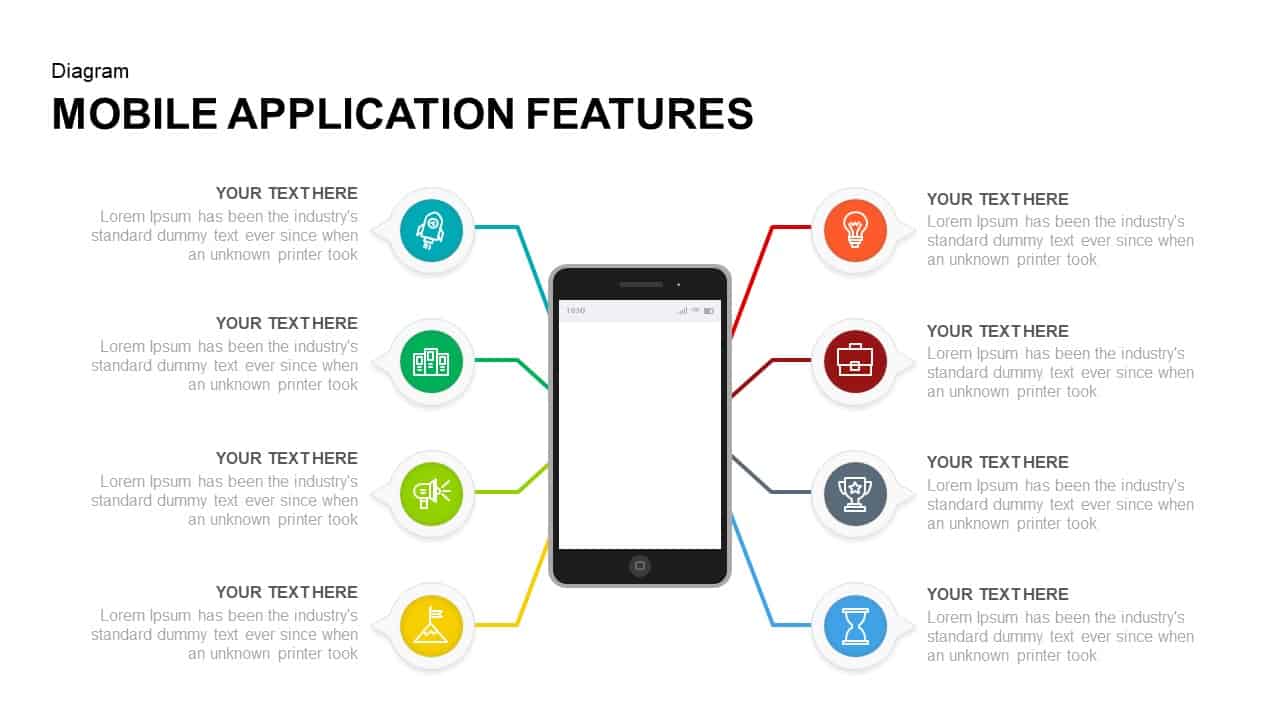
Description: This dynamic slide is designed to showcase mobile application features with a clear, visually engaging layout. The diagram places a central mobile phone image at the heart, with eight distinct features radiating from it. Each feature is represented by an icon and color-coded shape, making it easy to communicate the unique aspects of the app in a professional presentation. From user interface design to functionality features, this slide helps highlight the key selling points or features of a mobile application. The use of vibrant colors (blue, green, red, yellow, etc.) enhances the visual appeal and organizes the information logically, ensuring your audience can absorb the content effortlessly. Customizable text placeholders allow you to tailor the slide to your specific needs, whether you’re discussing a new app, pitching to investors, or sharing product updates.
This slide is optimized for both PowerPoint and Google Slides, ensuring seamless integration into your presentation workflow. Whether you’re working with a startup app or a corporate tech product, this diagram provides a modern, flexible structure to make your mobile application features stand out with clarity and professionalism.
Who is it for This slide is ideal for mobile app developers, product managers, tech startups, and marketers who need to present app features in an engaging way. It’s also great for consultants working on mobile app development projects or anyone involved in a product launch.
Other Uses Beyond app presentations, this slide can be used for showcasing features of any product or service. Adapt the diagram to highlight unique features of hardware, software, or even services. It can also be repurposed for team presentations, feature prioritization sessions, or as a roadmap visualization for tech development projects.
Login to download this file
Add to favorites
Add to collection

















































