Organisational Chart with Departments PowerPoint template

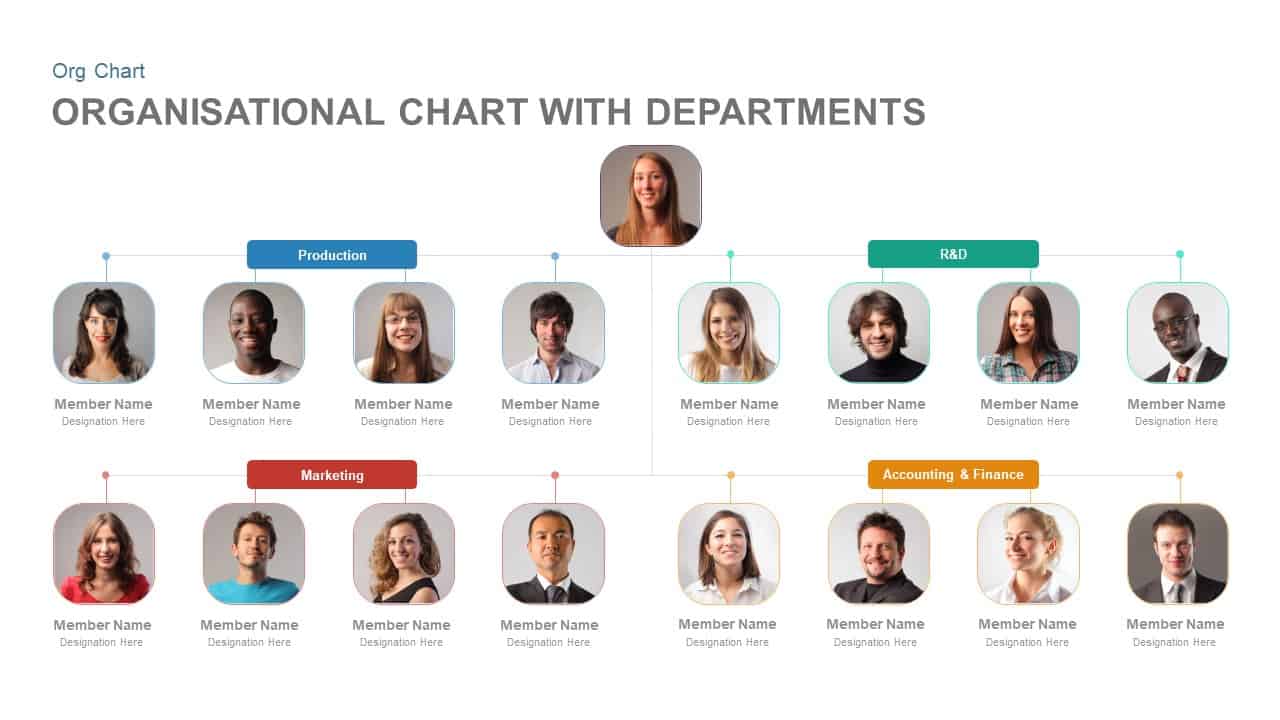
Use this organisational chart slide to visualise hierarchical structure and departmental teams in a clear, photo-driven layout. A central executive placeholder appears at the top, with four departmental branches—Production, R&D, Marketing, and Accounting & Finance—displayed in two tiers below. Colored header bars and matching border accents distinguish each department while rounded-rectangle photo frames allow you to showcase individual team members with names and designations.
Built on master slides in PowerPoint and Google Slides, every element is fully editable: swap photos, update names, adjust department titles, or change accent colors to match your brand palette. Vector-based connectors link department heads to members with crisp lines that maintain resolution across devices. The minimal white background and concise typography keep the focus on faces and titles, ensuring audience engagement.
This asset supports rapid updates through placeholders and alignment guides, eliminating manual resizing or alignment errors. Use the slide to onboard new hires, present organizational changes, highlight reporting structures, or introduce cross-functional teams. Fully compatible with standard 16:9 and 4:3 aspect ratios, it adapts seamlessly to large-format screens and printed handouts.
The contemporary design balances visual clarity with professional polish. Photo frames, header bars, and connector nodes can be recolored in seconds, and layout variations are easy to create by duplicating or rearranging branches. Whether you need to map reporting lines for an executive briefing, illustrate departmental growth plans, or document team assignments in an annual report, this organisational chart delivers maximum clarity with minimal setup time. Ideal for both internal and external stakeholder communications.
Who is it for
HR managers, executive leaders, and team directors will leverage this organisational chart to communicate company structure, reporting lines, and departmental responsibilities. Department heads, project managers, and consultants can also use it to introduce teams, onboard staff, and align stakeholder expectations during board meetings.
Other Uses
Beyond standard company overviews, repurpose this layout to map task forces, temporary committees, project subteams, or cross-departmental working groups. It’s also effective for illustrating mentoring programs, advisory boards, steering committees, or global office hierarchies with minimal adjustments.
Login to download this file
Add to favorites
Add to collection

















































