Four Staged Puzzle Diagram Powerpoint template
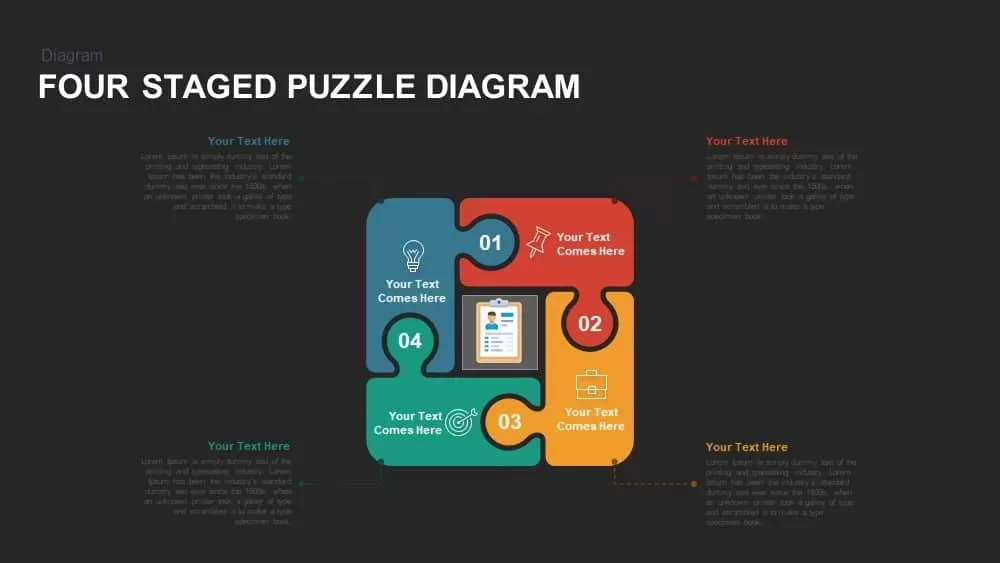
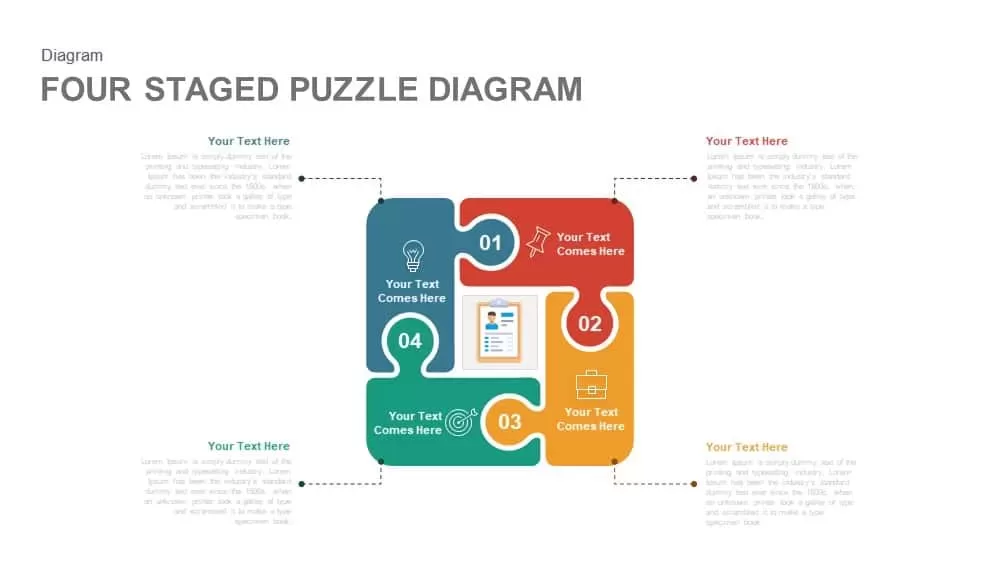
Leverage this four-stage puzzle diagram slide to illustrate interconnected concepts, workflows, or strategic frameworks in a visually engaging, flexible layout. The design features four interlocking jigsaw-style panels arranged in a square formation around a central graphic placeholder. Each panel is distinguished by a unique color—red, orange, green, and teal—and includes a numbered circle, icon placeholder, and adjacent text area for concise titles and descriptive captions. Leader lines extend from each piece to additional callouts, ensuring clear associations between visual elements and explanatory text. The white slide canvas and modern sans-serif typography create a clean, professional aesthetic while subtle drop shadows add depth and highlight the puzzle effect.
Built on master slides and fully vector-based, this template facilitates quick customization: change panel colors via the theme palette, swap icons with your own graphics, update text styles, or reposition segments through intuitive drag-and-drop. Grid-based guides and alignment markers ensure consistent spacing and balanced composition across modifications. The modular structure supports adding or removing panels by duplicating or hiding slides without compromising design integrity. Optimized for both PowerPoint and Google Slides, this diagram preserves crisp vector graphics across devices, eliminates formatting inconsistencies, and streamlines collaboration through preformatted placeholders and theme-aware fonts.
Whether you are mapping project phases, aligning team responsibilities, illustrating process dependencies, or presenting competitive comparisons, this puzzle diagram transforms abstract information into a cohesive, interconnected visual narrative. Use the central placeholder to emphasize a core concept, logo, or KPI, and adapt the color-coded panels to reflect priority levels or thematic groupings. This versatile slide empowers presenters to deliver complex content with clarity, guide audience focus through logical sequencing, and reinforce key messages through a memorable, interactive design.
Who is it for
Project managers, business consultants, marketing strategists, and corporate trainers who need to present multi-component workflows, strategic plans, or process dependencies in a clear, engaging format.
Other Uses
Repurpose this layout for illustrating product roadmaps, risk-assessment frameworks, stakeholder alignment modules, customer journey maps, training agendas, or performance dashboards. Duplicate or hide panels to tailor the diagram to any number of elements.
Login to download this file
Add to favorites
Add to collection

















































