Seven Staged Semicircle Infographics Powerpoint template
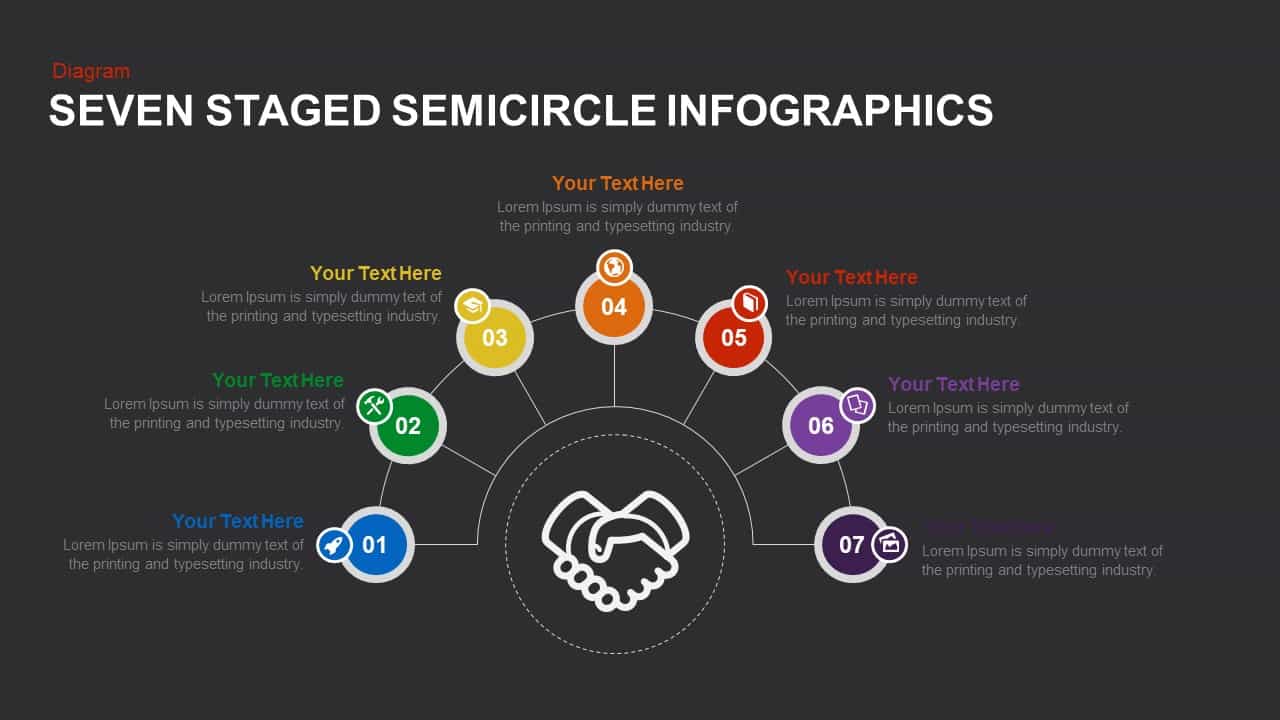
Use this Seven Stage Semicircle Infographic slide to illustrate multi-step processes, workflows, or project phases with clarity and visual appeal. This fully editable template features a central handshake icon framed by a ring of seven colorful semicircular markers, each numbered from 01 to 07 and accompanied by a custom icon. Each stage connects to a text placeholder with clear headlines and body text, enabling precise labeling of tasks, milestones, or strategic pillars. The balanced radial arrangement ensures equal emphasis on each step and guides viewers through sequential information in a natural, clockwise flow.
Designed for seamless customization, the slide leverages PowerPoint and Google Slides masters, vector icons, and intuitive guides for rapid editing. Swap icons to match your content, adjust colors to fit brand palettes, and modify text fields with a single click. The modern flat design employs minimalist lines, consistent typography, and ample white space for a professional aesthetic. Lightweight shapes and lines maintain slide performance, while the flexible layout supports resizing or reordering of stages to adapt to seven-phase frameworks of any length. With full control over color, shape, and typography, you can align the infographic with corporate guidelines or creative themes effortlessly.
Whether you are mapping out product launches, visualizing customer journeys, or outlining training modules, this infographic template simplifies storytelling for stakeholders. Its simple yet striking semicircular design places complex sequences in a digestible visual context, fostering engagement and retention. Perfect for boardroom presentations, team workshops, or digital reports, this asset elevates your data-driven narratives with clarity and style.
Who is it for
Project managers, product owners, process improvement teams, and strategic planners will benefit from this infographic when presenting multi-step workflows, phase reviews, or detailed process breakdowns.
Other Uses
Apart from process visualization, this slide can be repurposed for tracking project milestones, illustrating customer journeys, outlining training modules, performing risk assessments, or showcasing product roadmaps.
Login to download this file
Add to favorites
Add to collection

















































