Ribbon Infographics Powerpoint and Keynote template
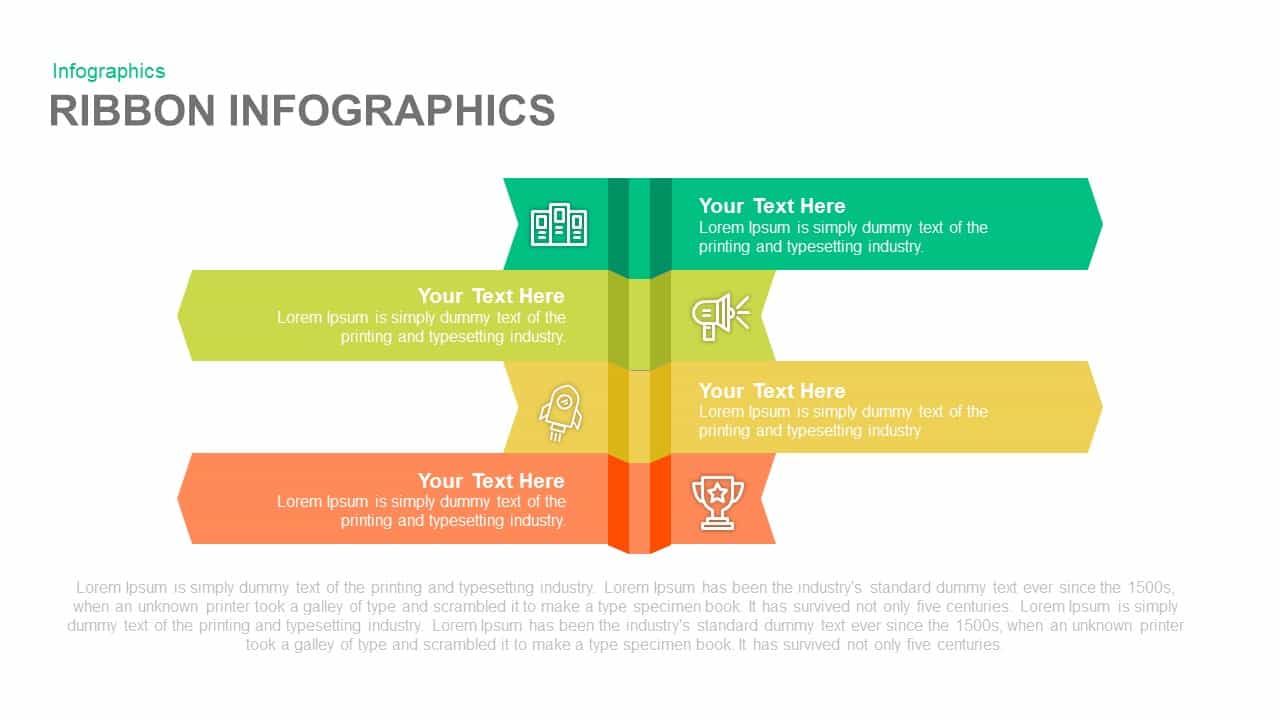
This ribbon infographic slide showcases a dual-sided, three-step layout anchored by a central vertical spine, creating six vibrant panels for parallel content presentation. Each of the three ribbon segments extends symmetrically to the left and right, rendered in flat-color greens, lime, yellow, and orange, with circular icon placeholders at the tips. Subtle lead lines connect each icon to customizable text blocks, ensuring clear associations between visuals and descriptions.
Built on a master slide framework, every element is fully editable: adjust theme colors in seconds, swap vector icons with drag-and-drop ease, modify heading and body-text placeholders, and add or remove ribbon arms to match your narrative. Smart guides and snap-to-grid helpers guarantee precise alignment, while grouped shapes enable bulk resizing or repositioning. Editable entrance animations—fade, wipe, or fly-in—are preconfigured for each ribbon arm, letting you sequence stage reveals without manual timing.
Ideal for side-by-side comparisons, pros-and-cons analyses, before-and-after scenarios, or dual-track project plans, this infographic balances bold hues with generous white space for maximum legibility on any display. The mirrored design enhances cognitive linkage by pairing related elements across both directions. High-resolution vector graphics ensure crisp rendering on screens and in print, while compatibility with PowerPoint and Google Slides preserves formatting and animations across platforms.
Leverage this template to map customer journey touchpoints on opposing channels, compare product features across regions, or illustrate risk versus reward in investor decks. The downloadable package includes color theme files, an icon library, and a user guide to streamline customization and maintain brand consistency.
Who is it for
Project managers, marketing strategists, and consultants who need to compare parallel processes, present dual-track roadmaps, or illustrate contrasting viewpoints in professional presentations.
Other Uses
Repurpose this layout for before-and-after comparisons, SWOT-style analyses, feature-vs-feature breakdowns, or side-by-side performance metrics in sales decks, training modules, and executive briefings.
Login to download this file
Add to favorites
Add to collection

















































