4 Agenda Slides Powerpoint and Keynote template 1
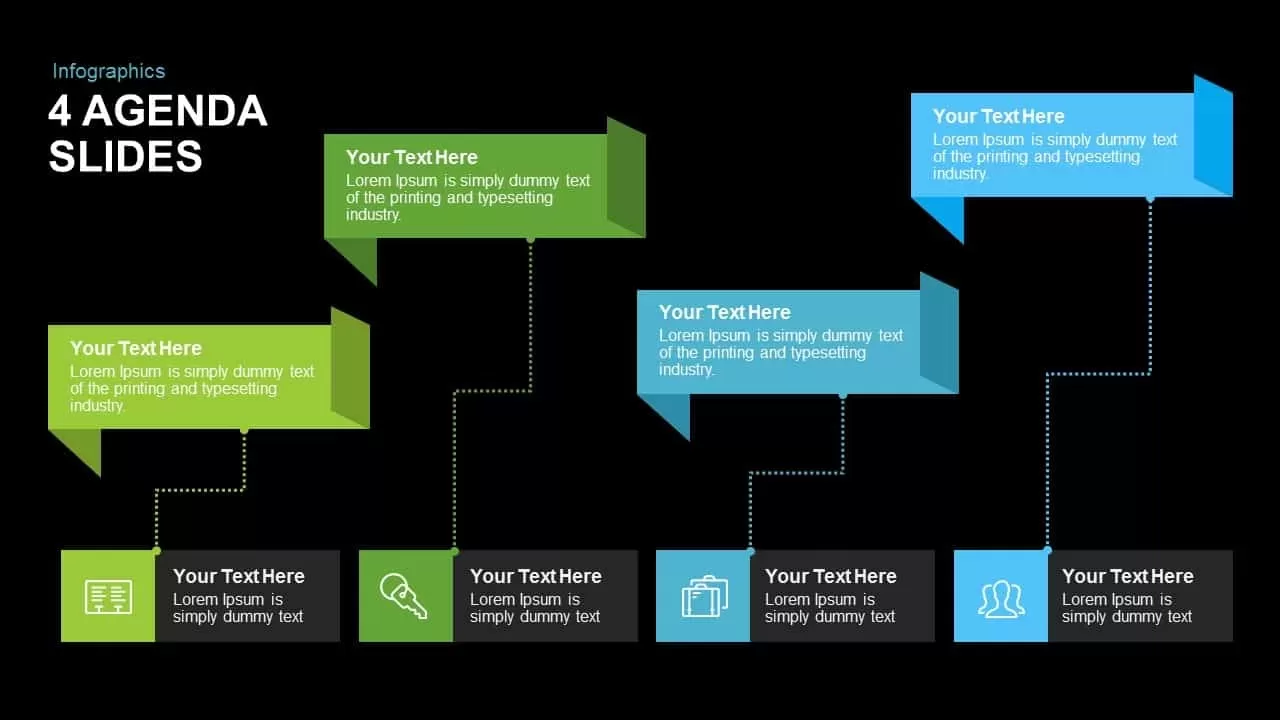
Description
This four-point timeline agenda slide features a horizontal sequence of color-coded callouts—two shades of green followed by two shades of blue—each linked via dotted connectors to labeled icon markers below. The staggered callout boxes create visual rhythm and guide the audience through key topics or meeting items. Fully built with editable vector shapes on master slides, you can swap icons, adjust connector paths, and redefine header colors in seconds. The clean white background and sans-serif typography ensure maximum readability and a professional look.
Who is it for
Project managers, meeting facilitators, and team leads can use this slide to outline agendas, workshop agendas, or session breakdowns. Consultants and trainers will also find it valuable for structuring presentations and keeping audiences on track.
Other Uses
Repurpose this layout for project milestones, sequential workflows, feature highlights, risk assessments, or step-by-step instructions. Simply update the labels, recolor callouts, or extend connectors to fit additional points.
Login to download this file
Add to favorites
Add to collection

















































