circle-diagram-with-sections-powerpoint-and-keynote-template-1
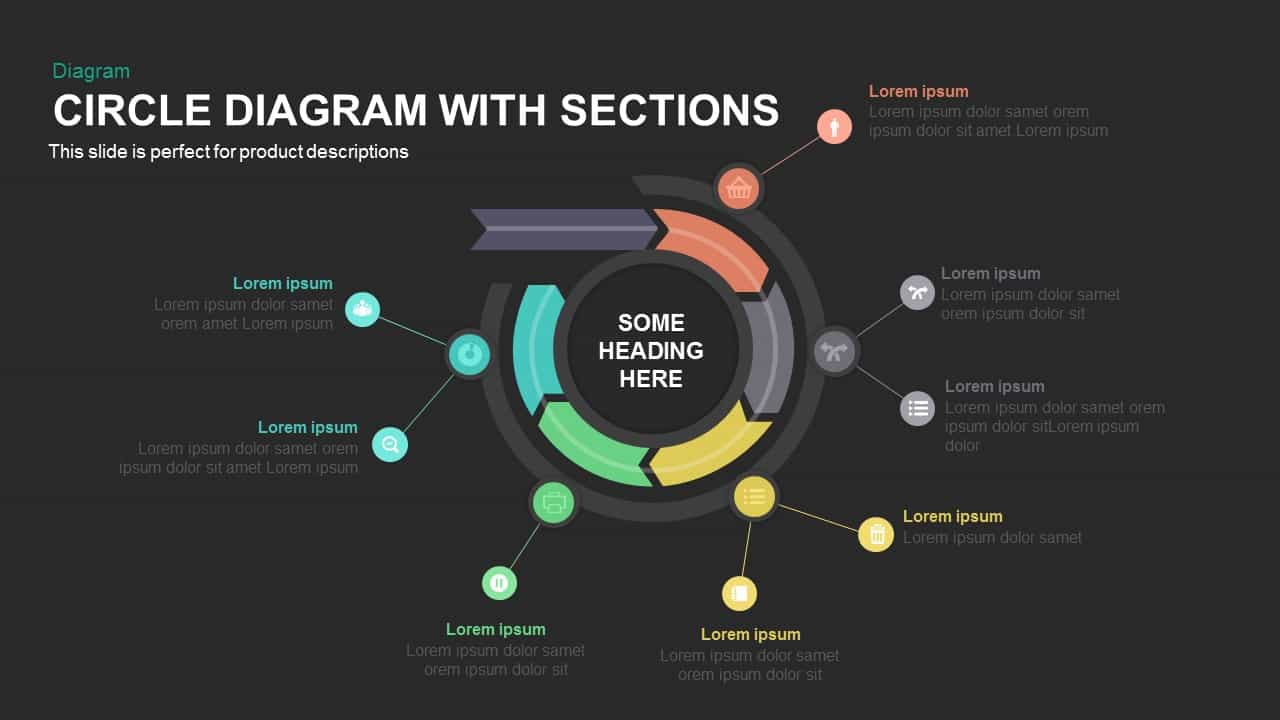

Description
Leverage this dynamic multi-section circle diagram slide to visualize four distinct phases, categories, or strategic pillars around a central hub with professional polish. The design features a crisp circular ring divided into four colored segments—each numbered 01 through 04—radiating from a central icon placeholder. Adjacent to every segment is a bold headline and concise text block for detailing key insights, metrics, or objectives. Precision snap-to-grid alignment, optional drop shadows, and generous white space maintain a clean, modern aesthetic that highlights your content without distraction.
Built entirely with scalable vector shapes on master slides, this template delivers complete design freedom. Easily adjust segment angles or sizes, swap icons from the embedded 50+ symbol library, recolor fills to match corporate palettes, and modify typography for consistent branding—all without loss of fidelity. Intuitive placeholders streamline content updates, while locked guides preserve perfect symmetry even when duplicating, removing, or reordering segments. Optional connector lines can be added to illustrate interdependencies or process flows, enhancing narrative cohesion.
Optimized for both PowerPoint and Google Slides, the slide preserves high-definition clarity across devices and screen resolutions. Master-slide variants allow rapid switching between light and dark themes, gradient or flat fills, and alternate layout options. Collaborative cloud editing ensures real-time updates by distributed teams, and integrated animation presets enable seamless transitions that captivate live or virtual audiences.
Whether mapping a four-step workflow, department scorecard, risk-assessment cycle, or customer journey breakdown, this circle sections diagram transforms complex information into an engaging, data-driven narrative. Its modular framework supports expansion beyond four segments—simply duplicate slices or adjust numbering to scale the diagram for any number of stages.
Who is it for
Project managers, business analysts, marketing strategists, consultants, and team leads will benefit from this slide when presenting multi-phase processes, strategic roadmaps, or segmented data in executive briefings, client pitches, and internal workshops.
Other Uses
Repurpose this diagram for lifecycle models, feature prioritization matrices, compliance checklists, performance dashboards, or vendor comparisons. Adjust segment counts, colors, and callouts to suit product roadmaps, training modules, or strategic planning sessions.
Login to download this file
Add to favorites
Add to collection

















































