Pencil PowerPoint Template
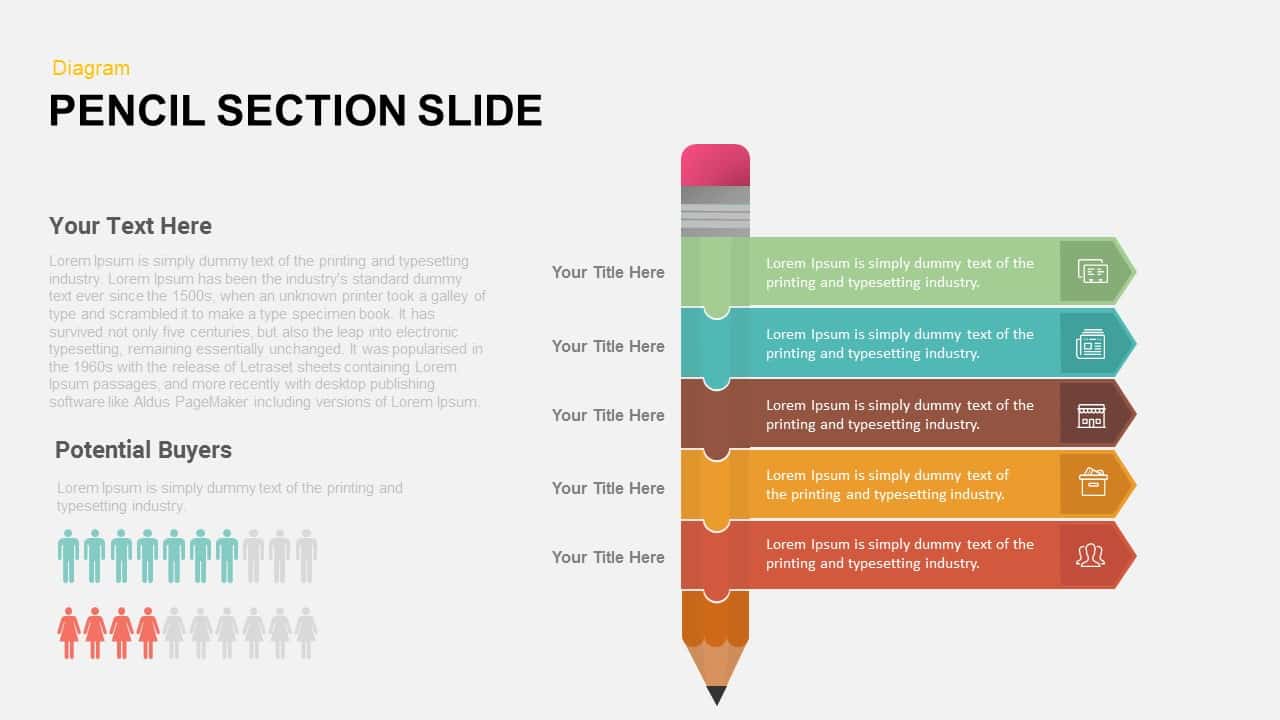
Description
Leverage this versatile pencil section diagram slide to present a sequential five-step framework with clarity and visual appeal. A stylized pencil shaft anchors five horizontal, color-coded bands—each numbered 01 through 05—emanating from the pencil body. Every band includes an editable icon placeholder at its right edge, a bold headline, and a concise text block for key insights. Built with fully editable vector shapes on master slides, you can adjust band widths, recolor each segment to match corporate branding, swap icons from an embedded library of over 50 symbols, or import custom vector graphics—all without loss of fidelity. Precision snap-to-grid guides, optional drop shadows, and subtle gradients ensure perfect alignment and depth, while generous white space and crisp typography maintain a clean, modern aesthetic.
Intuitive placeholders and locked guides streamline content updates, reducing slide assembly time and supporting collaborative editing in both PowerPoint and Google Slides. Duplicate or remove sections to tailor the sequence length for more or fewer steps. Use the adjacent text panel to provide an overview or annotate “Your Text Here” and “Potential Buyers” callouts. Optimized for high-definition clarity across devices and screen resolutions, this slide eliminates formatting headaches and preserves professional polish. Whether you’re mapping project milestones, outlining training modules, presenting product roadmaps, or structuring meeting agendas, this pencil section infographic empowers you to deliver complex information in an engaging and digestible format.
Additionally, the slide’s master layout supports theme variants—switch between light or dark backgrounds and apply gradient or flat fills with a single click. Use predefined style presets to transform the pencil sections into outline-only, monochrome, or reversed-color designs to match any presentation aesthetic. This flexibility ensures consistent visual storytelling and effortless branding across your entire deck.
Who is it for
Project managers, business analysts, marketing professionals, educators, and corporate trainers will benefit from this slide when mapping sequential processes, structuring workshop agendas, or organizing content frameworks in both internal and external presentations.
Other Uses
Repurpose this slide as an agenda outline, chapter breakdown, training module overview, product feature list, or content roadmap. Use the pencil sections to highlight key steps in curriculum planning, publishing pipelines, meeting agendas, or workshop themes—adjusting section counts and color schemes to suit any narrative.
Login to download this file

















































