connected-diagram-powerpoint-and-keynote-template1
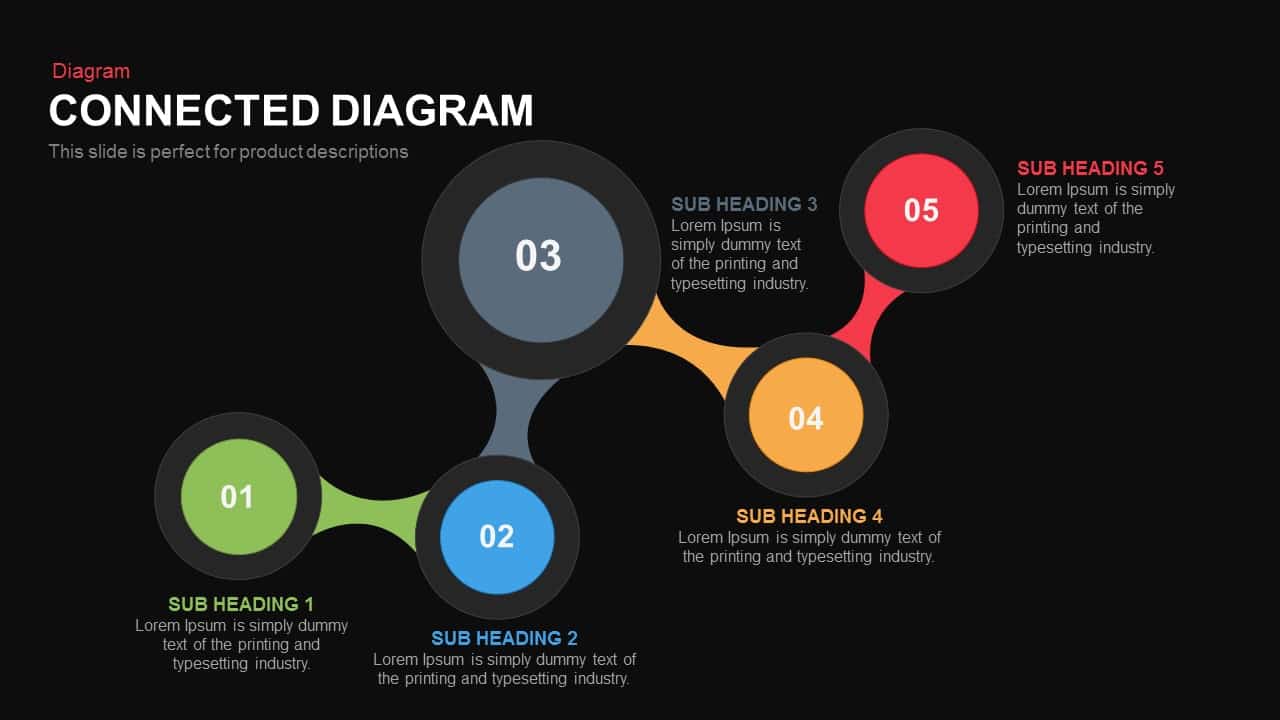
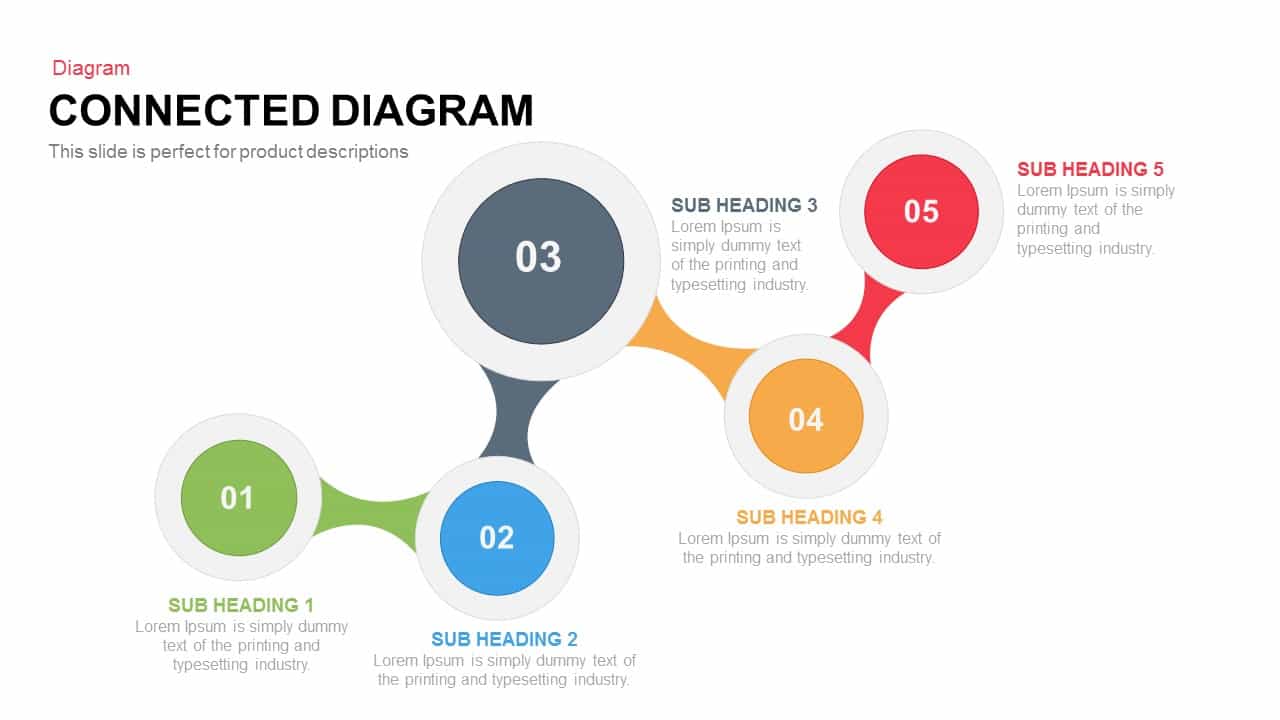
Description
Leverage this versatile connected network diagram slide to illustrate complex relationships, interdependencies, and data flows with precision and clarity. Centered on a customizable hub-and-spoke layout, the design features a central node linked to multiple peripheral nodes via sleek, editable lines. Each node comprises a colored circle accompanied by a headline placeholder and concise text block, enabling you to map data points, stakeholder relationships, or system architectures in a cohesive visual. Select from a modern palette of hues for color-coding categories, and adjust connector styles to emphasize directional flows or bidirectional links.
Built with fully editable vector shapes and master slide layouts, this template delivers complete control over typography, color schemes, and iconography. The clean, flat design maintains legibility at any scale, ensuring clarity even in content-rich presentations. Seamless integration with an embedded icon library offers over 50 vector symbols to illustrate each node contextually. Optional shadow effects and subtle drop shadows add visual depth when needed, without compromising the slide’s minimalist aesthetic.
Engineered for rapid customization, the dynamic master layout supports multi-node expansion—simply duplicate nodes or connectors to accommodate larger datasets. Precision gridlines and alignment guides ensure perfect symmetry, while drag-and-drop reordering enables real-time edits during interactive workshops. The intuitive placeholders and locking guides streamline content updates, reducing production time and maintaining consistent branding. Optimized for both PowerPoint and Google Slides, the slide preserves high-definition clarity across devices and supports collaborative cloud edits. Whether you’re mapping customer journeys, visualizing supply chain networks, outlining organizational structures, or conducting stakeholder alignment sessions, this connected network diagram empowers you to deliver data-driven narratives and strategic insights with maximum engagement.
Who is it for
Network architects, project managers, IT consultants, business analysts, and marketing professionals will benefit from this slide when illustrating system architectures, stakeholder relationships, or data interdependencies in presentations.
Other Uses
Besides network mapping, repurpose this slide for customer journey analyses, supply chain visualizations, organizational structure breakdowns, process dependency diagrams, mind mapping sessions, or risk factor assessments. The hub-and-spoke format simplifies complex ecosystems, training modules, or strategic planning workshops.
Login to download this file

















































