social-media-icons-powerpoint-and-keynote-template
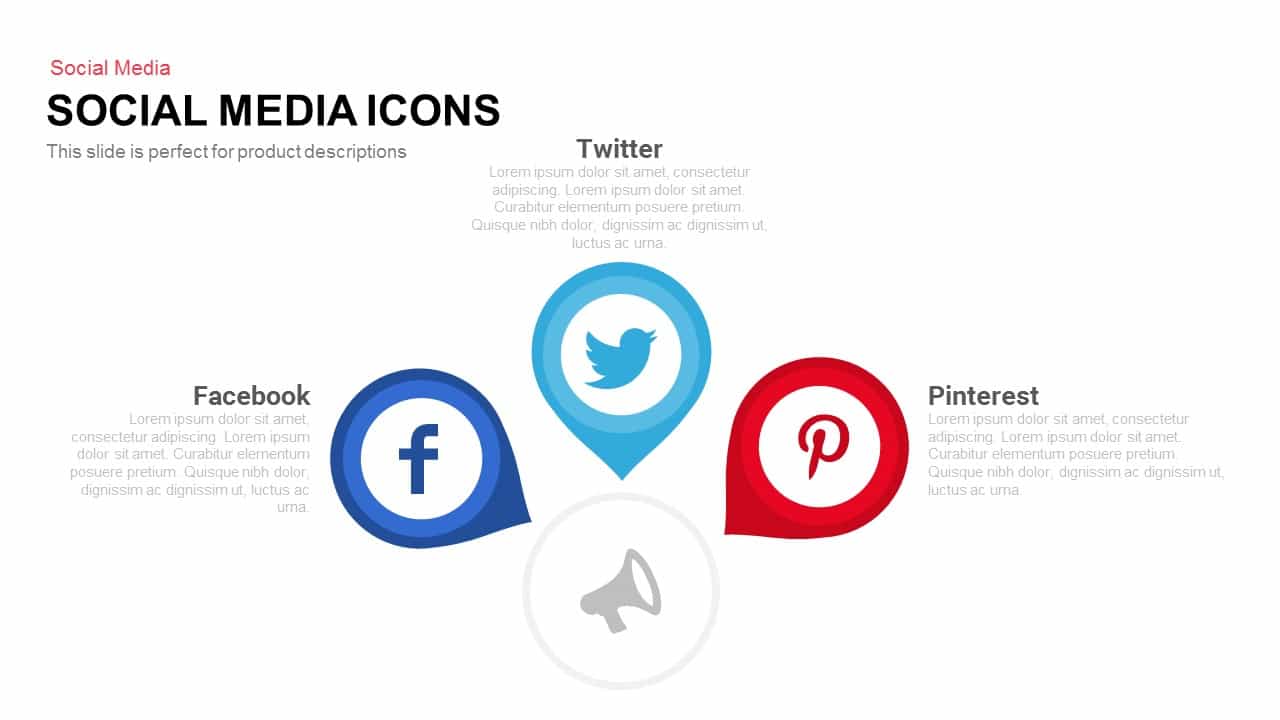
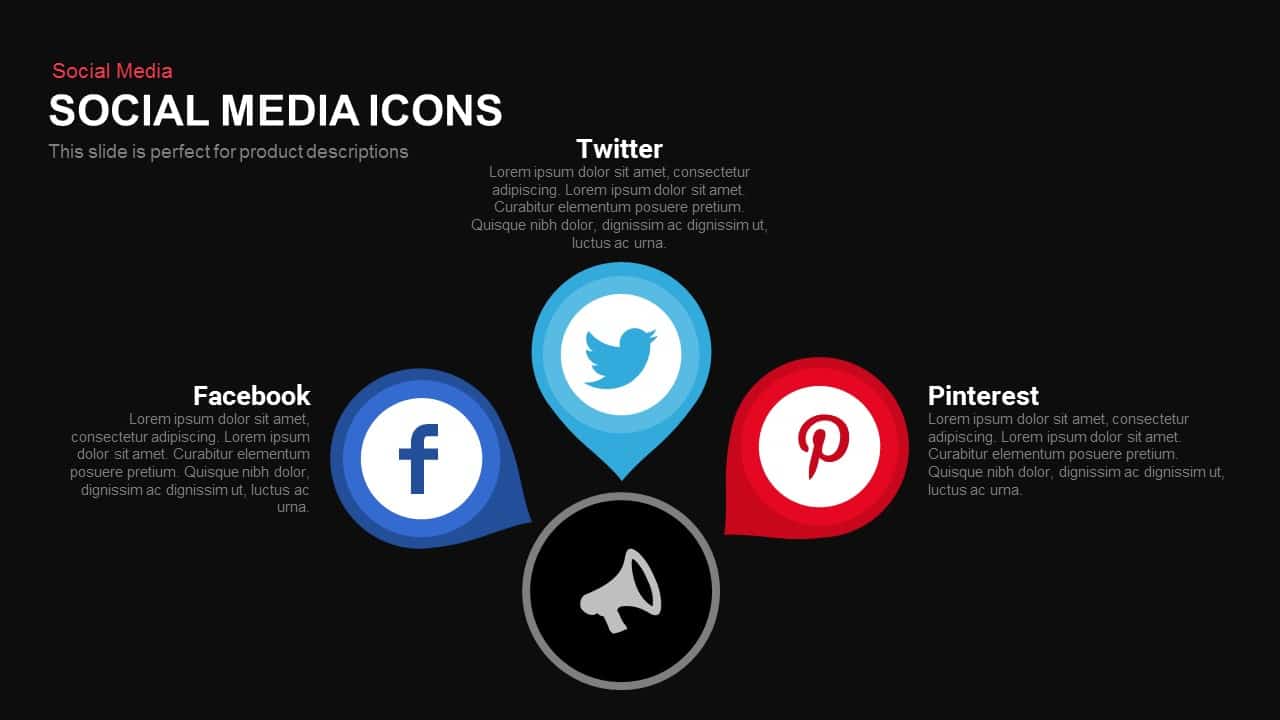
Description
Leverage this Social Media Icons slide to showcase your brand’s digital presence with a clean, modern design. The layout arranges twelve vector-based icons representing major platforms—Facebook, Twitter, Instagram, LinkedIn, YouTube, Pinterest, Snapchat, TikTok, WhatsApp, Telegram, RSS, and Email—across a simple grid on a crisp white backdrop. Each icon is fully editable, allowing you to swap colors, resize elements, and replace icons to match your corporate palette. The generous spacing and consistent icon sizing ensure visual harmony, while accompanying text placeholders beneath each symbol provide space for concise descriptions, statistics, or engagement metrics. Built on master slides with vector shapes and preformatted text styles, this slide preserves clarity across devices and screen sizes, eliminating distortions and maintaining brand consistency throughout your deck.
Designed for fast customization, this asset leverages drag-and-drop functionality and theme-linked color swatches for seamless updates. Whether you’re outlining a social media strategy, reporting campaign analytics, or illustrating connectivity across channels, the intuitive layout simplifies data entry and narrative flow. Preconfigured safe-zone guides and light/dark background variants help avoid cropping issues and ensure legibility under varied lighting conditions. Optional fade-in entrance animations add dynamic flair without overwhelming your core message. Compatible with both PowerPoint and Google Slides, this slide integrates effortlessly into existing decks, maintaining full-resolution fidelity and formatting consistency.
Ideal for showcasing digital channel portfolios and integrating with larger marketing presentations, this slide supports enumeration of prioritized platforms and rapid updates for new icons. Uniform iconography maintains consistent visual weight, while adjustable grid spacing accommodates varying layout densities. Additional connector lines and callout shapes can be enabled via master slides to emphasize key channels or metrics, streamlining the process of highlighting performance outliers.
Who is it for
Social media managers, digital marketers, marketing consultants, and brand strategists will benefit from this slide when presenting platform overviews, campaign performance, or engagement benchmarks. Sales teams, public relations professionals, and startup founders can also leverage its clean icon grid to illustrate omnichannel communication strategies and customer touchpoints.
Other Uses
Beyond platform introductions, repurpose this slide to map customer journey stages, compare engagement metrics, outline influencer networks, or visualize cross-channel integrations. Adjust the number of icons to feature new or emerging social platforms, embed campaign timelines, or layer call-to-action icons for workshop materials, training sessions, and stakeholder reports.
Login to download this file
Add to favorites
Add to collection

















































