Stacey Matrix PowerPoint Template
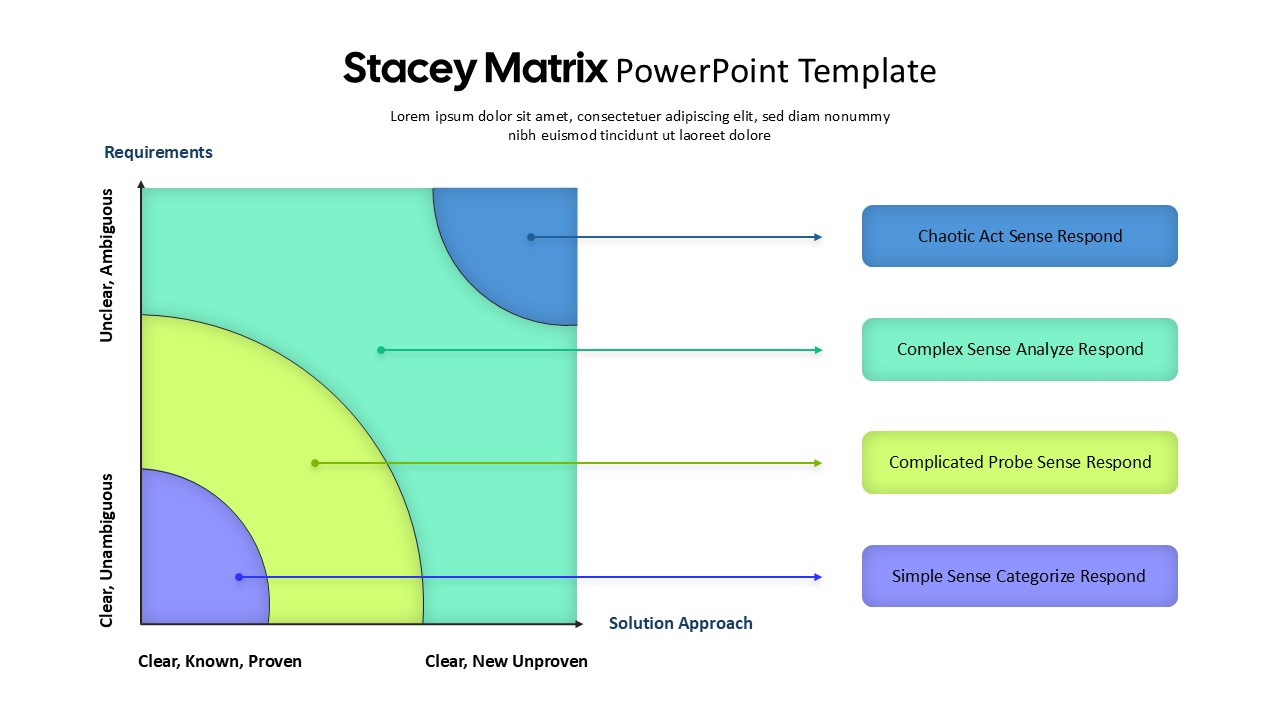

Description
This slide delivers a structured training plan table that lets you capture key session details at a glance. The customizable grid features columns for Objectives, Priority (High/Medium/Low), Attendees, Expected Benefit, Trainer, and Estimated Cost—each with its own icon header and clear, color-coded priority badges to highlight critical items. Alternating row shading and clean gridlines maintain readability, while master-slide formatting ensures you can swap text placeholders, adjust column headers, or recolor badges in seconds without disturbing the layout. Perfect for planning multi-session programs, tracking budget allocations, or coordinating cross-functional learning initiatives, this table integrates seamlessly into both PowerPoint and Google Slides, preserving pixel-perfect alignment across devices.
Who is it for
Learning & development managers, HR teams, training coordinators, and project leads will leverage this table to organize curricula, assign resources, and manage training budgets efficiently.
Other Uses
Repurpose this layout for program agendas, workshop outlines, budget trackers, or any scenario requiring a detailed, multi-column overview.
Login to download this file

















































