buddy-systems-powerpoint-template-dark-google-slides
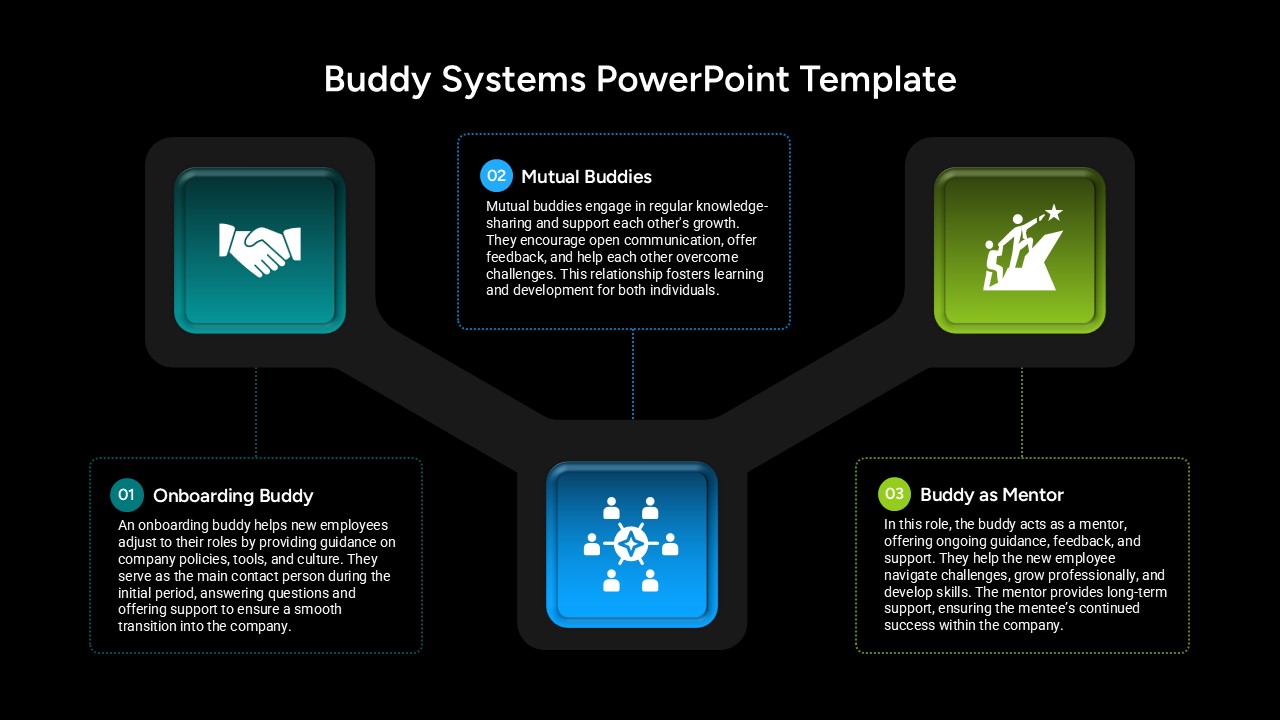
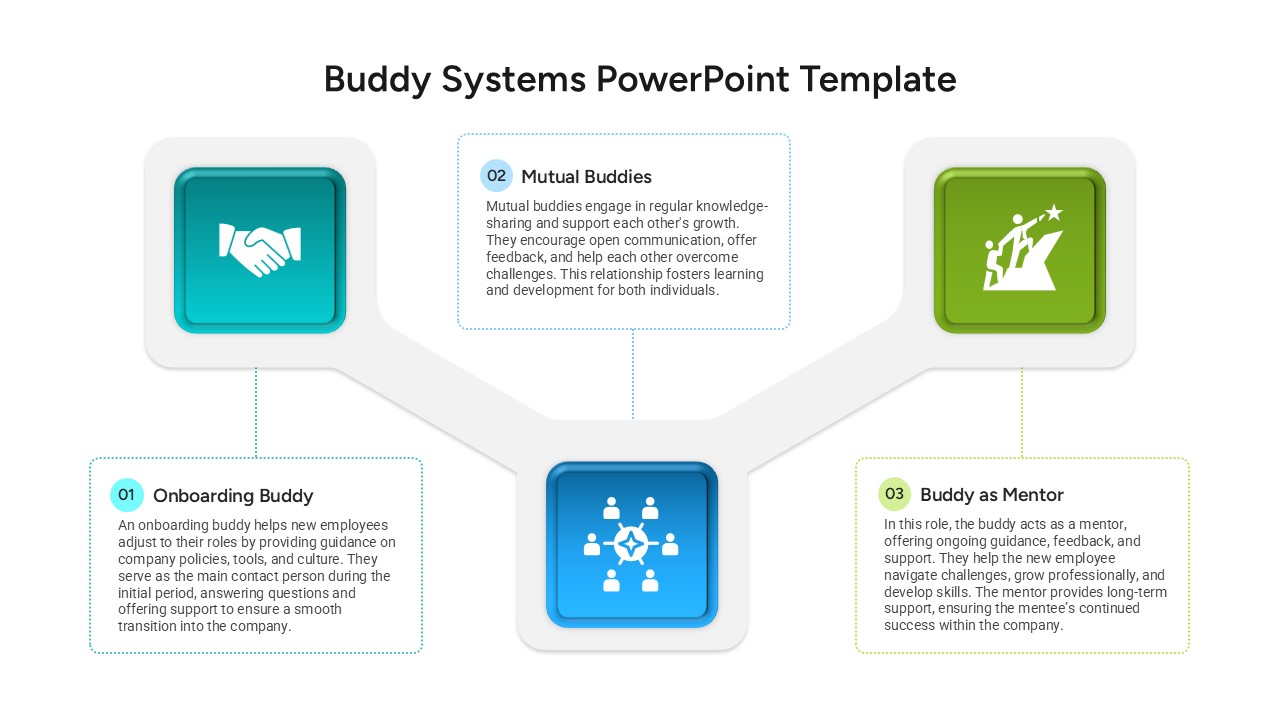
Description
Streamline new-hire integration with this buddy system slide, featuring three key roles—Onboarding Buddy, Mutual Buddies, and Buddy as Mentor—radiating from a central support hub. Editable vector callouts and hexagon icons visualize each step: initial guidance on policies and culture, reciprocal knowledge-sharing, and long-term mentorship for professional growth. Built on master slides for PowerPoint and Google Slides, you can swap iconography, adjust the teal-blue-green palette, and update text placeholders in seconds. Preconfigured entrance animations let you introduce each role sequentially, guiding audiences through your employee support strategy with clarity and impact.
Who is it for
HR leaders, talent-development teams, and people-ops professionals will leverage this slide to launch mentorship programs, outline peer-support initiatives, and present onboarding workflows during training sessions and stakeholder briefings.
Other Uses
Repurpose this layout for cross-functional pairing, peer coaching loops, or reverse mentorship models by relabeling roles and swapping icons—transforming the slide into a versatile tool for any collaborative framework.
Login to download this file
Add to favorites
Add to collection

















































