Skills Gap Analysis PowerPoint Template
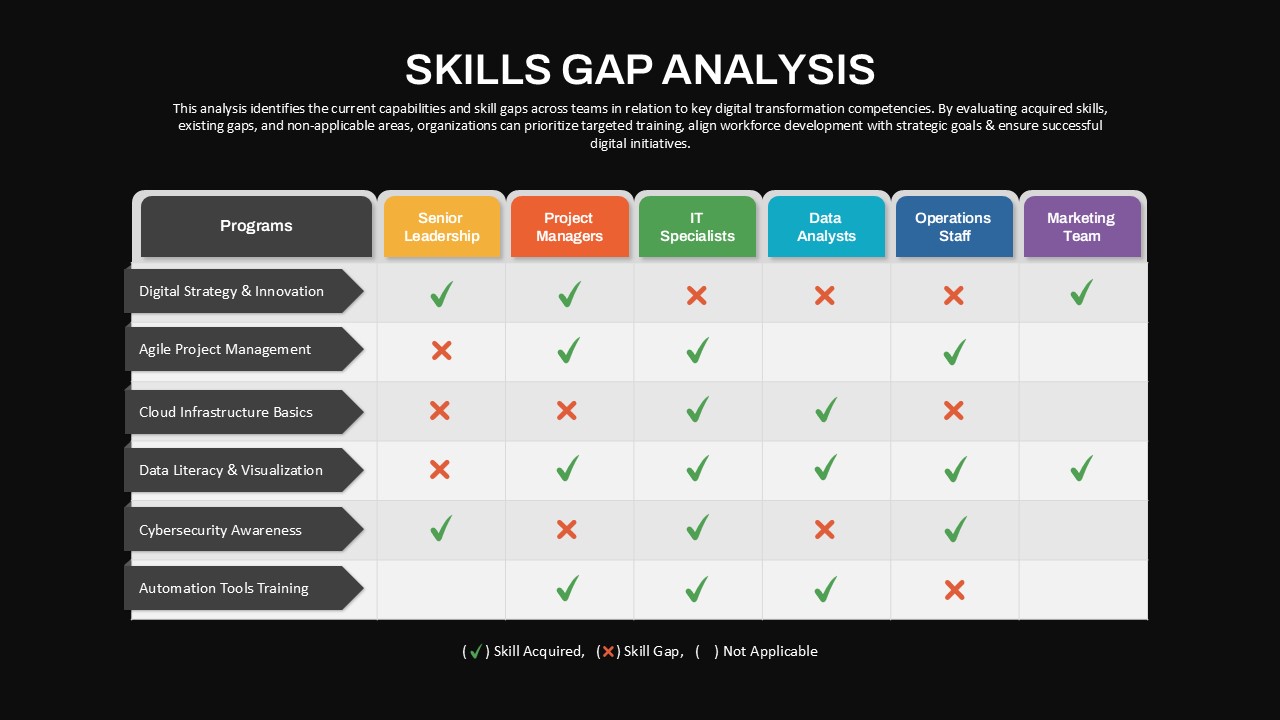
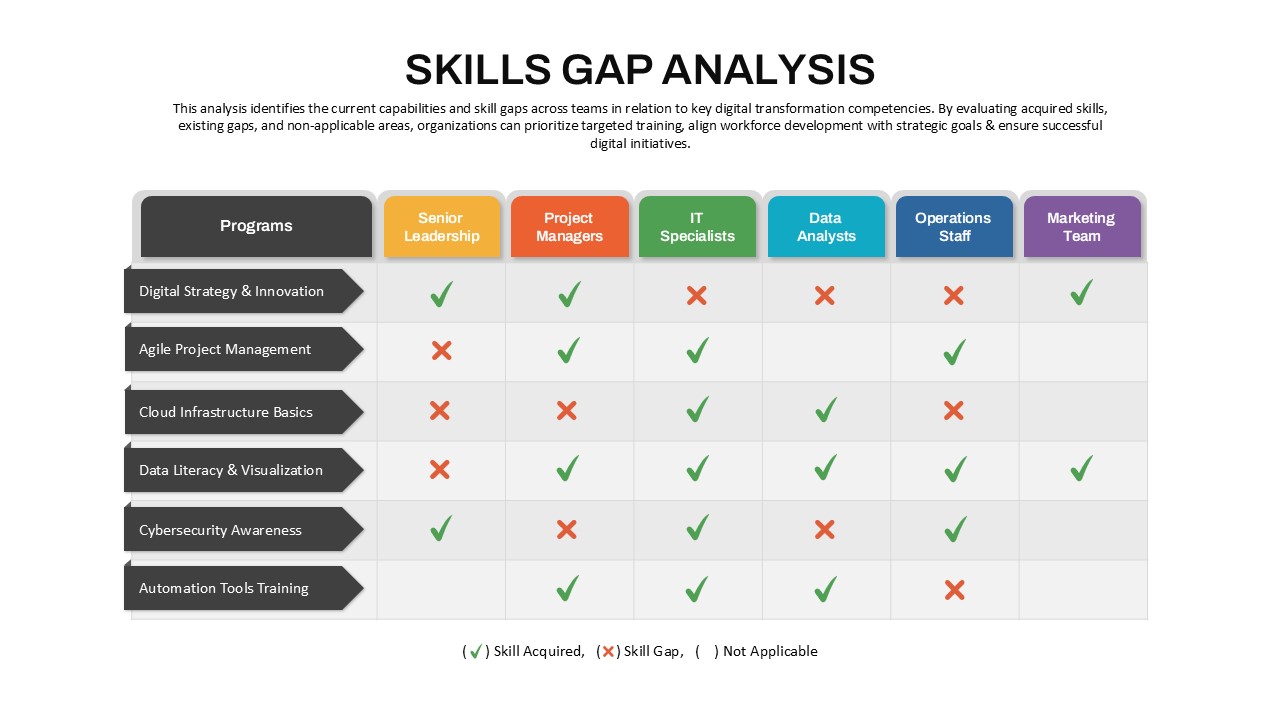
Description
Use this Skills Gap Analysis Matrix template to identify team competencies and training needs across key programs with precision and clarity. The slide features a clean, six-row by six-column grid: program names—Digital Strategy & Innovation, Agile Project Management, Cloud Infrastructure Basics, Data Literacy & Visualization, Cybersecurity Awareness, and Automation Tools Training—are listed in bold arrow-shaped labels on the left, while role headers—Senior Leadership, Project Managers, IT Specialists, Data Analysts, Operations Staff, and Marketing Team—are presented in vibrant accent blocks across the top. Within the matrix, editable check (✓) and cross (✕) icons illustrate skill acquisitions, gaps, or non-applicable areas, creating an intuitive visual overview of current capabilities.
Designed on a light-gray background with crisp white table cells and dark-gray row headers, this template maximizes contrast for readability. Vector-based shapes guarantee sharp output at any resolution, and master-slide placeholders let you replace icons, adjust label styles, or change accent colors to match branding guidelines in seconds. Grouped objects ensure that text, icons, and shapes remain intact as you add or remove programs, insert new departments, or customize cell indicators.
Built-in entrance animations sequentially reveal each program row and role column, guiding audience focus through your analysis and reinforcing narrative flow. The template supports dual light and dark themes, making it suitable for printed reports, large-screen briefings, or remote presentations. Accessibility features—such as clear legend markers displayed below the matrix and generous padding around elements—ensure comprehension even in low-light or fast-paced environments.
Fully compatible with both PowerPoint and Google Slides, this matrix slide preserves formatting consistency and eliminates version-control issues across platforms. Whether you’re briefing executive leadership, aligning HR strategy, or preparing training roadmaps, this Skills Gap Analysis Matrix streamlines stakeholder discussions, highlights priority areas for development, and supports data-driven decision-making.
Who is it for
HR leaders, corporate trainers, and organizational development consultants will benefit from this template when conducting skills audits, designing training programs, or presenting workforce development plans.
Other Uses
Repurpose the matrix for competency assessments in technology rollouts, compliance training, or performance reviews. Adjust program names and role headers to suit any multi-department comparison or audit scenario.
Login to download this file
Add to favorites
Add to collection

















































