key info highlights PowerPoint template
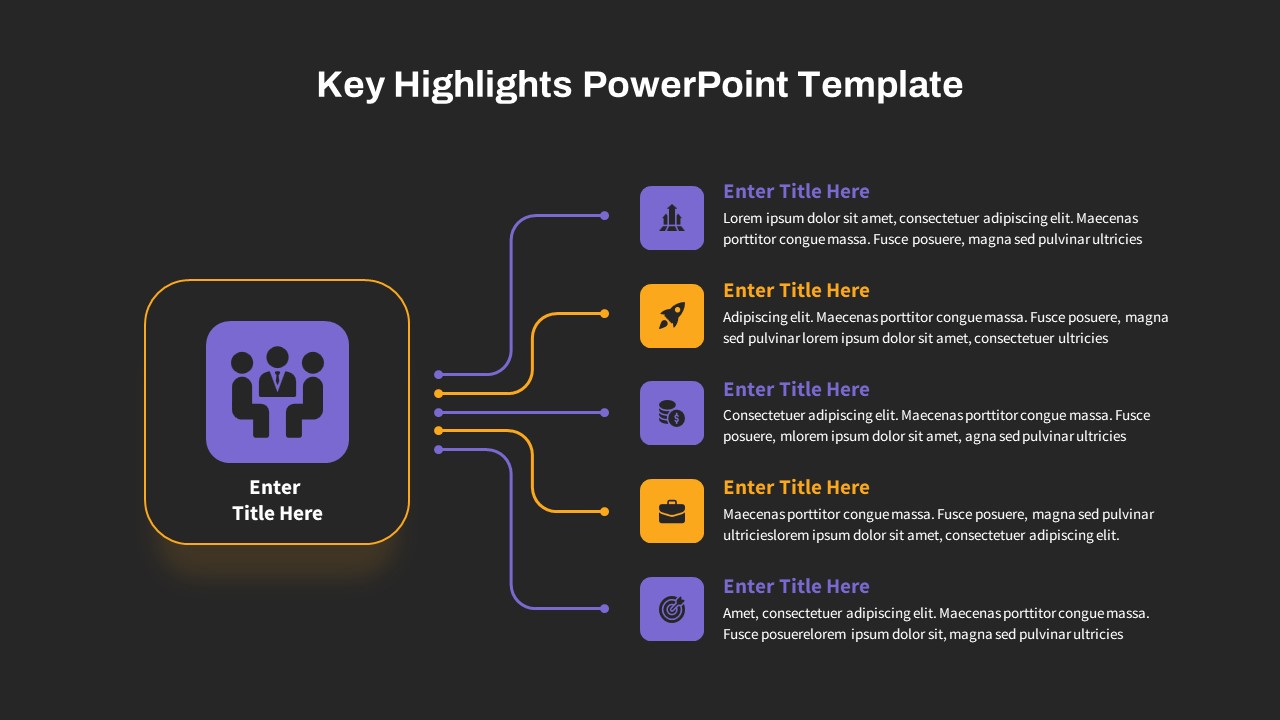
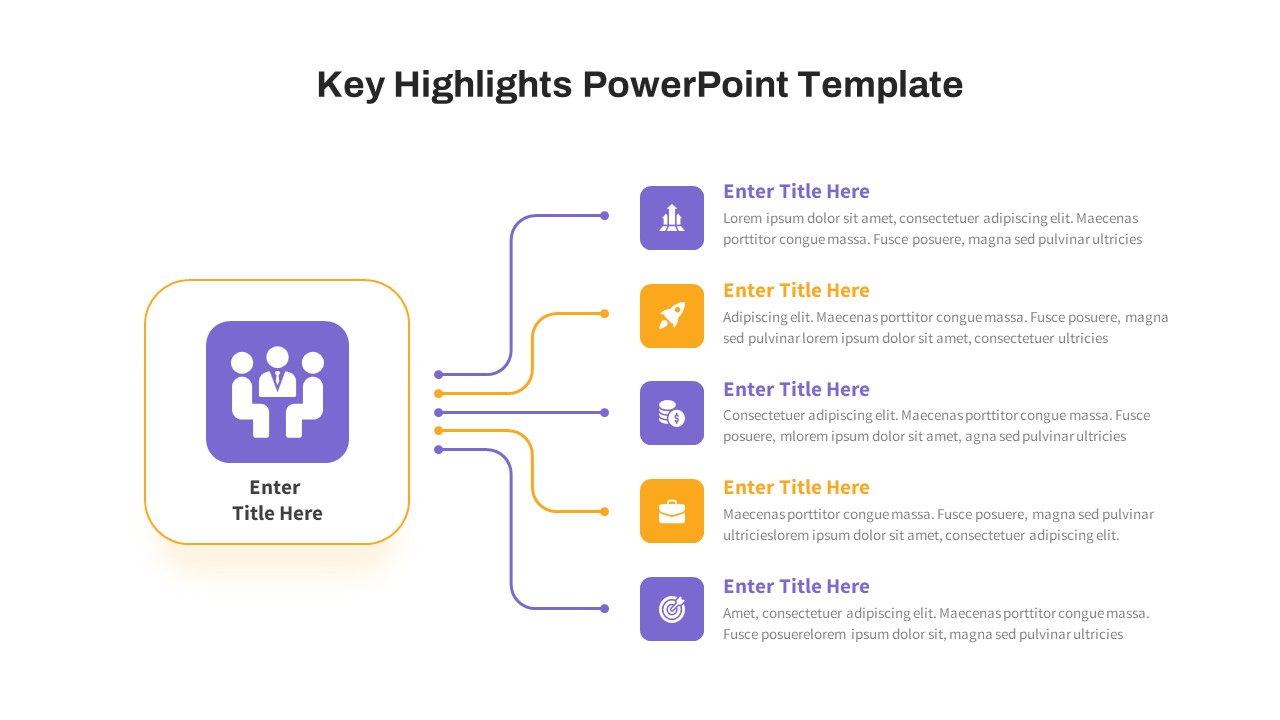
Description
Present your business’s most impactful insights with this streamlined key highlights slide. The layout uses a left-aligned central icon representing the core concept—such as team, project, or strategy—with five color-coded highlight boxes branching off to the right. Each highlight includes a unique icon, bold title, and concise text block, making it ideal for distilling complex information into scannable, digestible summaries.
Designed for clear communication, the alternating violet and amber color palette creates visual balance while helping viewers distinguish between categories at a glance. The thin connector lines and minimalist icons enhance flow without visual clutter. Each highlight section maintains alignment and spacing for consistency across content types.
This slide is fully editable in both PowerPoint and Google Slides—customize titles, icons, and text to match your reporting needs. Whether you’re preparing a quarterly update, executive briefing, or proposal overview, this layout ensures your key messages stand out with clarity and professionalism.
Who is it for
Ideal for business analysts, consultants, project managers, and executives who need to present strategic insights, accomplishments, or KPIs to stakeholders.
Other Uses
Use this layout for campaign summaries, meeting recaps, roadmap milestones, product launches, or annual report highlights. The modular format also suits educational presentations, pitch decks, and departmental updates.
Login to download this file
Add to favorites
Add to collection

















































