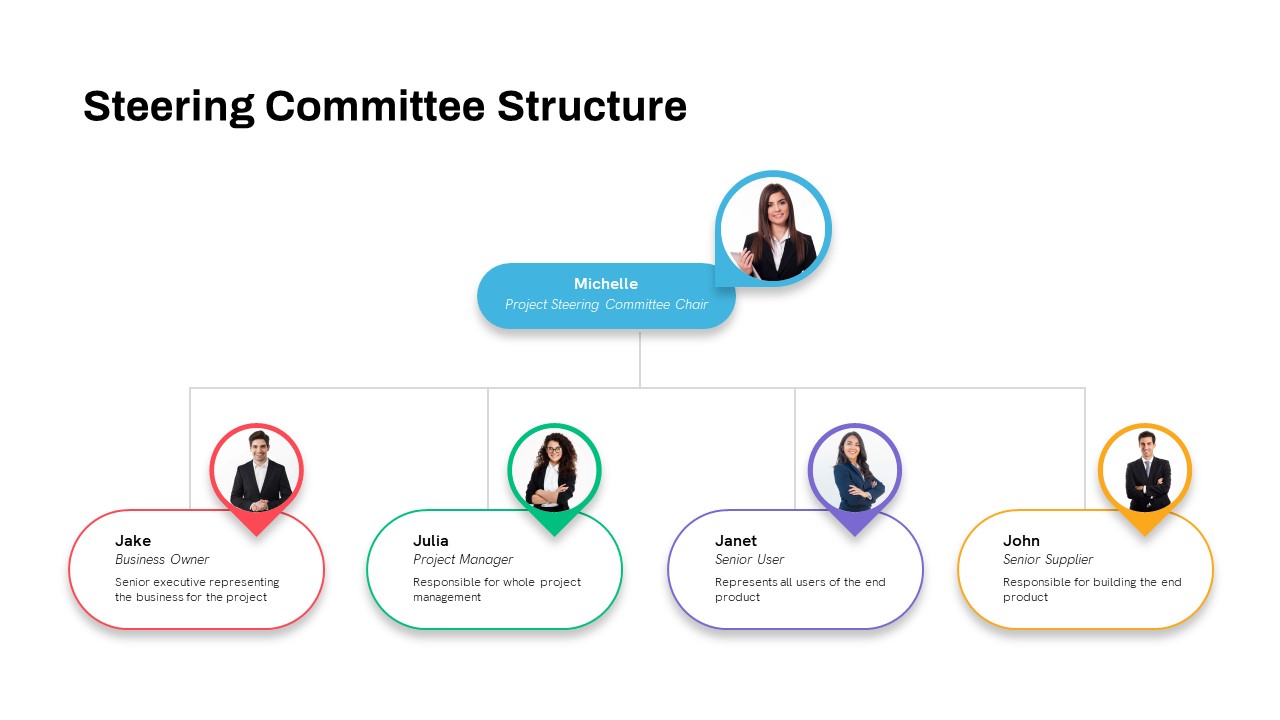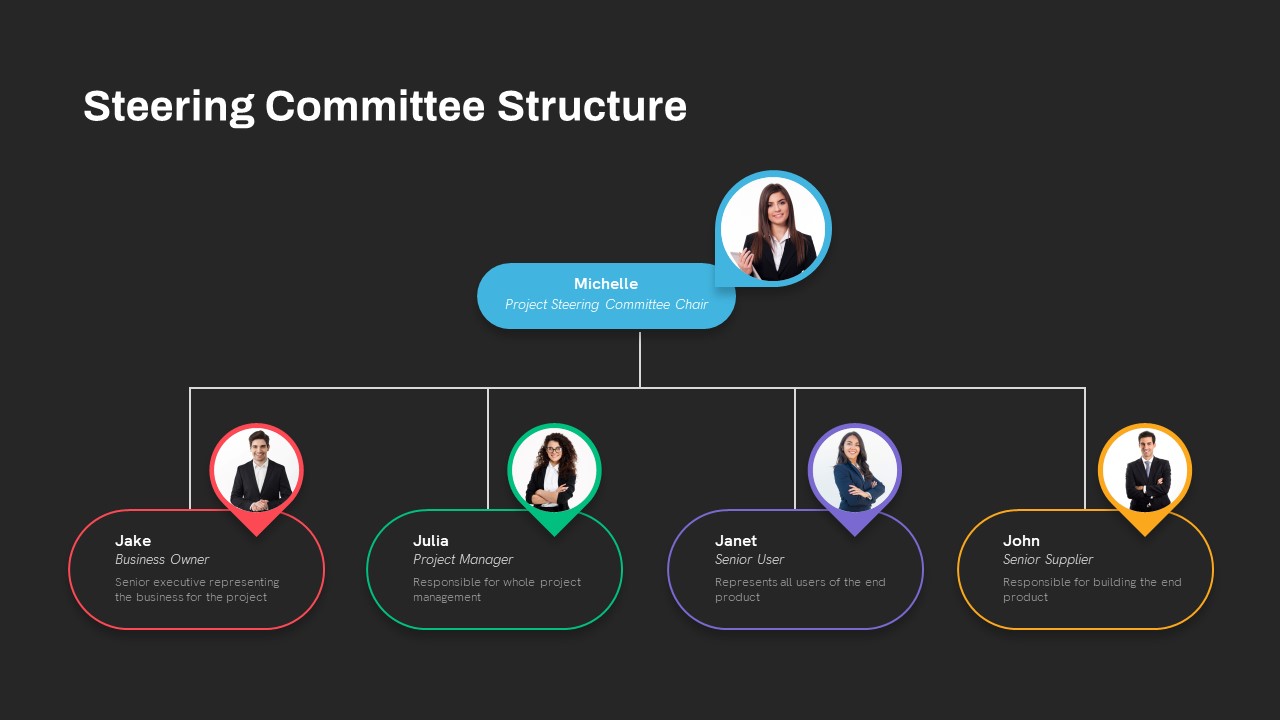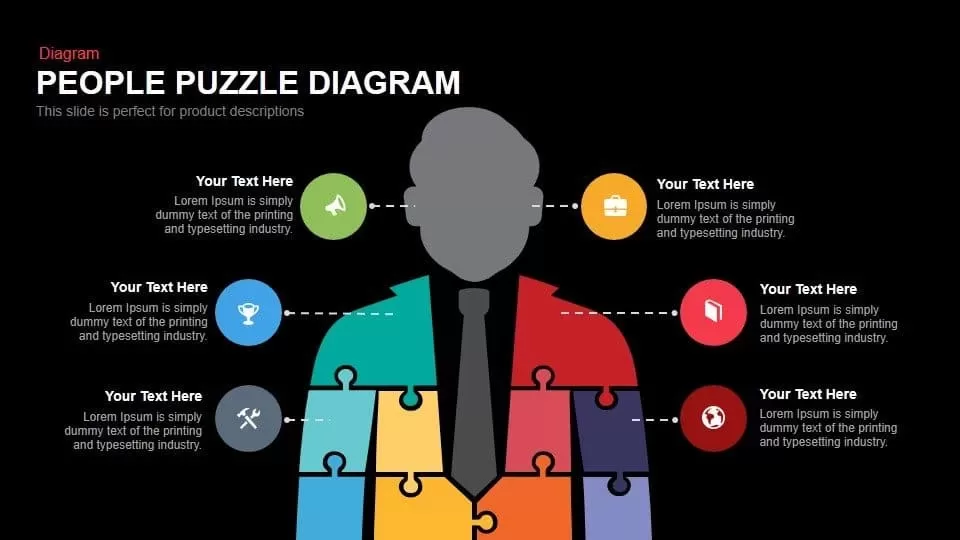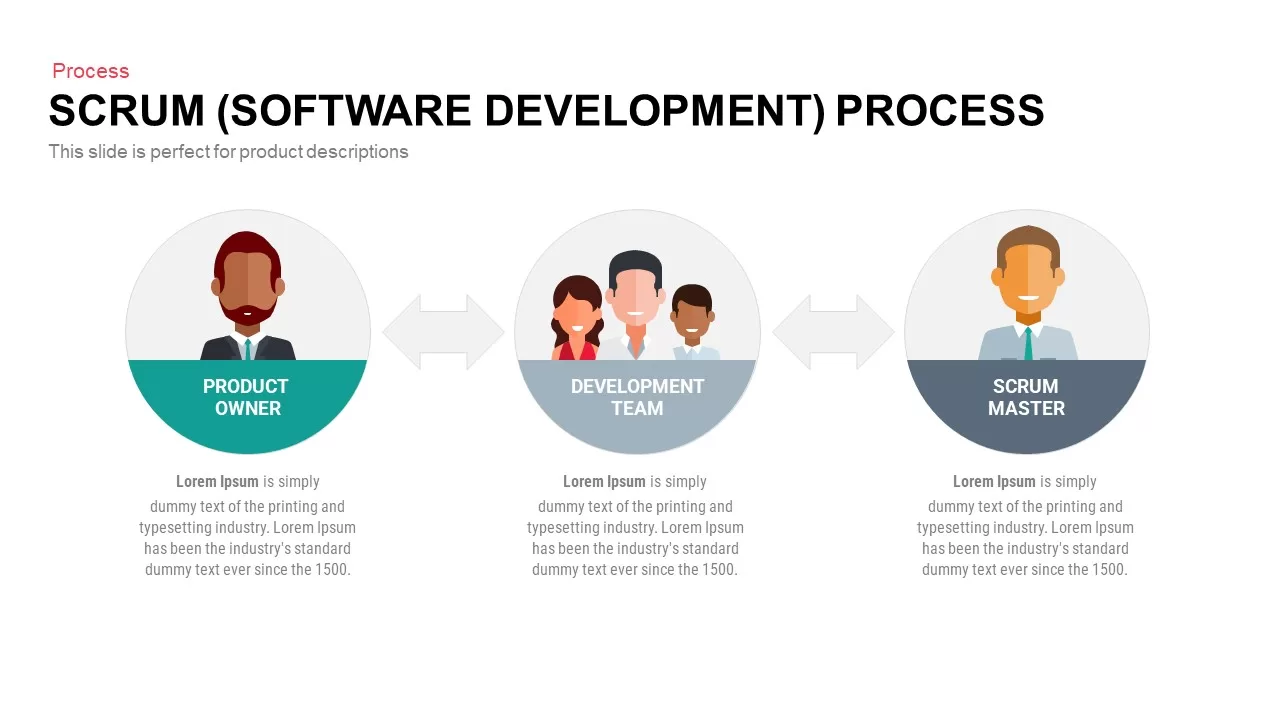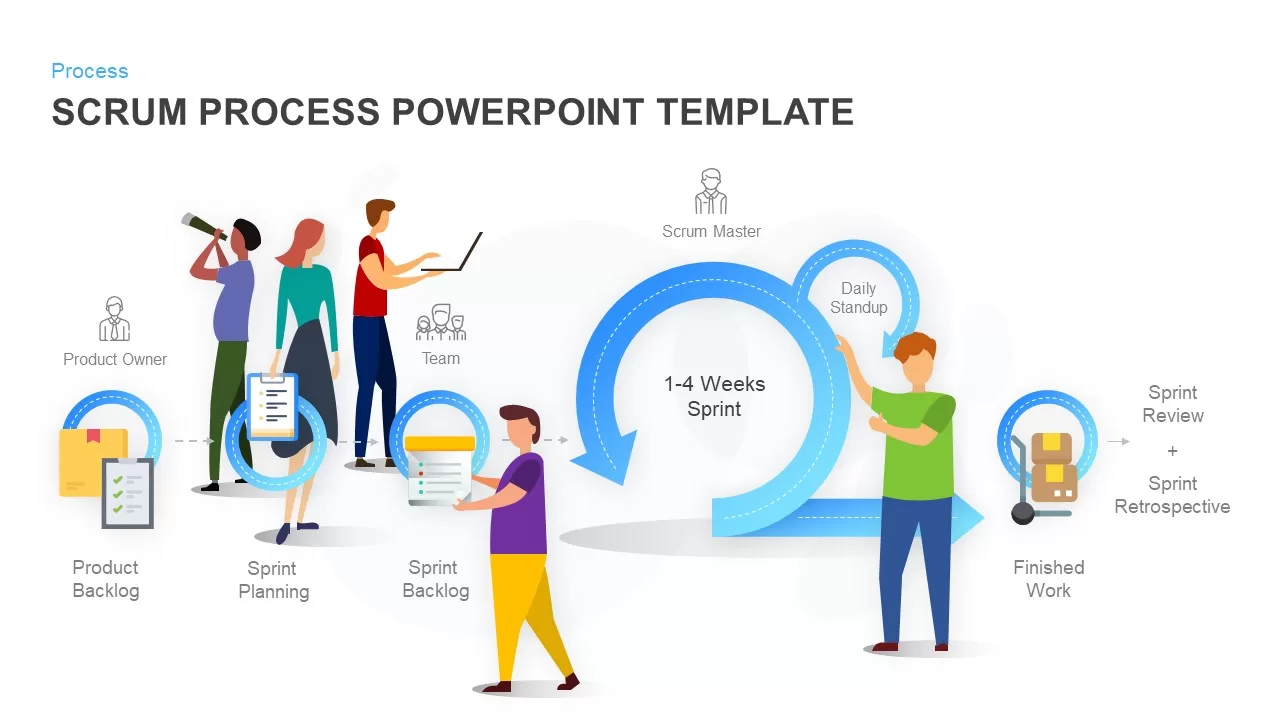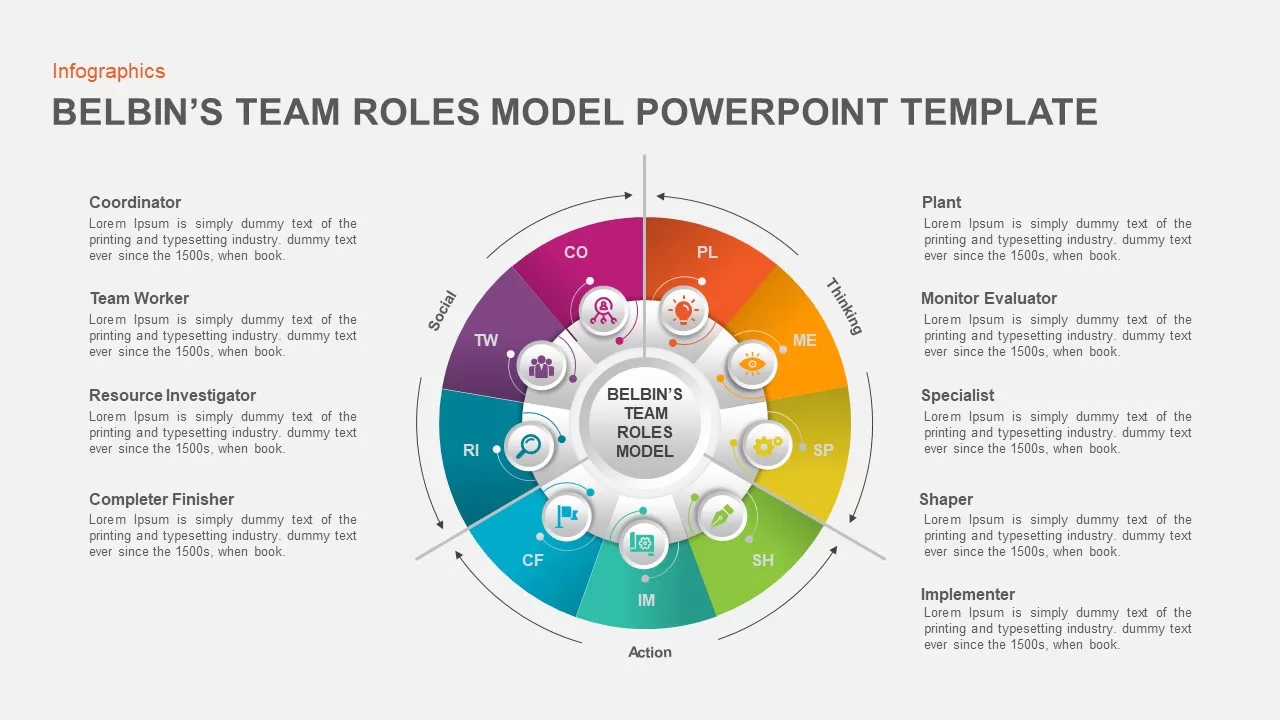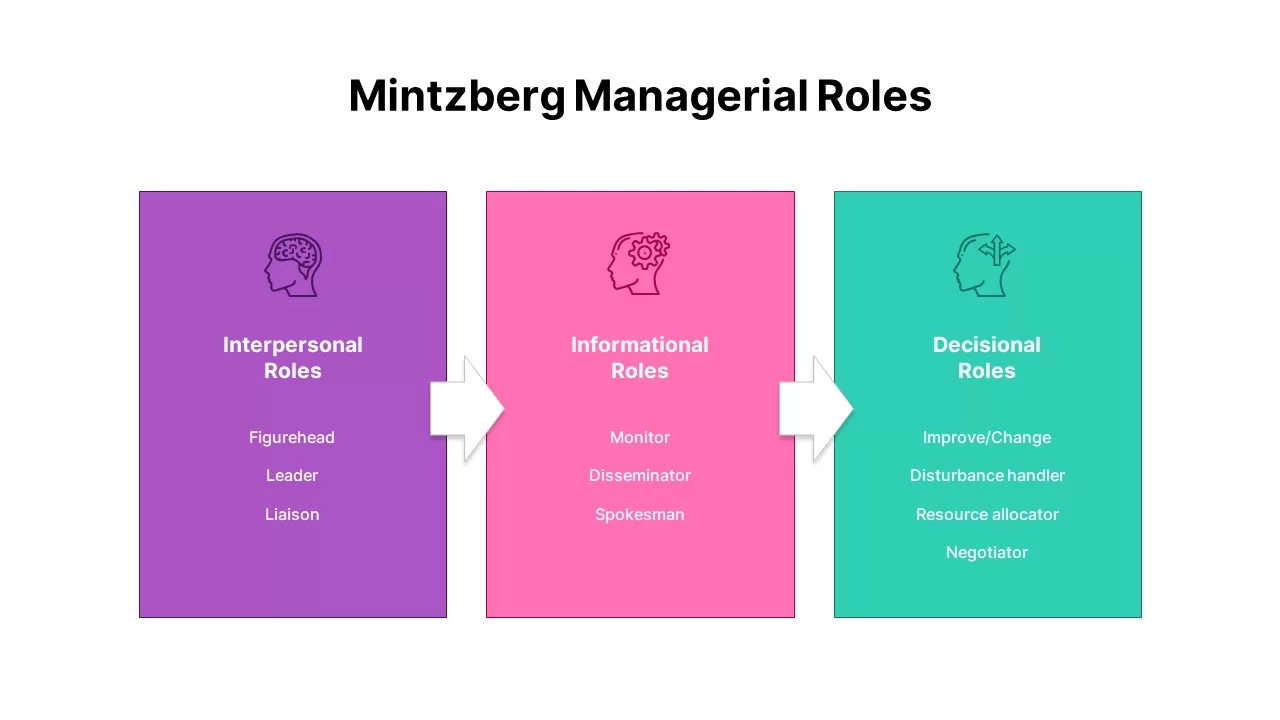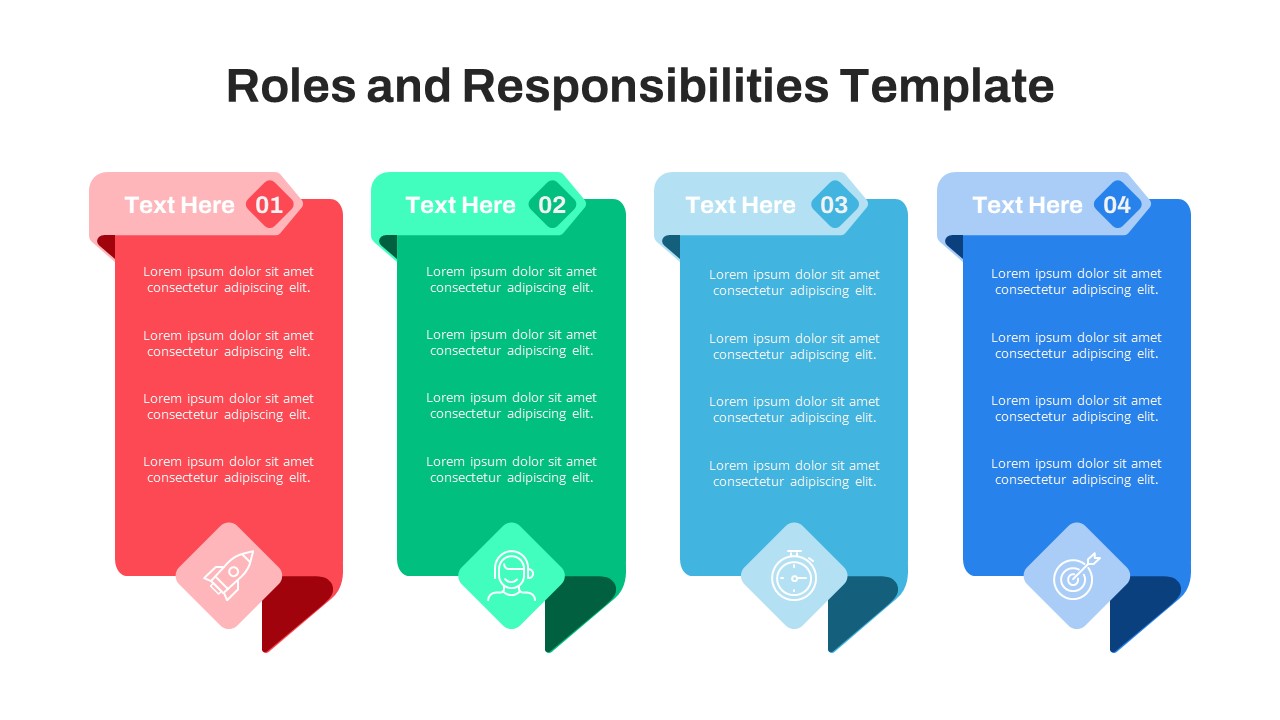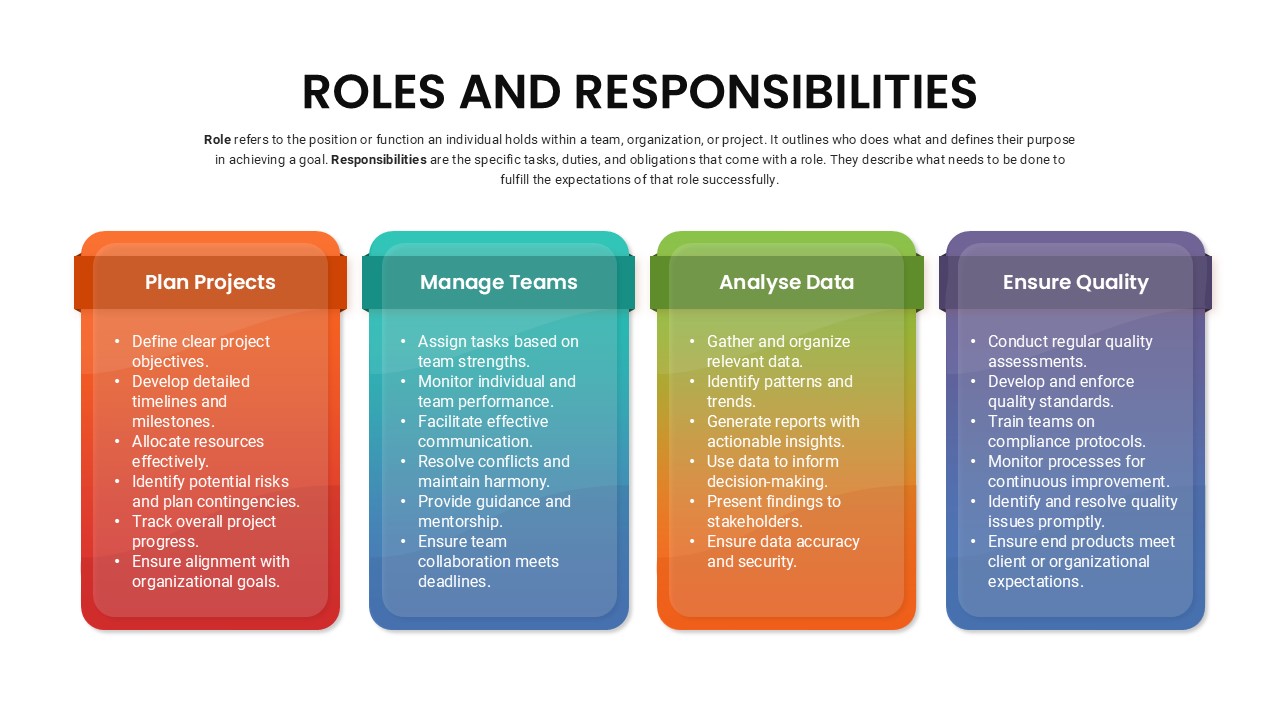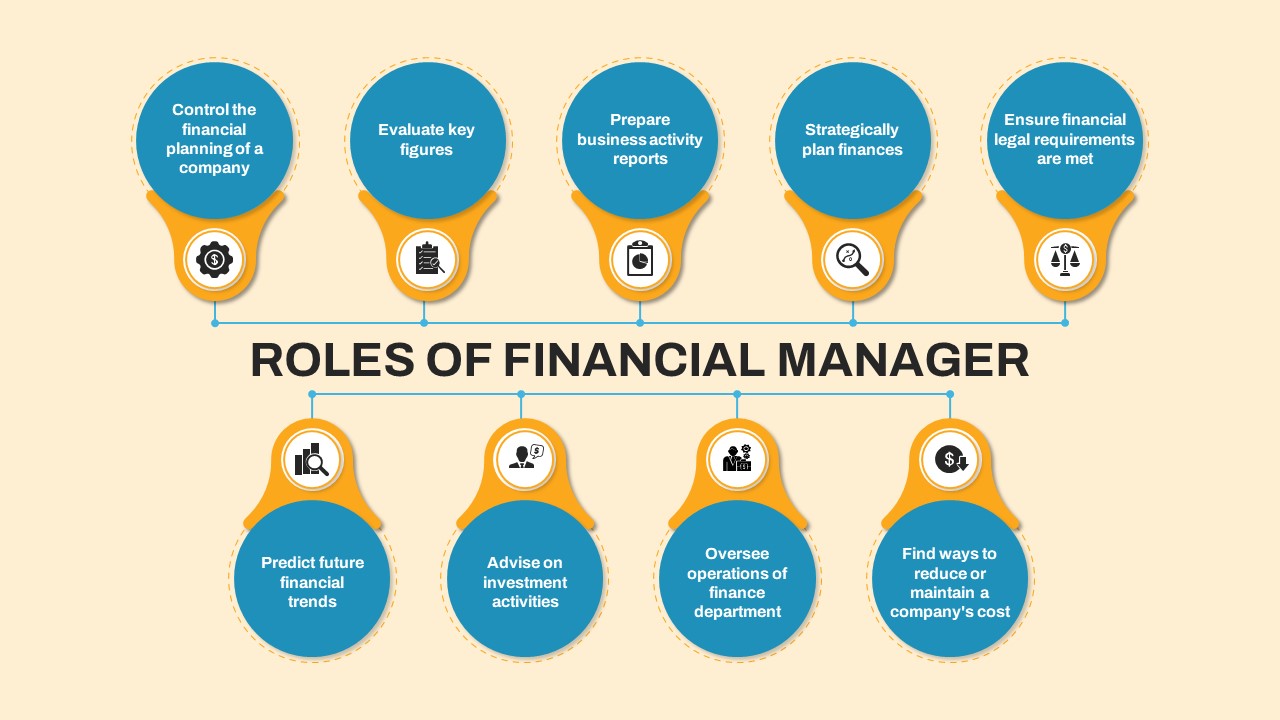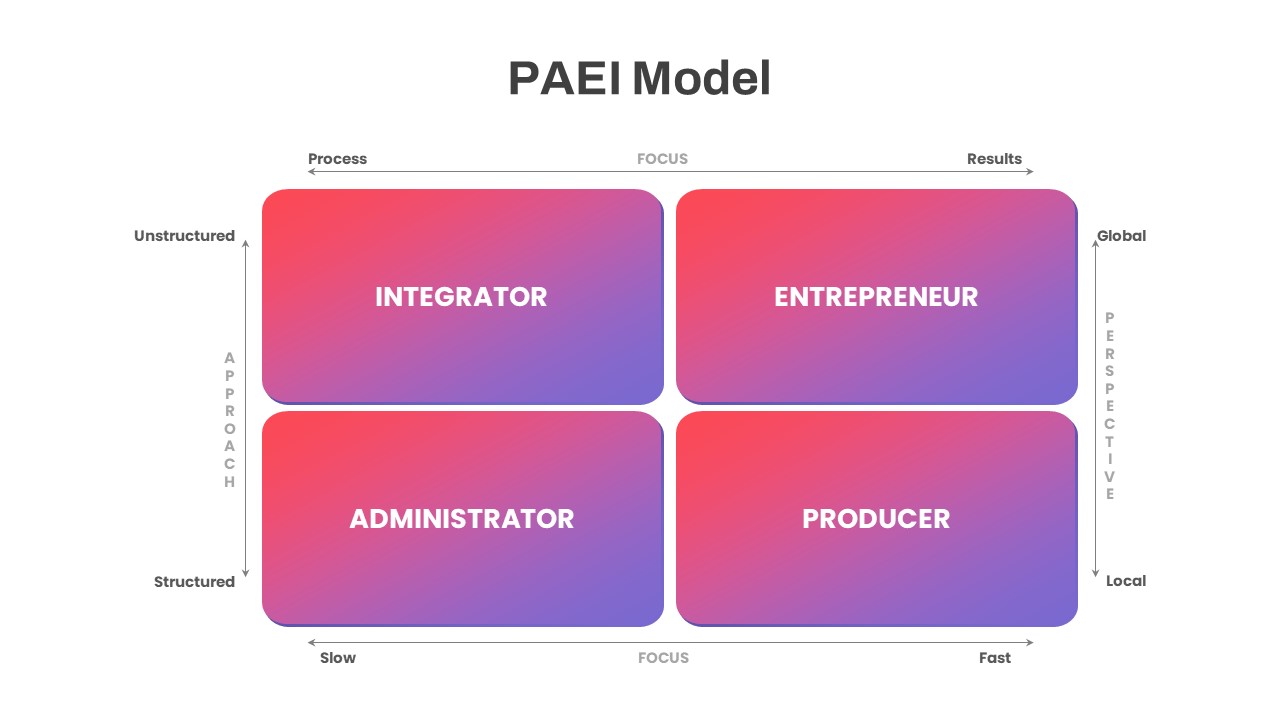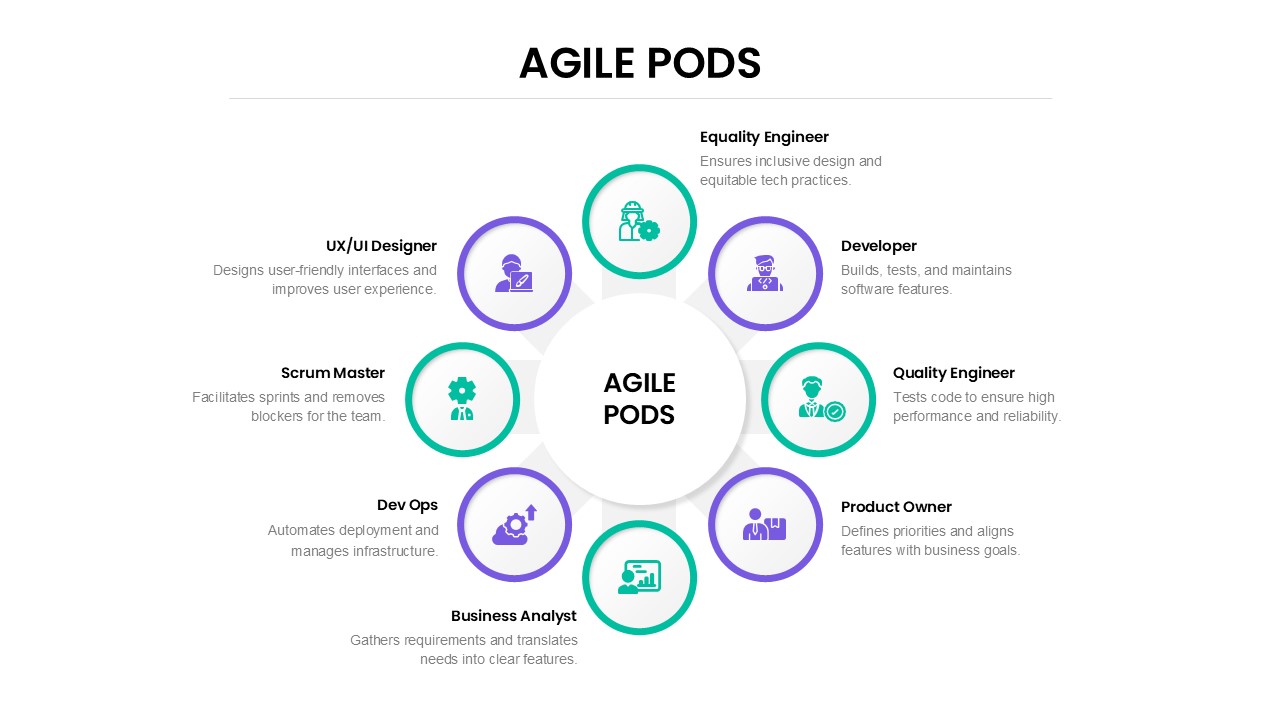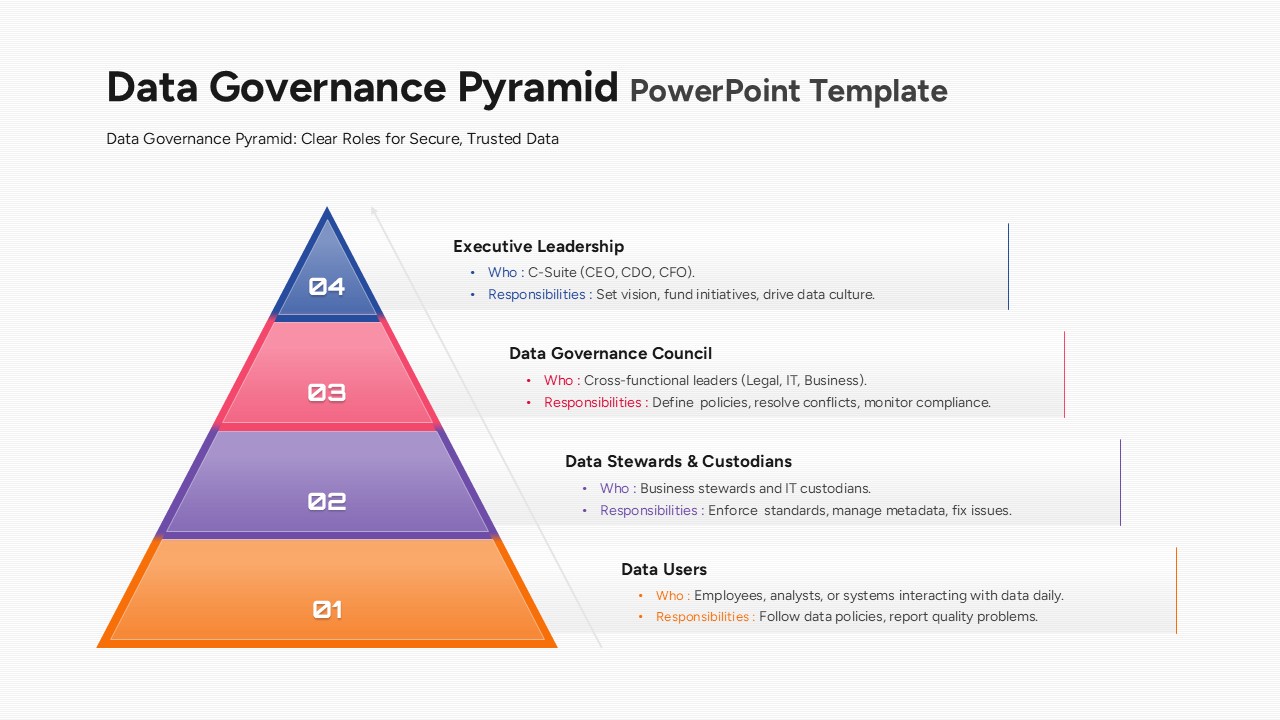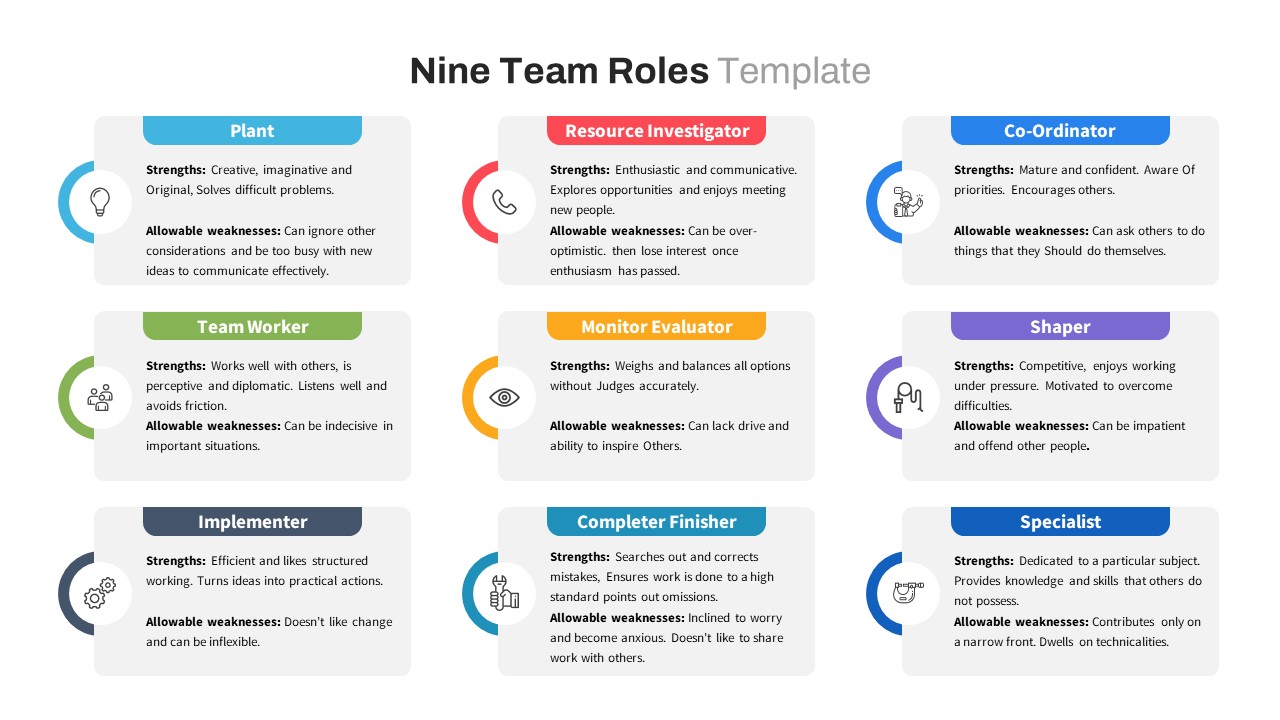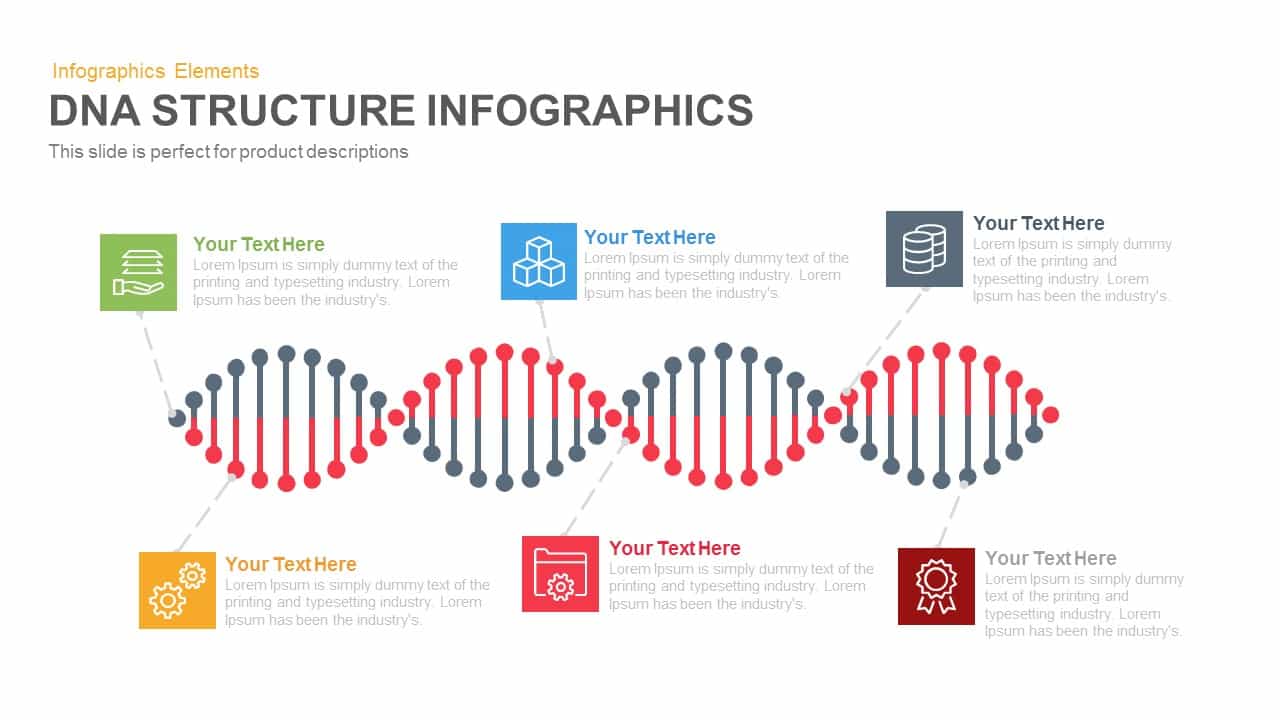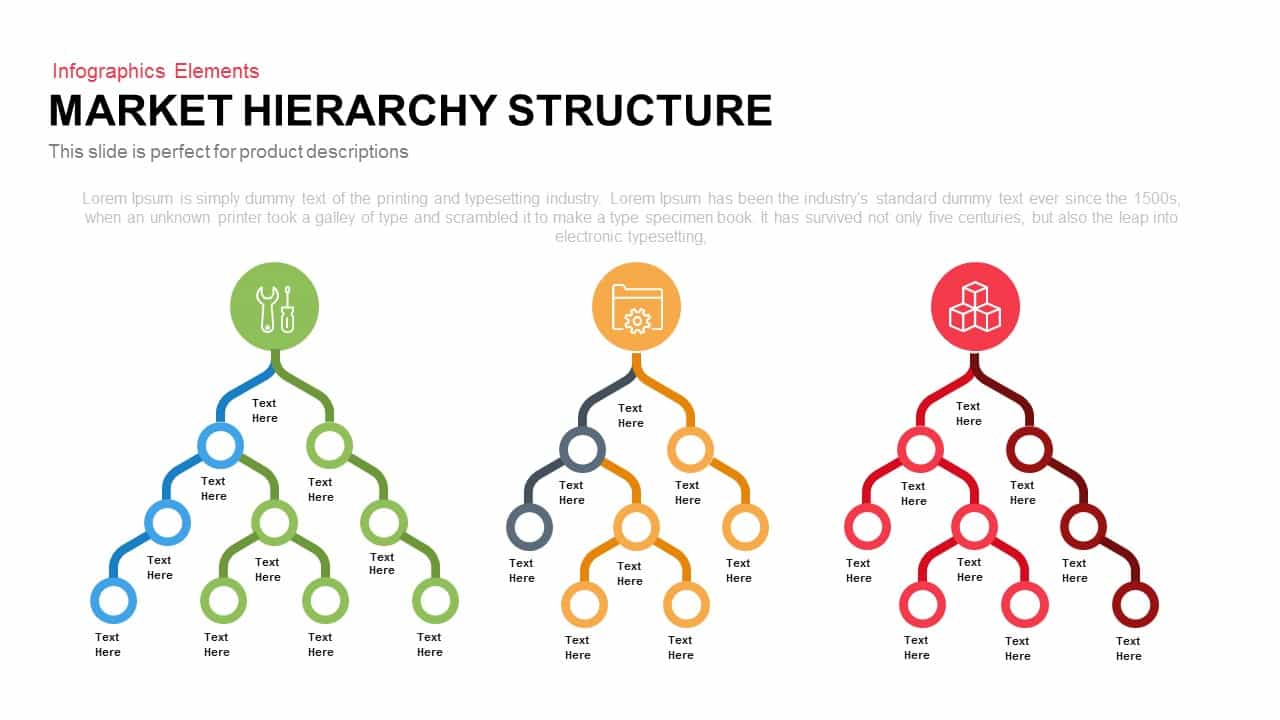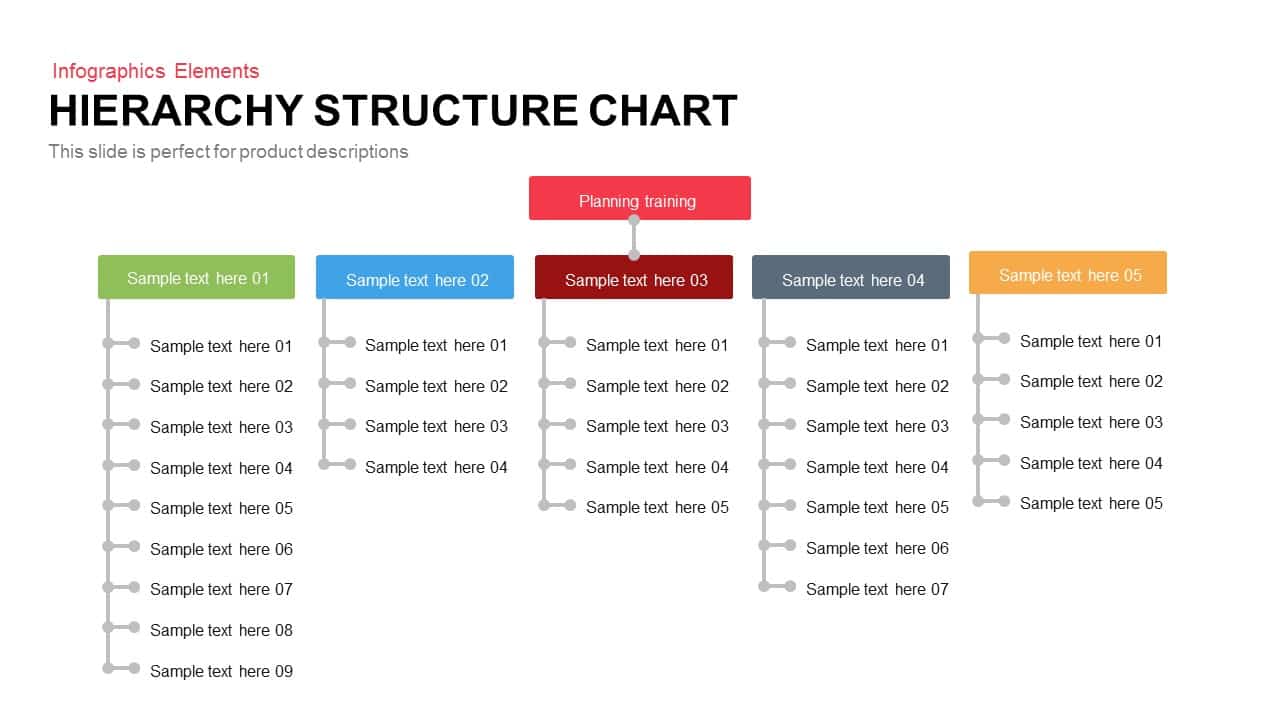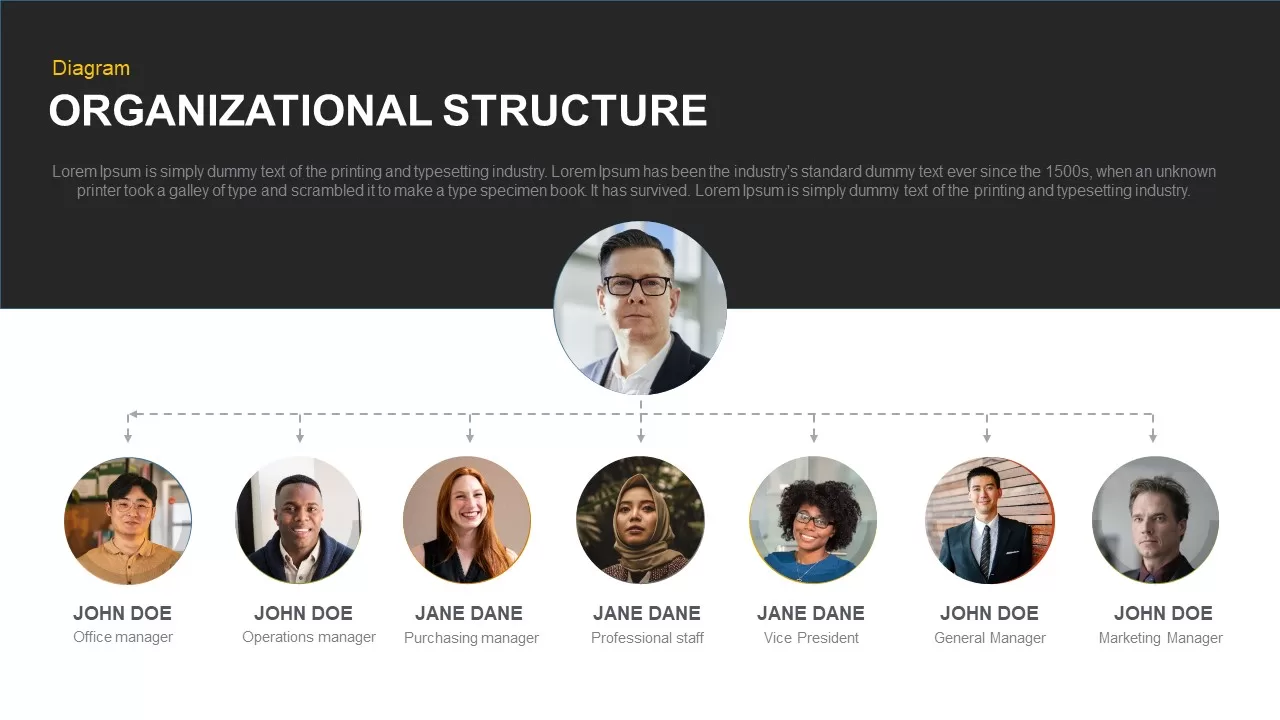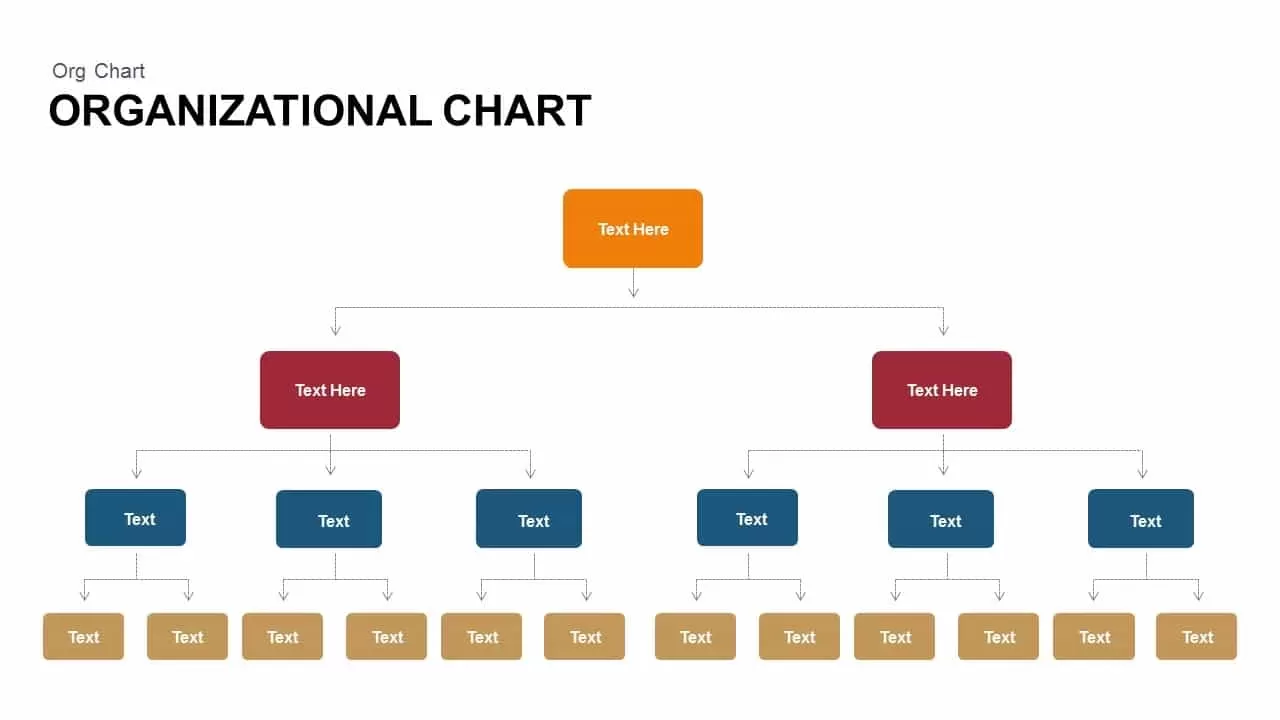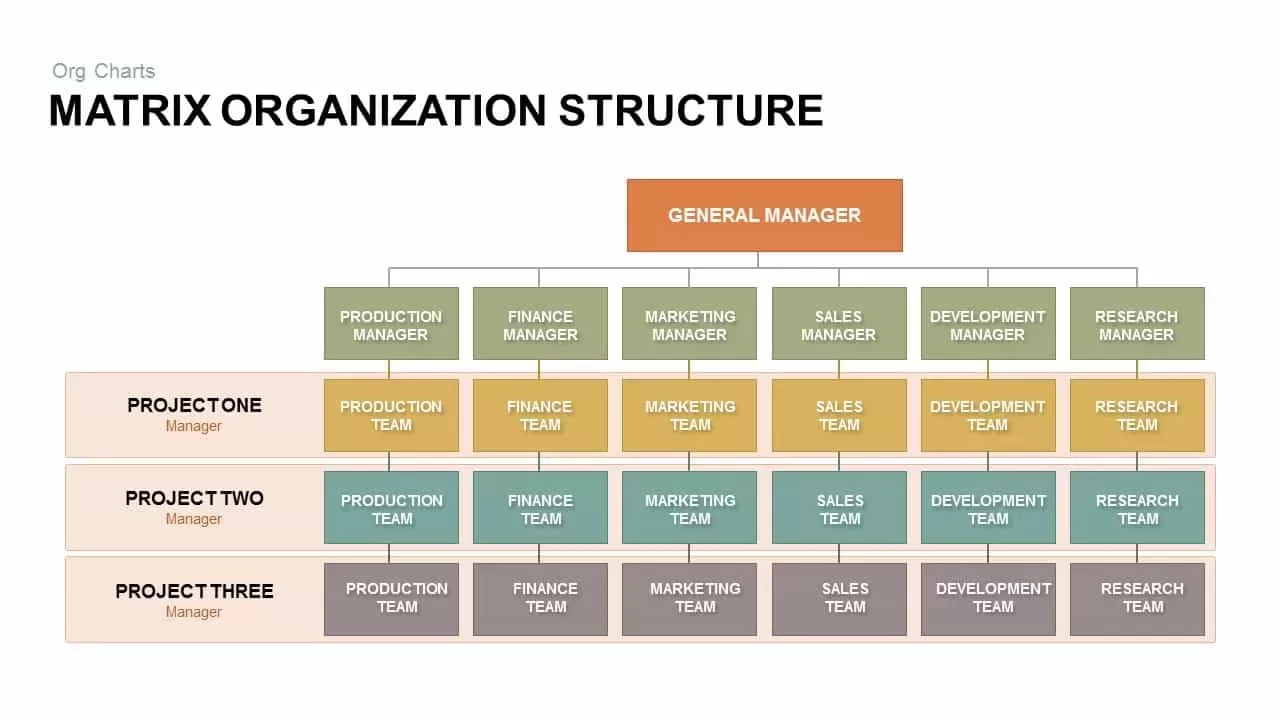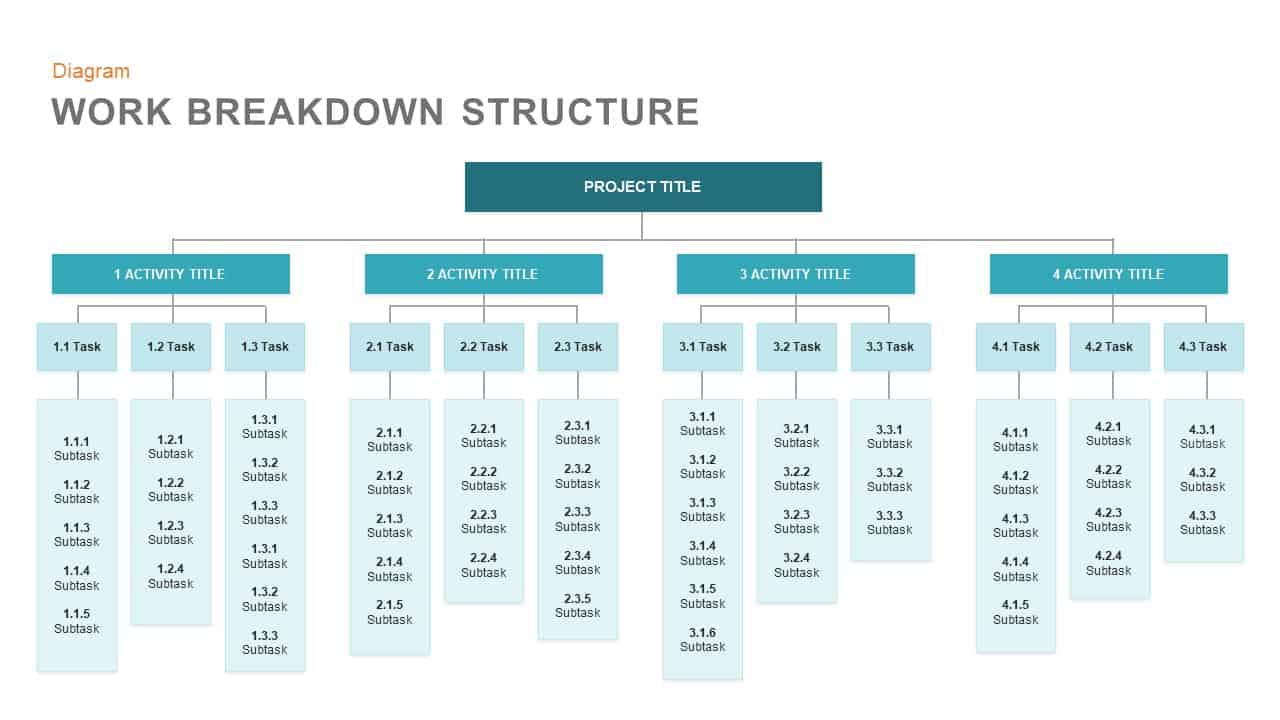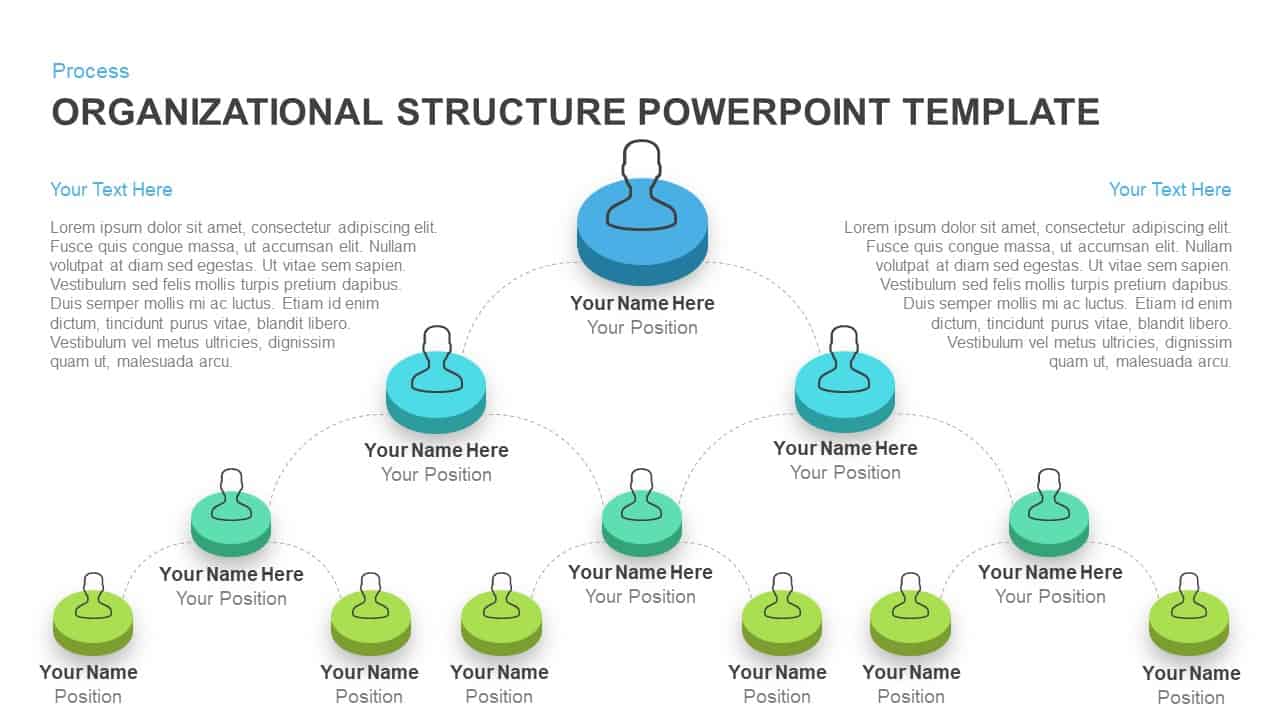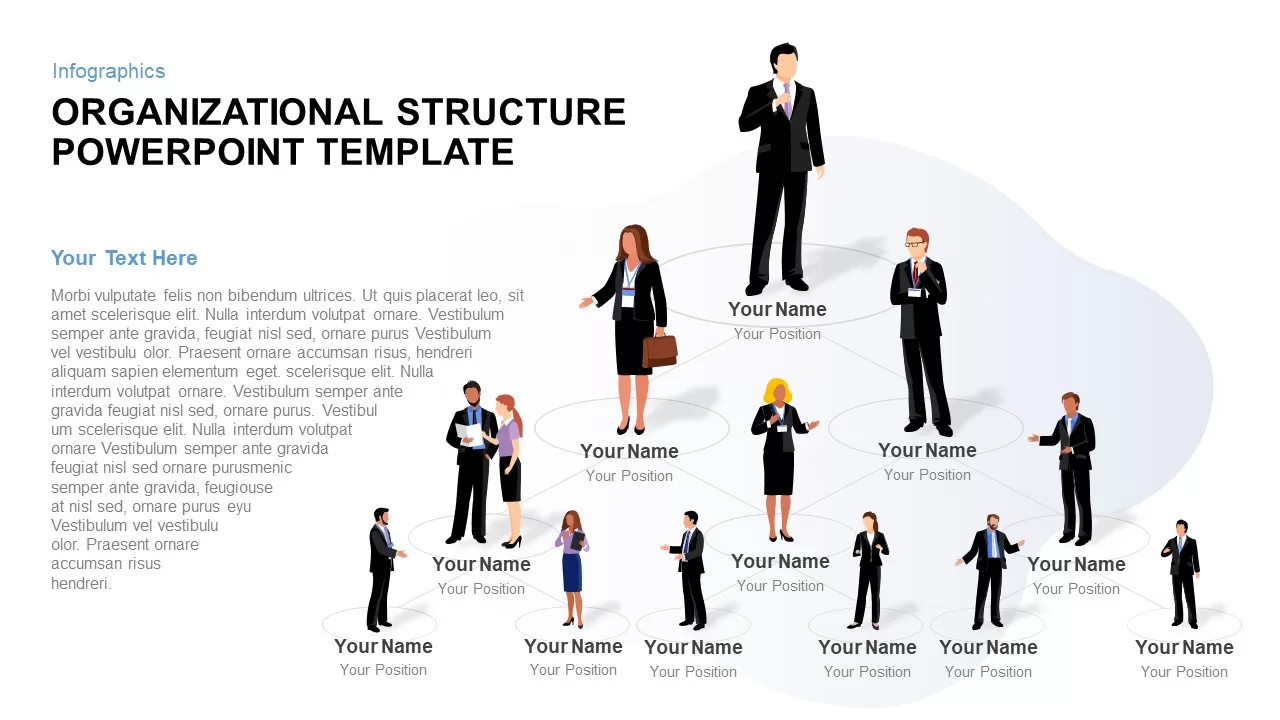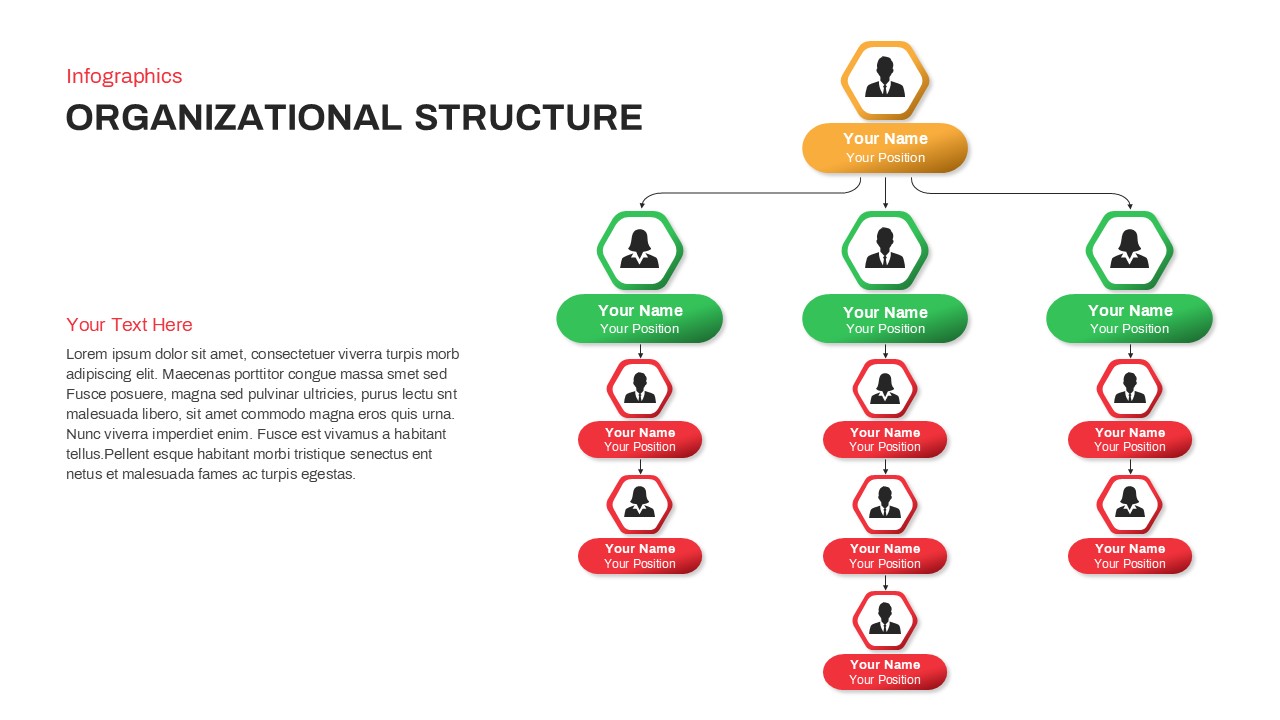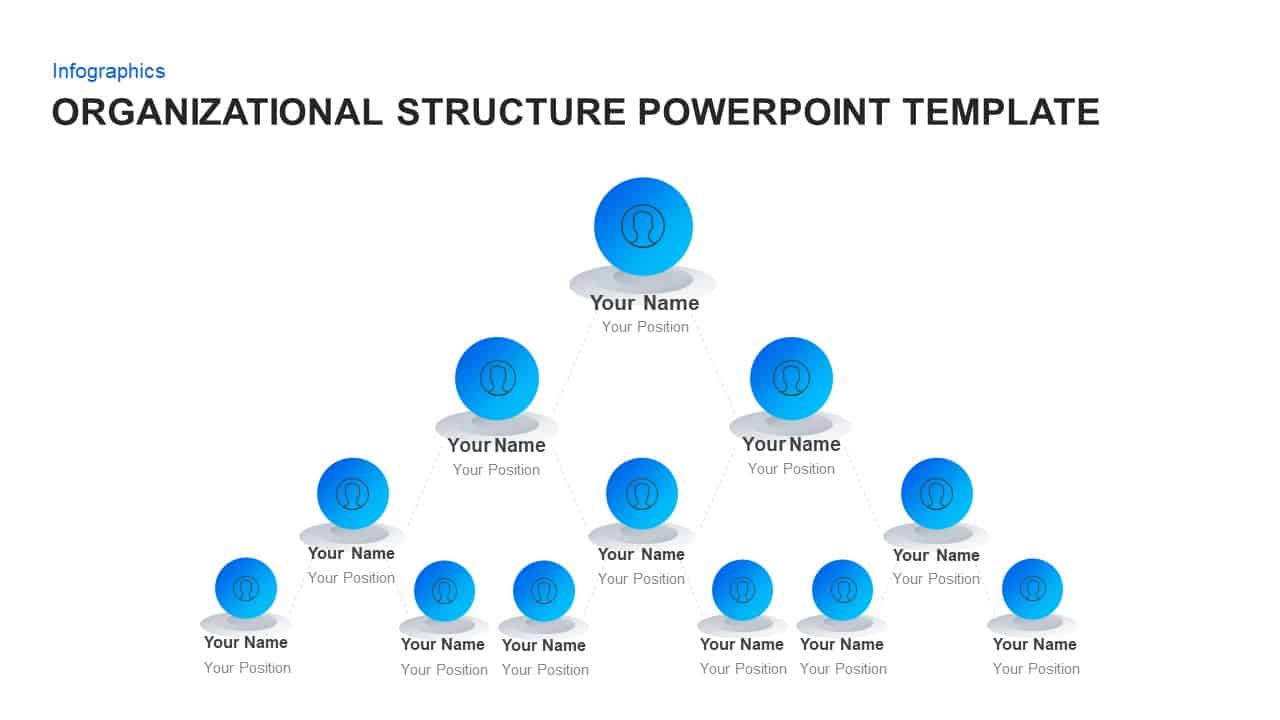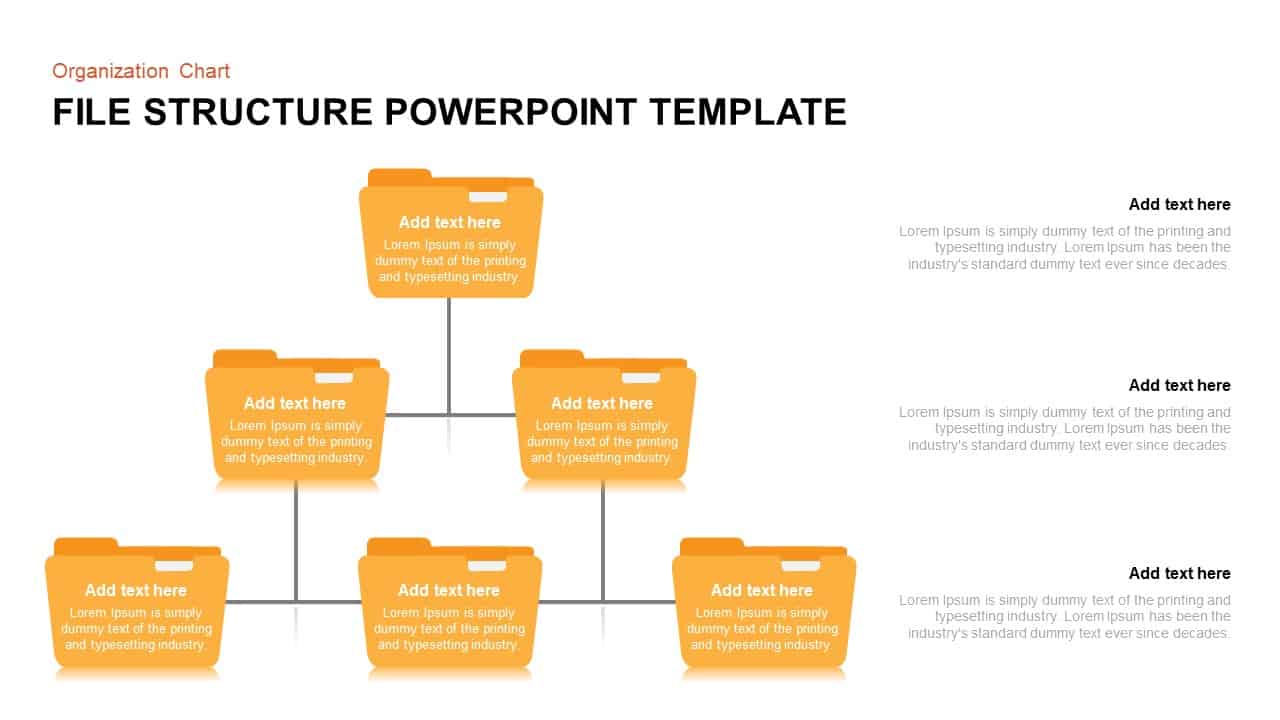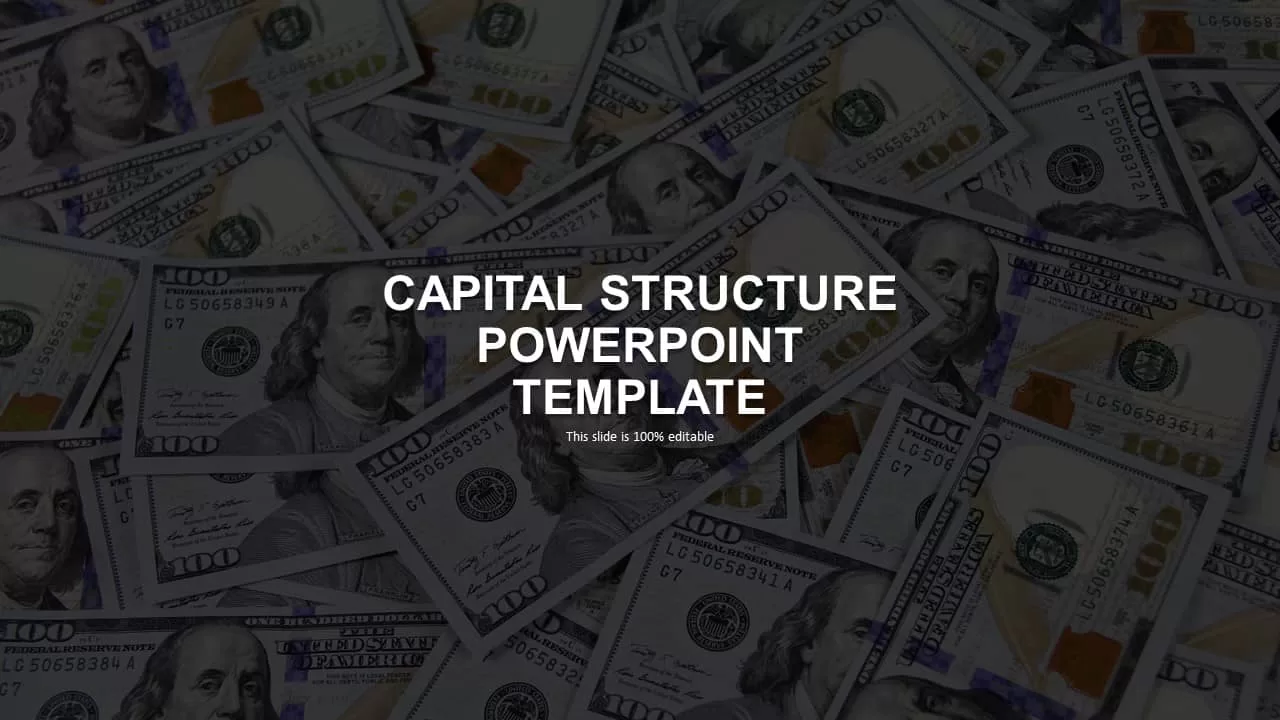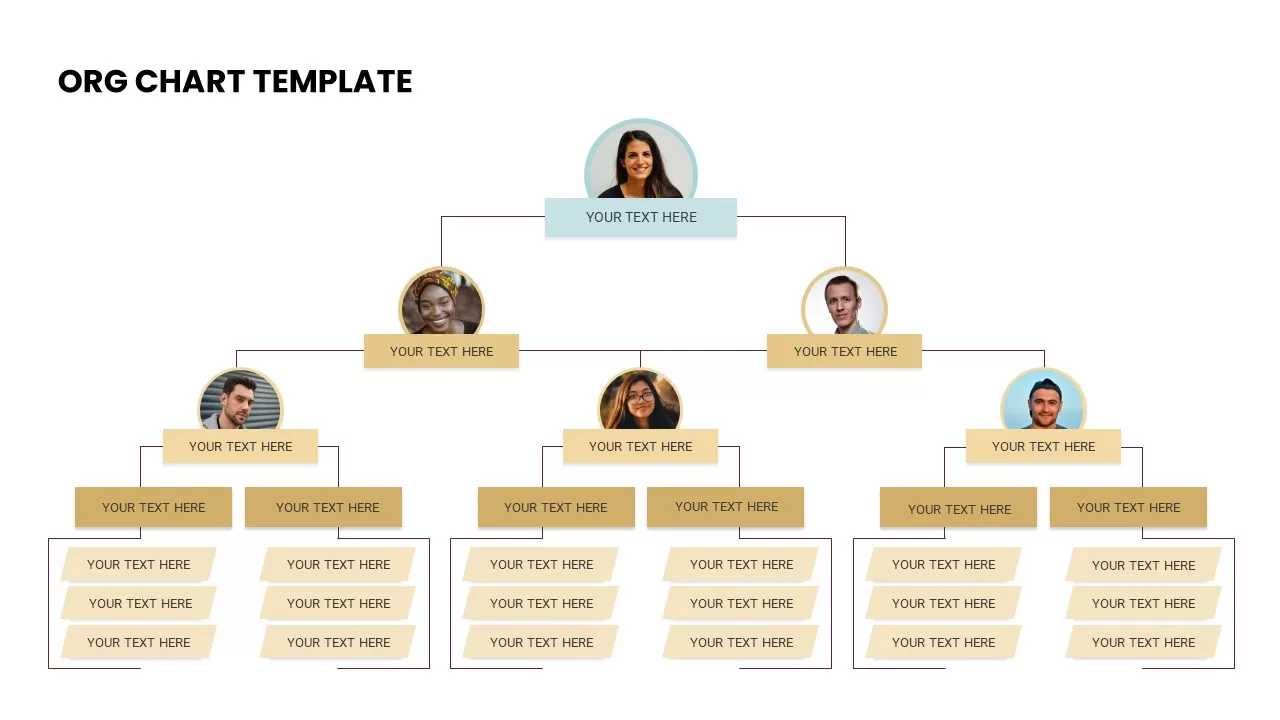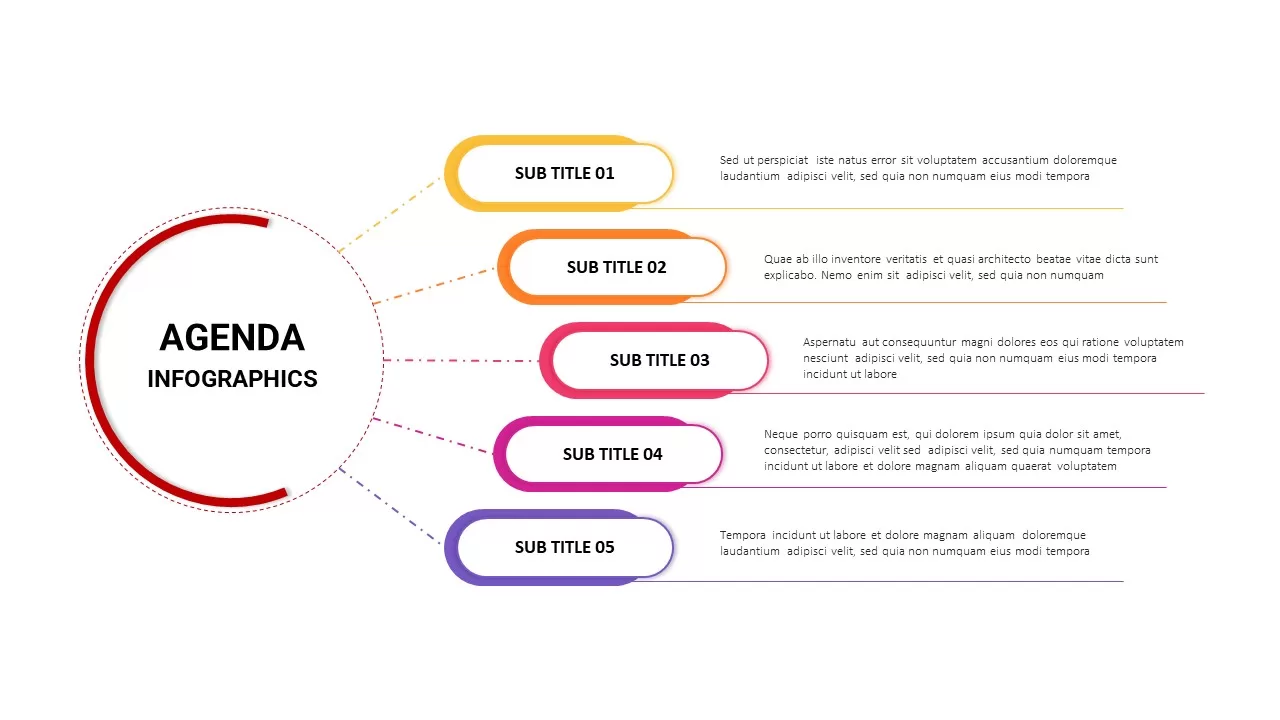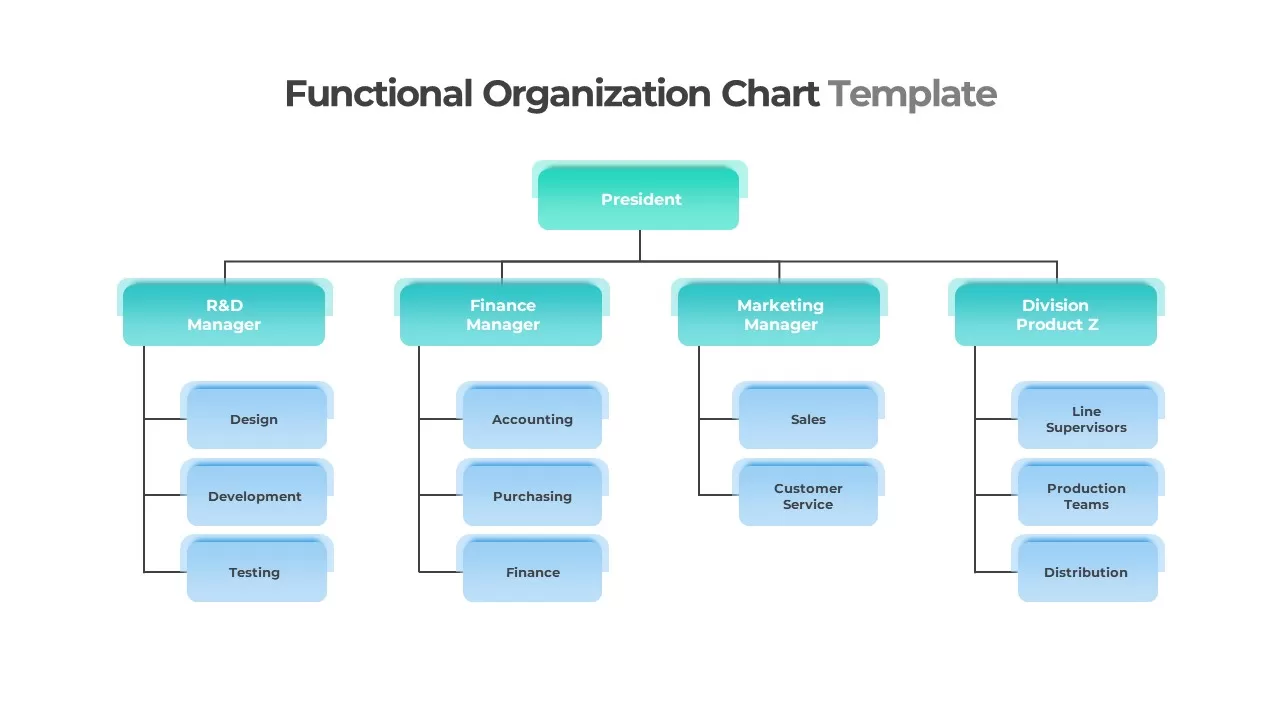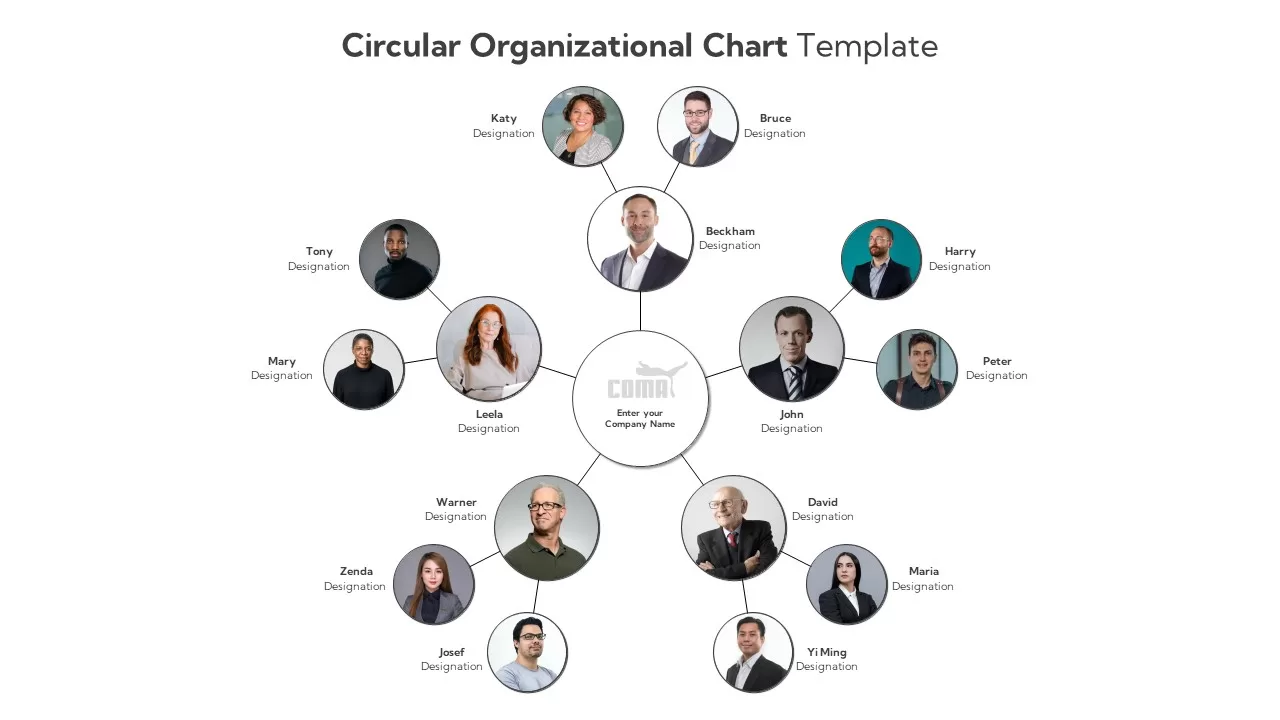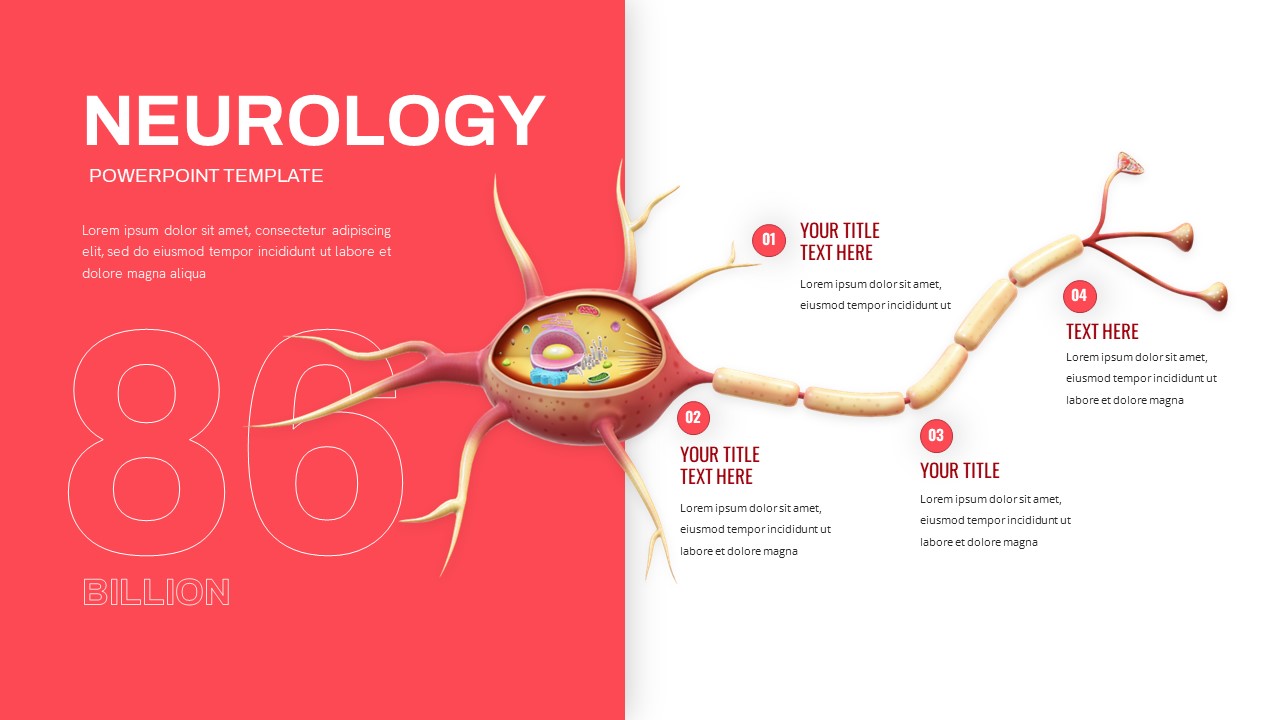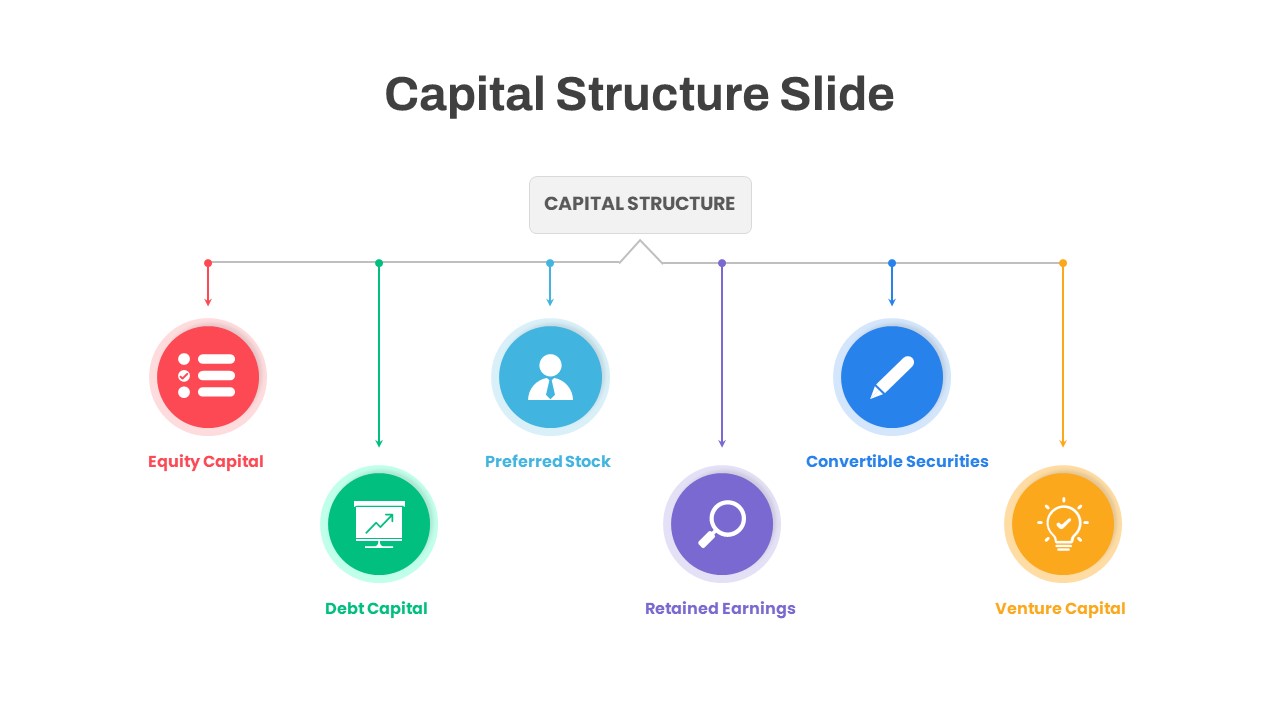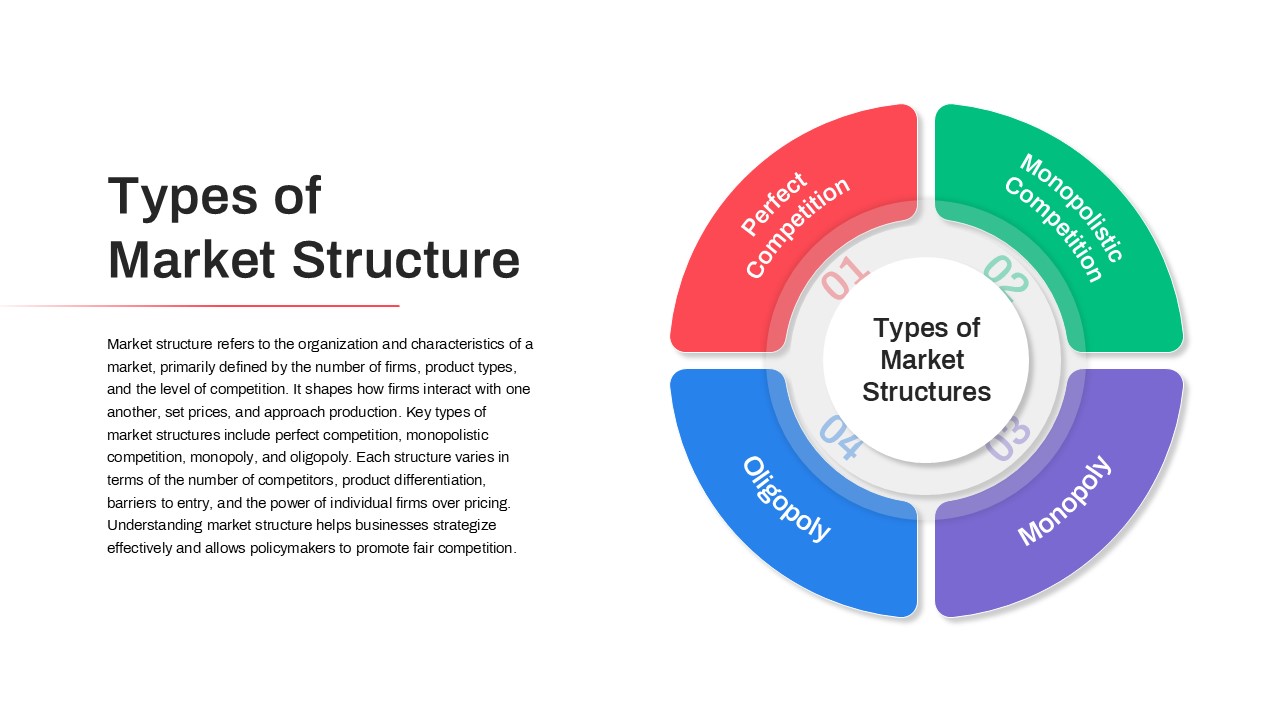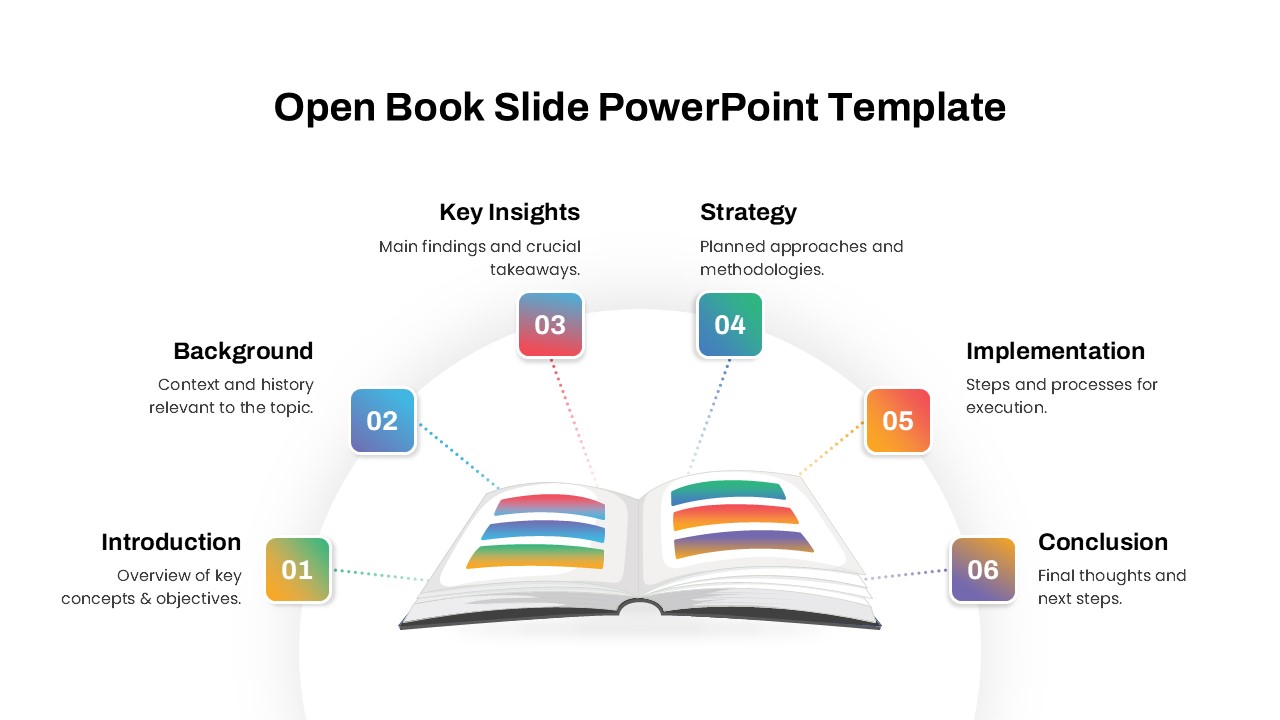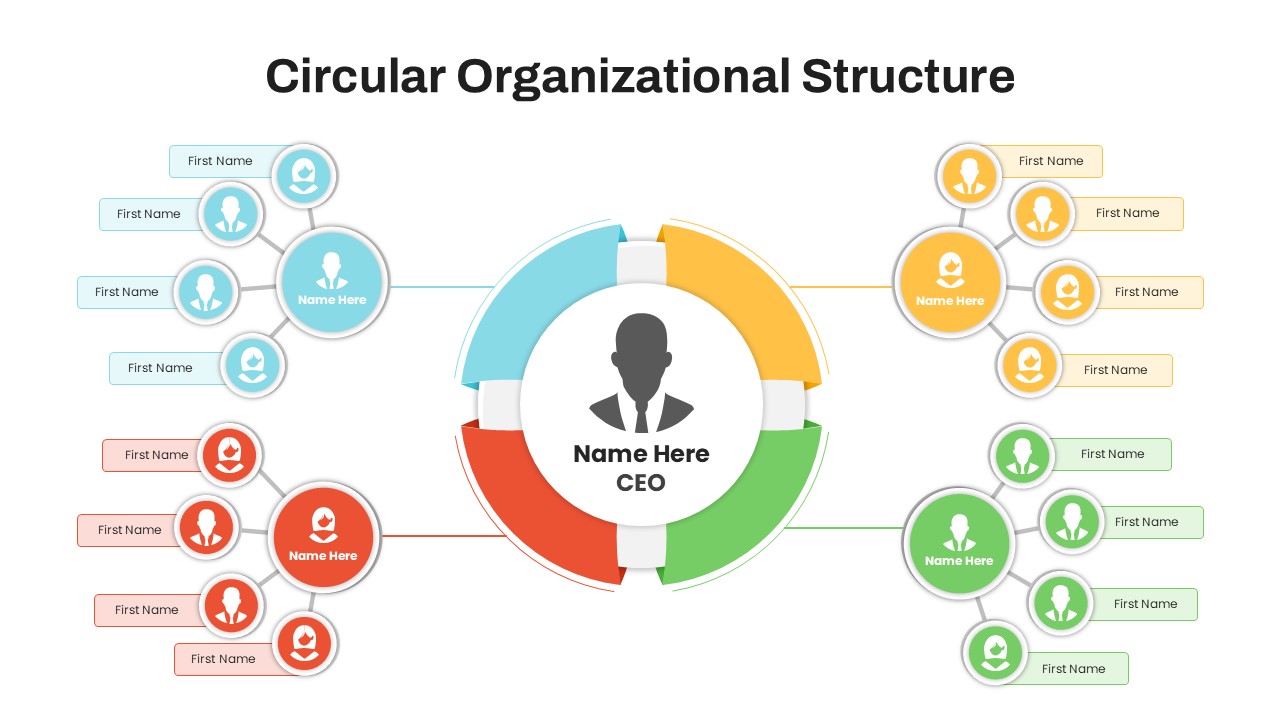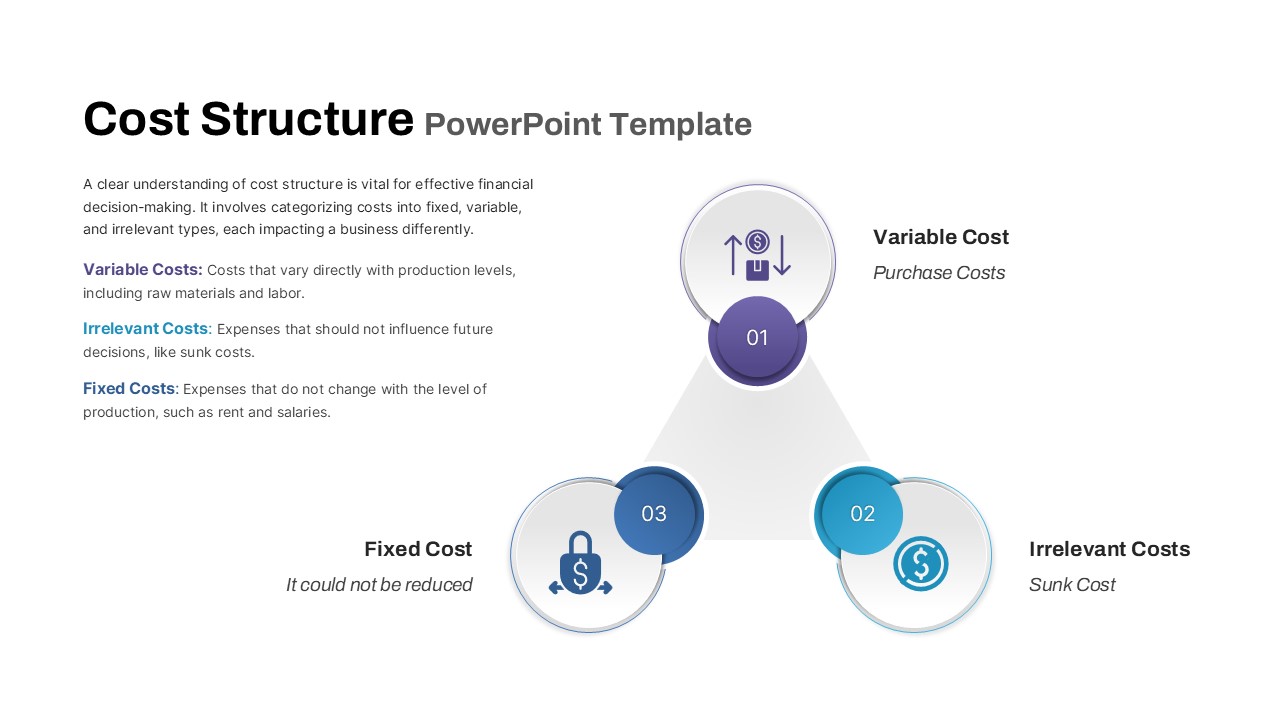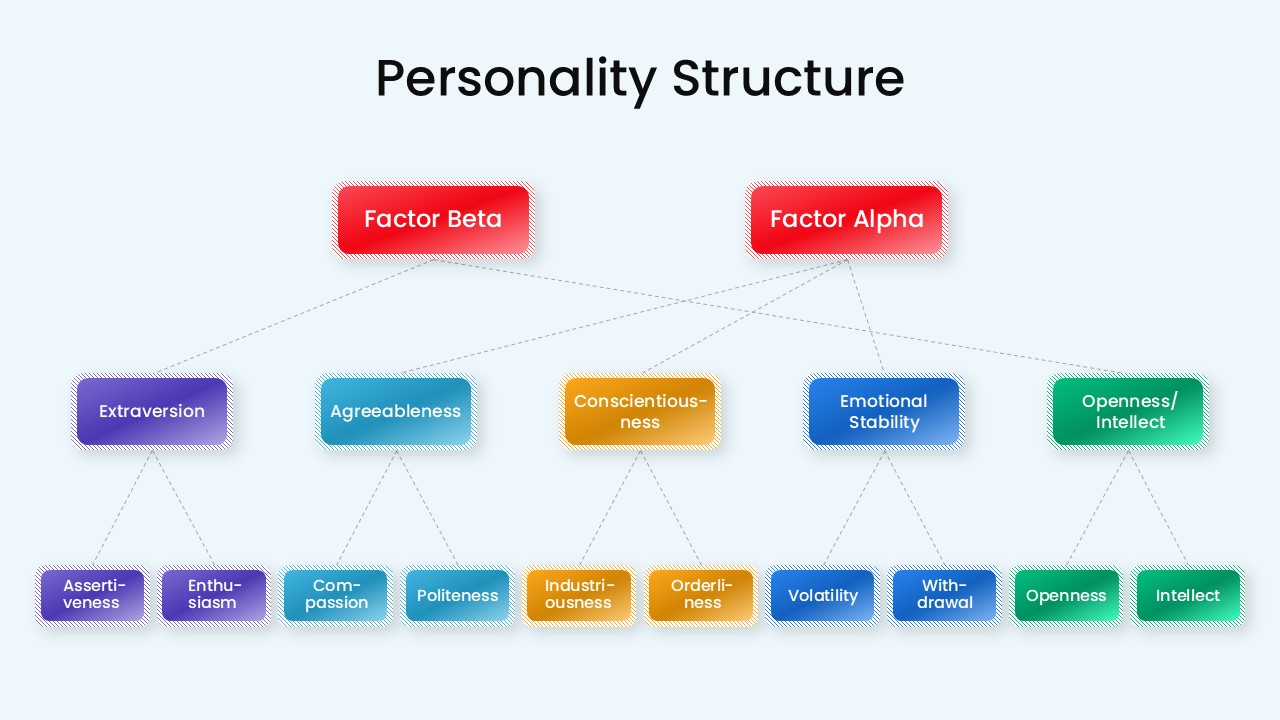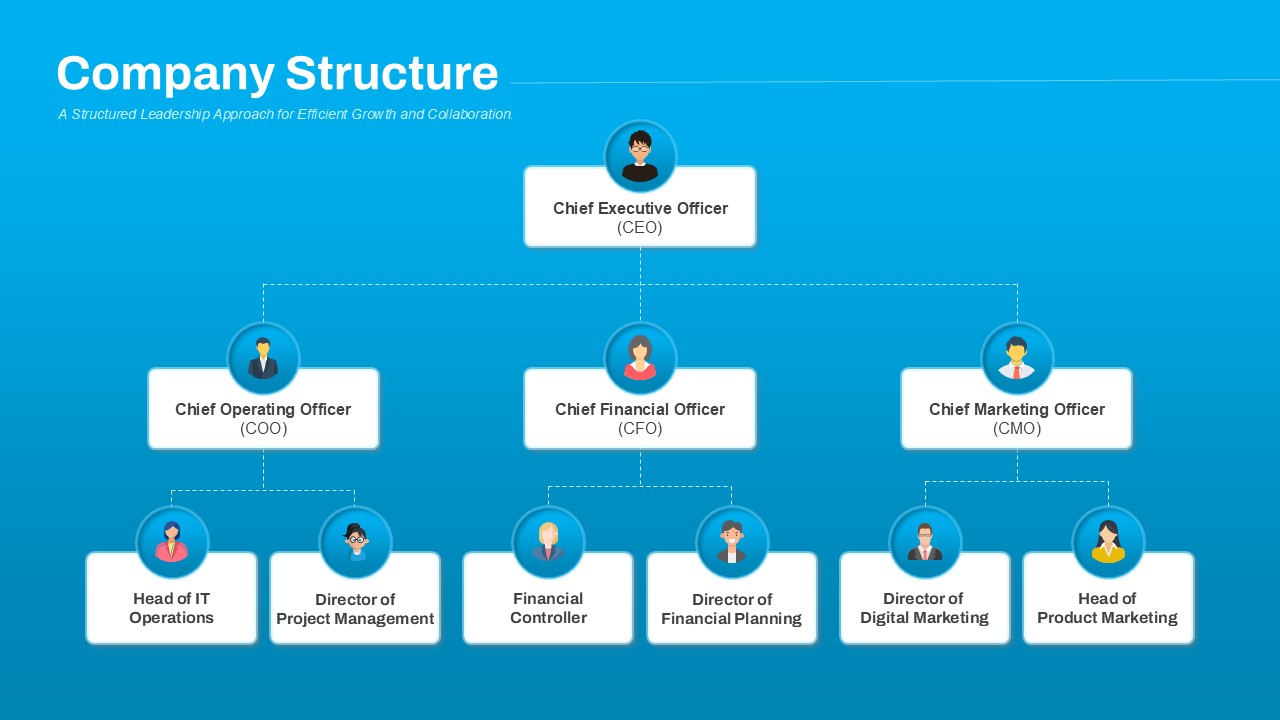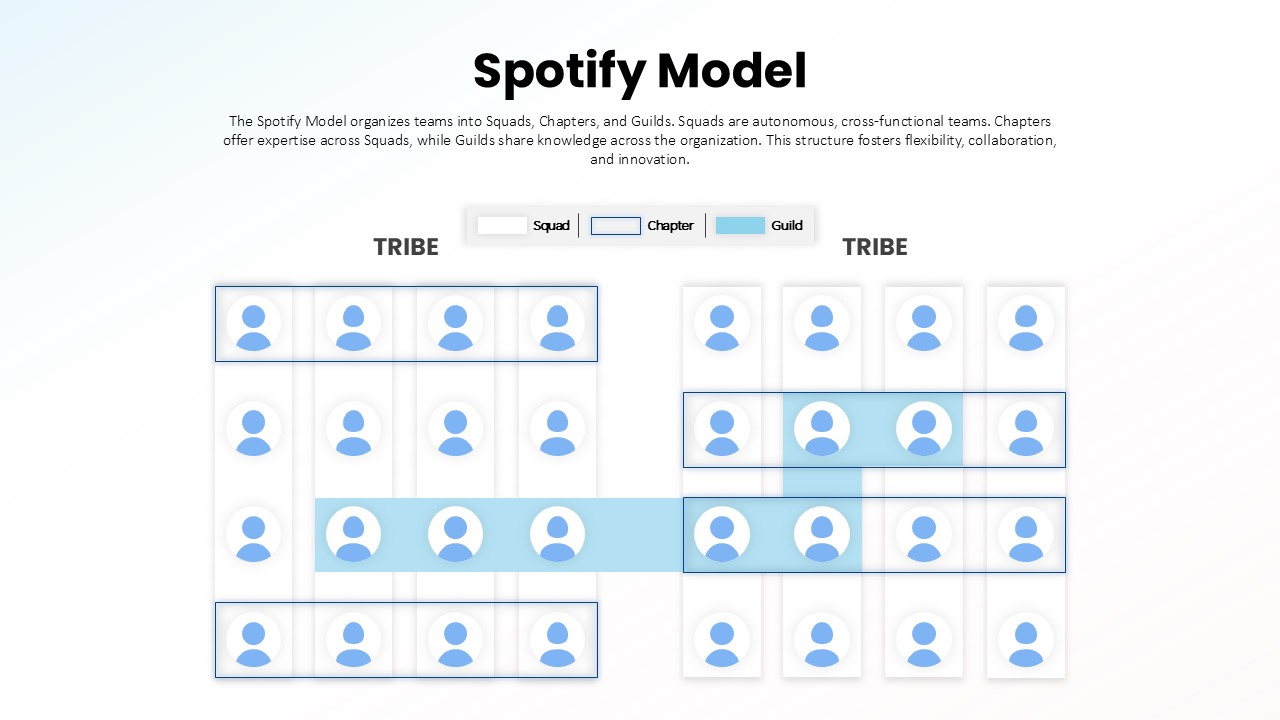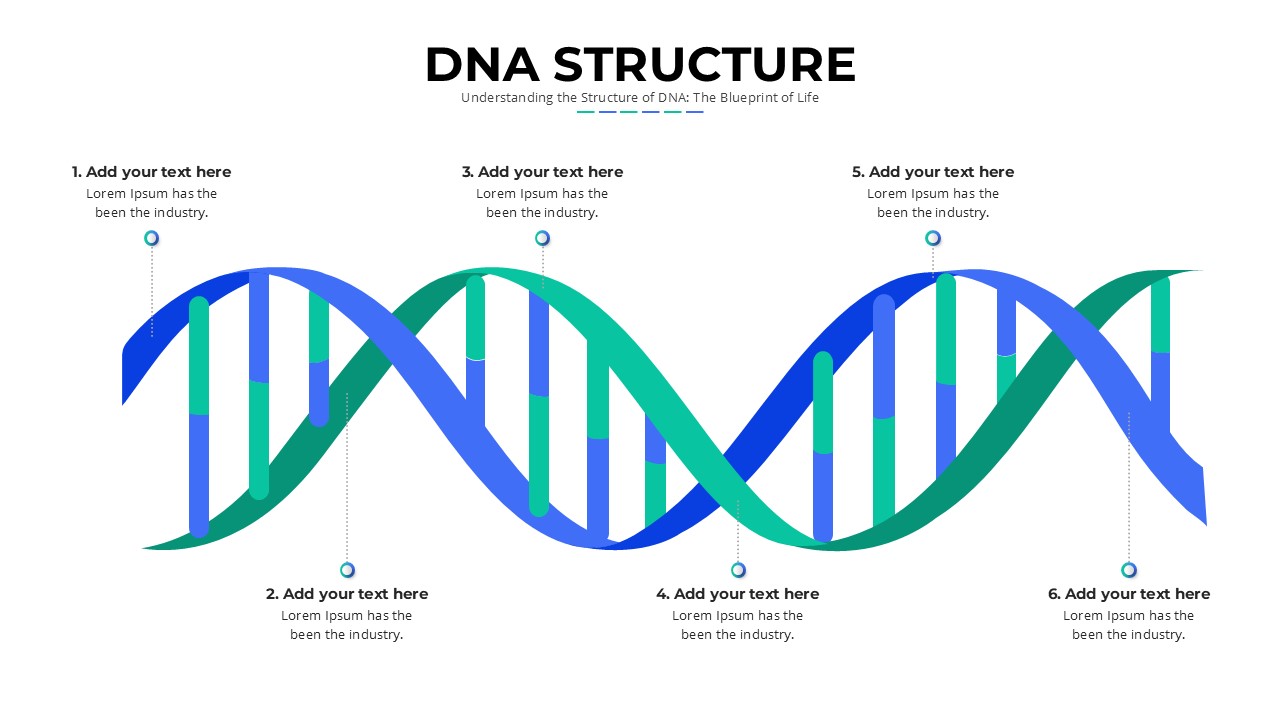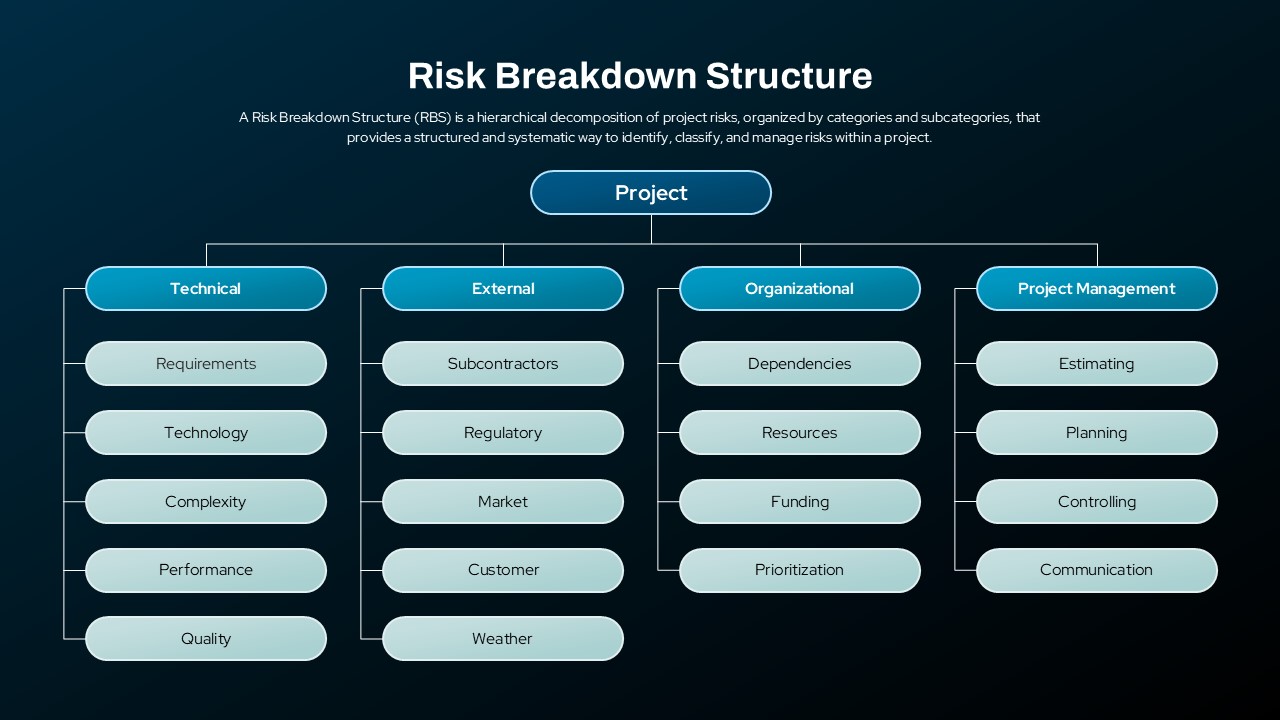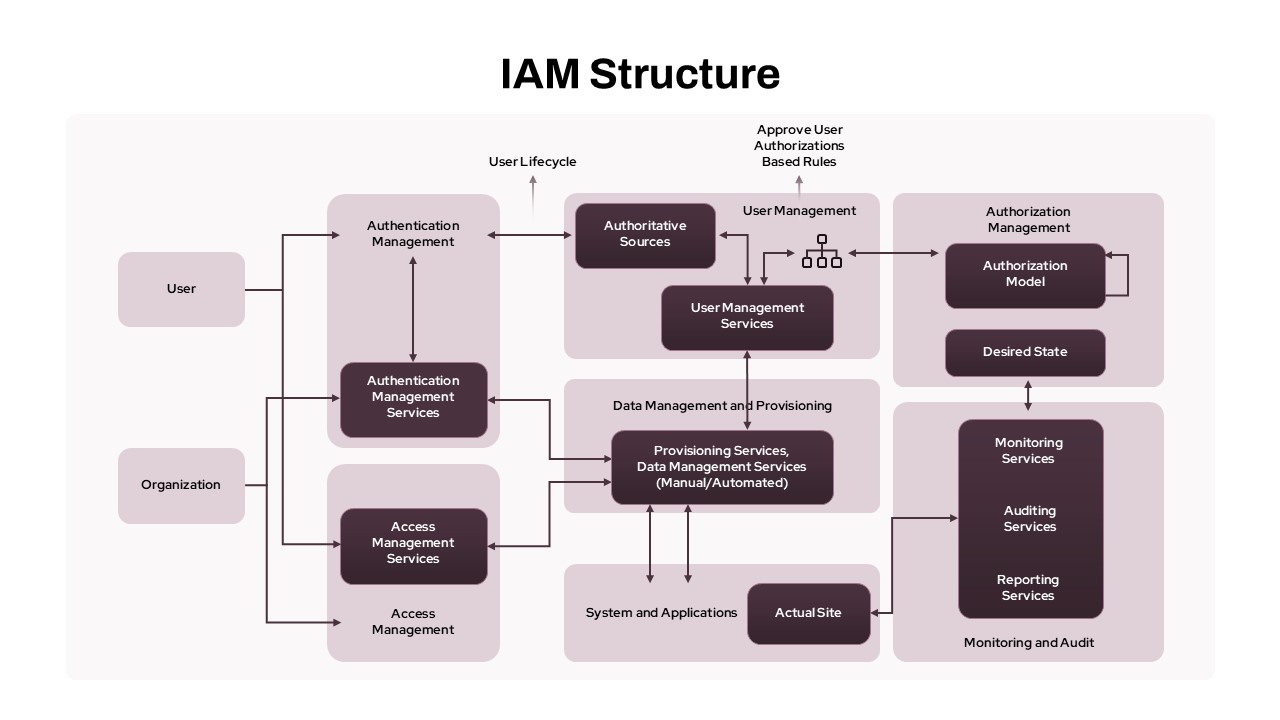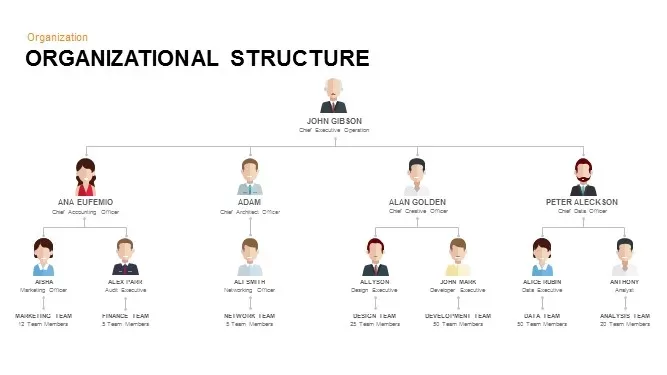Steering Committee Structure and Roles Template for PowerPoint & Google Slides
Description
Leverage this two‐slide Steering Committee Structure and Roles deck to map executive governance and individual responsibilities with precision. The first layout features a hierarchical org chart that positions the Project Steering Committee Chair at the top, with Business Owner, Project Manager, Senior User, and Senior Supplier profiles aligned below. Each role is illustrated with customizable circular image placeholders and color-coded callouts for instant visual association. The second layout expands on individual roles, presenting dedicated profile cards complete with headshot frames, name, designation, and descriptive text blocks framed by matching border hues. All shapes and connectors are vector-based for infinite scalability and print clarity.
Both slides are constructed on master templates with editable vector shapes, drag-and-drop connectors, and customizable fonts, so you can update hierarchy levels, swap images, or adjust text in seconds. The neutral white background, subtle drop shadows, and consistent typography deliver a clean, professional aesthetic that seamlessly adapts to any corporate or startup brand. Slide master controls allow effortless theme adjustments: modify color palettes, font styles, and spacing to meet accessibility and branding guidelines across PowerPoint and Google Slides, eliminating formatting headaches and version control issues.
Whether you need to introduce governance during a project kickoff, present committee roles in stakeholder workshops, or document approval workflows for change management, these layouts simplify complex structures into digestible visuals. Duplicate or delete profile cards, rewire connectors, and reassign callout colors to suit evolving team compositions. This versatile deck also works for board of directors charts, RACI matrices, advisory panels, or organizational announcements, helping you drive stakeholder alignment and communicate leadership frameworks with clarity and impact.
Who is it for
Project managers, PMO leads, and organizational designers will find these slides essential for presenting steering committee governance. Team leads, HR directors, and C-suite executives can use them to align stakeholders and clarify reporting structures.
Other Uses
Use the structure slide for board of directors or advisory panels, stakeholder mapping, and RACI frameworks. The role cards can serve as team bios, vendor management profiles, or RFP committee introductions during vendor selection processes.
Login to download this file