Grid PowerPoint Template 6 grid formation
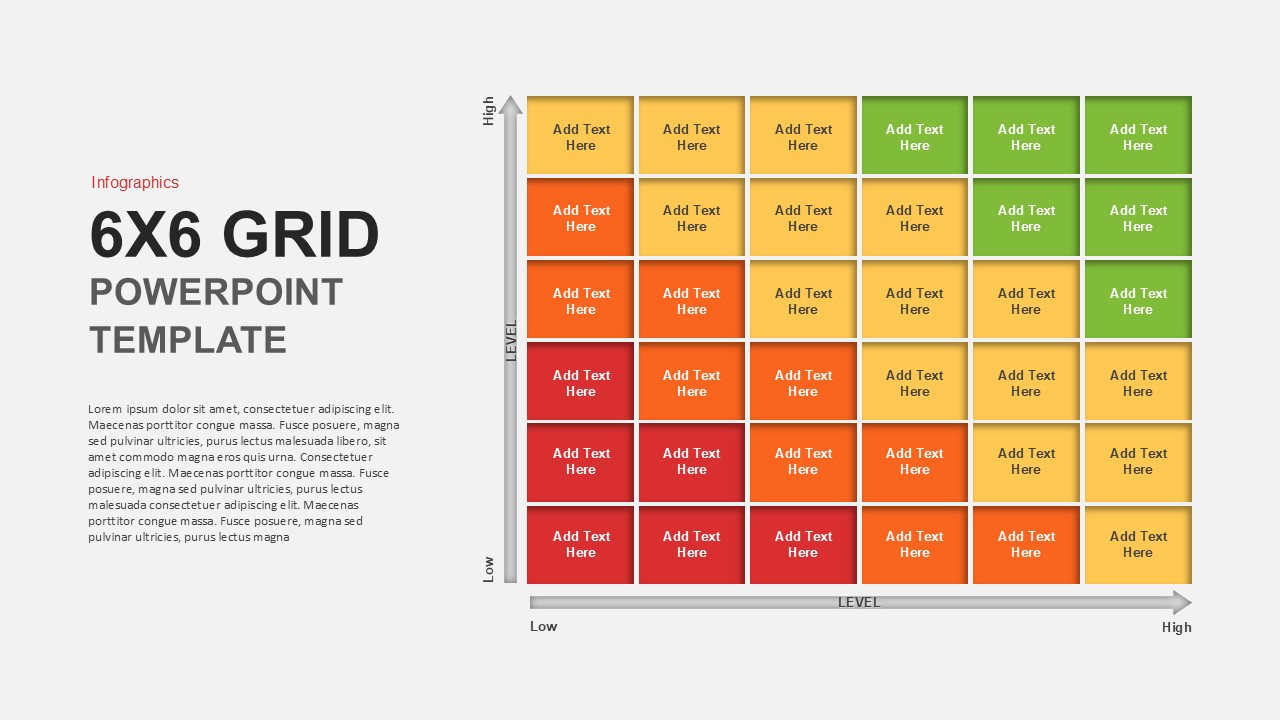
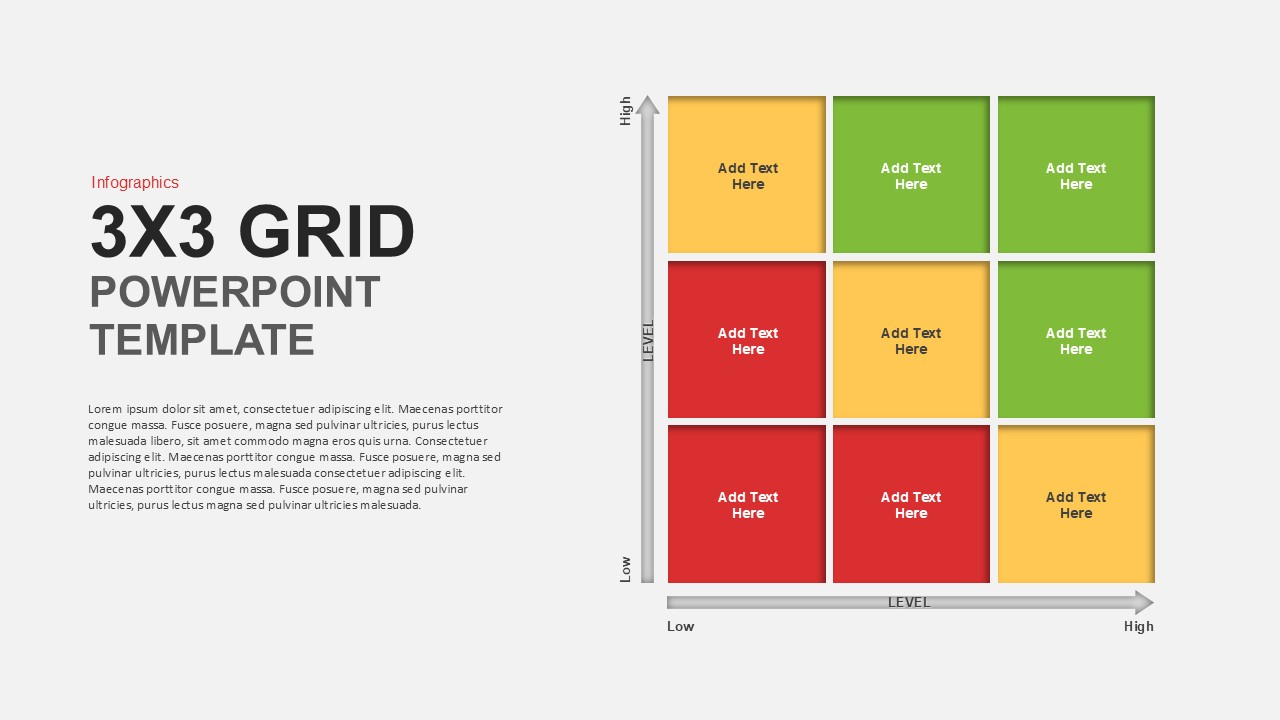
Description
Drive clearer decision-making with this 3x3 Priority Matrix Grid Diagram, designed to help teams assess tasks or initiatives along two critical dimensions: Importance (vertical axis) and Urgency (horizontal axis). The slide features nine color-coded squares—green for high-value items, yellow for medium-priority work, and red for lower-impact tasks—each containing editable text placeholders for concise labels or action steps. Clean axis lines and subtle grid shading ensure visual focus remains on your content, while consistent typography and balanced white space enhance readability.
Built on fully customizable master slides, this template supports both 4:3 and 16:9 aspect ratios in PowerPoint and Google Slides. Swap theme palette colors in seconds to match corporate branding, replace quadrant labels, or adjust axis titles without disrupting the precise grid alignment. Vector-based shapes and high-resolution assets guarantee crisp rendering across virtual presentations, large-format displays, and printed handouts, eliminating formatting headaches and preserving slide integrity.
Use entrance animations or slide transitions to guide audiences through each priority segment sequentially, emphasizing top-right “Do First” items before progressing to “Schedule” or “Delegate” categories. The intuitive layout accelerates workshop preparation, fosters collaborative prioritization, and streamlines strategic planning sessions.
Who is it for
Project managers, product owners, team leads, and consultants will benefit from this matrix when facilitating sprint planning, resource allocation, or stakeholder alignment workshops. Marketing strategists and operations teams can also leverage it to visualize campaign priorities and optimize task lists.
Other Uses
Beyond task management, repurpose this grid for risk assessment matrices, nine-box talent reviews, product feature comparisons, or portfolio analysis. Duplicate or recolor squares to illustrate performance metrics, survey results, or departmental scorecards—making this slide a versatile tool across functions and industries.
Login to download this file

















































