Free Choice Board PowerPoint Template
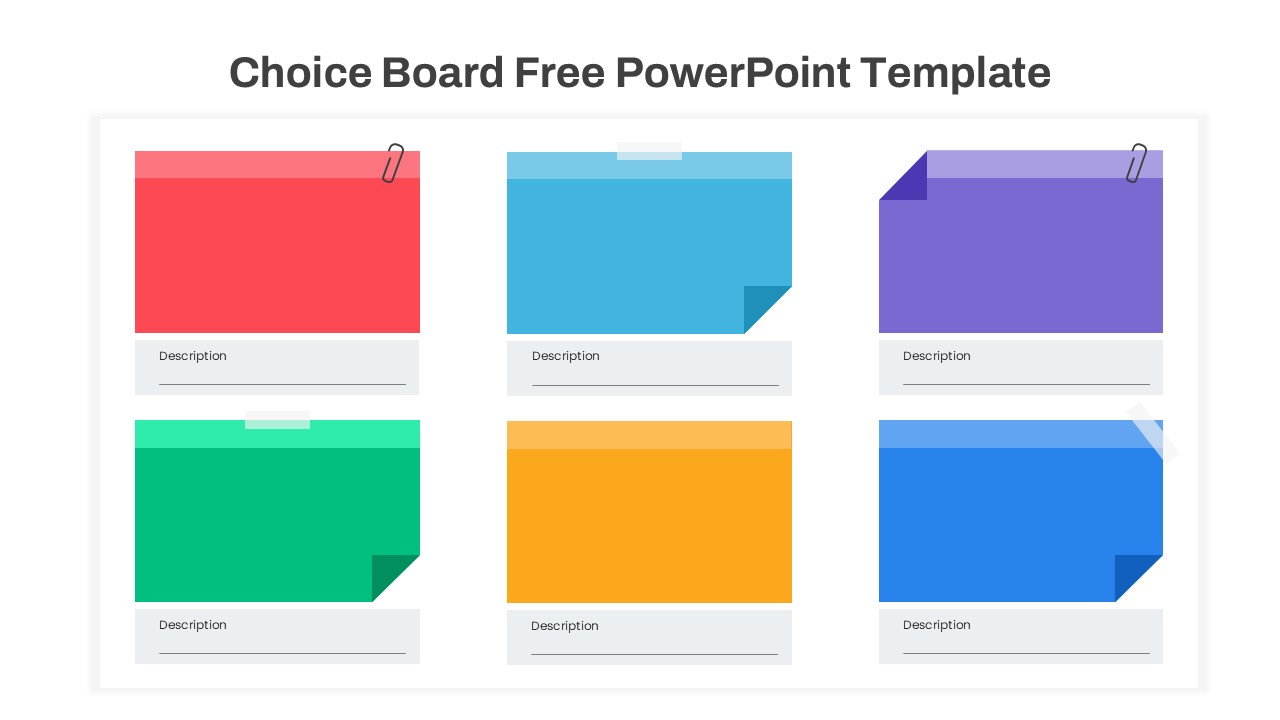
Description
Engage learners and meeting participants with this Free Choice Board slide featuring six customizable cards arranged in a clean two-row grid. Each card sports a bold color block—red, light blue, purple, green, orange, and dark blue—with a folded-corner accent and editable text placeholder for titles or instructions. Sub-headers beneath each block provide space for brief descriptions or task details, ensuring clarity and focus. The flat-design aesthetic, consistent padding, and ample white space deliver a professional yet approachable look that keeps audiences on task.
Built on master slides for both 4:3 and 16:9 aspect ratios, this template integrates seamlessly into PowerPoint and Google Slides. Easily swap theme colors to match your branding, adjust text fields, or replace accents without disrupting the layout. Vector-based shapes guarantee crisp rendering in virtual meetings, printed handouts, or large-format displays.
Use this slide to offer choice in classroom activities, workshop breakout options, training modules, or brainstorming sessions. The color-coded cards simplify navigation and empower participants to select tasks that best suit their learning styles or interests. Built-in alignment guides and grid snaps accelerate slide assembly, so you can focus on content, not design.
Who is it for
Educators, trainers, instructional designers, and workshop facilitators will benefit from this slide when providing differentiated learning paths, interactive activity choices, or participant-driven session formats.
Other Uses
Repurpose this layout for product feature showcases, service option menus, project phase selections, or client decision matrices. Duplicate cards to expand choices or adjust colors to indicate priority levels and status updates.
Login to download this file

















































