Recap PowerPoint Template
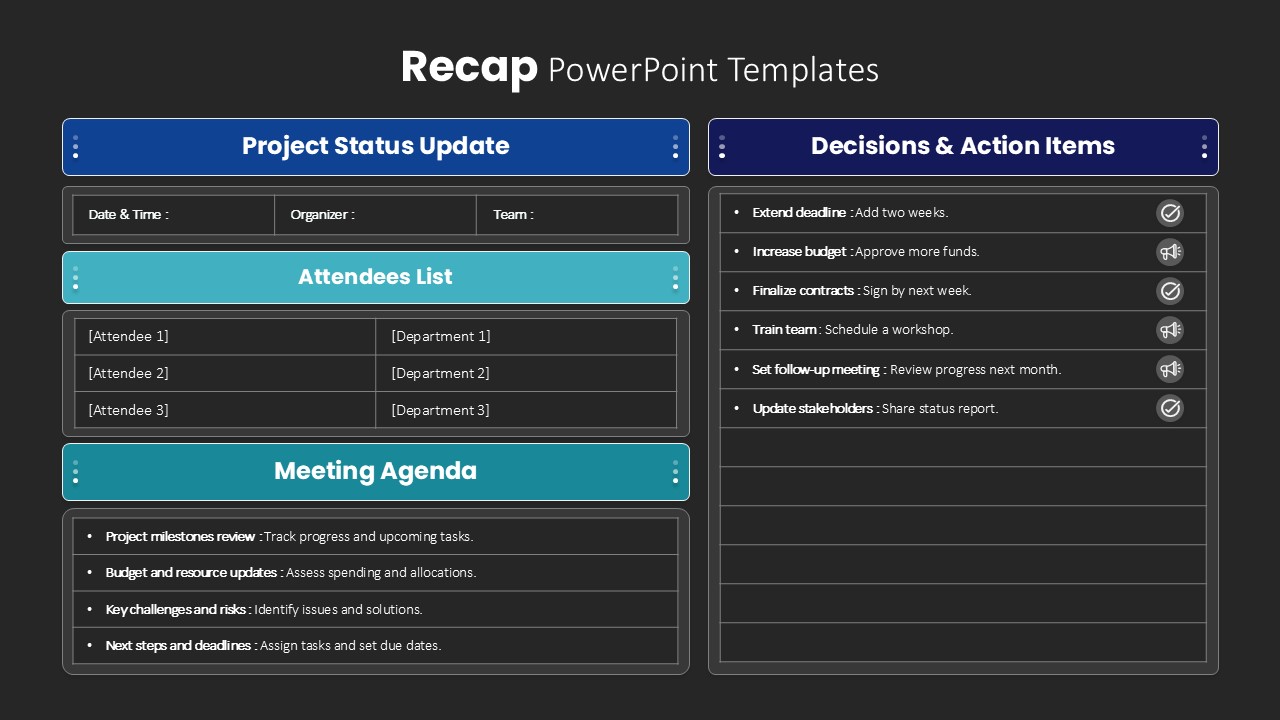
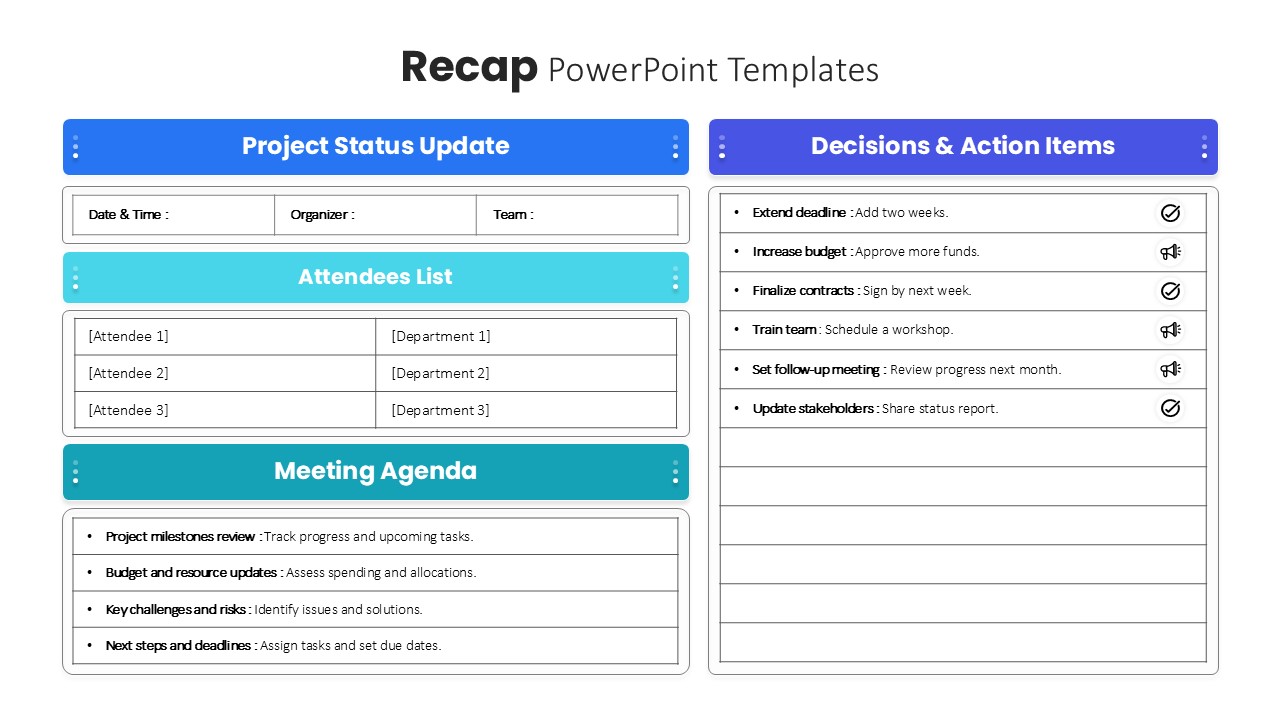
Description
This Project Meeting Recap & Action Items slide template consolidates essential meeting details into a cohesive, two-panel layout. The left panel features bold header banners for “Project Status Update,” “Attendees List,” and “Meeting Agenda,” each equipped with editable text fields, tables, and bullet lists to input date, time, organizer, participant names, departments, milestones, budget updates, risks, and next steps. The right panel presents “Decisions & Action Items” rows, complete with icon placeholders to mark completed tasks or pending notifications. Color-coded headers and dotted dividers guide audience focus and enhance visual separation between sections.
Designed for PowerPoint & Google Slides, this template uses master slides, vector-based shapes, and grouped layers to ensure resolution independence and effortless customization. Easily adjust header colors, table borders, icon styles, and text formatting through theme settings. Drag-and-drop placeholders allow you to reposition elements, duplicate rows, and rename sections with minimal effort. Subtle drop shadows and crisp typography maintain clarity while aligning with modern corporate branding requirements.
Optimized for clarity and efficiency, the modular design supports scaling: add additional attendee rows, expand the agenda list, or insert extra decision items without compromising layout integrity. Whether conducting weekly sprint reviews, executive briefings, or client kickoffs, this slide accelerates stakeholder alignment and action tracking. The balanced structure and intuitive flow keep audiences engaged and informed, simplifying follow-up discussions and accountability.
Who is it for
Project managers, scrum masters, program directors, and PMO teams will find this recap slide invaluable for summarizing meeting outcomes and assigning responsibilities. Executives, business analysts, and consultants can leverage its clear layout to communicate progress and next steps.
Other Uses
Repurpose this layout for status dashboards, risk logs, stakeholder updates, or training summaries. Adapt headers to create sprint retrospectives, client project trackers, or departmental performance reviews.
Login to download this file
Add to favorites
Add to collection

















































