Best Practices PowerPoint Templates

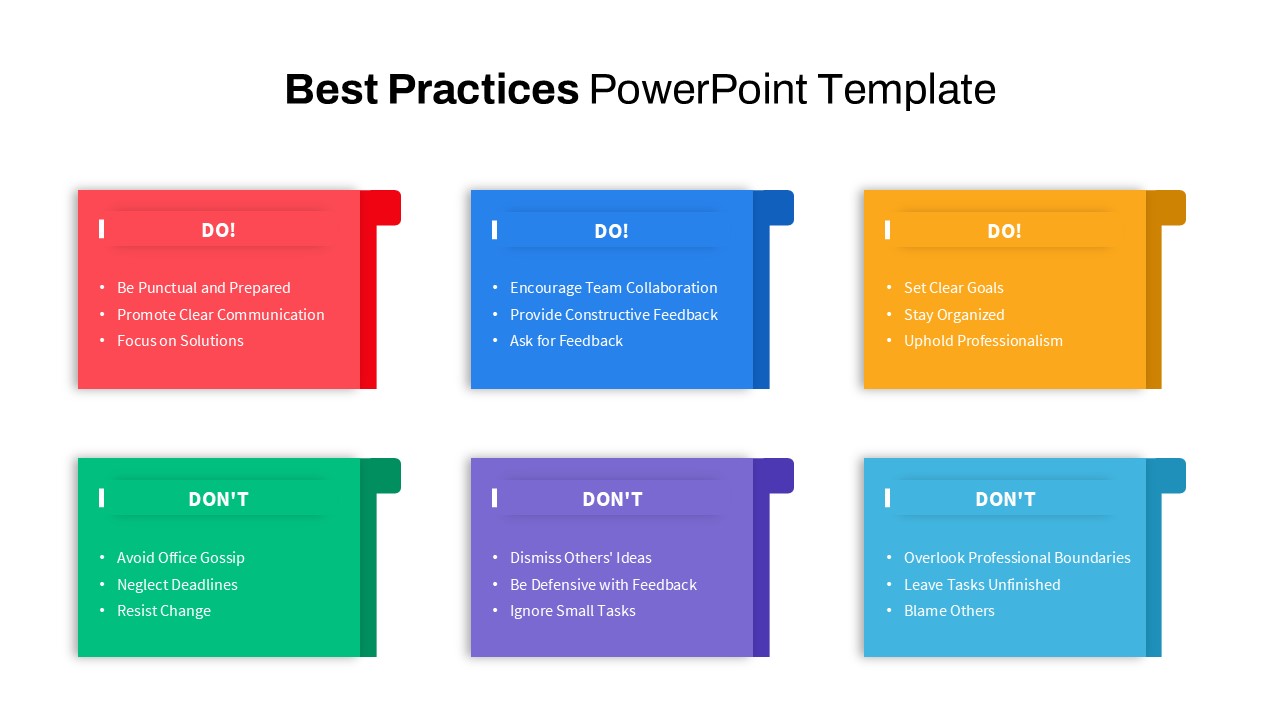
Description
This template features four interconnected slide layouts designed to communicate best practices with clarity and visual impact. The first layout presents three “DO!” and three “DON’T” panels in vibrant red, blue, yellow, green, purple, and teal, each containing concise bullet lists—such as “Be Punctual and Prepared” or “Avoid Office Gossip”—to highlight recommended and proscribed behaviors. The second grid-based design showcases eight icon-based panels, pairing bold titles like “Unlock Potential,” “Build on Experience,” “Drive Performance,” and “Practice Integrity” with clean line icons for immediate recognition. The third slide introduces four cross-shaped infographics, each captioned—“Validate Assumptions,” “Use Clear Language,” “Embrace Flexibility,” and “Foster Open Dialogue”—with supporting descriptions to reinforce actionable guidelines. Finally, the radial diagram arranges eight cross icons around a central hub, connected by dotted leader lines to external text boxes, creating a dynamic circular flow that underscores interrelated practices. All elements are fully editable vector shapes, with adjustable color swatches, text placeholders, and master-slide formatting to ensure consistent branding and effortless customization across PowerPoint and Google Slides. The combination of bright flat colors, subtle drop shadows, and rounded corners delivers a modern, engaging aesthetic that maintains legibility in both presentation and print. Integrated alignment guides and snap-to-grid features streamline the layout process, while icon sets can be swapped or resized to match any theme. Whether used in team training, management workshops, or corporate overviews, this best practices deck accelerates slide creation and enhances audience engagement without compromising professional polish. Additional slide variants include do/don’t comparison tables and optional progress indicators, enabling presenters to tailor content to strategic workshops, compliance reviews, or cultural transformation initiatives with minimal effort.
Who is it for
Team leaders, project managers, HR professionals, organizational development consultants, and corporate trainers will benefit from these layouts to present best practices clearly and effectively. Marketing teams, compliance officers, change management specialists, and front-line supervisors can adapt the slides to drive alignment and behavioral change.
Other Uses
Repurpose these designs for employee onboarding checklists, safety briefings, quality assurance standards, client workshop guidelines, or governance frameworks. The infographic variations can also illustrate policy rollouts, performance benchmarks, or corporate value presentations.
Login to download this file
Add to favorites
Add to collection

















































