Funnel Diagram for Process Overview and Key Metrics
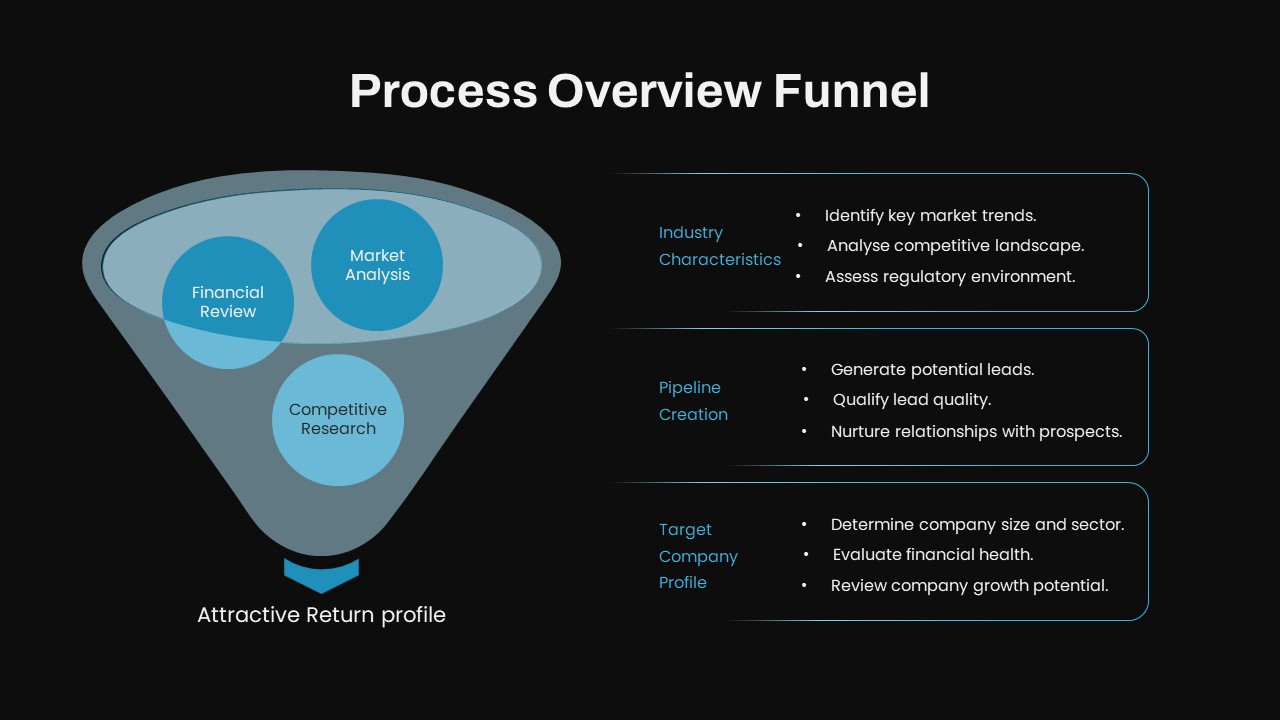
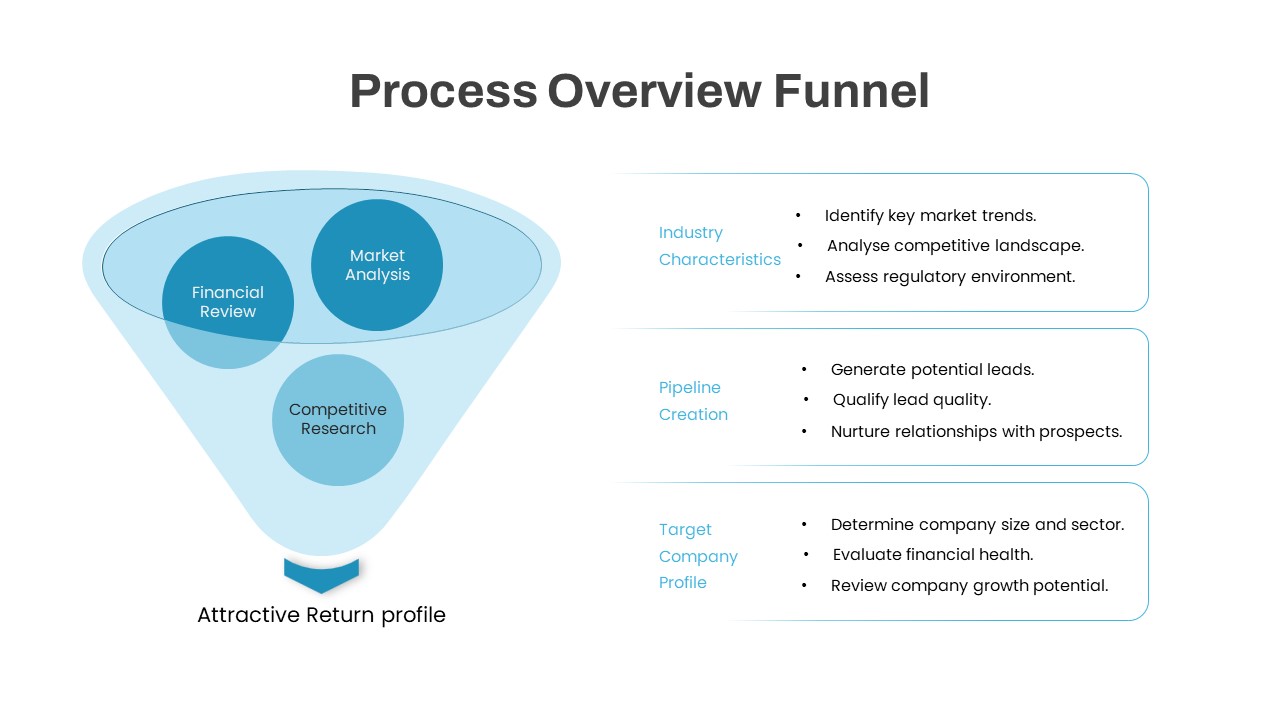
This Process Overview Funnel Diagram template for PowerPoint & Google Slides provides a clear, structured visualization of key strategic stages—from Industry Characteristics and Market Analysis to Pipeline Creation and Target Company Profile—culminating in an attractive return profile. The central funnel graphic features a semi-transparent light-blue fill with three scalable circular icons labeled Financial Review, Market Analysis, and Competitive Research. Adjacent to the funnel, three outlined callout panels present concise bullet-point lists for each stage, while a downward-pointing arrow icon emphasizes the outcome. A clean white background and balanced blue tones ensure maximum readability and visual focus.
Fully editable master layouts and placeholder elements let you customize text, swap icons, adjust color palettes, or resize shapes in seconds. Update callout content or modify the funnel fill hue to align with your corporate branding without rebuilding the diagram. Built-in alignment guides maintain consistent margins and typography across both PowerPoint and Google Slides. For interactive reporting, hyperlink-based navigation and optional entrance animations can be enabled to guide audiences sequentially through each funnel segment.
Whether you’re presenting to executive leadership, conducting due diligence, or mapping internal process improvements, this versatile funnel diagram accelerates decision-making and highlights critical insights. Duplicate and reorder callout panels to reflect alternate workflows or add additional stages as needed. Anchored to slide masters, every element updates globally when brand guidelines evolve.
Who is it for
Strategy consultants, corporate development teams, investor relations professionals, and project managers will benefit from this funnel diagram template when illustrating multi-stage processes, performance reviews, or acquisition pipelines.
Other Uses
Repurpose this slide for sales funnel mapping, customer journey breakdowns, recruitment pipelines, or product launch workflows. Adapt callout panels to showcase risk assessments, compliance checks, or service delivery stages.
Login to download this file
Add to favorites
Add to collection

















































