Eight Section Creative Diagram 1
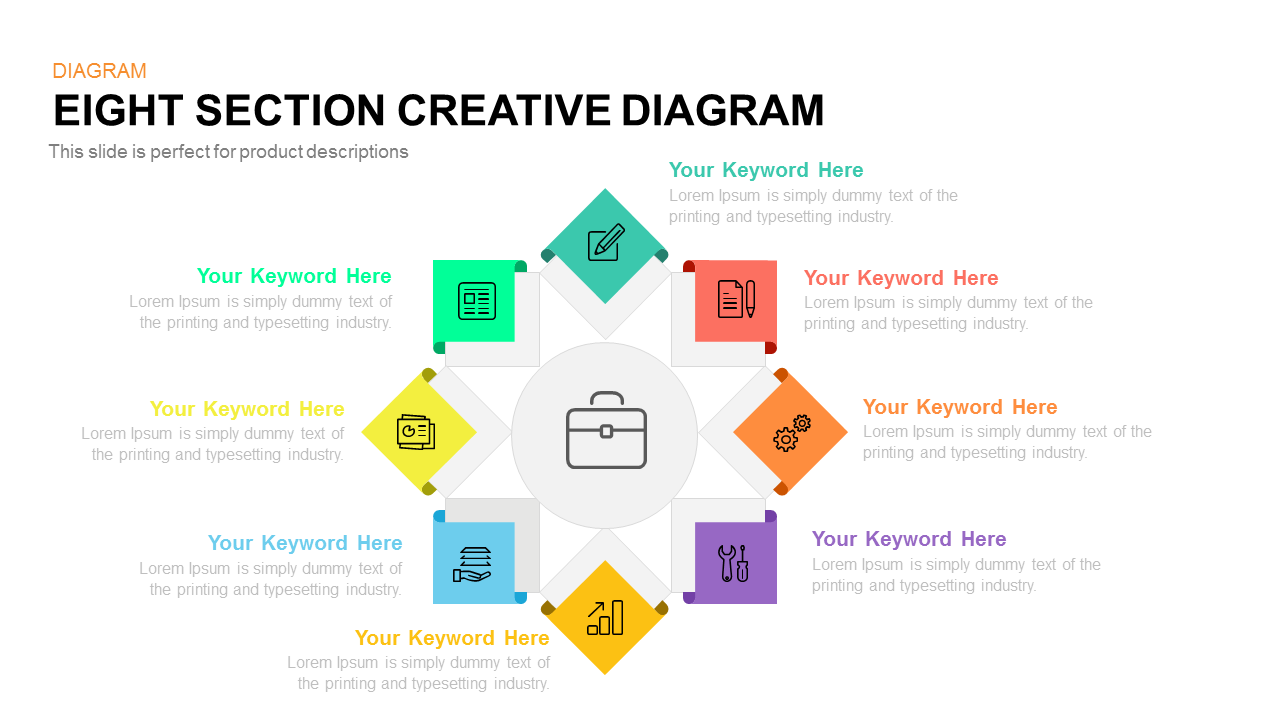

Showcase eight interconnected elements with this eight-section creative circular diagram slide, designed to organize high-level concepts, product descriptions, or strategic priorities within a hub-and-spoke framework. The slide centers on a crisp white circular hub featuring a customizable briefcase icon, surrounded by eight vibrant rotated squares in green, aqua, coral, orange, purple, yellow, blue, and lime—each accented by a small tab for text labels. The diamond orientation and radial arrangement create a dynamic visual rhythm, while subtle shadow effects add depth and dimension. Clean line icons and modern sans-serif typography ensure clarity and focus throughout your presentation.
Engineered for seamless editing, this slide leverages native PowerPoint and Google Slides features, including master slides, vector-based shapes, and intuitive placeholders. Swap icons, adjust color gradients, and edit text fields in seconds without compromising quality. Each diamond shape and connecting tab is fully customizable on the master layout, ensuring brand consistency and version control across your deck. Enjoy pixel-perfect scaling and full-resolution clarity on any device, eliminating formatting headaches and speeding up your workflow with a pre-built, professional asset.
Whether mapping product portfolios, illustrating service offerings, or presenting market segmentation, the radial layout provides clear hierarchy and balance. Marketing teams can use it to break down campaign components, while project managers map milestone checkpoints within eight distinct phases. Consultants and educators alike will appreciate the eye-catching visual structure for training modules and strategic workshops. Simply duplicate the slide to expand your deck, resize elements to fit custom layouts, or recolor shapes to match corporate branding for maximum visual impact.
Who is it for
Marketing managers, product teams, and business strategists will find this eight-section circular diagram ideal for displaying multi-faceted initiatives and process breakdowns. Project managers and consultants can leverage the radial hub-and-spoke layout to present phased roadmaps, while educators and trainers can simplify complex topics into eight clear segments. Stakeholders and executives benefit from the organized, visually engaging structure.
Other Uses
Apart from product roadmaps and marketing frameworks, repurpose this slide for competitive analyses, service portfolio breakdowns, or team role overviews. Use the eight nodes to compare key metrics, illustrate audit processes, or map customer journey stages. Duplicate or reorder sections to accommodate additional elements, such as KPI dashboards, project phases, or cyclical workflows, making this template a flexible tool across industries.
Login to download this file
Add to favorites
Add to collection

















































