MEDDPICC PowerPoint Template
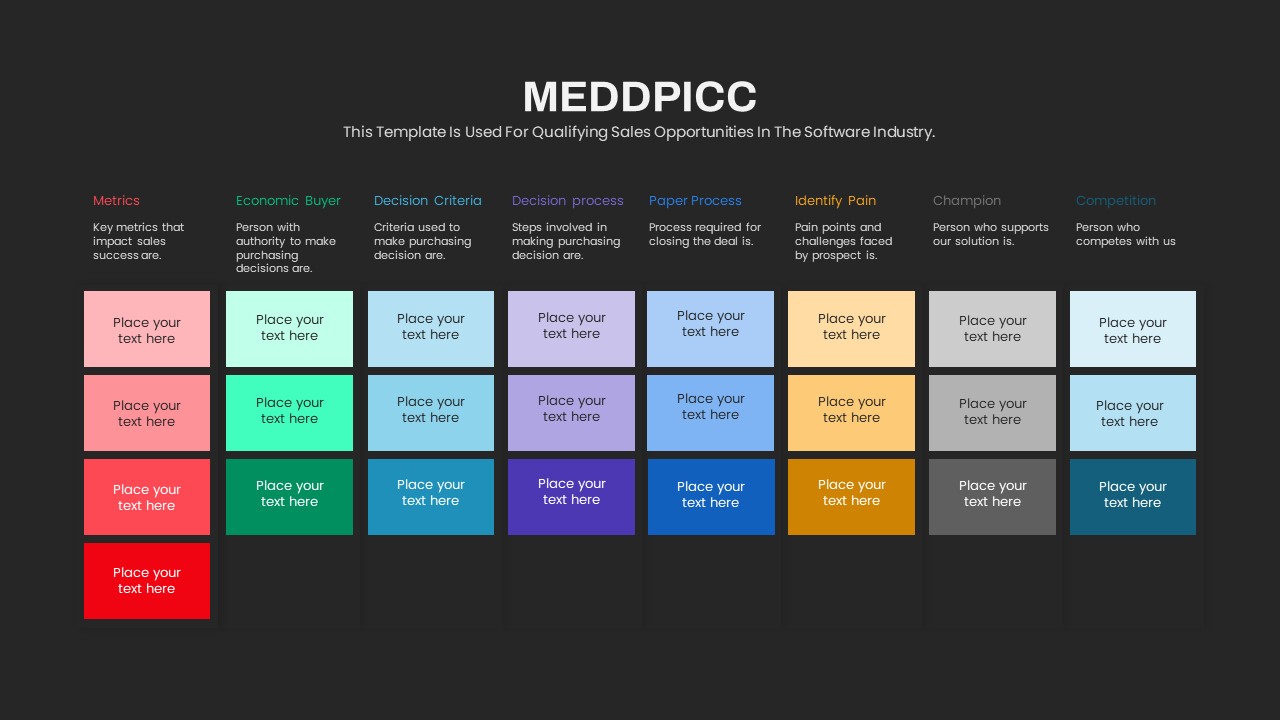
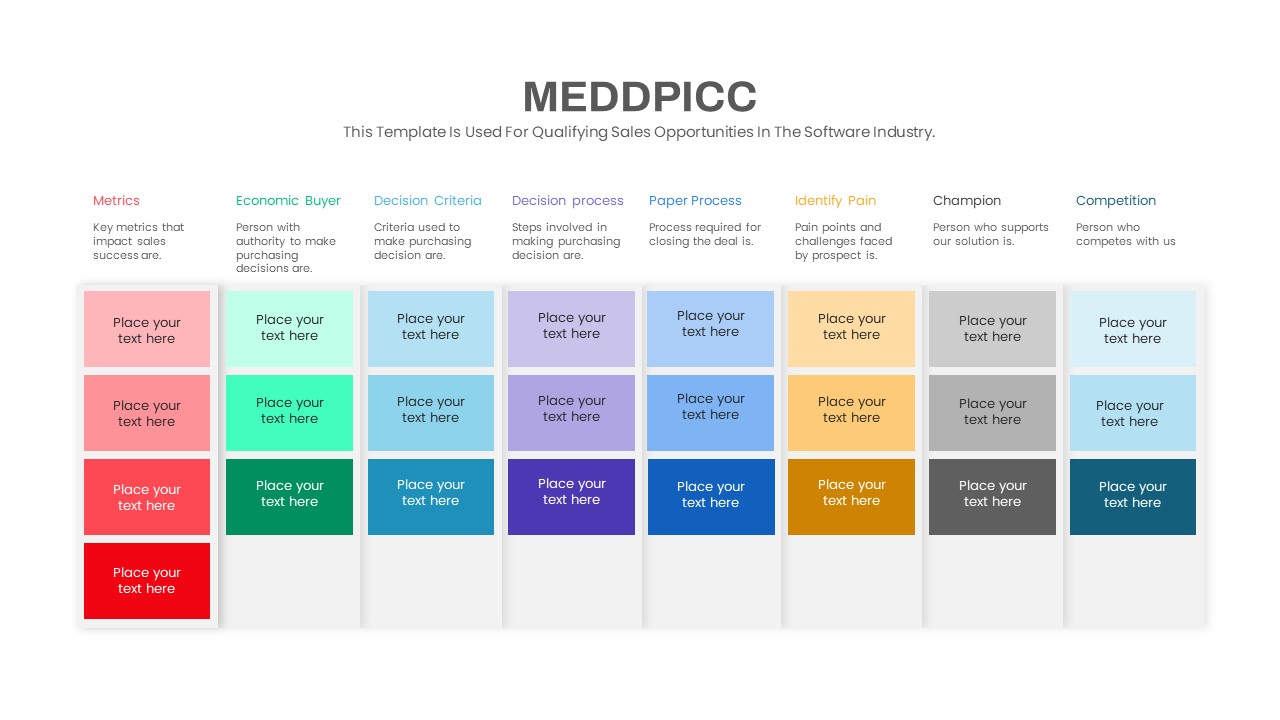
Description
Leverage this MEDDPICC sales qualification framework slide to systematically evaluate opportunities using eight critical criteria: Metrics, Economic Buyer, Decision Criteria, Decision Process, Paper Process, Identify Pain, Champion, and Competition. Each criterion is presented as a vertical column of editable color-coded blocks—ranging from soft pastels to bold hues—where you can input key insights, stakeholder names, or process milestones. The clean, two-row layout ensures that your audience can quickly compare and contrast information across categories, while subtle drop shadows and rounded corners lend a modern polish without distracting from the content.
Edit block text directly in placeholders, drag and drop vector shapes to reorganize, or customize fill colors and border styles to align with your corporate branding. Use the caption area to insert regional metrics or strategic notes below the flag inset, ensuring context accompanies every visual element. Whether you’re documenting qualifying criteria for a complex software sale, tracking engagement milestones, or benchmarking performance against targets, this framework supports clear, organized data entry and analysis.
Optimized for both PowerPoint and Google Slides, this template preserves full vector quality and master slide settings across platforms. Rapidly adjust fonts, swap icons, or update color palettes to match your deck’s styling—eliminating formatting headaches and enabling seamless collaboration between teams and devices.
Who is it for
Sales professionals, account executives, and revenue operations teams will use this slide to standardize opportunity qualification and improve forecasting accuracy. Consultants, customer success managers, and sales trainers can leverage it to coach teams on disciplined pipeline management.
Other Uses
Beyond software sales, adapt this layout for vendor evaluations, RFP comparisons, or stakeholder analysis. Use the columns to track project deliverables, risk assessments, or cross-departmental approval processes, making this slide a versatile asset across industries.
Login to download this file

















































