Tofu Mofu Bofu PPT Template
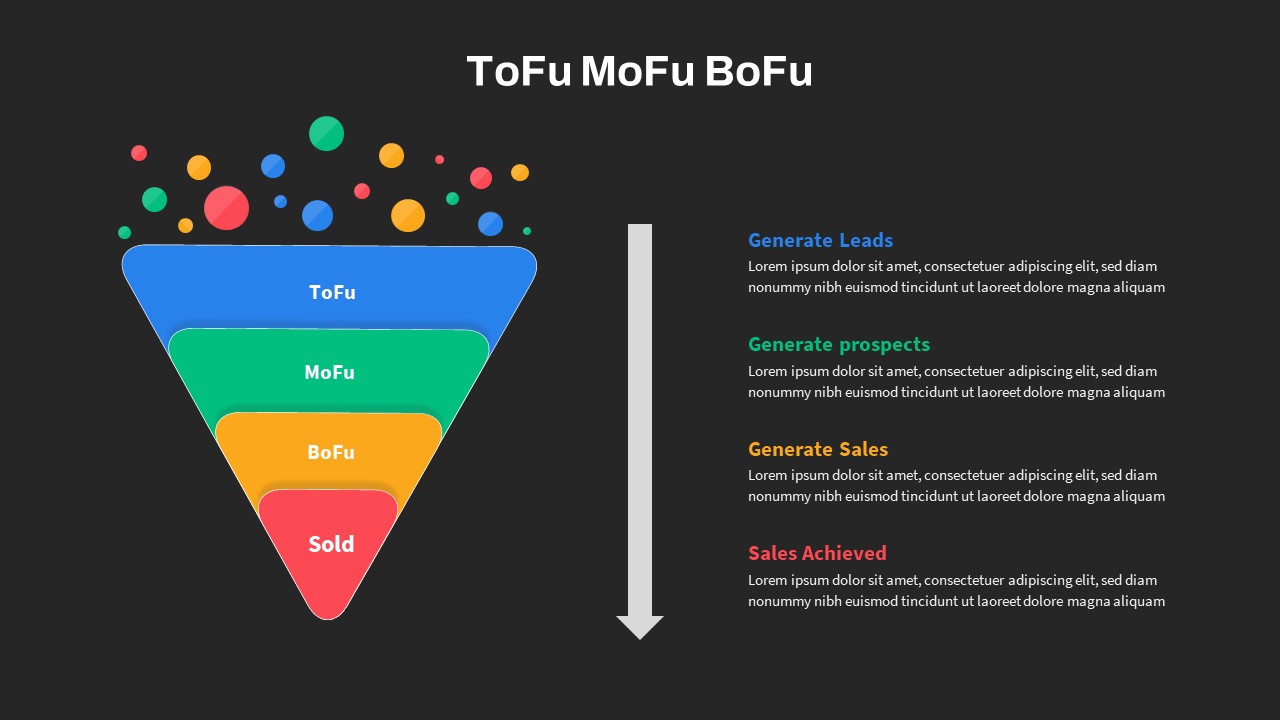
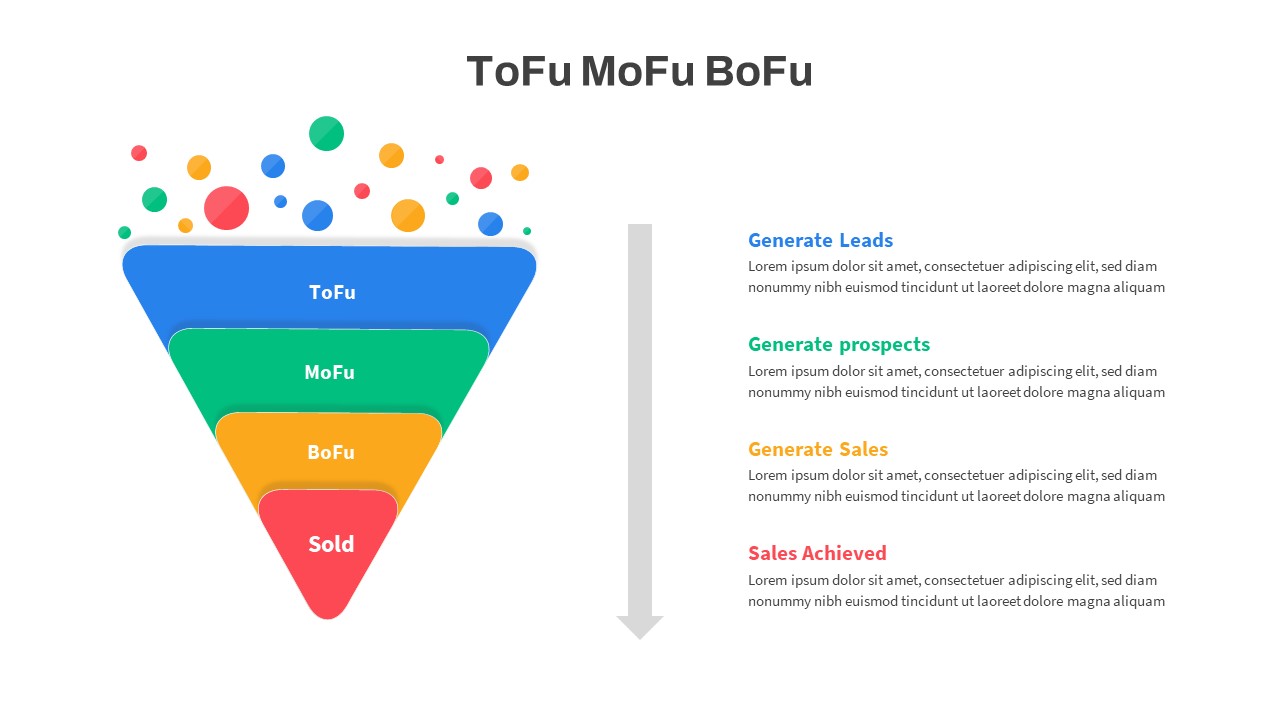
Description
Visualize your customer journey with this inverted sales funnel slide, designed to showcase the four key stages—from Top of Funnel (ToFu) down to Sold—using bold, color-coded segments. The top section features vibrant circles raining into a blue funnel labeled “ToFu,” capturing initial lead generation. The green “MoFu” layer represents prospect nurturing, followed by the golden yellow “BoFu” stage for sales readiness, and concluding with a red “Sold” tip that highlights conversions. A downward arrow on the right guides viewers through corresponding text blocks—Generate Leads, Generate Prospects, Generate Sales, and Sales Achieved—each matched to its funnel segment for instant clarity.
This flat, colorful design combines clean typography, smooth rounded shapes, and intuitive color mapping to direct attention along the conversion path. Editable text placeholders and master slide support allow you to swap icons, adjust colors, or rename stages to fit your brand and terminology. Whether illustrating campaign performance, lead nurturing workflows, or sales targets, this versatile layout simplifies complex data into a single, digestible graphic.
Optimized for both PowerPoint and Google Slides, the slide maintains crisp resolution across devices and platforms, eliminating formatting headaches and ensuring consistency in every presentation. With fully customizable vector shapes, you can resize the funnel, change segment proportions, or update the color palette in seconds. The balanced composition and clear visual hierarchy make it ideal for executive briefings, marketing workshops, or client proposals, helping teams align on goals and track progress through each funnel stage.
Who is it for
Marketing managers, sales directors, and business development teams will benefit from this funnel slide when mapping lead flows, presenting conversion metrics, or planning nurture campaigns. Consultants and trainers can also use it to illustrate best practices in customer acquisition.
Other Uses
Beyond sales funnels, repurpose this diagram for product adoption phases, recruitment pipelines, membership onboarding flows, or project approval stages. Simply relabel layers to fit any multi-stage process.
Login to download this file
Add to favorites
Add to collection

















































