Ui UX PowerPoint Presentation Template Free
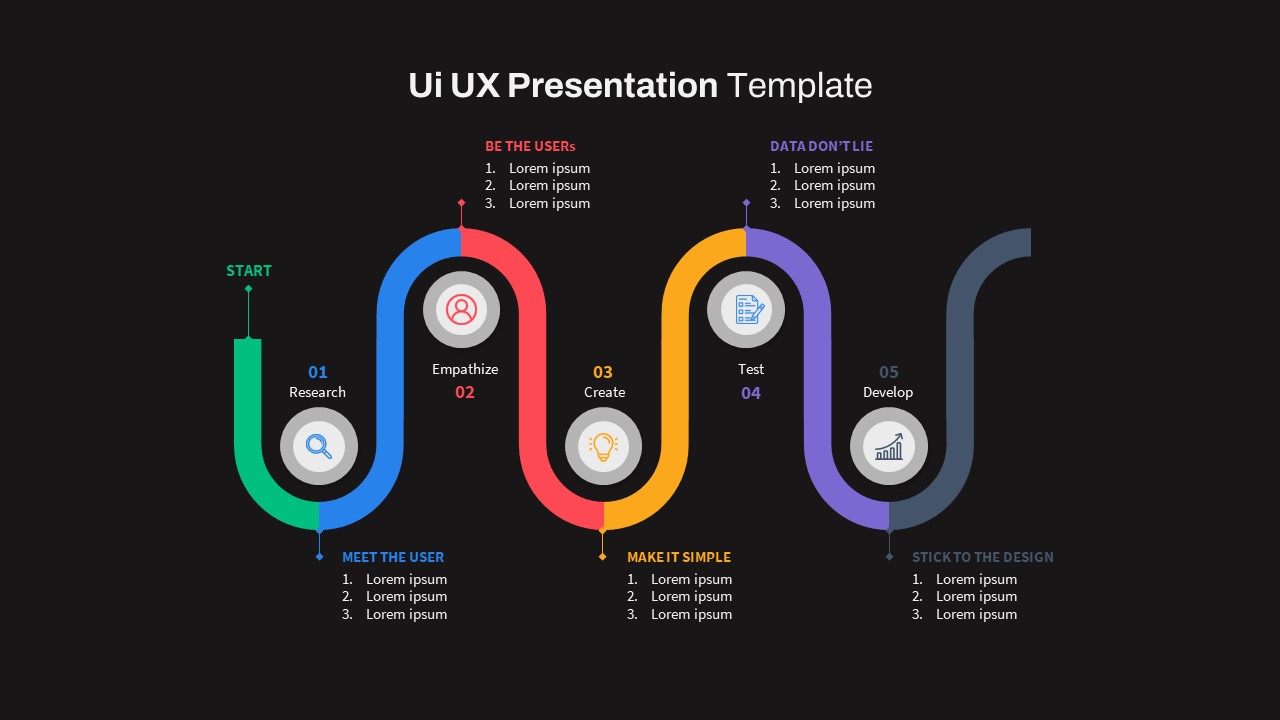
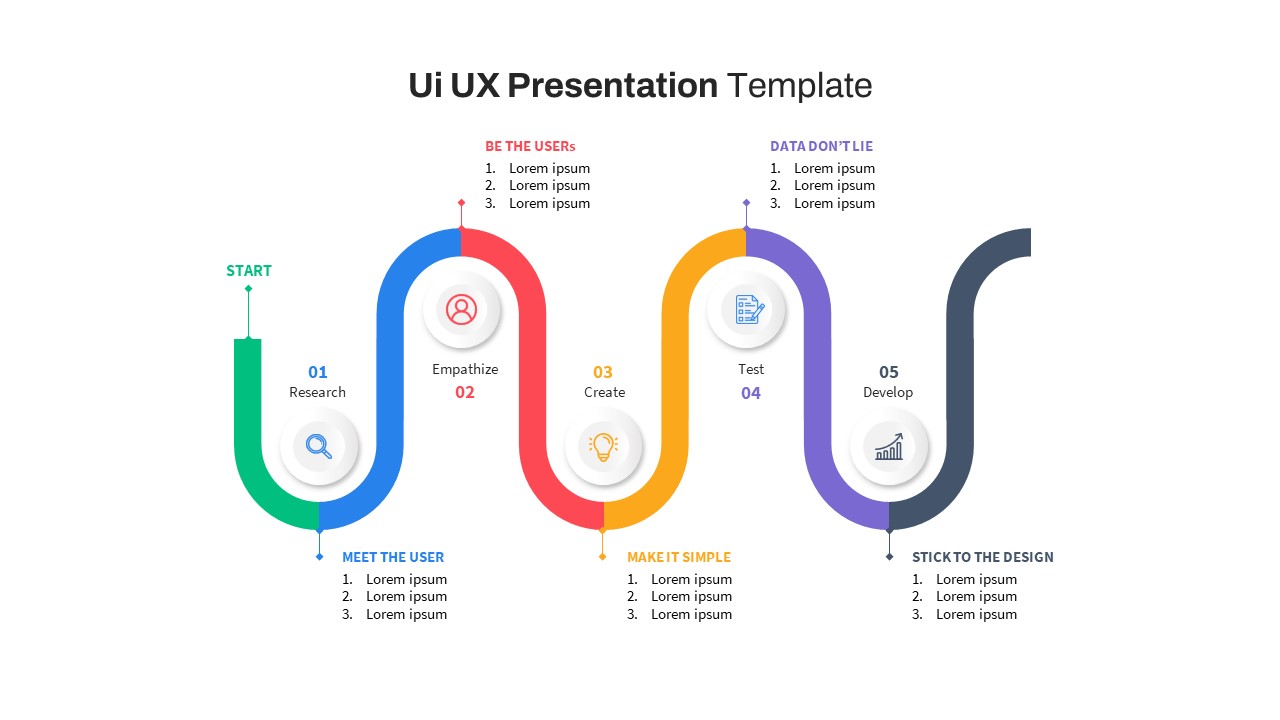
Description
Guide your audience through the complete UI/UX design journey with this intuitive process timeline slide for PowerPoint & Google Slides. The fully editable layout presents five sequential stages—Research, Empathize, Create, Test, and Develop—on a smooth, colorful wave path, using green, blue, red, yellow, and purple segments to differentiate each phase. Each stage features a circular icon placeholder and a clear headline, while associated subheadings—Meet the User, Be the Users, Make It Simple, Data Don’t Lie, and Stick to the Design—appear beneath with numbered bullet points for key takeaways. The modern white background combined with vibrant accent colors maintains a clean, professional aesthetic suitable for corporate and creative settings alike. Master slide support, customizable color palettes, and drag-and-drop icon insertion enable rapid branding adjustments, while ample text zones let you elaborate on methodologies, user insights, or test results with ease. Optimized for both PowerPoint and Google Slides, the responsive design ensures consistent formatting and legibility across devices and projection setups. Use built-in slide masters to duplicate, hide, or reorder phases, modify segment colors to align with brand guidelines, or expand the timeline with additional steps. Whether presenting UX strategy to stakeholders, workshop agendas, or project kickoffs, the structured flow and clear iconography facilitate audience engagement and comprehension. Subtle drop shadows and layered effects add depth to the diagram without distracting from the content. Leverage this versatile slide to highlight user research findings, design sprint phases, usability metrics, or development milestones in a visually compelling format that underscores your narrative and drives collaborative discussion.
Who is it for
UI/UX designers, product managers, user researchers, and design teams who need to present each stage of the design process clearly and engagingly. Workshop facilitators and educators can also leverage this slide to teach UX methodologies or map interactive sprint cycles.
Other Uses
Repurpose this timeline to illustrate project workflows, agile sprint phases, product roadmaps, marketing funnels, or training agendas. The modular design also works for employee onboarding sequences, customer journey mapping, or process audit presentations.
Login to download this file

















































