Any Questions PowerPoint Template

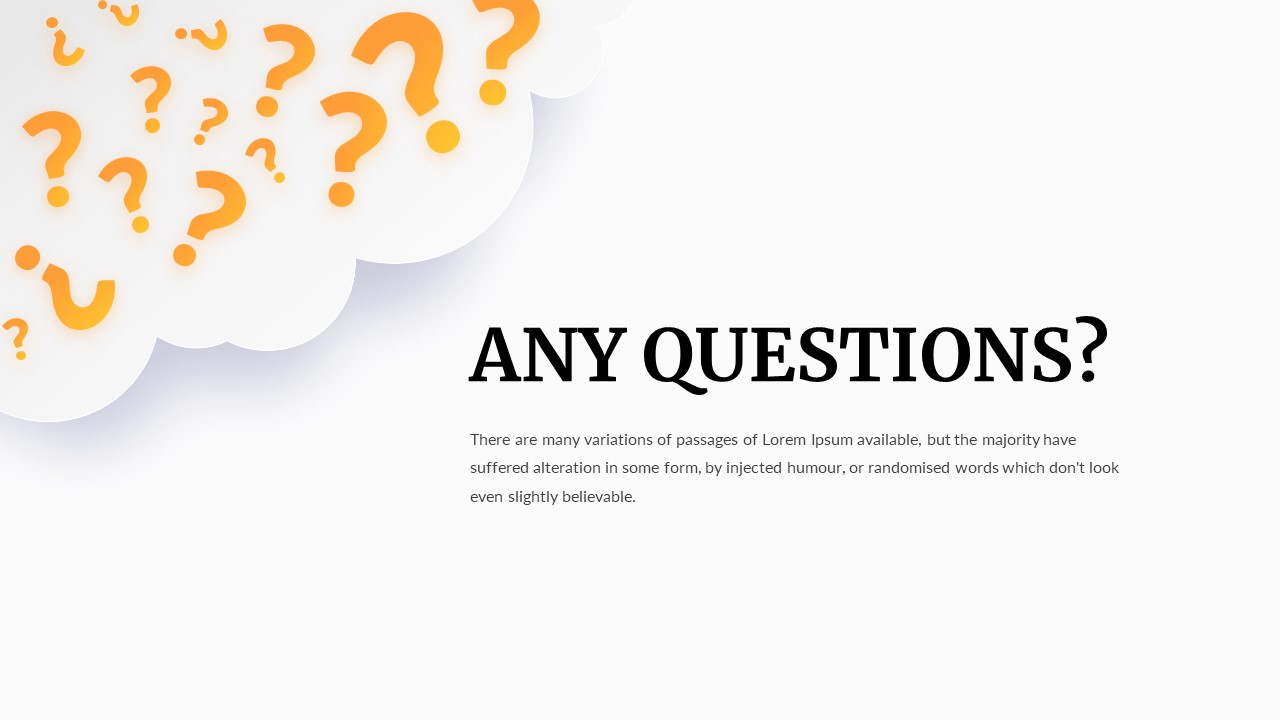
Description
Engage your audience like never before with the "Any Questions Template" designed to foster interaction and encourage lively discussions. This versatile template ensures your presentation doesn't just inform but also invites your viewers to participate, transforming them from passive listeners to active contributors. Whether you're wrapping up a session or inviting inquiries, this template will help you create an atmosphere that sparks engagement.
Each design variation balances elegance and visual impact, ensuring your content takes center stage while enhancing comprehension. The template’s thoughtful layout helps your audience connect emotionally with your message, creating a memorable experience. Customizable features allow you to adjust fonts, colors, and layouts to seamlessly match your brand identity, ensuring a cohesive and professional presentation every time.
The "Any Questions Template" also saves you time, providing a ready-to-use framework. Select the variation that aligns with your style, insert your content, and quickly transform your presentation into a captivating visual narrative. Whether for an executive briefing, a product launch, or a casual discussion, this template empowers you to present with confidence and clarity.
Who is it for
This template is perfect for educators, corporate trainers, marketers, and anyone looking to create interactive presentations. It’s ideal for those who want to encourage audience engagement during Q&A sessions, team meetings, product demos, and workshops. Whether you're an executive or a consultant, this template will help you foster meaningful dialogue with your audience.
Other Uses
Beyond Q&A sessions, the "Any Questions Template" can be repurposed for brainstorming sessions, feedback collection, and even as part of a collaborative project overview. Its adaptable design makes it suitable for various scenarios, including panel discussions, surveys, or interactive marketing campaigns. Customize it further to suit client meetings, training sessions, or any event that requires audience interaction.
Login to download this file
Add to favorites
Add to collection

















































