3D Arrow Directional Powerpoint and Keynote template

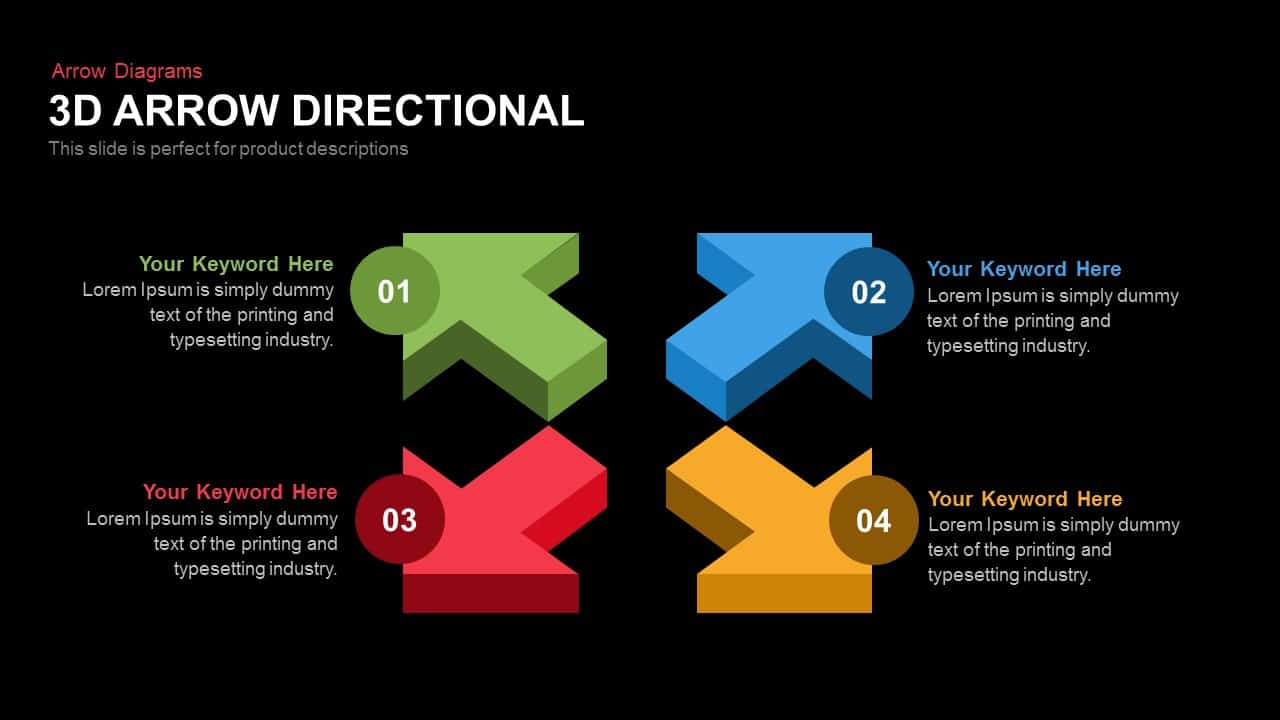
This 3D Arrow Directional template delivers a dynamic visual framework for presenting four core elements, steps, or concepts in a modern, three-dimensional arrow diagram. Each arrow segment features a realistic 3D extrusion with clean edges, subtle drop shadows, and distinct green, blue, red, and orange color fills that provide immediate visual differentiation. A bold circular label on each arrow component highlights the sequence number from 01 to 04, while adjacent text placeholders allow for a concise keyword headline and a supporting paragraph built with fully editable text boxes. The slide’s minimalist white background ensures maximum clarity, directing audience focus to the layered arrows and descriptive content. All shapes are vector-based and included in master slide layouts, enabling seamless customization of colors, sizes, and labels without affecting overall slide alignment or quality. Whether used to illustrate product descriptions, feature comparisons, process flows, or strategic priorities, this template empowers presenters to communicate multi-step narratives with precision and style. Optimized for both PowerPoint and Google Slides, the design scales across standard 16:9 and 4:3 aspect ratios and maintains crisp resolution on HD and 4K displays. Users can easily adapt the arrows to match corporate branding guidelines by adjusting the free embedded fonts and vector shapes. By combining intuitive placeholders with a polished 3D aesthetic, this template reduces formatting time and enhances audience engagement, making it ideal for board meetings, marketing pitches, project updates, and training sessions. Designed with accessibility in mind, this slide meets color contrast guidelines and supports alternative text for screen readers. Placeholder text blocks can be linked to external data sources or charts for real-time insights when integrated into larger slide decks. No advanced design skills are required, enabling users of all levels to craft polished, impactful presentations in minutes.
Who is it for
Marketing managers, product teams, business consultants, and project leaders will find this slide invaluable for presenting key features, development milestones, or roadmap stages. Startup founders and sales executives can leverage the numbered arrows to guide stakeholder reviews, while educators and trainers can streamline explanations of step-by-step processes.
Other Uses
Beyond product descriptions, apply this template to illustrate operational workflows, four-stage approval gates, or competitive analyses. The modular arrow layout also adapts to agenda overviews, risk assessments, or sales funnel breakdowns, providing versatility across business, academic, and training presentations.
Login to download this file
Add to favorites
Add to collection

















































