Free-PowerPoint-Gantt-Chart-Templates
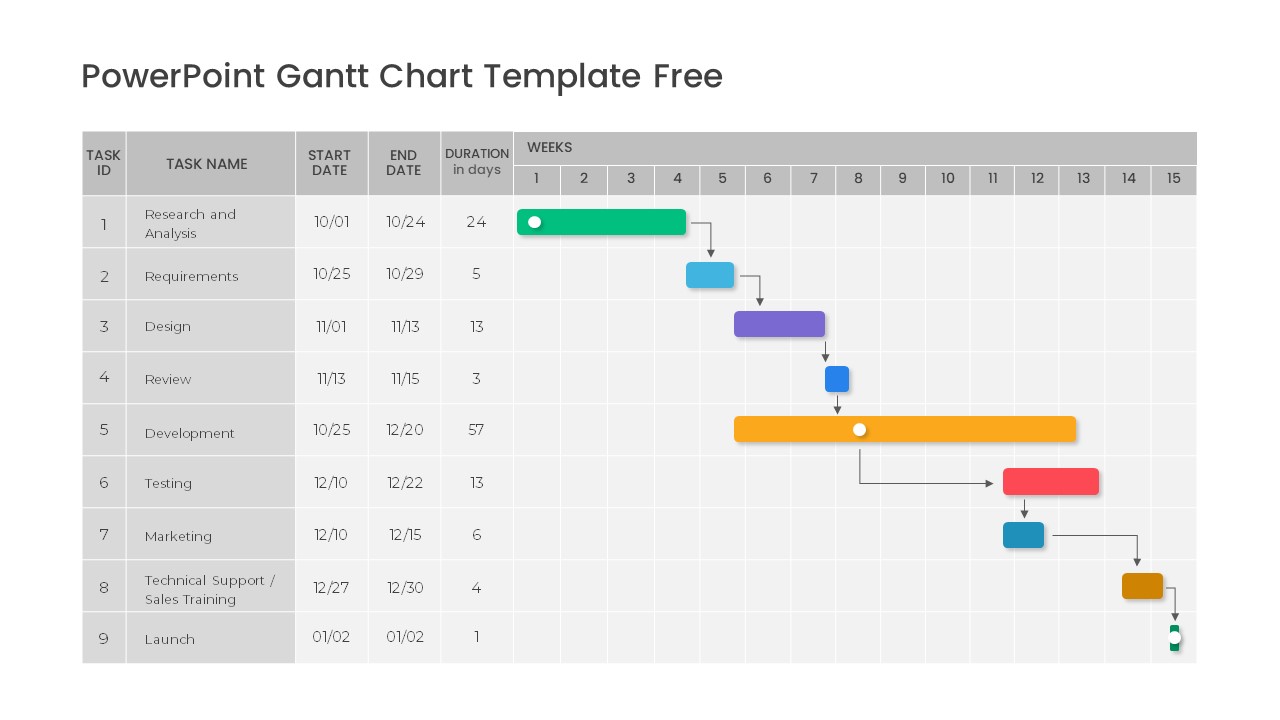

Description
Streamline project planning with this four-slide Gantt chart pack featuring diverse timeline layouts and customizable color-coded bars. Slide one offers a six-month horizontal timeline with task rows and “Due” call-outs, paired with a legend for up to eight task owners. Slide two introduces a detailed weekly view: a left-aligned table lists Task ID, name, start/end dates, and duration, while the right side displays colored bars, milestone markers, and dependency arrows. The remaining two slides present alternative visuals—one focusing on milestone-only layouts with date markers and the other on baseline vs. actual comparison bars—each fully editable via master slides. All shapes, dates, and task labels are drag-and-drop; theme colors, fonts, and grid intervals can be adjusted in seconds. Optimized for PowerPoint and Google Slides, this pack preserves crisp resolution across devices and removes formatting headaches, so you can concentrate on delivering clear, professional project timelines.
Who is it for
Project managers, program leads, and PMO teams will benefit from these Gantt slides to communicate schedules, milestones, and dependencies. Consultants, construction planners, and marketing coordinators can also leverage the layouts to align stakeholders and track progress.
Other Uses
Repurpose these charts for product launch roadmaps, sprint planning sessions, resource allocation overviews, or executive dashboard snapshots. Use the milestone slide to highlight key deliverables or the comparison slide to showcase planned versus actual performance.
Login to download this file

















































