Five Up Arrow Infographics
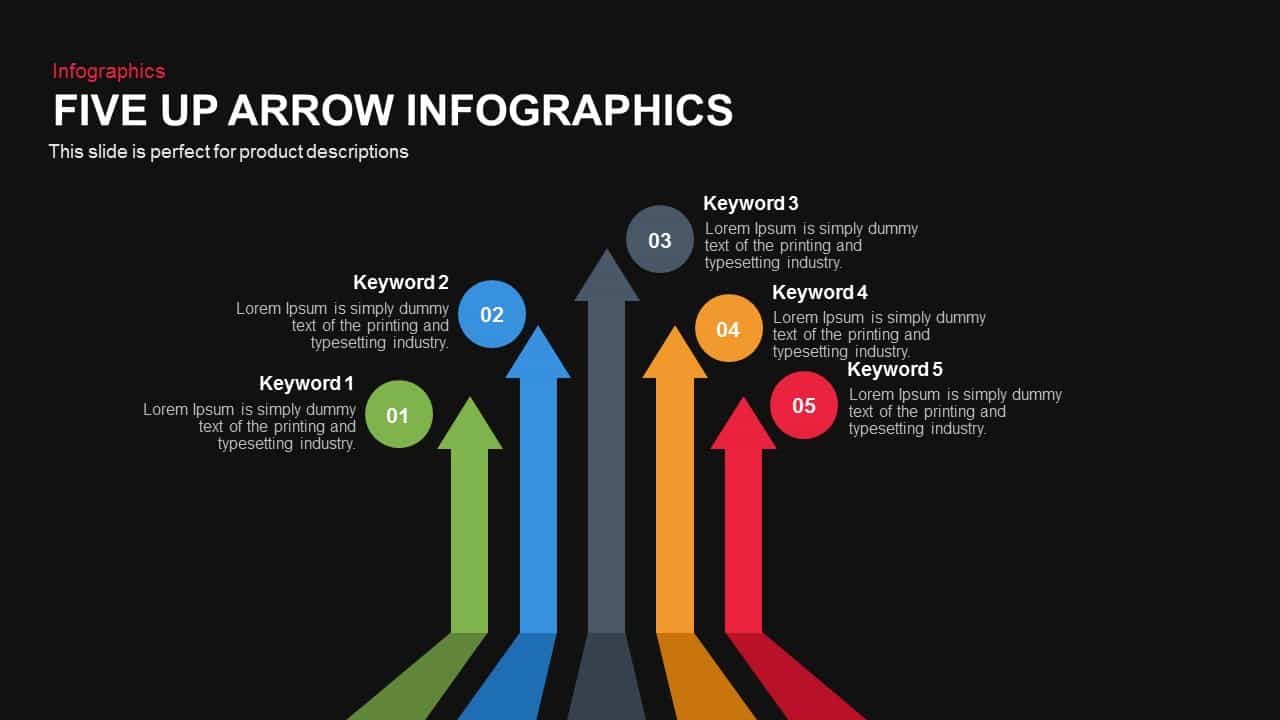

Description
Leverage this five-up arrow infographic slide to present multi-step processes, performance metrics, or strategic priorities with clarity and visual impact. Five upward-pointing arrows diverge from the baseline, each color-coded—green, blue, dark gray, orange, and red—and topped with numbered circles for steps 01 through 05. Paired with customizable keyword icons and text placeholders, the diagram guides audiences through key concepts or milestones in a single cohesive view. The flat aesthetic and white background ensure focus on core data, while subtle drop shadows provide depth and dimension without clutter.
Designed for seamless editing in both PowerPoint and Google Slides, this template features fully editable vector shapes and master layouts. Easily adjust arrow height, swap icons, edit step labels, or recolor segments in seconds. Intuitive alignment guides and placeholder text maintain consistent formatting across slides, and built-in animation sequences allow for sequential reveals to enhance storytelling. Leverage simple entrance effects to draw attention to each metric, accelerating comprehension. With high-resolution clarity, this slide performs flawlessly on large displays, printed handouts, and shared digital documents.
Ideal for dashboards, workflow breakdowns, and executive summaries, this versatile infographic can map sales pipelines, project stages, marketing funnels, or performance goals. Duplicate arrows to expand beyond five steps, reorder elements to fit nonlinear workflows, or integrate additional data layers like tooltips and callouts. Responsive to both light and dark themes, the diagram adapts to any brand palette and presentation context. Its structured layout simplifies stakeholder discussions and accelerates decision-making by presenting all critical points in a clear, upward trajectory. Use this graphic for quarterly reports, KPI overviews, or comparative analyses to highlight progress trends. Empower your team to communicate complex information succinctly, foster alignment, and drive data-driven decisions with this five-up arrow infographic slide.
Who is it for
Project managers, marketing strategists, and business analysts will find this infographic invaluable for mapping process steps, illustrating growth metrics, and guiding stakeholder workshops. Consultants and executives can use it for boardroom presentations and quarterly reviews.
Other Uses
Repurpose this slide to compare vendor options, chart customer-journey milestones, or highlight departmental objectives. Duplicate arrows for additional steps, swap icons for different functions, or layer callouts to annotate key insights.
Login to download this file
Add to favorites
Add to collection

















































