Arrow Process Diagram with Icons1
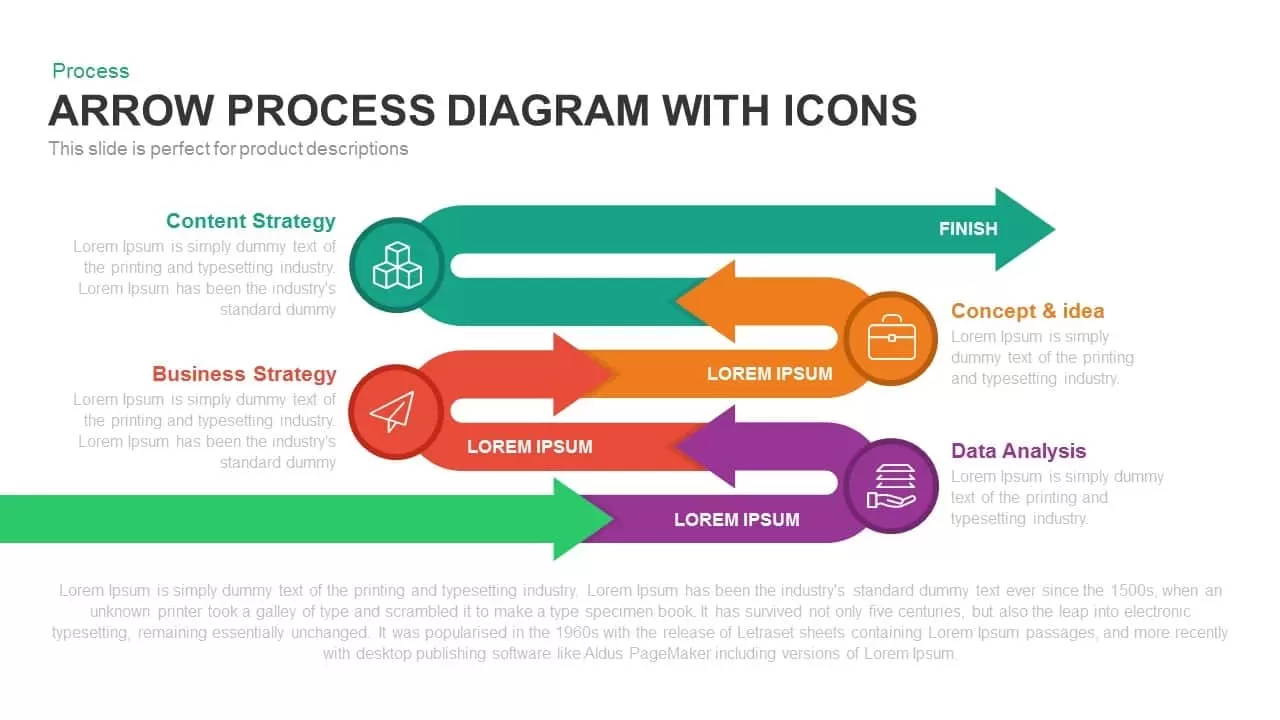
Description
This arrow process diagram slide presents a streamlined, snake-style flow of colored arrows that guide viewers through four key stages: Content Strategy, Business Strategy, Concept & Idea, and Data Analysis, culminating with a “Finish” arrowhead. Each stage features a circular icon placeholder, allowing high-resolution vector graphics to reinforce the narrative. The vibrant palettes of teal, red, orange, and purple ensure distinct visual separation, while clean typography and subtle drop shadows add depth and professionalism. The open layout provides ample white space, keeping attention focused on each phase of the process.
Built with master layouts and vector shapes, this fully customizable slide empowers users to adapt colors, reposition arrows, and swap icons with ease. Text placeholders support headline and body copy updates in seconds, and connector lines can be repositioned or removed to suit your message. Whether you need to map project pipelines, outline marketing workflows, or illustrate strategic roadmaps, this arrow diagram streamlines content updates and preserves a consistent aesthetic. The slide is optimized for both PowerPoint and Google Slides, ensuring reliable formatting and export fidelity across platforms.
Versatile by design, this diagram transcends standard process mapping. Duplicate arrows to expand step counts, adjust color intensity for brand alignment, or rotate icons to highlight milestones. Use it to communicate product lifecycles, training curricula, or sales funnels, and integrate it into boardroom presentations, pitch decks, or internal reports. With its combination of visual clarity and flexible editing options, this arrow process infographic serves as a multipurpose tool for project managers, marketing teams, consultants, and educators seeking to present complex workflows with clarity and impact.
Who is it for
Project managers, marketing strategists, and business consultants will benefit from this diagram when outlining sequential workflows, demonstrating strategic roadmaps, or visualizing cross-department processes. Educators and trainers can leverage its clear step progression to teach curricula or operational procedures.
Other Uses
Beyond core process mapping, repurpose this layout for product launch roadmaps, customer journey flows, training modules, or milestone timelines. Duplicate and reorder arrows to showcase service funnels, approval stages, or operational checklists across diverse contexts.
Login to download this file

















































