11 Steps Circular ppt Template
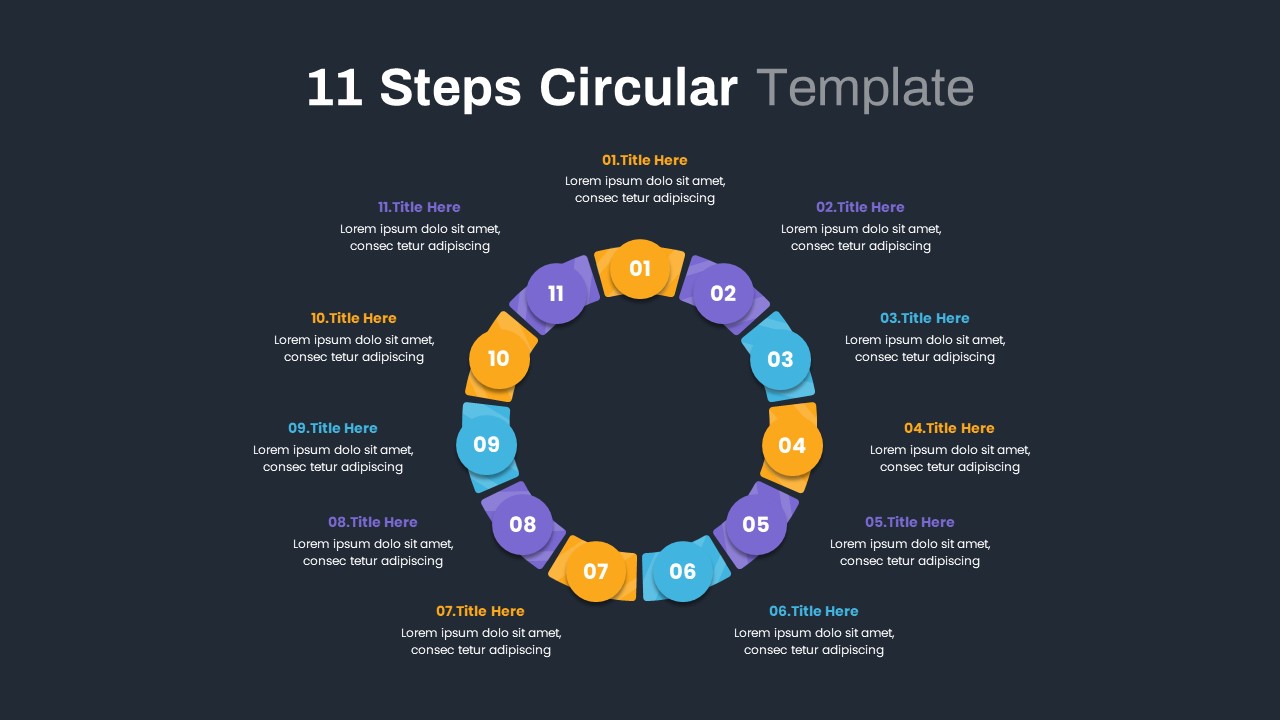
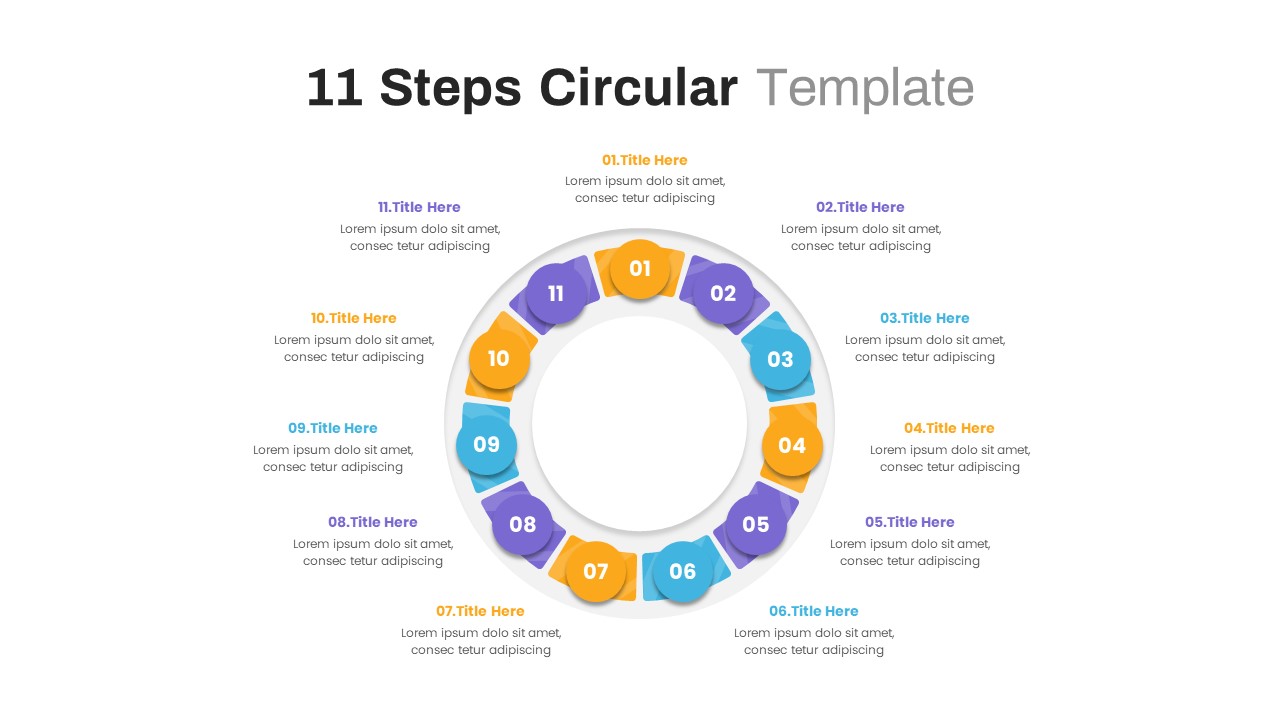
Description
This vibrant 11-step circular timeline template delivers an eye-catching infographic for illustrating multi-stage processes, project phases, or strategic roadmaps. Eleven numbered segments wrap around a central void, alternating in orange, teal, and purple to provide clear visual differentiation. Each segment aligns with an editable callout—title and description—positioned around the circle for balanced legibility. A subtle drop-shadow beneath the ring adds depth, while the clean white background maintains focus on your key milestones.
Built on robust PowerPoint and Google Slides master layouts, every element is fully customizable. Adjust segment colors via theme palettes, swap the three base hues for your brand identity, or change the connector shape from shield-style to simple circles. Drag-and-drop vector icons replace the placeholders in seconds, and text placeholders support headline, subhead, and body styles to maintain hierarchy. Alignment guides and snap-to-grid tools ensure precise spacing, even when adding or removing steps to extend beyond eleven points.
For dynamic presentations, leverage built-in animation presets to reveal each stage sequentially or emphasize critical milestones with entrance effects. Layer additional infographic assets—mini-charts, progress rings, or KPI cards—within the circle’s center to create a compact dashboard view. Hyperlink markers to external slides or documents for interactive navigation, ideal for large decks. Theme-aware masters allow one-click light-to-dark mode swaps, guaranteeing crisp readability in any environment.
Optimized for in-room projection, virtual meetings, and printable handouts, this circular timeline framework streamlines collaborative storytelling. Whether you’re mapping product development, marketing funnels, training modules, or strategic initiatives, this 11-step circular timeline template combines flexibility, polish, and visual impact to drive engagement and alignment.
Who is it for
Project managers, product owners, and marketing strategists will find this slide invaluable for mapping process phases and campaign milestones. Consultants, business analysts, and educators can also repurpose it to illustrate training programs, research timelines, or organizational roadmaps.
Other Uses
Repurpose this layout for customer journey maps, software release schedules, executive dashboards, or departmental workflows. Swap colors and icons to represent sales pipelines, HR development tracks, or fundraising milestones—any context requiring a clear, cyclical progression.
Login to download this file

















































