Process Implementation Timeline Template
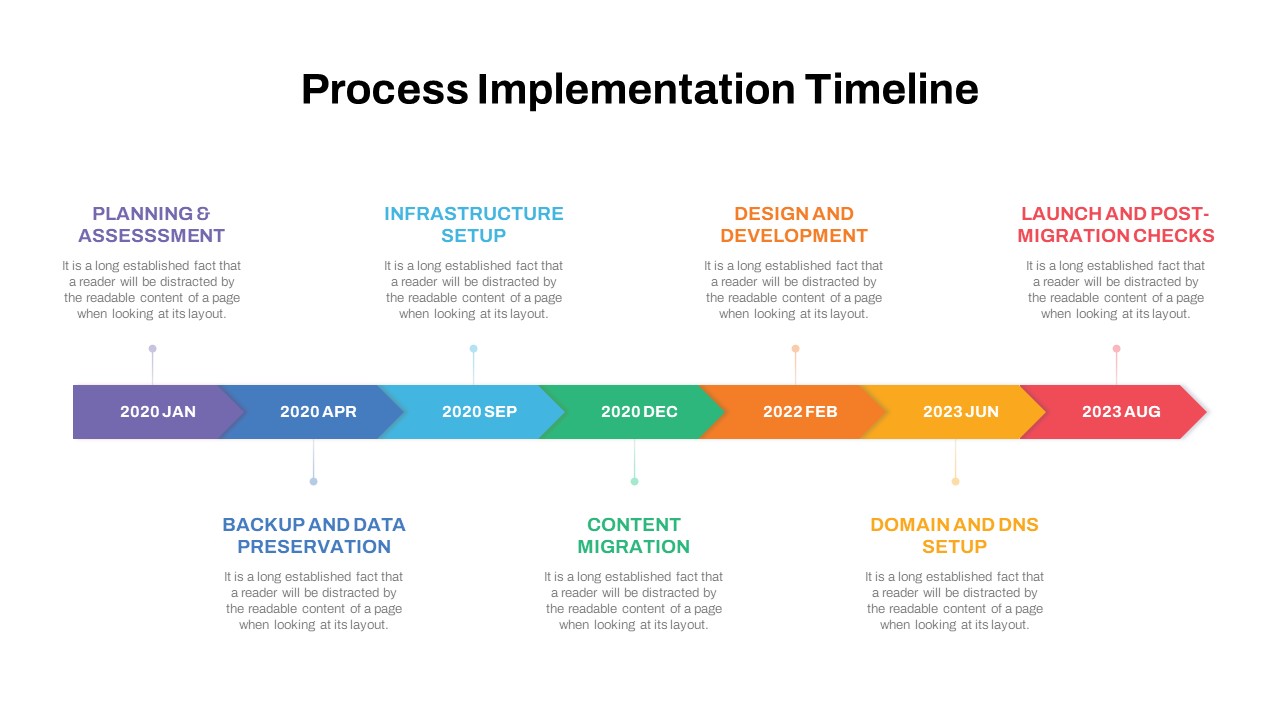
Description
Present your project’s implementation roadmap with this segmented timeline infographic template. A horizontal axis connects seven arrow-shaped phases—Planning & Assessment, Backup & Data Preservation, Infrastructure Setup, Content Migration, Design & Development, Domain & DNS Setup, and Launch & Post-Migration Checks—each rendered in distinct gradient hues (purple, sky blue, teal, green, orange, gold, and red). Milestone dates appear within each arrow for quick chronological reference, while corresponding text placeholders sit above or below the arrow line, providing concise space for task details. Thin connector lines reinforce the relationship between labels and segments, maintaining visual clarity on any screen size. Subtle drop shadows and generous white space ensure the timeline stands out against a clean background. Built on master slides for both PowerPoint and Google Slides, this design supports effortless customization: swap arrow colors via theme palettes, edit milestone titles and dates in a few clicks, or adjust segment count by duplicating or removing arrows. Alignment guides and proportional spacing guarantee balanced layouts, while optional entrance animations can reveal each phase sequentially during presentations. This slide exports crisply to PDF or print without losing shape integrity or color fidelity.
Leverage this timeline to showcase IT rollouts, data migrations, and process improvements. Use built-in theme variants to apply brand color schemes, duplicate arrow segments for extra milestones, and realign connectors with alignment guides. Master-slide controls let you update fonts and colors globally in one action. Ideal for executive briefings, stakeholder workshops, and status reports, the slide pairs neatly with charts or data tables to support data-driven narratives. Whether tracking software deployment, compliance audits, or marketing launch schedules, this infographic elevates your storytelling with professional polish and clarity.
Who is it for
Project managers, IT directors, and operations teams will find this timeline invaluable for mapping complex implementation schedules and migration projects. Marketing managers, product owners, and consulting professionals can also leverage the segmented flow to present rollout plans, compliance checkpoints, and milestone tracking in board meetings, client proposals, or stakeholder workshops.
Other Uses
Beyond process implementations, repurpose this slide for product roadmaps, release schedules, training timelines, or event planning. Use the arrow segments to depict quarterly objectives, recruitment phases, fundraising rounds, or performance review cycles, making it a versatile planning tool across departments and industries.
Login to download this file
Add to favorites
Add to collection

















































