5 Stage Arrow Infographics Powerpoint Keynote template 1
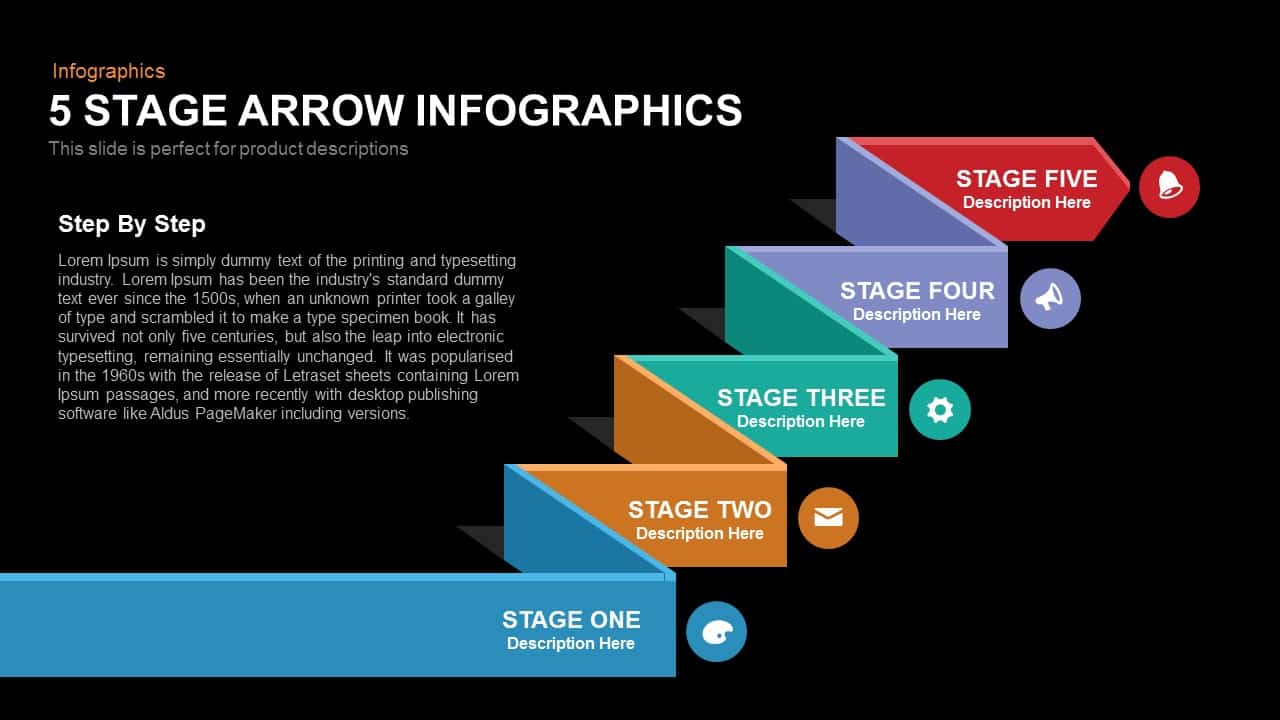

Description
Leverage this five-stage arrow infographic slide to visualize sequential steps in a clear, step-by-step format. The design features five interconnected arrow segments that ascend diagonally from left to right, each rendered in distinctive blue, orange, green, purple, and red hues. Crisp, editable icons accompany each stage—palette, envelope, gear, megaphone, and bell—providing intuitive visual cues for creative planning, communication, technical setup, marketing outreach, and notification milestones. A clean white background and modern typography maintain focus on content while guiding the viewer’s eye naturally through the progression.
Built for seamless customization, this slide includes fully editable vector shapes, icon placeholders, and master-slide integration for consistent branding across your deck. Swap icons or recolor arrows in seconds to match corporate palettes or project themes. Text placeholders allow easy stage renaming and description adjustments without disrupting layout integrity. High-resolution graphics ensure sharp rendering on any device, and compatibility with both PowerPoint and Google Slides streamlines collaboration and eliminates formatting issues.
Ideal for illustrating step-by-step processes, product development phases, marketing campaigns, or operational workflows, this slide transforms complex information into an engaging visual narrative. Use it to map out onboarding sequences, customer journey stages, quality assurance checkpoints, or iterative design loops. The ascending arrow configuration emphasizes forward momentum and strategic milestones, helping stakeholders track progress and align on objectives with confidence.
Purpose-built for efficient presentation creation, this arrow infographic slide accelerates storytelling and enhances audience engagement. Duplicate or reorder stages to accommodate additional steps or alternative flows, and integrate data visuals or metrics for richer insights. With its blend of functionality and aesthetic clarity, this slide empowers presenters to deliver persuasive, professional decks with minimal effort.
Who is it for
Project managers, marketing teams, product owners, and business strategists will benefit from this five-stage arrow infographic slide when outlining sequential processes, launch plans, or campaign workflows. Designers and educators can also use it to convey step-by-step tutorials and instructional content.
Other Uses
Repurpose this slide for onboarding program breakdowns, customer journey mapping, risk assessment procedures, or training module overviews. Adjust stage count and swap icons to tailor it for compliance checklists, performance reviews, or priority-setting exercises across teams and departments.
Login to download this file
Add to favorites
Add to collection

















































