Waterfall Column Chart PowerPoint Template
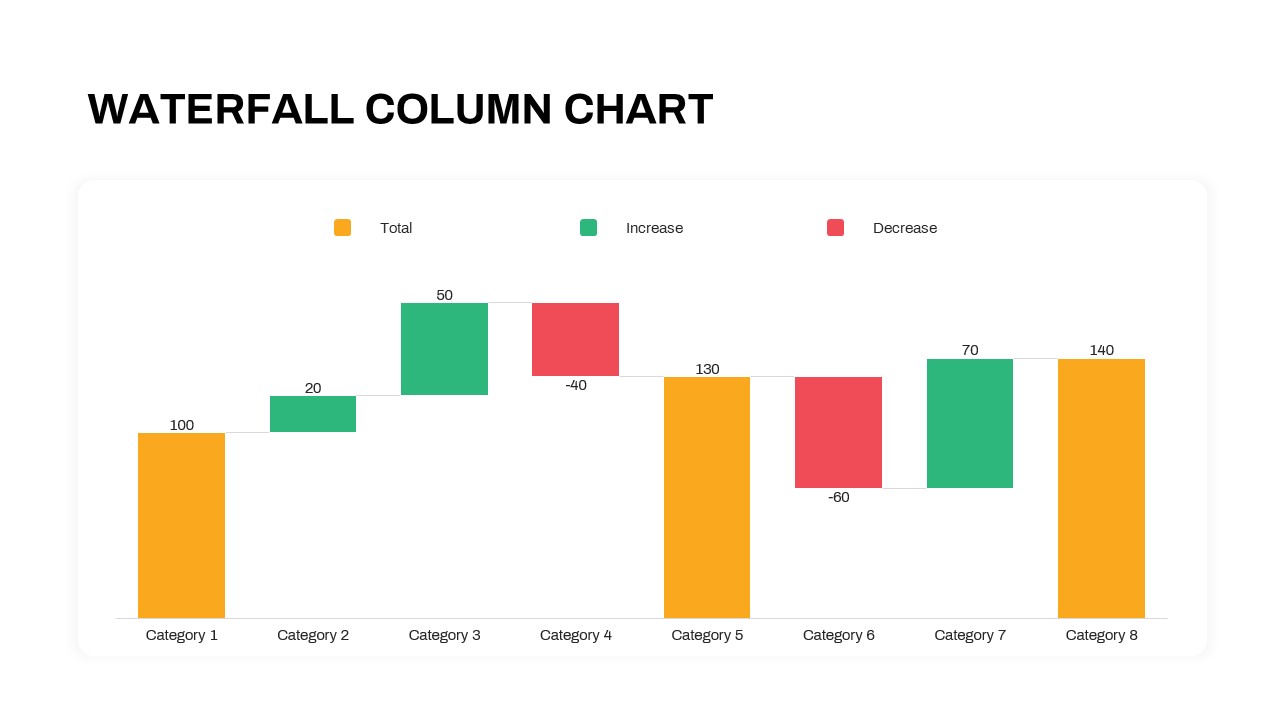
Description
This waterfall column chart template provides a clear, color-coded visualization of sequential value changes across categories or time periods. It features three series—totals, increases, and decreases—displayed as vertical bars that step up or down to illustrate net movement. The clean legend aligns above the chart area, while value labels annotate each bar for instant comprehension. Rounded chart corners and subtle gridlines rest on a minimalist white canvas, ensuring data stands out without distractions. A secondary version offers a temporal axis with date-based labels and a side panel for descriptive text, enabling narrative context and insights.
Customizable axis titles and grid formatting give you full control over presentation style, while optional callout shapes highlight critical inflection points. Built-in placeholders streamline updates: adjust series colors, revise data tables, or reposition legends in seconds. Whether you’re depicting revenue trends, expense breakdowns, or project milestones, the waterfall bars animate smoothly between points. Master slides preserve brand consistency, and smart labels automatically recalculate when values change. Both PowerPoint and Google Slides maintain full fidelity, ensuring seamless collaboration and error-free handoffs.
Who is it for
Financial analysts, project managers, and marketing teams will leverage this template to reconcile budgets, trace cost drivers, or illustrate ROI. Consultants and executive presenters can harness its clarity to support investment pitches, board reviews, and quarterly performance summaries.
Other Uses
Beyond finance, repurpose the waterfall layout for sales pipeline breakdowns, inventory flow analyses, or operational efficiency studies. Insert multiple charts per slide to compare business units, product lines, or regional performance. Use the side panel to capture executive summaries, strategic insights, or action items, turning raw data into compelling, decision-ready storytelling.
Login to download this file

















































