spoke diagram powerpoint template
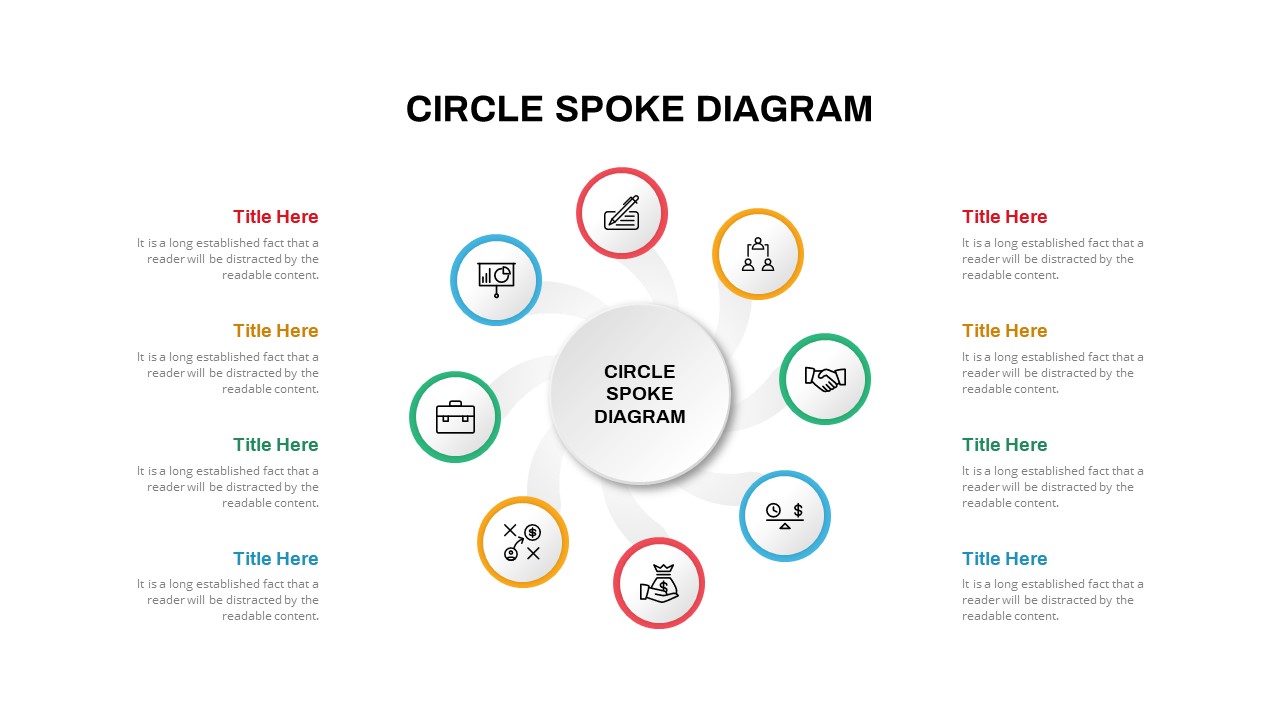

Description
Deploy this versatile multi-layout circle spoke diagram to illustrate complex ideas, workflows, and relationships with clarity and visual impact. Four distinct slide layouts accommodate 6, 7, 8, or 12 spokes, each with customizable icon placeholders and color-coded segments. A large central hub highlights your core message, while peripheral nodes let you break down topics such as product features, project phases, strategic pillars, or stakeholder groups. Each segment connects seamlessly to the hub via subtle connectors, guiding audience attention and reinforcing hierarchical relationships.
Effortlessly adapt the look and feel: change icon styles, adjust segment colors, swap typography, or apply the included dark variation for high-contrast presentations. Built with editable shapes, icon libraries, and master slide support, this template ensures consistent formatting across your deck. Maintain brand alignment by applying custom colors or importing your company palette in seconds. Optimize slide layouts for PowerPoint and Google Slides to guarantee compatibility across devices and platforms.
Customize each node with editable vector icons from the built-in library or import external graphics to match your presentation’s theme. The radial symmetry of the spoke design maintains visual balance, while ample white space ensures readability. Whether highlighting key performance indicators, outlining project milestones, or comparing competitive advantages, this template facilitates data storytelling by organizing complex information into digestible, aesthetically pleasing layouts. Designed for both novice users and PowerPoint experts, all elements are fully editable—no advanced design skills required. The dark variation adds dramatic flair and improves legibility in low-light environments or when presenting over video conferencing.
Who is it for
Marketing teams, product managers, and UX designers will find this template invaluable for mapping customer journeys, feature roadmaps, and service ecosystems. Consultants and business analysts can leverage the circular layout to present strategic frameworks, process flows, and stakeholder analyses. Educators and trainers can showcase lesson modules or learning objectives in a clear, engaging format.
Other Uses
Repurpose the spoke diagram for mind mapping, organizational charts, agile sprint planning, risk assessments, or resource allocation models. Use different layouts to compare scenarios, visualize balanced scorecards, or highlight marketing channels. The dark variation is ideal for nighttime presentations or to emphasize contrast in data-heavy slides.
Login to download this file

















































