6 Step Arrow Diagram Powerpoint Keynote template 1
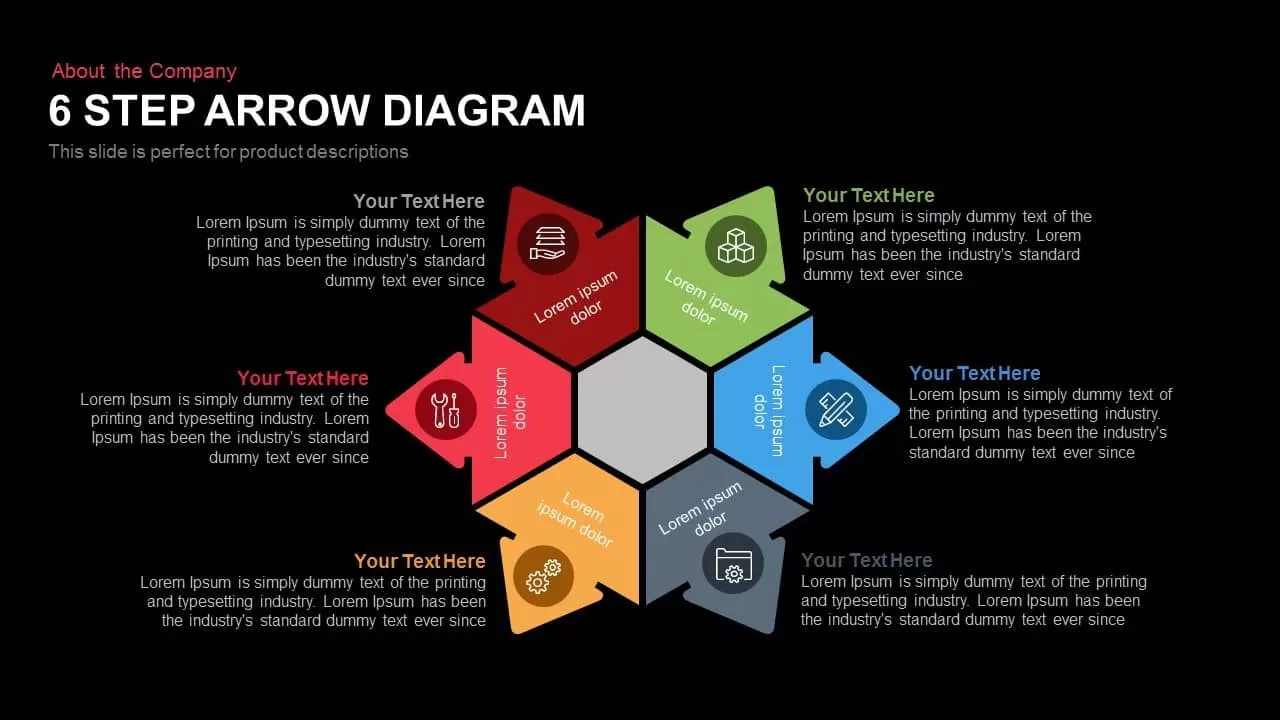

Use this circular six-step arrow process diagram to present product descriptions or company workflows with clarity and visual impact. The slide features six distinct arrow segments arranged around a central hexagon, each with an editable icon and text placeholder. The flat design complements modern presentations with bold, contrasting hues—red, orange, green, blue, dark gray, and burgundy—allowing you to emphasize each stage of a process or highlight key product features. Customize icons and colors via PowerPoint or Google Slides’ intuitive editing tools, and adjust the sequence or direction of arrows to suit your narrative flow. The central hexagon can host an overarching title, logo, or core message, while the peripheral arrows guide viewers through step-by-step details, ensuring information is both organized and engaging.
Built on master slides, this asset includes editable shapes, clear typography, and ample whitespace to maintain visual balance. The design supports quick updates, enabling you to add or remove stages, swap icons, or change color schemes in seconds. Whether detailing manufacturing steps, marketing strategies, or multi-phase project plans, this diagram makes complex workflows accessible and memorable. Its responsive layout guarantees consistent quality across devices and eliminates formatting issues, making collaboration between teams and stakeholders seamless.
Who is it for
Marketing managers, product developers, and sales teams will benefit from this arrow diagram to illustrate product roadmaps, feature releases, or customer journey stages. Consultants and project leads can use it to map out process flows, operations sequences, and strategic milestones during presentations to executives, clients, or cross-functional teams.
Other Uses
Besides product descriptions, repurpose this diagram for training modules, project kickoff meetings, and quarterly business reviews. Adapt the arrows to showcase market analysis, risk assessment steps, or multi-department workflows. Utilize the circular arrangement to emphasize continuous improvement cycles, feedback loops, and iterative development processes, making this slide a versatile asset for various industries.
Login to download this file
Add to favorites
Add to collection

















































