Overlapping Timeline PowerPoint Template
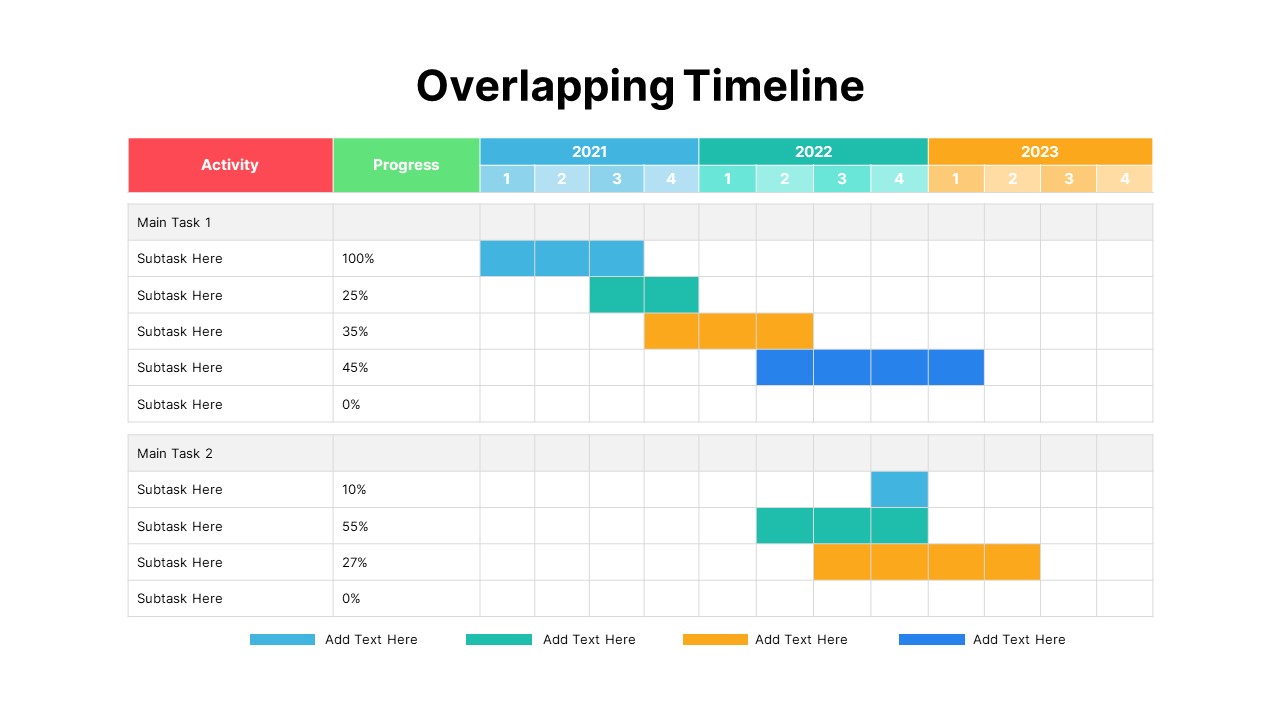
Description
Use this overlapping timeline slide to track multi-year, quarter-based progress across tasks in a clear, color-coded grid. The template features a dedicated “Activity” column, a “Progress” percentage indicator, and a structured timeline spanning 2021, 2022, and 2023 with quarter markers. Distinct color bars—light blue, green, amber, and deep blue—represent individual subtasks, overlapping seamlessly to indicate concurrent workstreams and facilitating a quick visual comparison of durations. A legend at the bottom clarifies bar colors, while alternating row shading and subtle gridlines enhance readability. Vector-based shapes and icons guarantee crisp rendering at any size. The modern flat aesthetic, complete with consistent typography and a neutral white background, underscores professionalism.
Master slide integration empowers rapid customization: update quarter labels, modify color schemes, or adjust font styles across all slides in seconds. Each bar segment and header cell is fully editable, and automatic grid snapping ensures precise alignment when resizing or repositioning elements. An optional notes pane provides best practices for adapting the layout to fiscal-year calendars, monthly views, or custom date ranges. Flexible row grouping allows you to insert additional tasks or separate main objectives with section headers, and duplicating colored bars is as simple as copy-paste—no extra formatting required. The slide’s design elements are optimized for high-contrast printing and accessible viewing, ensuring clarity in both digital and physical handouts. Built for compatibility with both PowerPoint and Google Slides, this diagram preserves formatting integrity across desktop, web, and mobile platforms, eliminating version-control headaches. Whether you’re showcasing project roadmaps, departmental milestones, or resource allocation plans, this overlapping timeline diagram delivers a compelling visual narrative that keeps audiences focused on key phases and dependencies.
Who is it for
Project managers, PMO teams, and operations leaders can leverage this timeline to communicate multi-quarter plans and progress to stakeholders. Business analysts, consultants, and program directors will find it ideal for reporting on deliverables, resource planning, and strategic roadmaps in executive briefings and team workshops.
Other Uses
Besides project tracking, repurpose this slide to illustrate marketing campaign schedules, product development roadmaps, training program timelines, or event planning milestones. Adapt the grid to map fiscal-year budgets, seasonal promotions, or cross-departmental initiatives, making it a versatile asset for various business functions.
Login to download this file
Add to favorites
Add to collection

















































