Yes No Flowchart PowerPoint Template
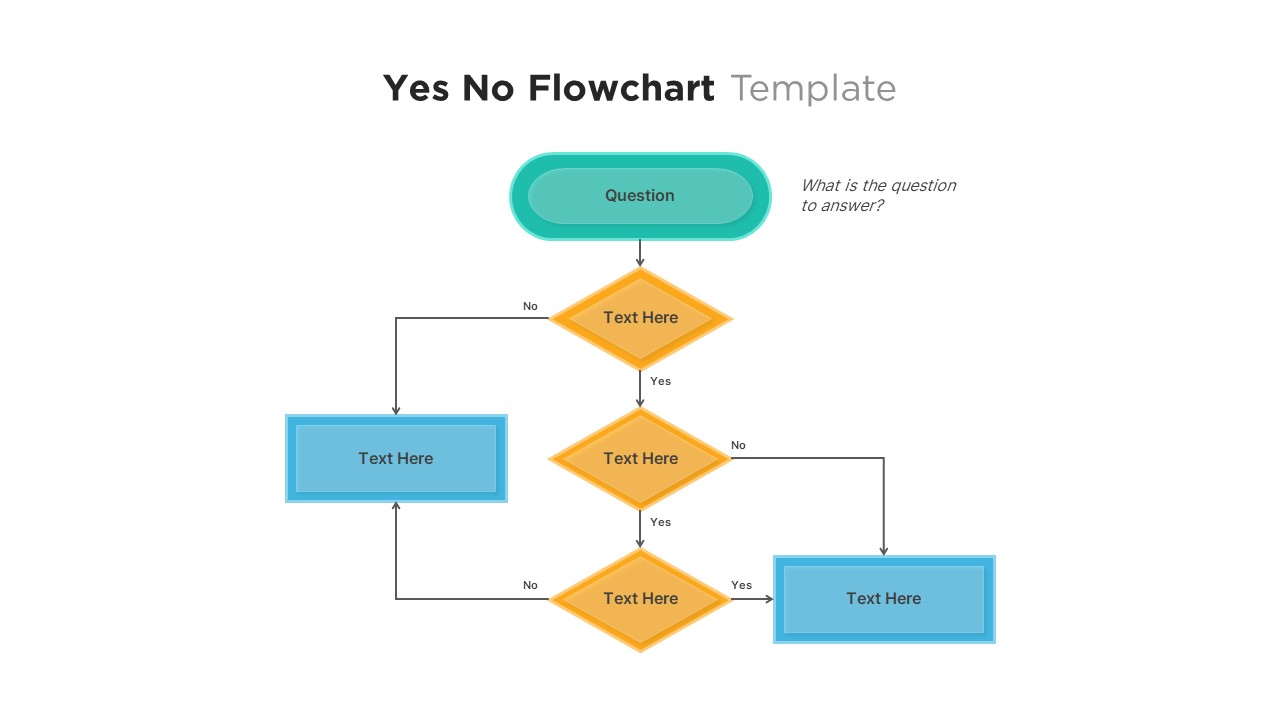
Description
Equip your presentation with this versatile yes/no flowchart template to map decision-making processes with clarity and precision. The slide features an oval question shape at the top, three color-coded decision diamonds, and rectangular outcome boxes, all connected by labeled arrows for yes and no paths. Editable placeholders allow you to insert custom questions and decision criteria, while vector shapes and master slides ensure seamless resizing and brand alignment.
The modern flat design employs subtle shadows, crisp typography, and a clean white background to maximize readability across devices. Each decision node is color differentiated for easy scanning: teal for the initial query, amber for choice points, and sky blue for terminal steps. Customizable connectors maintain logical flow, enabling presenters to highlight alternative routes and outcomes in strategic planning sessions, problem-solving workshops, or training modules. Fully compatible with PowerPoint and Google Slides, this flowchart template adapts without formatting glitches, reducing preparation time and preserving visual integrity.
Seamlessly duplicate or extend the diagram to accommodate complex workflows or multiple decision layers. Adjust color themes, update text content, or swap connector styles directly on the master slide without losing alignment. Whether illustrating customer support heuristics, risk assessment protocols, or product development gates, this slide delivers a structured framework that engages and guides audiences through each branch of the decision tree.
Optimize your next briefing, workshop, or tutorial by embedding this yes/no flowchart to drive clarity, support data-driven conclusions, and facilitate collaborative exploration. The intuitive layout and editable features empower you to present complex logic in a visually compelling format that resonates with stakeholders and accelerates consensus.
Who is it for
Business analysts, project managers, and process engineers will find this flowchart template invaluable for mapping conditional workflows, evaluating decision outcomes, and communicating procedural logic. Trainers, educators, and quality assurance teams can also leverage its clear structure and editable elements to streamline workshops and technical documentation.
Other Uses
Repurpose this slide to document troubleshooting guides, customer support scripts, or compliance checks, ensuring every yes/no branch is clearly delineated. It can also serve in educational contexts for interactive learning paths, decision trees in research presentations, or visualizing software development condition flows.
Login to download this file
Add to favorites
Add to collection

















































