Numbered-List-Layout-Template-for-PowerPoint-and-Keynote
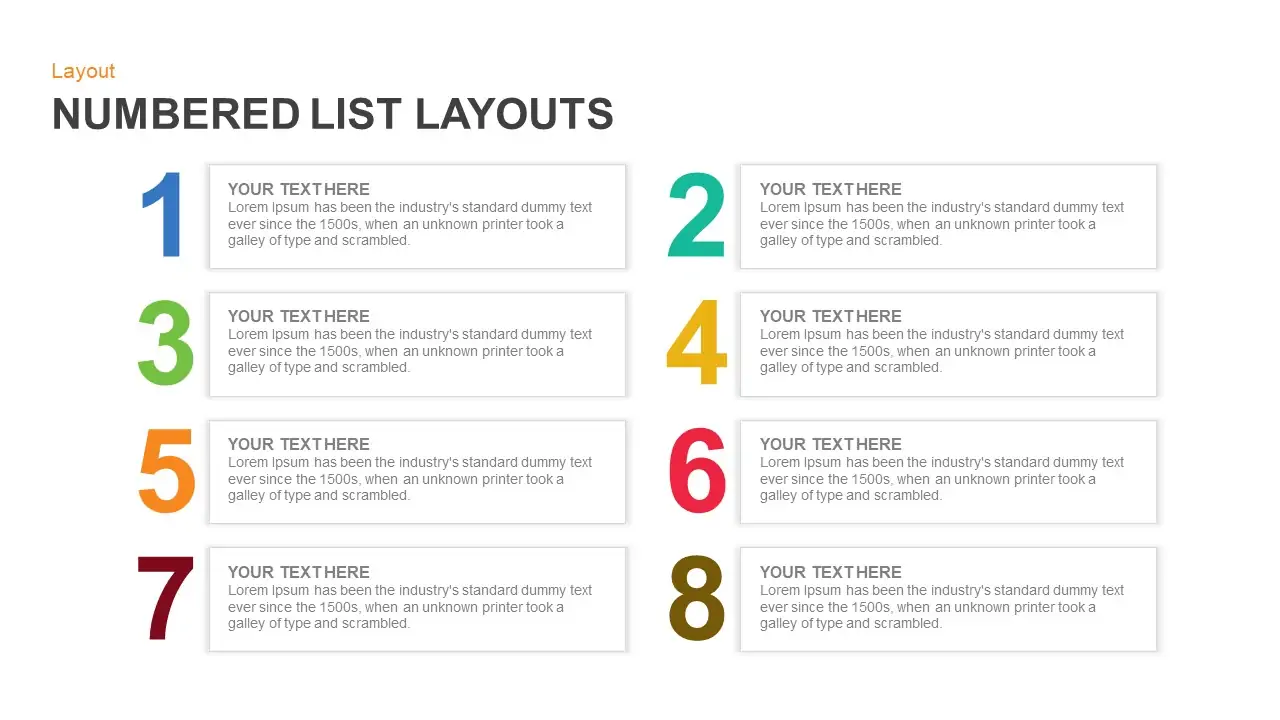
This versatile slide offers multiple numbered list layouts to present sequential information with clarity and impact. Choose from eight two-column items, two large vertical panels, three-column lists, paired horizontal sections, or a four-item grid—each featuring bold, gradient-colored numerals and clean text placeholders. Vector shapes and master-slide integration allow you to adjust number size, box proportions, and text formatting in seconds. A minimal flat design, subtle drop shadows, and ample white space ensure readability and a polished professional appearance across all devices.
Who is it for
Business presenters, educators, and consultants seeking flexible list formats for agendas, step-by-step guides, or key takeaways will benefit from this layout. Trainers, project managers, and marketers can easily adapt the numbered styles to structure content and maintain audience engagement.
Other Uses
Beyond classic lists, repurpose these layouts for timelines, priority rankings, multi-step instructions, or comparison overviews. Swap colors to match branding, duplicate panels to extend lists, or replace numbers with icons for process mapping.
Login to download this file
Add to favorites
Add to collection

















































