Editable Shield PowerPoint Template Dark
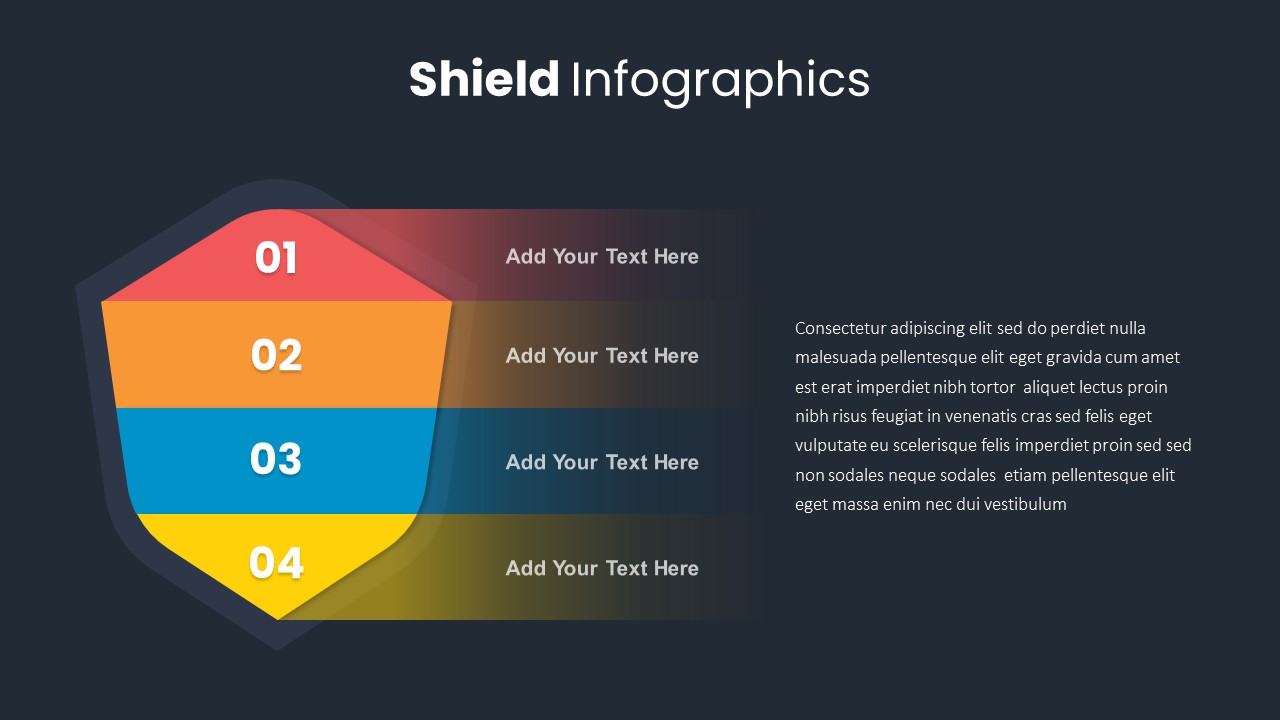
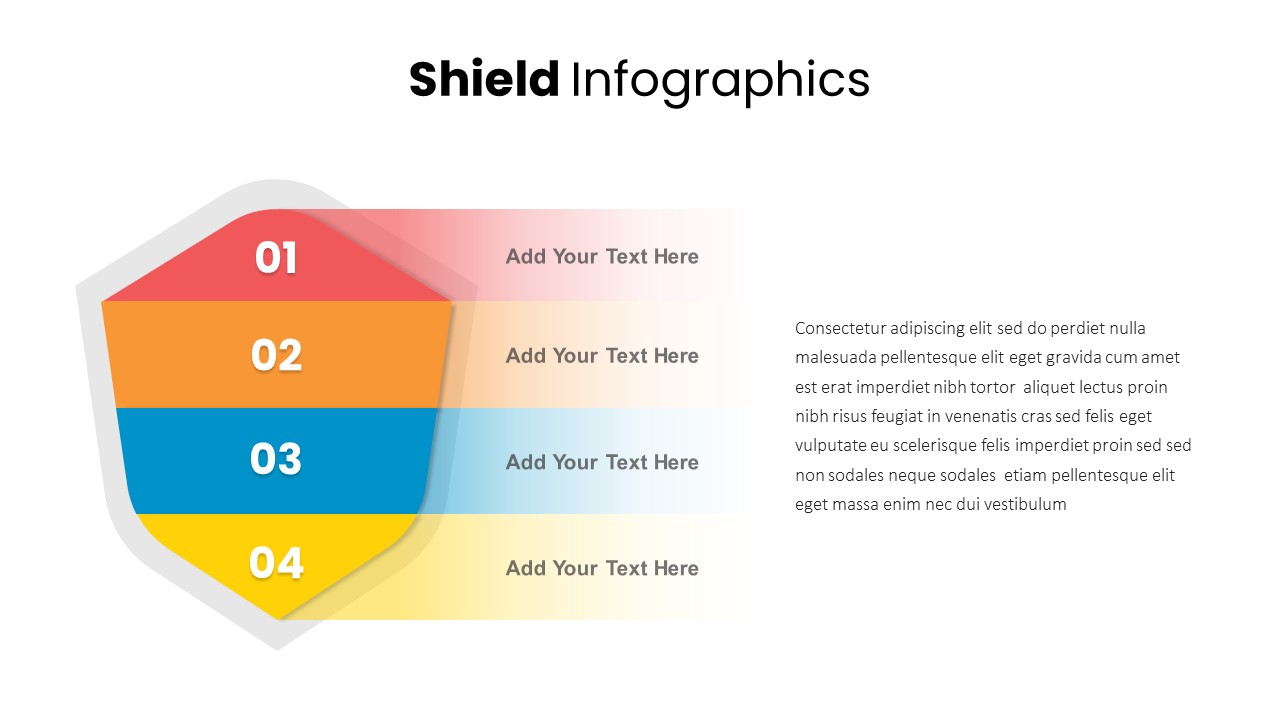
Description
Leverage this eye-catching shield-shaped infographic slide to illustrate four distinct concepts or phases within your presentation. The design features a crisp white background and a bold central shield symbol segmented into four color-coded layers—red, orange, blue, and yellow—each numbered 01 through 04 for sequential clarity. To the right, corresponding text placeholders provide space for concise descriptions, enabling you to map out strategic pillars, process steps, product features, or workflow phases in a single, unified graphic. All elements are built from fully editable vector shapes, so changing colors, swapping icons, or adjusting text fields is effortless. Master slide integration ensures consistent styling across every slide, and generous whitespace keeps audiences focused on your core message without distraction.
Engineered for versatility, this infographic layout adapts seamlessly to both digital decks and printed handouts. Simply replace placeholder text with your own headings and bullet points, drag to reposition segments, or adjust the shield’s stroke width to suit your branding guidelines. The numbered segments naturally guide viewers through sequential or priority-based storytelling, while the shield shape underscores themes of stability, protection, or strategic defense. Whether you’re presenting an executive summary, product roadmap, risk management framework, or marketing strategy, this four-segment shield infographic communicates hierarchical information with professionalism and style.
Duplicate the slide to expand beyond four elements or invert layering to highlight different priorities. Apply custom animations for step-by-step reveals or export as a standalone graphic for social media, print brochures, or infographics. This shield infographic slide sets the stage for impactful data visualization and keeps complex information approachable and visually engaging.
Who is it for
Project managers, marketing strategists, and executive presenters will leverage this shield infographic to convey multi-stage plans, strategic priorities, or risk assessments in board meetings, client pitches, and training workshops.
Other Uses
Use this versatile infographic for product feature breakdowns, value proposition highlights, roadmap timelines, or safety and compliance overviews. Adapt shapes and numbering to fit any four-part framework, from SWOT analysis to quarterly goals.
Login to download this file
Add to favorites
Add to collection

















































