Social Media Marketing Template Dark
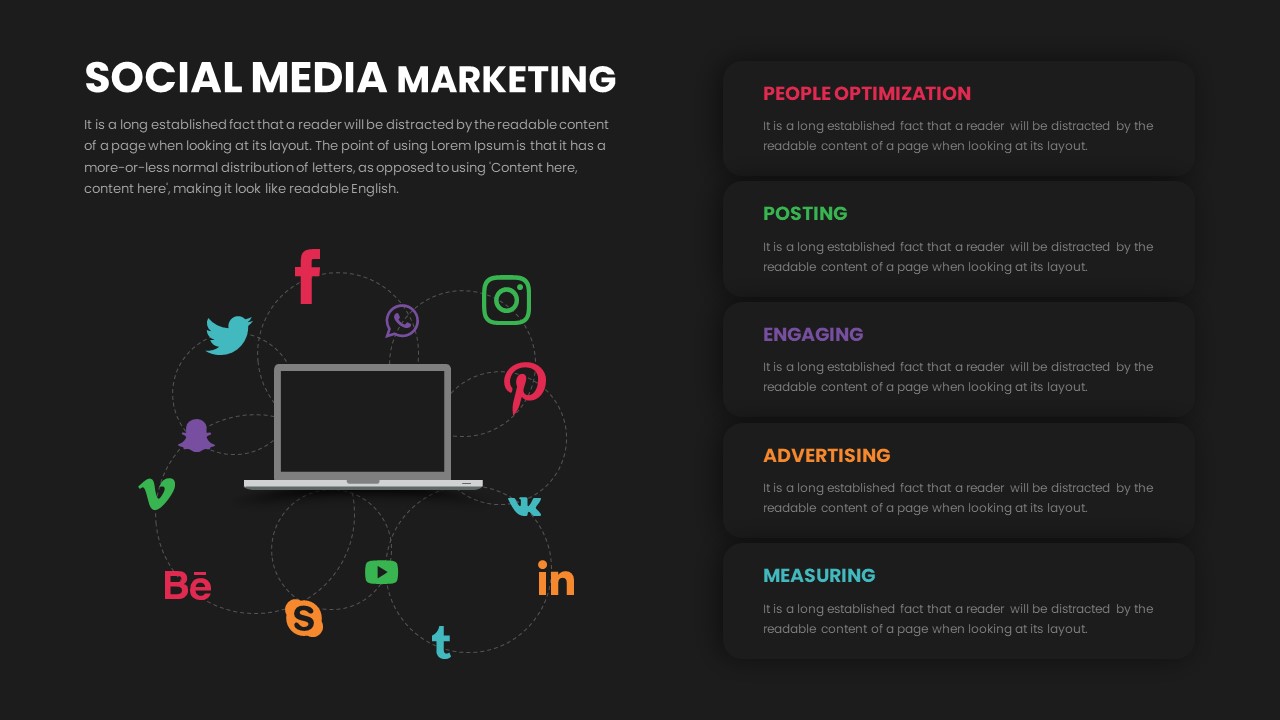
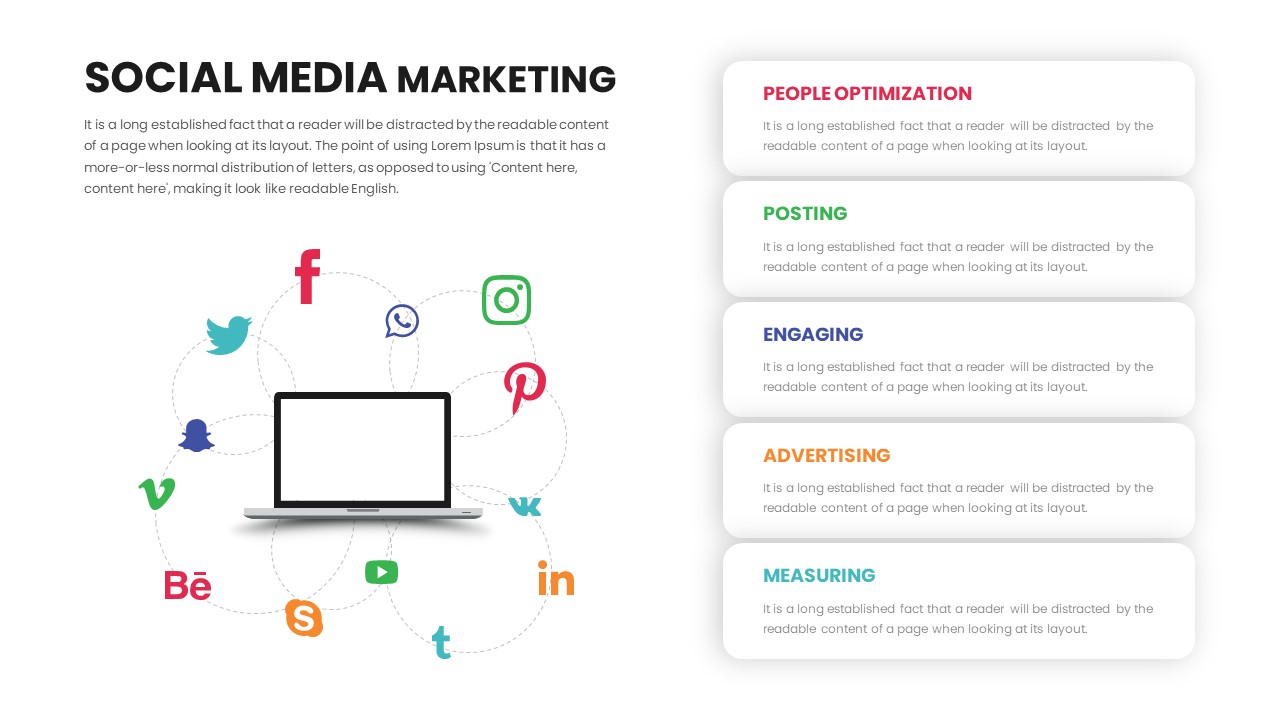
Description
Leverage this dynamic social media marketing slide to visualize platform interactions and campaign workflows with a clear hub-and-spoke design. A central laptop icon anchors a network of popular social media logos—Twitter, Facebook, Instagram, Pinterest, LinkedIn, YouTube, Snapchat, Behance, Vimeo, Tumblr, VK, Skype, WhatsApp—each connected by subtle dotted lines. Five rounded text blocks on the right are color-coded (red, green, blue, orange, teal) and titled “People Optimization,” “Posting,” “Engaging,” “Advertising,” and “Measuring,” allowing presenters to break down key marketing activities into digestible steps. The generous white canvas and flat vector style ensure high readability, while the realistic shadow beneath the laptop adds depth without distraction.
Built on master slides in PowerPoint and Google Slides, every element is fully editable: swap or recolor icons to match your brand palette, adjust line weights and circle positions, and update headings or body text via intuitive placeholders. Alignment guides and snapping handles guarantee pixel-perfect layouts, while dedicated layers separate visuals, shapes, and text for rapid customization. Extend the framework by duplicating spoke elements to include additional platforms or metrics, or streamline the design by removing unused nodes. Seamless support for transitions and animations enables step-by-step reveals that keep audiences engaged.
Whether you’re mapping audience segmentation, outlining influencer outreach, or summarizing campaign KPIs, this hub-and-spoke infographic slide transforms complex data into compelling storytelling.
Who is it for
Digital marketers, community managers, and brand strategists will find this slide invaluable for structuring multi-platform social campaigns. Consultants, trainers, and C-suite presenters can leverage its editable layout to illustrate marketing workflows, performance metrics, or team responsibilities in stakeholder briefings and workshops.
Other Uses
Repurpose this slide for customer journey maps, product launch roadmaps, or support network diagrams. Use the central hub to represent a core product or service, with spokes showcasing features, regional teams, or resource allocations across any industry.
Login to download this file
Add to favorites
Add to collection

















































