Social Media Management Template Dark
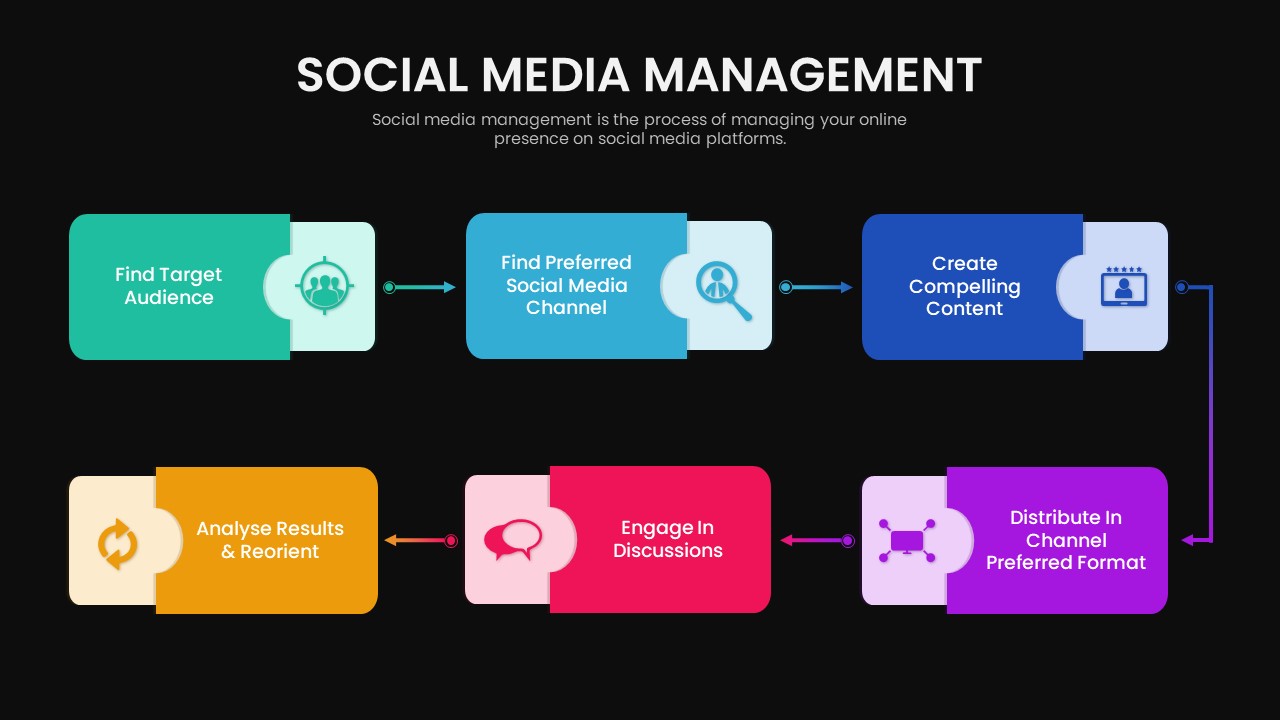

Description
Leverage this streamlined six-step puzzle infographic to map your social media management workflow in a clear, linear format. Each phase—from audience research and channel selection to content creation, distribution in preferred formats, community engagement, and performance evaluation—is represented by interlocking shapes that guide viewers through your strategy. Distinctive icons and vibrant color blocks ensure every stage stands out, while directional arrows reinforce the narrative flow and maintain engagement.
Designed with fully editable vector shapes and icon placeholders, this template empowers you to personalize colors, typography, and graphics in seconds. Built on PowerPoint and Google Slides master slides, it preserves consistent formatting, high-resolution output, and seamless collaboration across teams. Simply swap placeholder text, update icons, or reorder blocks to match your brand guidelines without disrupting the slide structure. Ample white space around each element enhances readability, and the minimalist background keeps focus squarely on your core message.
Ideal for digital marketing teams, social media strategists, and agency professionals, this six-step layout accelerates campaign planning, stakeholder presentations, and training sessions. Whether you’re defining content calendars, illustrating engagement tactics, or reporting performance metrics, the interlocking design adapts to varied content scopes and data complexities. Duplicate or hide stages to expand or condense your process as needed.
For advanced presentations, embed this slide within broader pitches or marketing reports to anchor your digital strategy narrative. Its versatile format also works seamlessly in printed handouts, PDF briefs, or webinar decks—ensuring consistent messaging across all channels.
Who is it for
Social media managers, digital marketing teams, content strategists, and agency professionals will benefit from this slide when presenting process frameworks for campaign planning, client proposals, or internal workshops.
Other Uses
Repurpose the interlocking puzzle design to visualize customer journeys, product launch workflows, editorial calendars, service delivery models, or cross-functional team handoffs.
Login to download this file
Add to favorites
Add to collection

















































