Social Media Calendar Template Dark
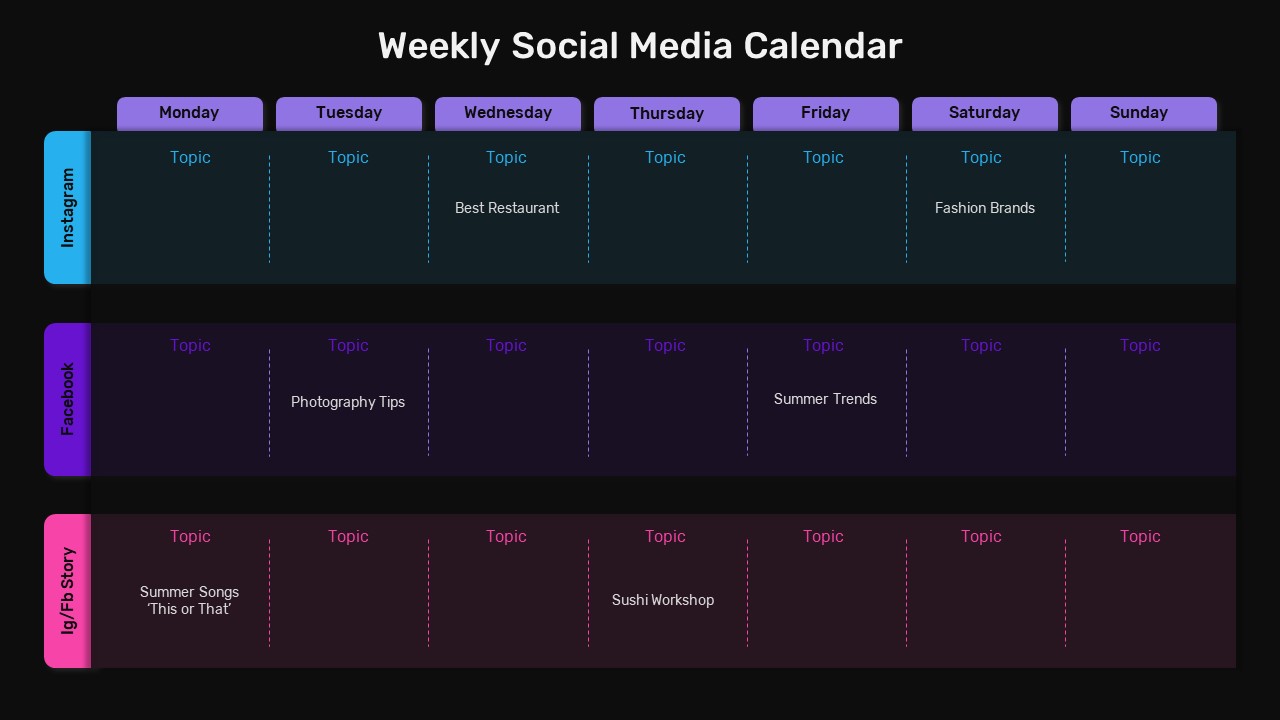
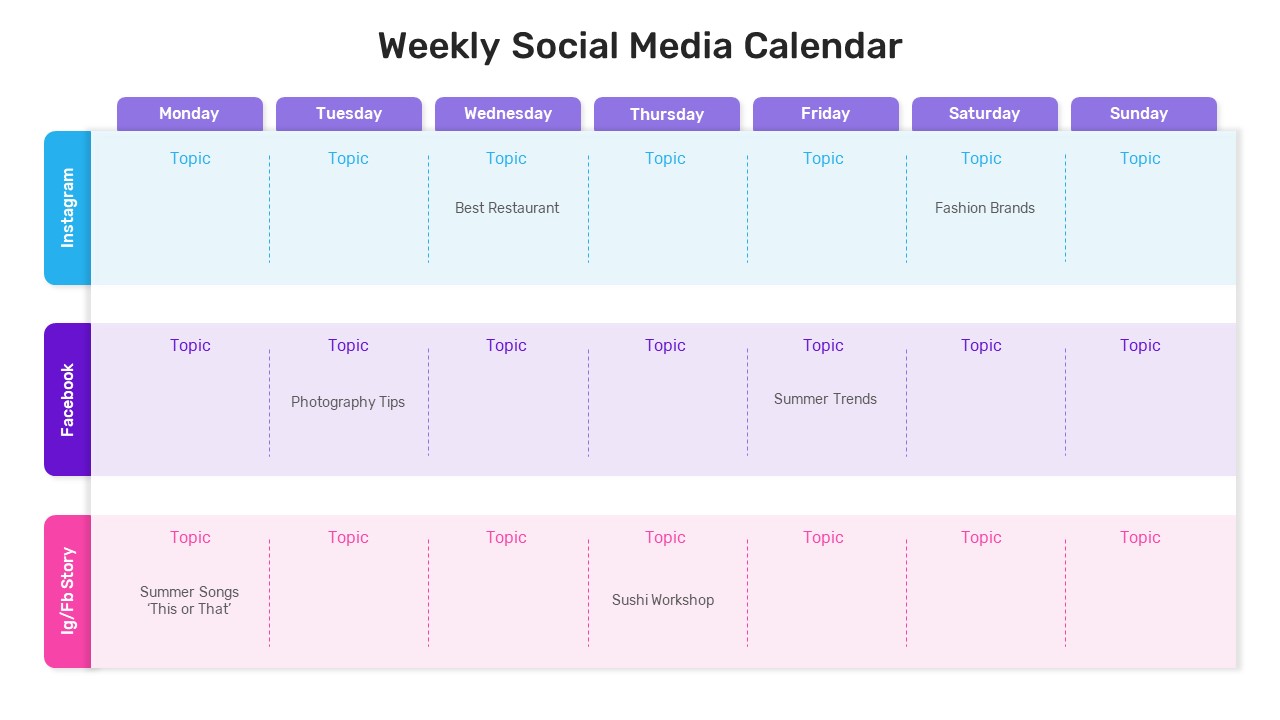
Description
Empower your weekly social media planning with this versatile calendar template, featuring three color-coded rows for Instagram, Facebook, and Stories. A crisp header displays the weekdays in pill-shaped tabs while each row uses subtle pastel fills—sky blue, lavender, and rose pink—to distinguish channels. Editable text placeholders let you define topic titles and details, and dotted separators maintain column alignment. The clean sans-serif fonts and generous white space ensure clarity across devices without visual clutter.
Built on master slides for PowerPoint and Google Slides, this template allows you to effortlessly swap colors, reshape tab headers, and update text fields. Fully vector shapes guarantee sharp scaling, and theme palettes let you apply brand-specific hues with a single click. You can add icons or emojis to each cell, adjust row order for additional channels, and expand the grid to include time slots or campaign phases within seconds.
Optimize viewer engagement with optional fade-in animations for each row, guiding audiences through your weekly plan. The design supports print-ready handouts and PDF exports—layout clarity remains intact in grayscale or colorblind-friendly modes. Whether you’re conducting editorial meetings, marketing workshops, or client presentations, this calendar slide centralizes campaign schedules in one cohesive visual framework.
Who is it for
Social media managers, content strategists, and digital marketing teams will use this slide to coordinate cross-platform campaigns. Trainers, educators, and event planners can also adapt it for workshop agendas or course schedules, ensuring every session and post is tracked.
Other Uses
Repurpose this layout for editorial calendars, webinar timelines, event planning schedules, or product launch roadmaps. Swap channel labels for departments, rename tabs for curriculum weeks, or extend the grid to display hourly time slots—making it a flexible asset across industries.
Login to download this file
Add to favorites
Add to collection

















































