Vendor Comparison Template Slides
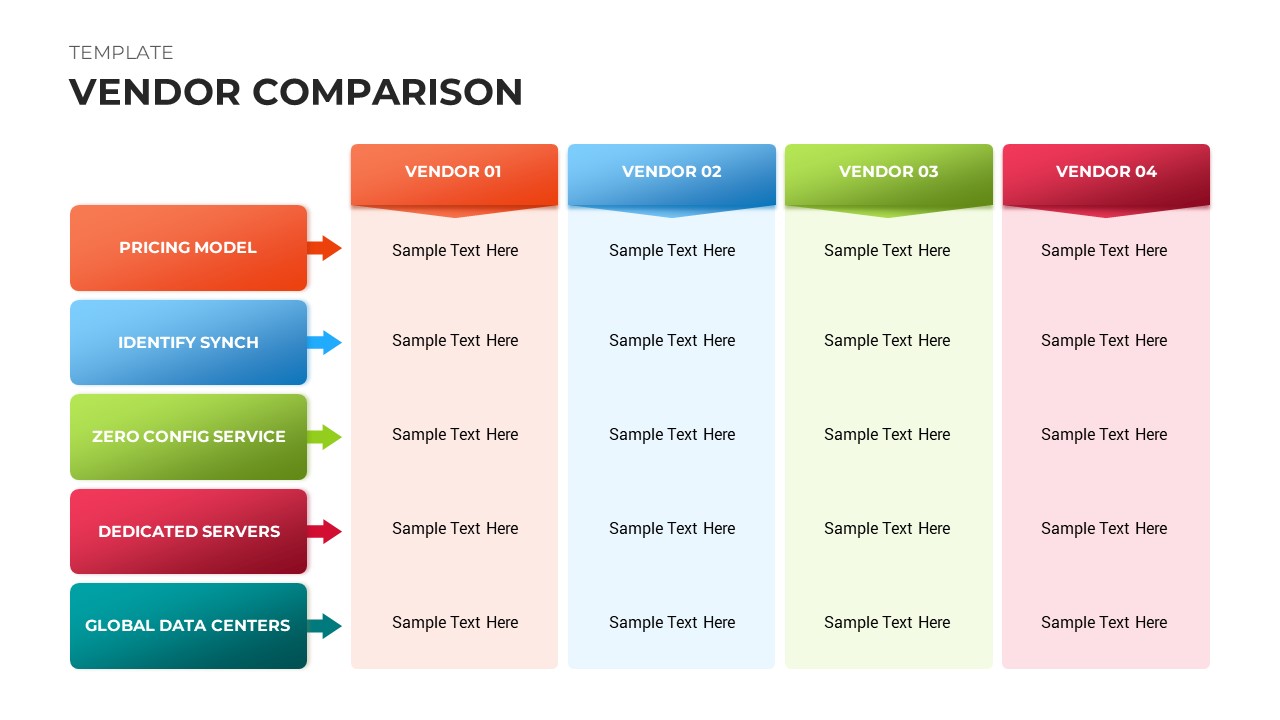
Description
This Vendor Comparison slide is designed to help you evaluate and compare multiple vendors across various criteria in a clear, structured format. The slide is divided into four columns, each dedicated to a different vendor, allowing you to assess different attributes side by side. The key comparison factors, such as Pricing Model, Identify Sync, Zero Config Service, Dedicated Servers, and Global Data Centers, are visually highlighted in color-coded sections, making it easy to compare how each vendor stacks up in these critical areas.
Each vendor section has ample space to enter detailed information, helping stakeholders easily analyze the strengths and weaknesses of each option. The use of vibrant colors (red, blue, green, and light red) ensures clarity and makes it easy to navigate between the different vendors. The simple layout and clear headings allow for a clean presentation of data that aids in decision-making processes.
Fully customizable, this template works seamlessly in both PowerPoint and Google Slides, giving you the flexibility to update content, change colors, or rearrange sections as needed. It’s perfect for procurement teams, business analysts, and project managers who need to compare multiple vendors efficiently.
Who is it for
This slide is ideal for procurement managers, project managers, business analysts, and teams involved in vendor selection processes. It’s perfect for evaluating software providers, service providers, suppliers, or any other type of vendor comparison in a structured format.
Other Uses
In addition to vendor comparisons, this slide can be used for competitive analysis, product comparisons, service evaluations, or any situation where multiple options need to be assessed side by side. It can also be useful for comparing project milestones, pricing models, or contract terms across different suppliers or service providers.
Login to download this file

















































