Vendor Analysis Template Dark
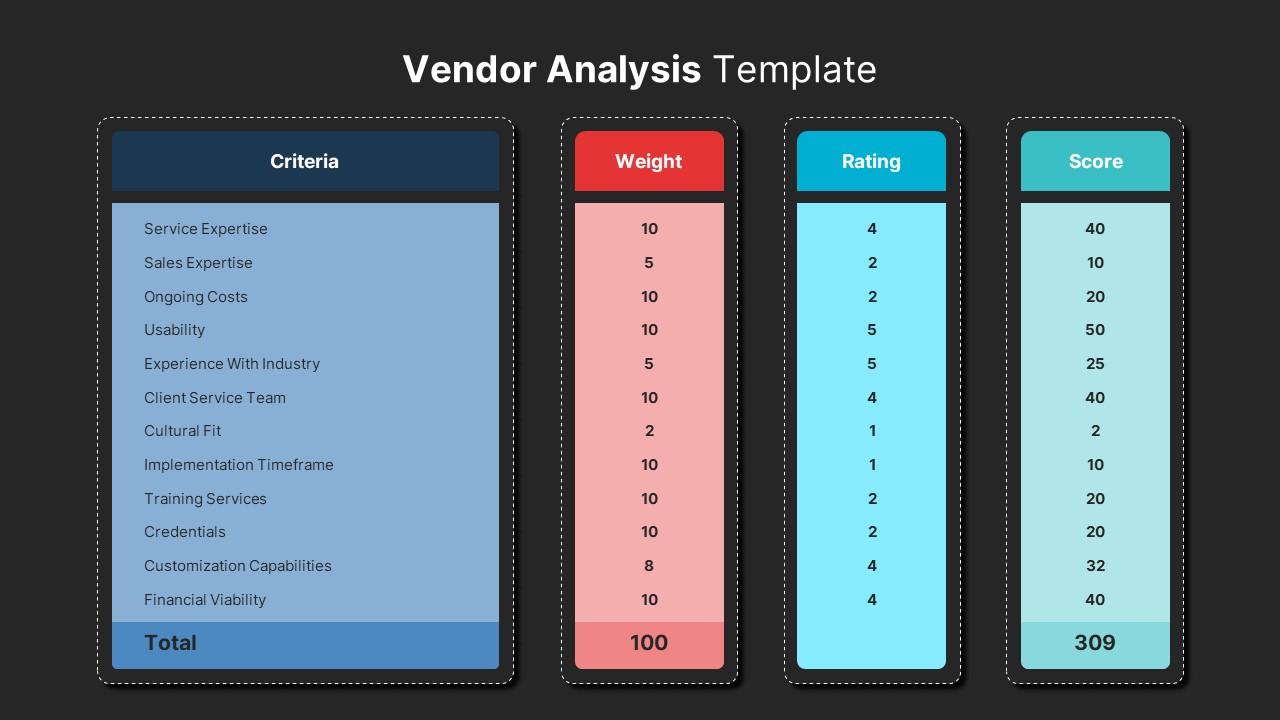
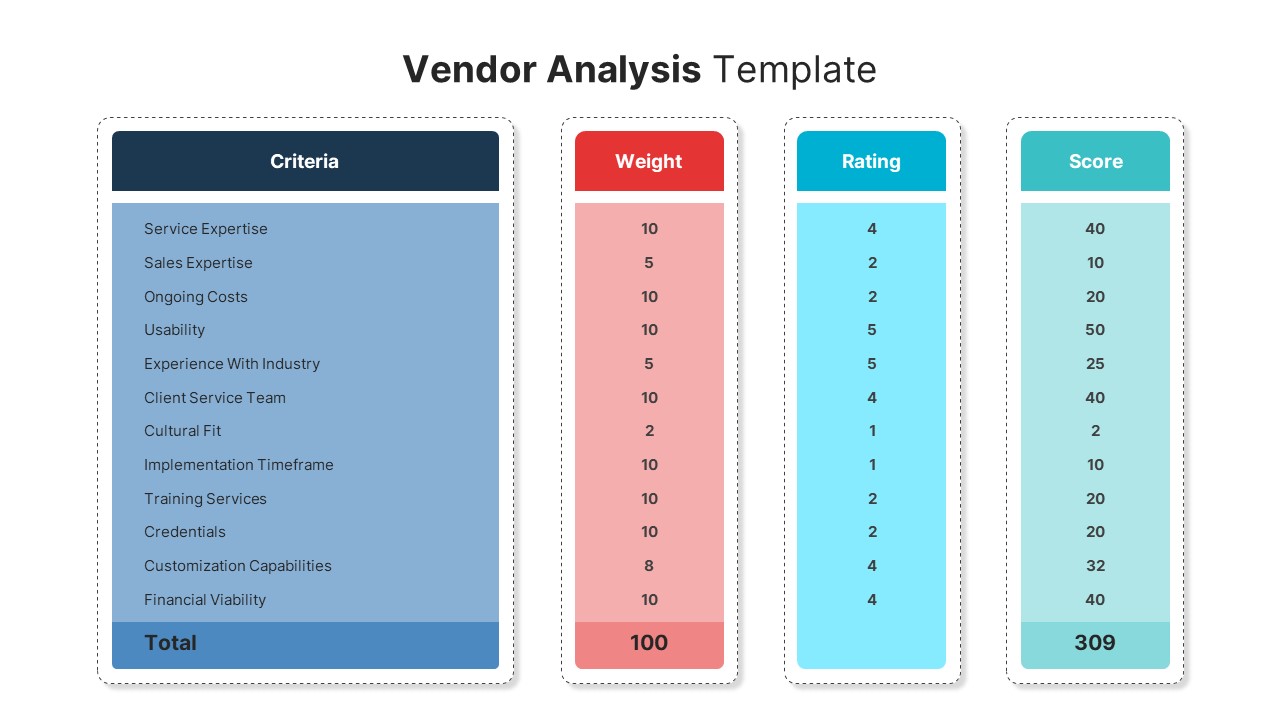
Description
This Vendor Analysis slide provides a structured and visually appealing way to evaluate multiple vendors based on specific criteria. The table format consists of four columns: Criteria, Weight, Rating, and Score. Each vendor is assessed across various factors such as service expertise, ongoing costs, and implementation timeframe. The weight column reflects the relative importance of each criterion, while the rating column allows users to assign a score to each vendor. The score column automatically calculates the total score based on the weight and rating, providing a clear, data-driven decision-making tool.
The design is clean and organized, with each section color-coded to differentiate the columns: blue for criteria, red for weight, turquoise for rating, and light blue for score. This intuitive layout ensures easy readability and enables stakeholders to quickly compare vendor performances. The table format is fully customizable, allowing you to add or modify criteria and adjust ratings or weights as needed.
Ideal for decision-making in vendor selection processes, this template is fully editable for use in both PowerPoint and Google Slides, allowing for seamless integration into presentations, procurement reviews, or strategic planning meetings.
Who is it for
This template is designed for procurement managers, business analysts, project managers, and teams responsible for selecting vendors, evaluating suppliers, or comparing service providers. It is ideal for corporate presentations, vendor review meetings, or any decision-making process involving multiple vendor options.
Other Uses
Beyond vendor analysis, this slide can be adapted for comparative assessments in areas such as product selection, project evaluations, or employee performance reviews. It’s also suitable for performance scoring, resource allocation, or any process that requires weighted scoring criteria.
Login to download this file
Add to favorites
Add to collection

















































