Five Arrows Pointing Out
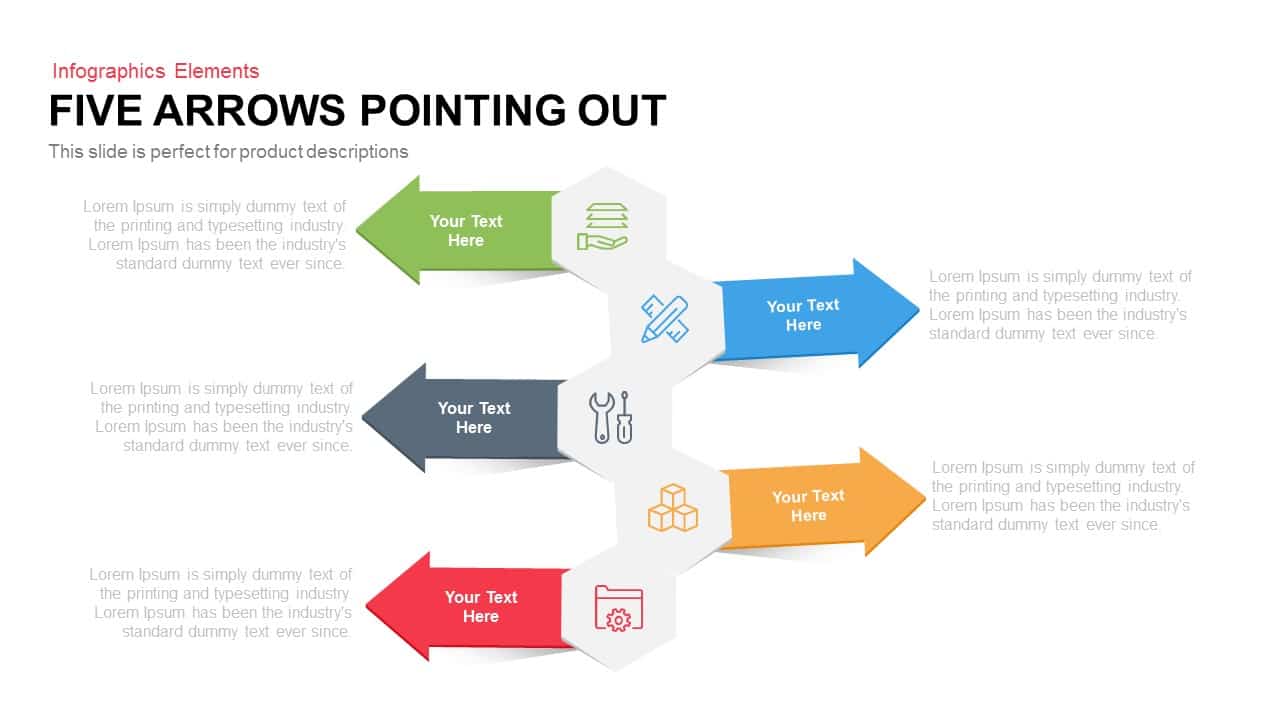
This slide presents a dynamic arrow-based infographic with five evenly spaced arrows extending from a central zigzag spine. Each arrow is distinctively color-coded in green, blue, dark gray, orange, and red, and is paired with a corresponding icon placeholder for quick visual reference. The clean hexagonal connectors along the spine host minimalist icons such as a handshake symbol, design tools, maintenance tools, stacked cubes, and a gear. Generous white space, sharp typography, and subtle drop shadows ensure a modern and professional aesthetic. Each arrow contains a headline placeholder and supporting text area, making it ideal for highlighting sequential product features, service offerings, or process steps.
Built on master slides and compatible with both PowerPoint and Google Slides, this template offers fully editable shapes, icon placeholders, and text boxes. Swap icons, adjust colors, or reorder arrows in seconds to suit your brand style and presentation flow. The balanced left-right alternation of arrows maintains visual symmetry while directing audience attention outward to key points. This layout simplifies complex information, enabling presenters to break down multifaceted data into digestible segments.
Who is it for
Product managers, marketing professionals, and project leads will find this slide invaluable for showcasing feature breakdowns, service components, or roadmap highlights. Consultants and business analysts can leverage the structured arrow layout to deliver clear, persuasive narratives during client pitches. Educators and trainers can also adapt the sequence to illustrate lesson modules or workshop agendas.
Other Uses
Beyond product descriptions, repurpose this five-arrow infographic for competitive comparisons, milestone presentations, process overviews, SWOT analyses, and strategic roadmaps. Use the hexagonal icon blocks to represent departments, workflow stages, or KPI categories. Customize arrow labels to outline target audiences, growth strategies, or risk factors, making this slide a versatile asset across industries.
Login to download this file

















































