four segmented hemisphere diagram
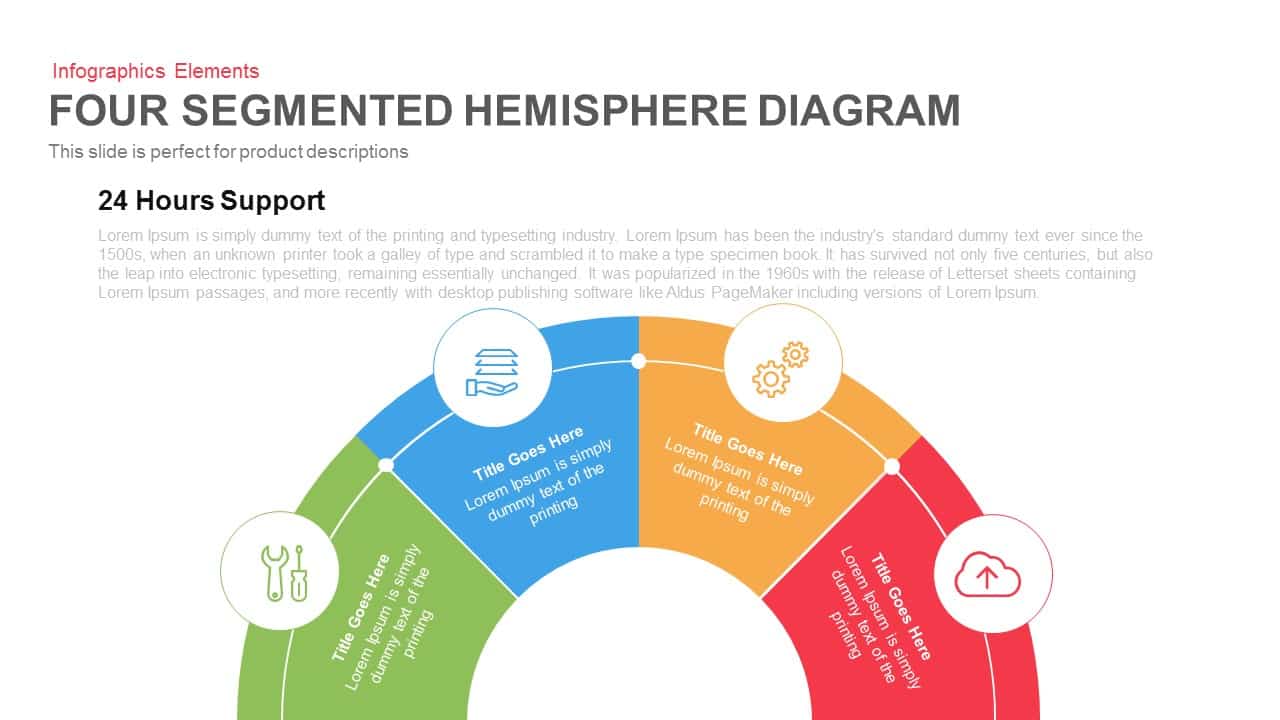
Present your product or service features with clarity using this Four Segmented Hemisphere Diagram template. Designed in a semi-circular flow, this infographic highlights four key segments arranged in colored arcs: green, blue, orange, and red. Each segment includes an icon, a bold title area, and placeholder text, making it perfect for visually organizing service offerings or project stages. The central layout draws the eye naturally from left to right, guiding viewers through a process or category set with intuitive ease. Above the diagram, there's ample room for a brief headline and supporting paragraph—ideal for emphasizing value propositions like “24 Hours Support.” Fully editable in both PowerPoint and Google Slides, the template features vector icons, color-coded sections, and modern flat design elements that ensure legibility and engagement during pitches, demos, or internal reviews.
Who is it for
This diagram is ideal for product managers, marketing teams, service providers, consultants, and business strategists looking to highlight four pillars of a product, process, or service. It’s also useful for educators and trainers explaining quadrant-based frameworks or topic clusters.
Other Uses
Besides product descriptions, this template can be adapted to illustrate step-by-step workflows, customer touchpoints, strategic priorities, or lifecycle stages. Swap icons and headings to repurpose it for departmental roles, quarterly goals, or even competitive analysis.
Login to download this file
Add to favorites
Add to collection

















































