google nexus application mockup 1
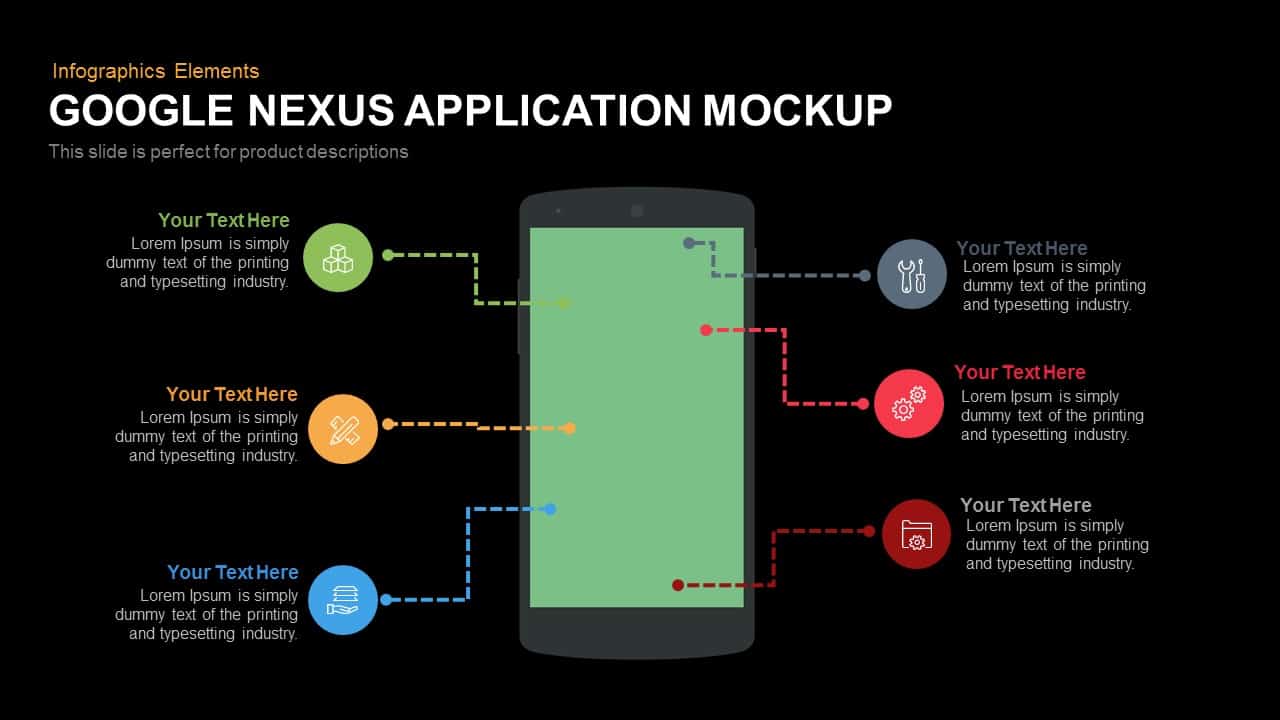
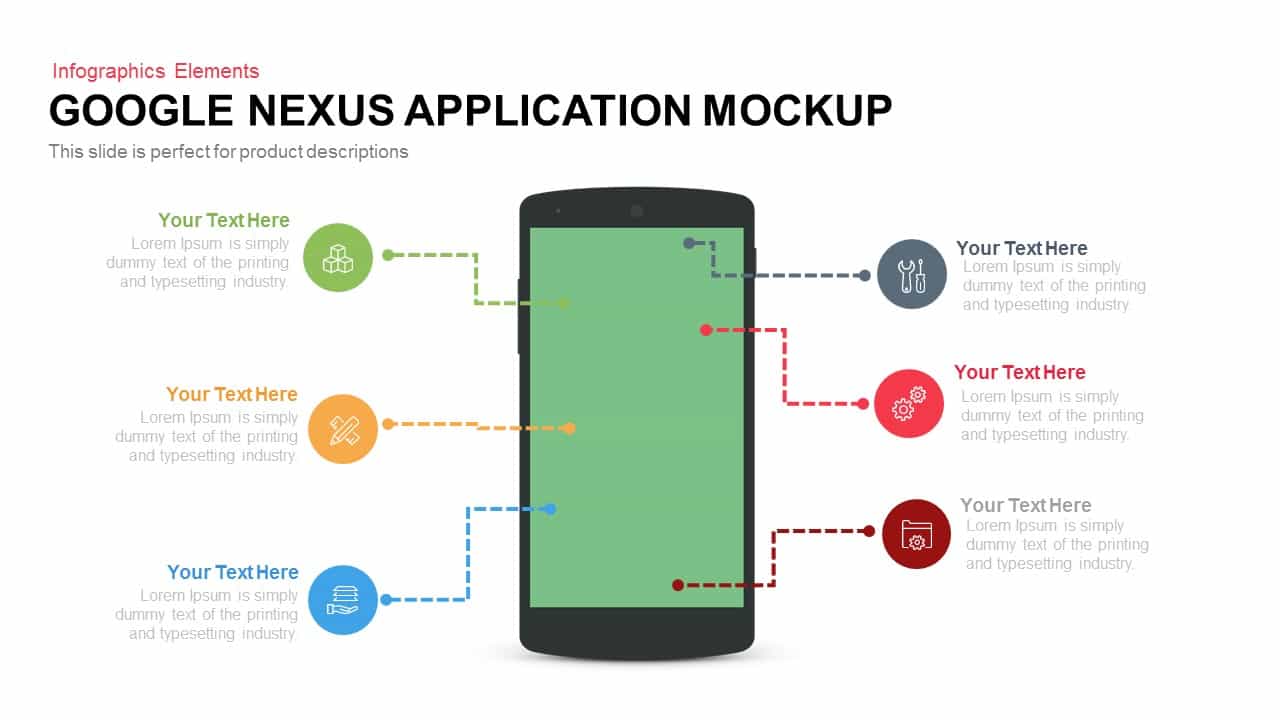
Use this Google Nexus application mockup slide to present app features, workflows, or product descriptions in a visually engaging infographic format. At the center, a sleek smartphone silhouette anchors six distinct callout elements—three on either side—connected by dashed lines to circular icon placeholders. Each icon can be customized with vector shapes and color accents, enabling a cohesive alignment with brand identity. Text boxes adjacent to each icon serve as concise captions for feature names or summary points, while the dotted connectors guide the viewer’s eye from the device to key information.
Built on a master slide framework, this template streamlines the editing process: users can adjust icon size, change line styles between solid or dashed, and swap color schemes with a single click. The slide’s 16:9 aspect ratio ensures flawless display on widescreen monitors and projectors, while retina-ready graphics maintain crispness at any resolution. A clean white backdrop and minimalistic design language remove visual clutter, focusing attention on the content itself rather than decorative embellishments.
Designed for cross-platform compatibility, the mockup works seamlessly in both PowerPoint and Google Slides. Free fonts and intuitive placeholders speed up the creation process, making it easy to deploy in under five minutes. Whether you need to highlight six core functionalities, compare product modules, or illustrate a hub-and-spoke user journey, this slide adapts to a wide range of communication needs. The flexible structure supports multiple use cases, from executive briefings and marketing pitches to technical walk-throughs and user onboarding guides. Advanced users can incorporate animated transitions and link callouts to interactive prototypes, enhancing engagement during live demos. All elements are built with editable SVG vectors, making it simple to resize or recolor without quality loss.
Who is it for
Product managers, UX/UI designers, mobile app developers, startup founders, and marketing teams will find this Nexus app mockup slide invaluable for visually articulating feature sets or user workflows. It also serves well for investor pitches, stakeholder briefings, and client presentations where concise, icon-driven explanations drive engagement and understanding.
Other Uses
Beyond showcasing app functionality, this slide can be repurposed to map service portfolios, illustrate network architectures, or outline customer journey touchpoints. Its hub-and-spoke layout also lends itself to facility breakdowns, process mapping, competitive feature analysis, and educational diagrams, offering versatility across business, technical, and academic contexts.
Login to download this file

















































